VideoPad, as the video editor is familiar to many of you. You can download this video editor to your Windows computer, Mac, iPhone/iPad, Android and Kindle for video editing. However, "does this video editor is free?" "How can I download VideoPad?" "What is the general review of VideoPad?"… Questions about VideoPad also piles up. In the following description, we will clarify all the confusions of VideoPad video editor for you.

VideoPad, as the video editor is familiar to many of you. You can download this video editor to your Windows computer, Mac, iPhone/iPad, Android and Kindle for video editing. However, "does this video editor is free?" "How can I download VideoPad?" "What is the general review of VideoPad?"… Questions about VideoPad also piles up. In the following description, we will clarify all the confusions of VideoPad video editor for you.
VideoPad video editor is designed to enables users to edit video and audio file. With the intuitive interface, it is the easy software for editing videos for fresh hands. Compared with the professional movie editor, this software is more suitable for the general users.
Generally speaking, VideoPad has the following effects:
➤ Edit video from 2D to 3D.
➤ Customize the duration of applied transitions.
➤ Import and mix music tracks and record your own narrations.
➤ Adjust sound and video effects with supporting plug-in to add thousands of tools and effects.
➤ Support importing images for editing.
➤ Slow and fast motion for video.
➤ Reduce camera shake.
➤ Share videos online.
➤ Support HD, 2K, and 4K video for importing and exporting.
VideoPad is compatible with Windows computer, Windows 7, XP, Vista, 8, 8.1 and 10 on 64 bit, Mac OS X 10.6 or above, iPhone/iPad version runs on iOS 6.0 or higher and Android version runs on 2.3.3 or higher.
➤ Free download VideoPad video editor for Windows: http://www.nchsoftware.com/videopad/vppsetup.exe
➤ Free download VideoPad video editor for Mac: http://www.nchsoftware.com/videopad/vpmaci.zip
➤ Free download VideoPad video editor for iPhone iPad: https://itunes.apple.com/app/id835545255
➤ Free download VideoPad video editor for Android: https://play.google.com/store/apps/details?id=com.nchsoftware.videopad_free
➤ Free download VideoPad video editor for Kindle: http://www.amazon.com/gp/product/B00FEQ6OSW
VideoPad has its free version to use limited features. If you want to enjoy all effects, you have to buy the full version to make it.
VideoPad Video Editor Home Edition is $20.99 while VideoPad Video Editor Master's Edition is $34.99.
VideoPad supports various video and audio formats, like AVI, MPEG, WMV, DIVX, XVID, MP4, MOV, VOB, OGM, H.264, RM, WAV, MP3, M4A, MID, FLAC, AAC, WMA, AU, AIFF, OGG, RAW, DVF, VOX, BMP, GIF, JPG, PNG, etc. But VideoPad does not support PowerPoint file.
So if you want to edit your PowerPoint file, you have to convert PowerPoint to video first.
Check the steps of converting PowerPoint to VideoPad video as the following:
What you need: PPT to Video Converter
Step 1 Click "Add PPT File(s)" to add PowerPoint files to this software on PC.
Step 2 Select "Converting Mode" and "Video Settings" to set the output format as MP4/MOV/AVI/WMV, etc.
Step 3 Click "Start" to start to convert PowerPoint to VideoPad supported video.
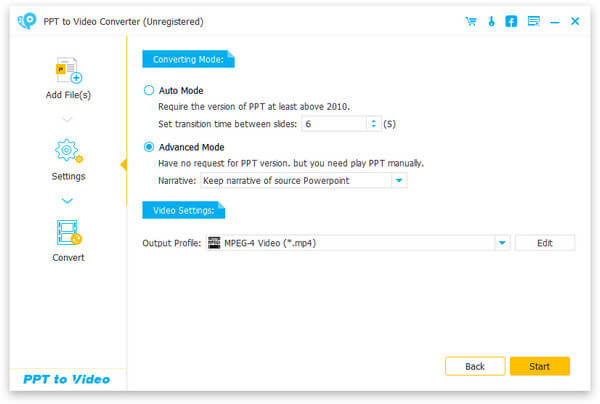
After that, you can import the converted PowerPoint video or audio files to VideoPad for editing.
Yes, if you Google, you will find many video editing tools that can be as the VideoPad alternatives for you. Also, you can check this post to find what you need: Free video editor for Windows.
Below is the video, you can have a look.

