Why can't I make a route in Pokemon GO? Hitting roadblocks when trying to create Routes can be frustrating. This easy-to-follow guide will dive into why these issues happen and show you some tricks to get past them. We'll discuss getting the hang of Pokemon GO routes, the biggest problems with route making, how to fix the issues, and using a tool like Aisee Anycoord to get around geographical limits and find more routes. I’ll ensure you know everything you need to make and share your routes in Pokemon GO, making your gaming time even better and helping you connect with other players.
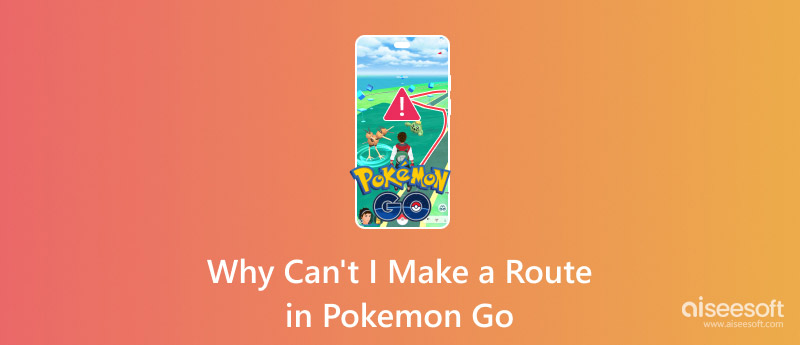
In Pokemon GO, a route is a personalized path you can make and walk on in the game. It lets you check out certain places, stop at PokeStops, and finish tasks, all while sticking to your chosen route. This feature excites players to find new spots, tell friends about their favorite places, and earn prizes for checking out new areas.
Creating a Route
• If you're at level 37 or higher, you can whip up a route by picking a starting spot, walking down a path, and marking off cool spots like PokeStops or Gyms as waypoints. Once you've laid out your route, send it to Niantic for a thumbs-up. If they say yes, everyone in the area can see and follow your path.
Following a Route
• To hop on a route, check out the list of routes in your area from the routes menu. Pick one, and you'll get a guide to walk down the path, spotting all sorts of cool spots and maybe even catching some rare Pokemon. The route pops up on the in-game map so you can see how far you've got.
Getting Rewards
• You can snag some goodies to make it through and finish a route, like extra experience points, finding some hard-to-catch Pokemon, or picking up cool items. What you get depends on how long the road is and if there's any special stuff going on at the time.
Finishing a Route
• A route wraps up when you get to the last spot on the path or decide to stop it yourself in the app. After you've completed a route, you'll get a rundown of your adventure, including any rewards you picked up.
Routes make Pokemon GO more about exploring and connecting with others, getting players to check out their area, and telling their friends about cool, unique spots. They also get people moving by pushing them to walk more and link up with local spots. When you finish a route, you get prizes, find new places, and meet other players in your area. Furthermore, you need to note that using improper tools to spoof locations in this game might lead you to get banned in Pokemon Go, so adopting the right tool is definitely important.
If you need help setting up a virtual location in Pokemon GO, there could be a few reasons. Here are the top reasons players run into problems making a route and some tips to fix these issues.
1. You Can't Create Routes Yet
Reason: Only players who are at least level 37 can make routes. If you're not there yet, you won't be able to do it.
Solution: Keep playing, catching Pokémon, spinning PokéStops, and doing raids and research tasks. Once you hit level 37, you'll be able to make routes.
2. You Can't Make Routes Where You Are
Reason: Niantic sometimes adds new stuff slowly, so routes might only be available in some places.
Solution: Check the Pokemon GO news or Niantic updates to see when routes are available in your area. You might have to wait a bit.
3. Your Pokemon GO App Is Old
Reason: If your app needs to be updated, you might not see the option to make routes.
Solution: Update your app to the newest version. Updating your app means you'll get all the new stuff and fixes.
4. Your GPS or Location Isn't Working Right
Reason: You need good GPS to make routes, so if it's off, you might not be able to.
Solution: Make sure Location Services are on, switch to high-accuracy mode in your GPS settings, or restart the app. If it's still not working, try turning airplane mode on and off.
5. Your Internet Is Too Weak
Reason: Making routes requires a strong internet connection, so if it's weak, you might need help.
Solution: Switch to a better Wi-Fi connection or ensure your mobile data is strong. If it's still not working, restart your device to refresh your internet connection.
6. You Need Permissions
Reason: Pokemon GO needs to know where you are to make routes, so you need to give it permission.
Solution: Go to your device settings and ensure Pokemon GO is permitted to use your location. Set permissions to “Allow All the Time” for the best experience.
7. Your Battery Is Saving Too Much
Reason: Some devices stop tracking your location when saving battery, which can mess up making routes.
Solution: Turn off Battery Saving Mode while making routes to avoid issues.
8. Your Route Isn't Long Enough or Doesn't Have Enough Waypoints
Reason: Niantic wants your route to have at least two PokéStops or Gyms and be a certain distance apart.
Solution: Before you submit your route, make sure it is long enough and includes enough waypoints, such as PokeStops or Gyms.
If you can't find routes Pokemon GO, Aiseesoft AnyCoord can come in handy. It lets players fake their location and check out other spots where paths are open virtually. Aiseesoft AnyCoord is a cool app that lets you pretend to move around and switch your GPS location on iPhones and Androids. It's a favorite among Pokemon GO fans who want to check out different spots without going there. It is handy for figuring out paths, PokeStops, and Gyms that are far away.
Steps to Use Aiseesoft AnyCoord if Pokemon GO can't find routes
Step 1. Install Aiseesoft AnyCoord on your computer. Click the Start button to begin.
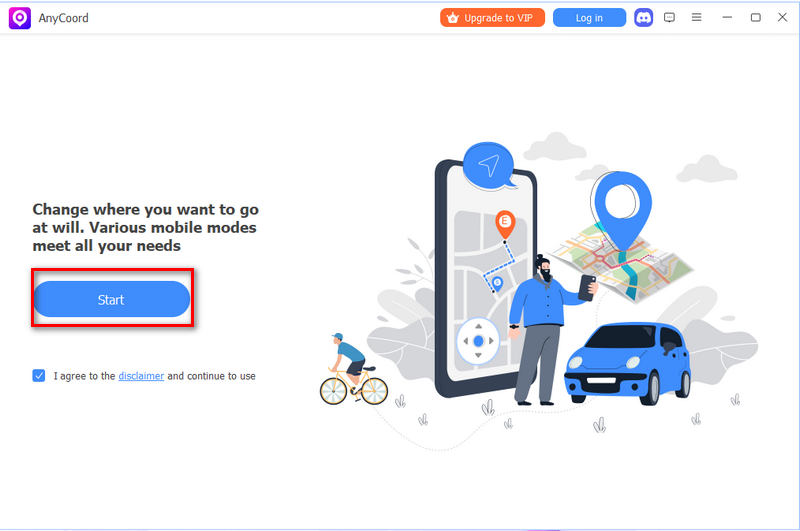
Step 2. Get your USB cable to link your phone or tablet to your computer. Once connected, the software should recognize the device. Follow the remaining instructions to proceed.
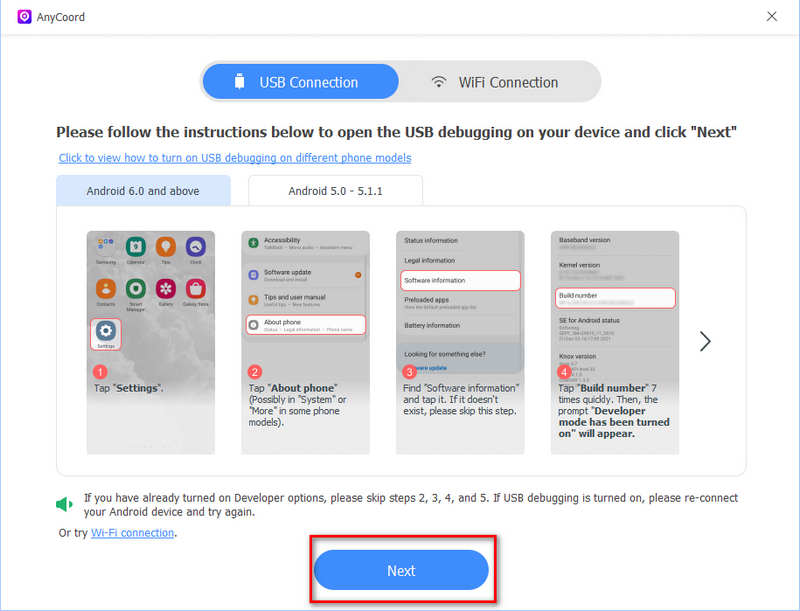
Step 3. In the main menu, choose the Modify Location option. A map will appear, letting you enter any location worldwide.
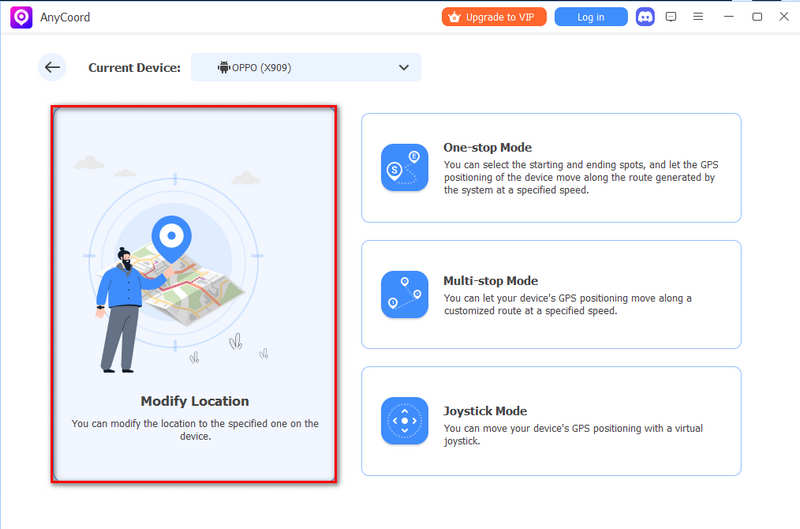
Step 4. To update your phone's GPS, type in or select a place with active Pokemon GO routes, PokeStops, and Gyms, and then hit the Modify button to set the new location.
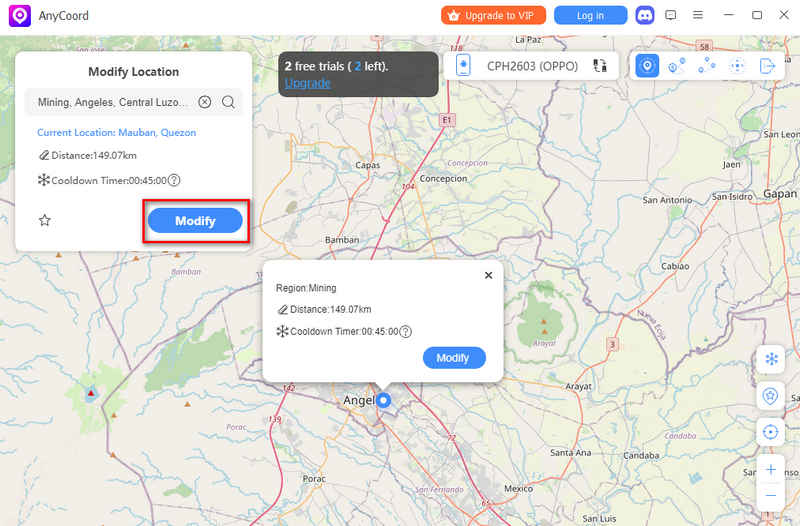
Step 5. After setting your virtual location, open Pokemon GO. The game should recognize the spoofed location and display available routes and PokeStops. You can follow any path or create your own for better Pokemon encounters and exploration.
How can I find a route in Pokemon GO?
To choose a path in Pokemon GO, ensure your app is current, then open the Nearby Menu and select the Routes option. Look through the routes, pick one, and begin at the starting point. You can also check out routes in different places, such as parks or tourist spots, or make your own. Be aware of special community events that often offer special paths and prizes.
How can I fix GPS issues while creating a route?
To solve GPS problems when making a route, ensure your device's location accuracy is high, location permissions for Pokemon GO are on, and restart the app if needed.
Why can’t I access route creation even though I’m level 37?
It might be available in some places. Niantic is slowly adding this feature to different areas. Look for updates in Pokemon GO to find out when you can create routes in your area.
Conclusion
Not everyone can't find routes Pokemon GO because they might not meet some requirements like having a certain level (37) or a good GPS connection. Players need the latest app, a good GPS, and permission for the location to make a route. If problems like bad internet, wrong GPS, or needing to update the app. If players need help finding routes nearby, they can use Aiseesoft AnyCoord to see what routes are available elsewhere.

Aiseesoft AnyCoord can help you hide, fake, or change your GPS location to any other place with ease. You can even plan a moving route if needed.
100% Secure. No Ads.
100% Secure. No Ads.
Congratulations!
You have successfully subscribed to our newsletter. The exclusive 40% off for subscribers is AISEFOKS . Now, you can copy it and use it to enjoy more benefits!
Copied successfully!