Why is it important to convert VOB to MP4? VOB is a file format for DVD files that keeps information, such as video, audio, subtitles, and others. Although it is not an uncommon video format, the majority of the devices and platforms do not support it. In this case, you will need to choose a compatible container that allows you to open, play, and transfer the VOB files easily. This article is committed to helping you find the best converters to create MP4 files with the following tools.
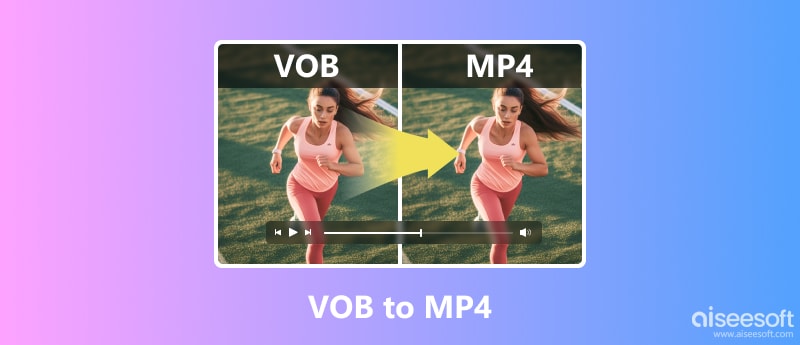
To preserve the original quality of VOB files after the conversion, you should use Aiseesoft Video Converter Ultimate on Windows or Mac. It is a modern video converter with more solutions, such as a professional converter, compressor, and editor. It also has a huge format collection for inputs and outputs, including MP4, VOB, WMV, MOV, MKV, AVI, and more. If you want to edit the output settings, the video converter prepares a Custom Profile to configure the resolution, FPS, bitrate, quality, encoder, and audio settings. It is truly the professional converter for VOB to MP4. For the detailed steps, keep reading and dig it out.

Downloads
100% Secure. No Ads.
100% Secure. No Ads.
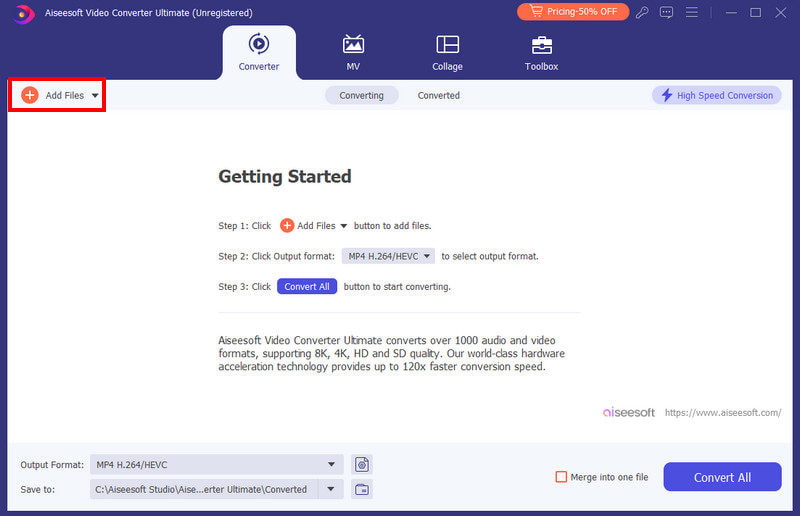
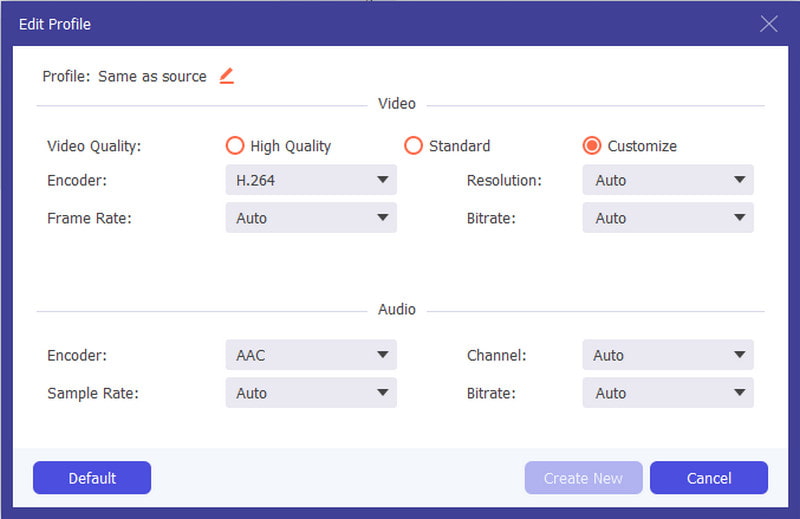
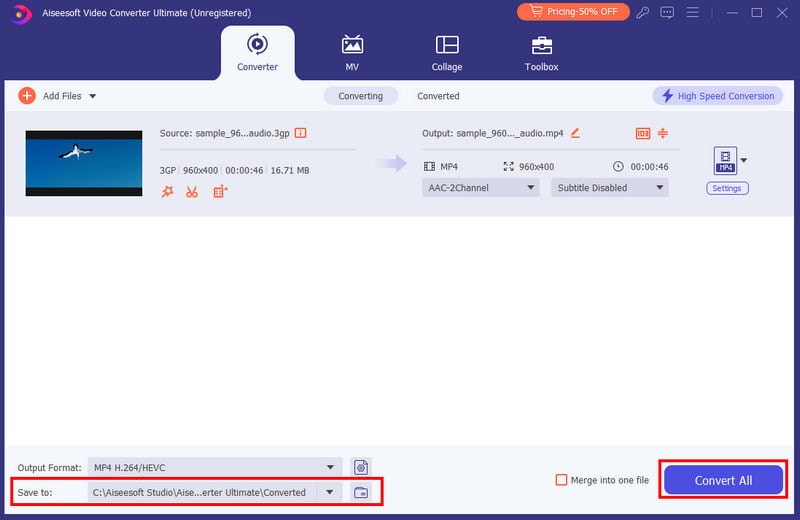
Not only is it a free media player, but VLC is also known for its built-in converter. The converter is already a default tool, which means you don’t need to install an extension to use it. Another good thing about this solution is the ease of use, providing a simple yet professional conversion. Here are the steps to follow:
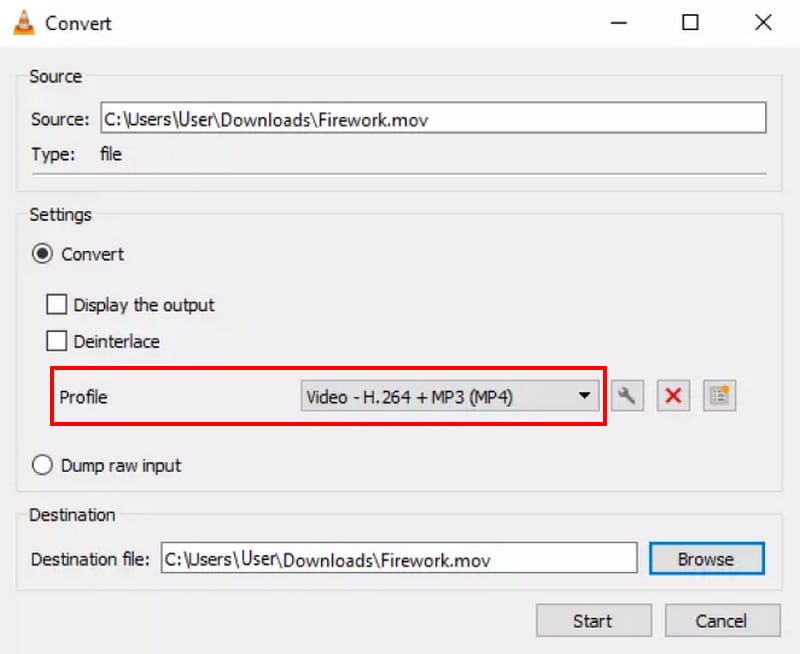
Here comes a more professional VLC alternative. HandBrake is a transcoding program that allows you to convert various media files. It is famous for its professional settings, allowing you to change the overall quality, resolution, and file size. The only drawback with the VOB to MP4 converter is the intimidating process with its cluttered interface. But you can be guided by the demonstration below:
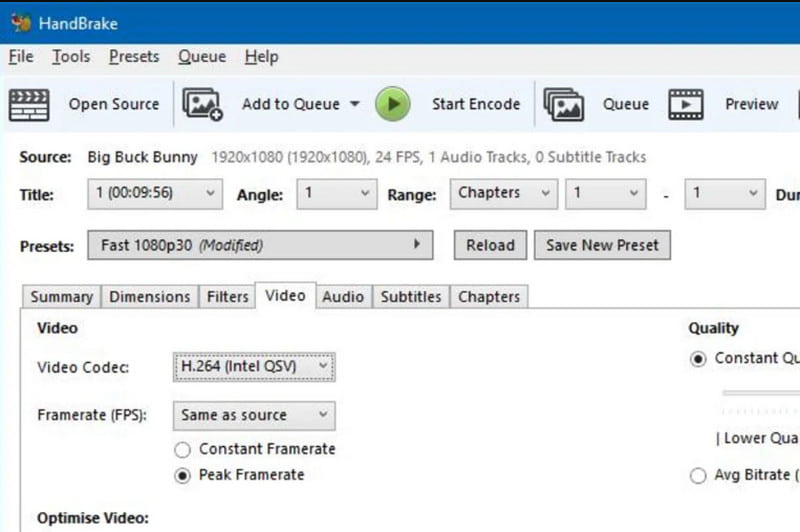
If you don’t want to install any conversion software or VOB players, you can use online converters as alternatives. Check the two converters that support VOB to MP4 conversion.
CloudConvert offers a free conversion from VOB to MP4. It is also easy to use with its clean interface. But the best part is the Video Options to edit the video resolution, CRF, preset, and others. The online converter has all the necessary tools for an excellent conversion. But if you have a bigger file, it is better to purchase a plan on CloudConvert to add more allocation.
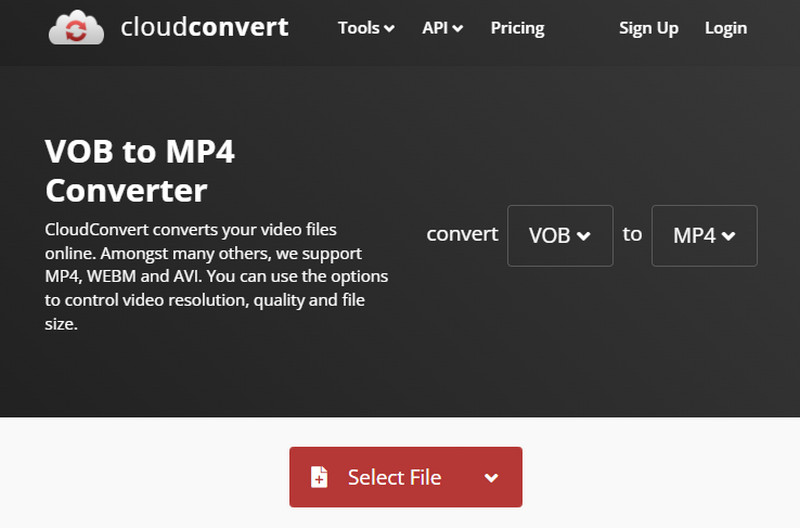
If you need a free converter that supports uploading bigger files, FreeConvert is an accessible tool online. It has a maximum size of 1GB, allowing you to convert a big VOB to MP4. You can also use the advanced settings to effortlessly change the video codec, screen size, and audio settings. But keep in mind to connect to a strong WiFi network to convert on FreeConvert smoothly.
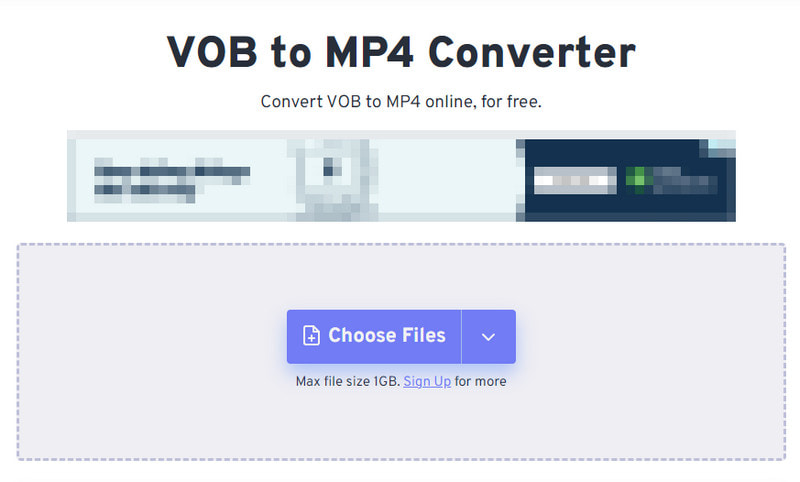
How do I convert VOB files to MP4 with Windows Media Player?
Unfortunately, the default Windows media player does not come with a converter. Instead, you will need to install a converter like VLC, HandBrake, or Aiseesoft Video Converter Ultimate.
Is MP4 the best format to convert VOB video files to?
Generally speaking, the MP4 file format is universally supported by various platforms and devices. So, converting VOB to this video format will give you unlimited options to open, play, and transfer videos.
Can Windows 10 convert VOB to MP4?
Windows 10 and 11 do not support converting files by default. You will need help from other third-party applications to change the file extension.
Conclusion
Which VOB to MP4 did you choose? This article has shown the best pick tools for desktop and online. But even with free and open-source tools, there is still one solution that guarantees high-quality results. Aiseesoft Video Converter Ultimate is the converter that fits you for outstanding conversion, compression, and video editing. Try the free trial version to discover its greatness.

Video Converter Ultimate is excellent video converter, editor and enhancer to convert, enhance and edit videos and music in 1000 formats and more.
100% Secure. No Ads.
100% Secure. No Ads.