Whether for editing, creating, or recording videos, knowing resolutions is crucial. Compared to the traditional HD, now you may hear more about 2K video resolution and 4K. What is 2K film resolution? How does it compare to other resolutions like 720p, 1080p, 1440p, and 4K? Here in this article, I would like to guide you to know the associated information about 2K video resolution.
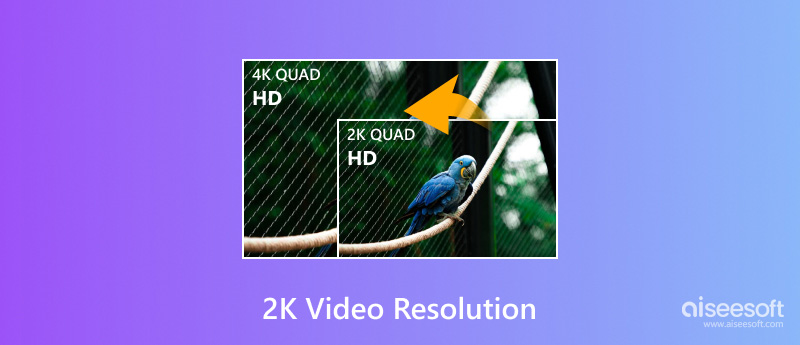
2K video resolution refers to a display resolution that has a horizontal resolution of about 2,000 pixels. It stands for a range of resolutions that are under the 2,000-pixel count. So, you should know that 2K resolution is not a precise definition. The Digital Cinema Initiatives (DCI) standard of 2K is 2048×1080 pixels. This 2K standard ensures a high image quality for digital cinema projection.
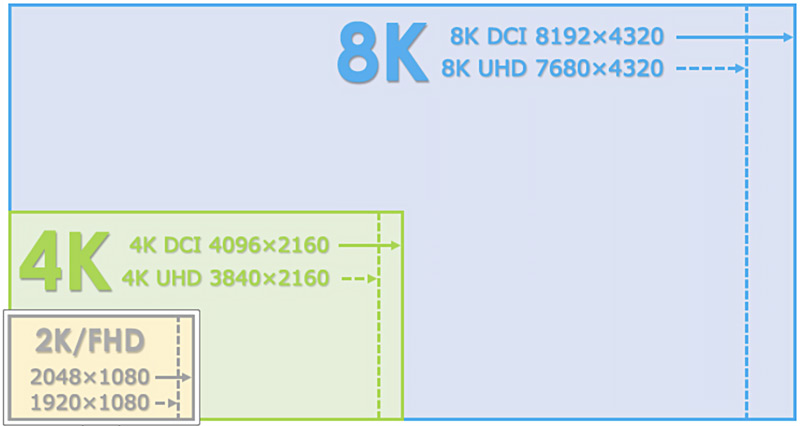
However, when it comes to consumer devices, 2K may have different standards. The most common 2K resolution refers to 2560×1440 pixels, also known as Quad High Definition (QHD). Also, you may see some monitor devices claim to offer a true 2K resolution of 2048×1080 pixels, 2048 x 1536 pixels, or 2560×1600 pixels.
As I mentioned above, 2K video resolution is a duration for displays or content with a horizontal resolution of about 2,000 pixels. This part will compare 2K resolution with other common video resolutions like 1080p and 4K.
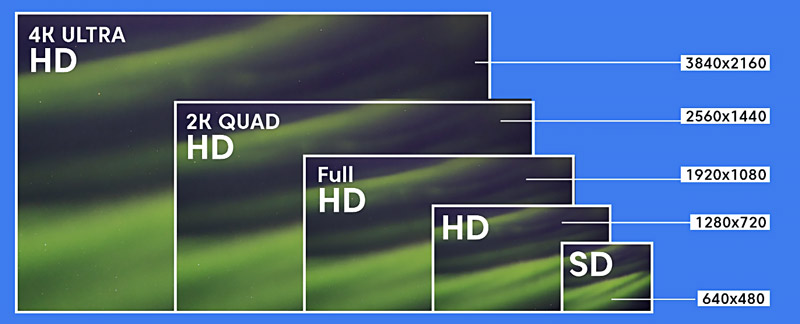
2K video resolution carries nearly 3.7 million pixels. It offers sharper images than the 1080p (1920×1080 pixels) Full HD. Compared to lower resolutions like 720p (1280×720 pixels), 2K resolution can offer a big visual improvement.
1080p has long been the main resolution standard for TVs and monitors. It is still widely used for displaying high image quality. 720p (HD) is mainly used for streaming videos and older devices. Compared to 2K and 1080p, it lacks detail and sharpness.
4K (3840×2160 pixels) is currently the standard for high-resolution displays. It contains over 8.3 million pixels. That is four times the pixel count of 2K. So, compared to 2K video resolution, 4K UHD can offer higher quality and clearer images. You can simply see the difference, particularly on large screens.
You can access many 4K monitors and smart TVs. As technology advances, you can easily capture 4K videos with your phone or digital camera. 4K resolution is definitely the king of high-definition videos in the next decade. Like 2K resolution, the future of 4K relies on the 4K content, 4K devices, and the potential rise of even higher resolutions like 5K or 8K.
2K video resolution keeps a good balance between visual improvement and processing power. It offers a significant improvement over 1080p and demands less processing power than 4K. Moreover, there is a growing library of movies, TV shows, and games created in 2K resolution. For the hardware devices, 2K monitors and TVs are generally more affordable compared to 4K displays. Additionally, 2K content requires less processing power and bandwidth to play smoothly. That makes 2K resolution a more accessible option for most devices, especially for older ones.
For improved image quality and other reasons, you may want to enhance your 2K-resolution videos to 4K. Surely, we all prefer sharper images with more perceived details. This part will share two common ways to upscale video resolution from 2K to 4K.
Many powerful video editors like Final Cut Pro and Adobe Premiere Pro are designed with upscaling features to increase video resolution with ease. However, these tools typically require a subscription and some editing knowledge. Suppose you prefer a straightforward way to enhance 2K video resolution to 4K. In that case, you can try some free online video upscalers like VanceAI, HDconvert Fast Online HD Video Converter, Media.io, and Cutout.Pro AI Video Enhancer.
Generally, you need to upload your video file and then let the online upscaler increase resolution. When the 2K video is upscaled to 4K, you can simply download the 4K video. These online tools have limitations on video length, features, output quality, or processing speed.
If you are looking for AI-powered upscaling software to increase 2K resolution to 4K and enhance quality, try using the famous Aiseesoft Filmai. It has an individual Video Upscaler to turn your 2K videos into 4K. It adopts advanced AI technologies to upscale resolution, remove noises, improve clarity, and even insert frames to enhance quality.
100% Secure. No Ads.
100% Secure. No Ads.
Download and open Filmai, choose its Video Upscaler tool, and then add your 2K video for later upscaling. It also lets you increase video resolution from 1080p or 720p to 4K UHD with ease.
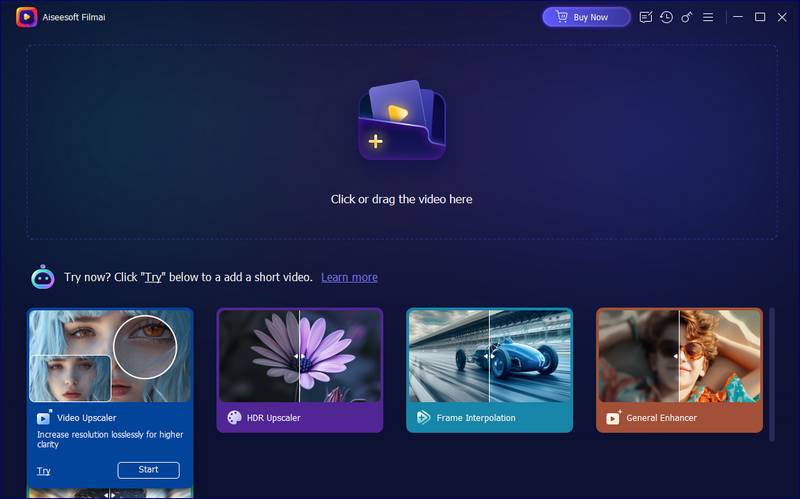
This AI video upscaler offers several models for you to increase resolution and improve quality. You can select your desired AI model and upscaling type.
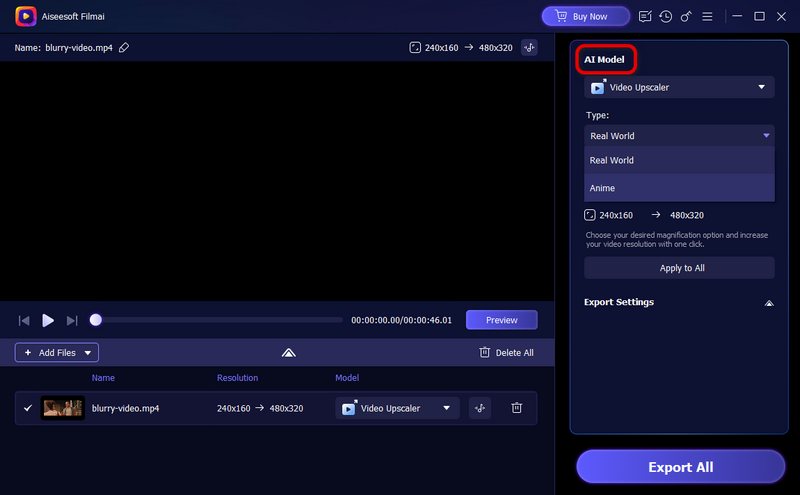
Choose 2× to enhance the 2K resolution of your video to 4K. As you can see, it also allows you to upscale the source resolution by 4x. Click Apply to All to confirm the resolution upscaling from 2K to 4K. You can click the Preview button to check the enhanced result.
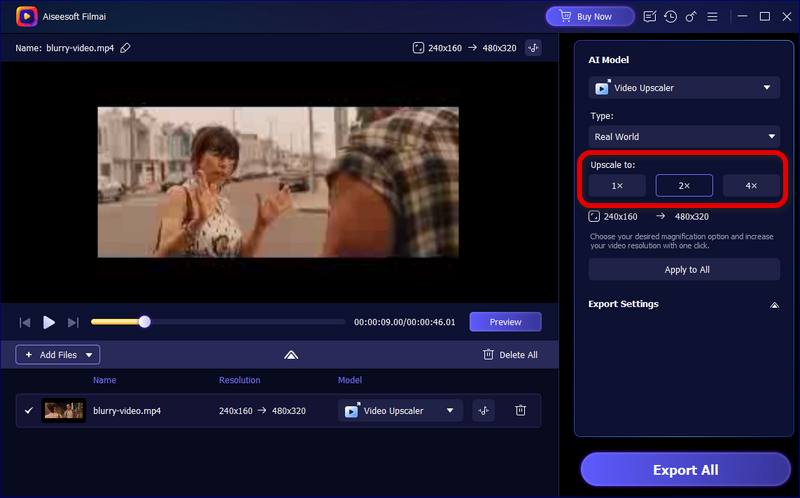
Is WQHD the same as 2K resolution?
No. WQHD and 2K are not the same resolution. WQHD (Wide Quad High Definition) has a resolution of 2560×1440 pixels. However, 2K refers to a resolution duration of around 2,000 pixels. It can be 2560×1440 pixels or 2048×1080 pixels.
Why is 1440p not called 2K?
As I mentioned above, 1440p (WQHD) has a resolution of 2560×1440 pixels. In contrast, a true 2K resolution refers to a horizontal resolution of around 2,000 pixels. The common standard is 2048×1080 pixels. You should know that 1440p is not technically 2K, but it's a common marketing term used for its position relative to 4K.
What is the highest resolution of 2K?
You can take 1440p (2560×1440) or QHD as the highest 2K resolution. It is four times the number of pixels as 720p. 1440p is widely used for consumer devices like monitors.
Conclusion
This post gives you a detailed guide to knowing more about 2K video resolution. I also compare it with other common resolutions like 1080p, 720p, and 4K. Moreover, you can learn two methods to easily upscale video resolution to 4K. You can leave me a message if you still have related questions about video resolutions.
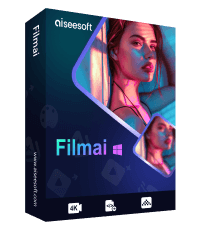
Filmai is an all-in-one solution to upscale, enhance, and denoise video. It also allows you to insert frames to get a smoother video without any hassle.
100% Secure. No Ads.
100% Secure. No Ads.