Nowadays, almost all computers are equipped with webcams. With webcam, you can easily video chat with your family, friends and colleagues, take webcam videos for business, guide or study. But you should know that, when the webcam vids are over, they aren't saved to your computer. What if you want to record webcam videos to keep the meaningful moments?

When you want to make creativity via web camera, or just need to save the videos captured by webcam for further use, various recording tools on the internet can do you the favor. This guide lists 5 great webcam video recorders for you to choose from. With this step-by-step tutorial, you can also learn how to record webcam videos.
Screen Recorder is a professional webcam video recorder that allows you to record webcam video with high video/audio quality. Besides the webcam videos recording, it also has the capability to grab online movies and radio, capture games, make video tutorials and so on. It enables you to record sound from system audio and microphone. What's more, you can freely take screenshots when previewing the recorded video.
Step 1 Launch Screen Recorder
After downloading, install and run this powerful webcam videos recording software on your computer. Click "Video Recorder" to enter the new window.
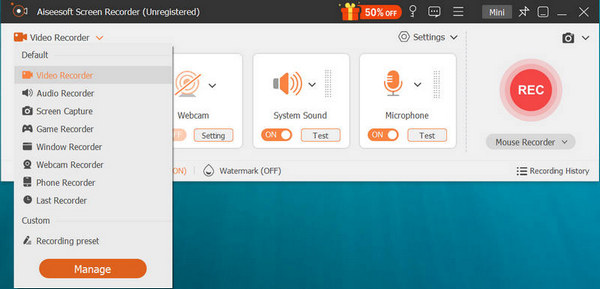
Step 2 Set recording area
Before you record webcam videos, you need to adjust the recording area first. You can choose the full screen or custom the recording area according to your need.
Step 3 Choose audio source
You are recommended to select both system audio and microphone while webcam vids recording.
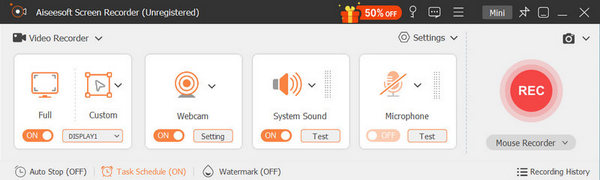
Step 4 Record webcam videos
Click REC to begin recording the webcam video. Click "Stop" button when the video chat is finished. The recorded webcam video will saved as WMV or MP4 format based on your setting.
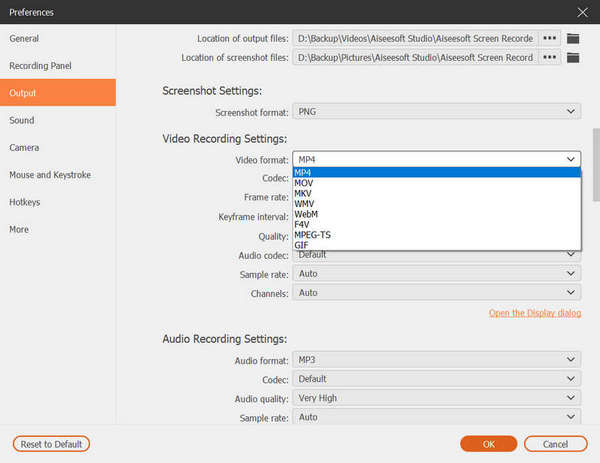
http://www.free2x.com/webcam-recorder/
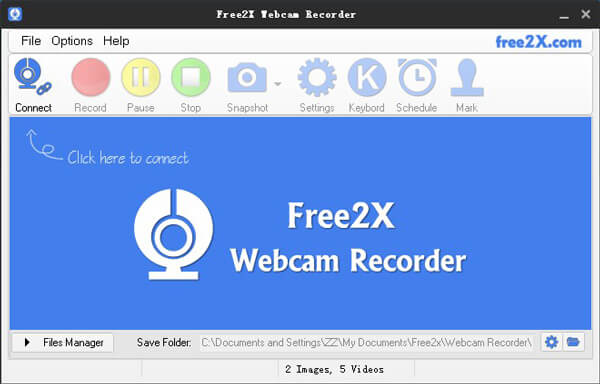
Free2X Webcam Recorder is a free webcam video recording tool for Windows 10/8/7/Vista/XP users. It can help you capture videos from any webcams, digital video cameras. The captured webcam videos will be saved in AVI, MP4 or WMV format.
https://webcamera.io/
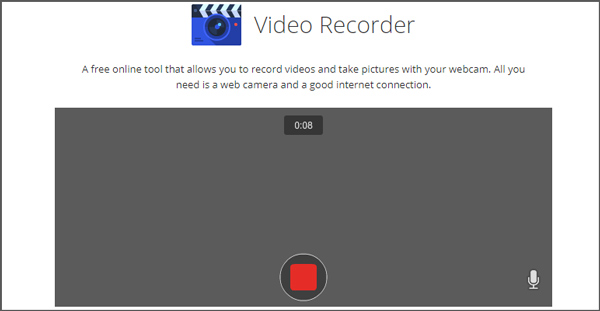
Video Recorder is a very popular online webcam recording app. It enables you to record videos and take pictures with your webcam. Just allow it access your camera and microphone, you can handily start the video recording. Make sure you are under a good internet connection.
https://www.cam-recorder.com/
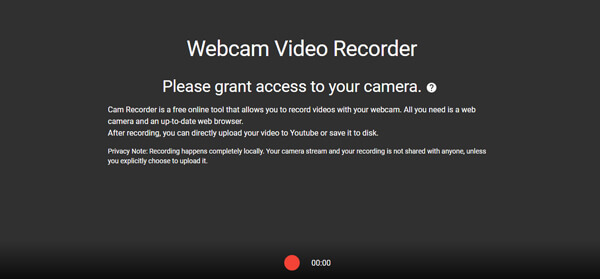
Cam Recorder is a free online recorder tool to help you record videos with your webcam. Just enter its site, you can start the webcam video recording process. The cool feature of this webcam video recorder is that, you can directly share the video.
https://clipchamp.com/en/webcam-recorder
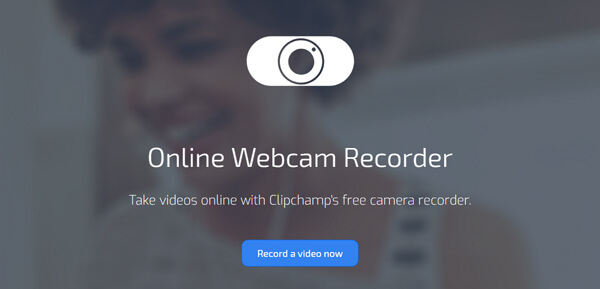
Online Webcam Recorder is another online recording app which provides the free webcam recording service. It works well with any operating system and protects your privacy. Before you capture the webcam videos, you need to log into with your Facebook or Google account.
We introduce you with 5 great webcam video recorder apps to record video with webcam. When you have the need, you can pick any of them to do the recording job. To learn more recommendations about webcam video recorder, you can check this article.