Why do you need to convert WMV to GIF? One reason is the limited platform supported for the WMV format. Microsoft developed it to store various information, such as video clips, movies, animations, and audio data. The lack of platform support prevents WMV from being shared with others unless you convert it to another format.
By converting it to a GIF, you can preserve all the frames in a smaller file and share it on any other social media platform.
Now, try the following converters that will turn your WMV files into high-quality GIFs.

Best For: Flexible conversion of multiple files with individual output setting configuration.
It is important to know that converters differ in the results, and if you need a high-quality GIF, Aiseesoft Video Converter Ultimate is the recommended tool. It is a desktop program you can download on Windows and Mac, providing an intuitive UI for a smooth workflow. Bulk conversion is not a problem with this converter, as it has been developed with over 50x for a fast-speed process. Additionally, it supports hundreds of video and audio formats, allowing you to change file extensions without limitations. Truly, it is the ultimate WMV to GIF converter.

Downloads
100% Secure. No Ads.
100% Secure. No Ads.
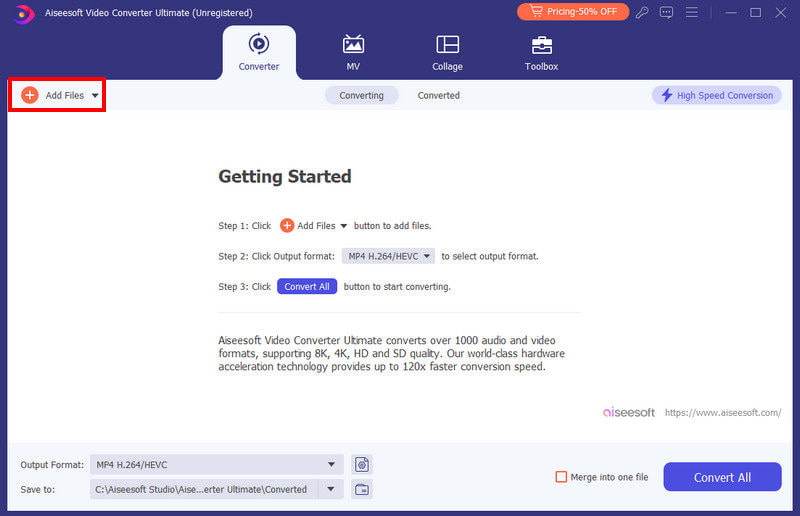
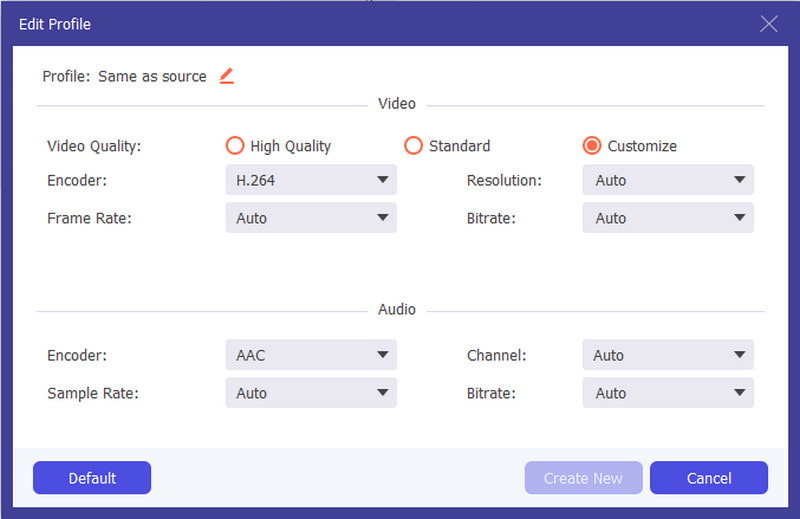
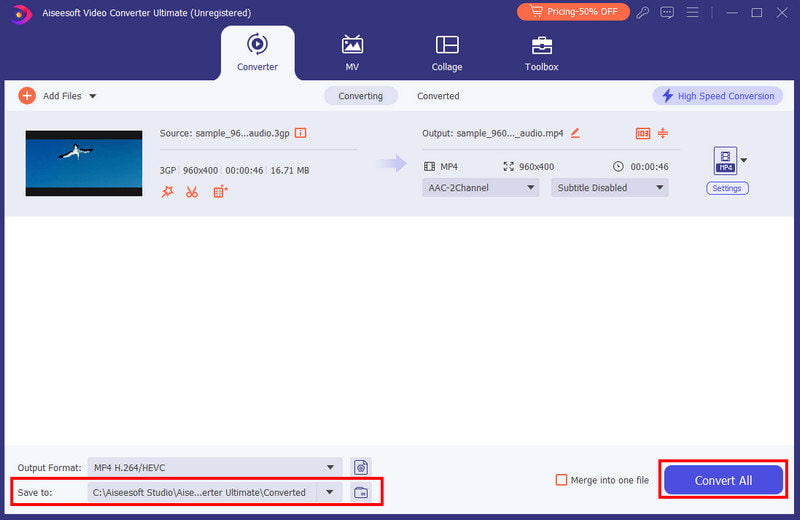
One of the quickest ways to convert videos is through an online converter. If you are in doubt about which one to use, here are some recommendations to change WMV to GIF.
Aiseesoft Free Video Converter Online is the online version of Video Converter Ultimate, providing the same excellent conversion quality. With this solution, you can easily convert WMV on any browser like Chrome or Safari. Moreover, you can configure the settings, such as the resolution, zoom mode, bitrate, frame rate, and more. Save your time with the best WMV toGIF converter online.
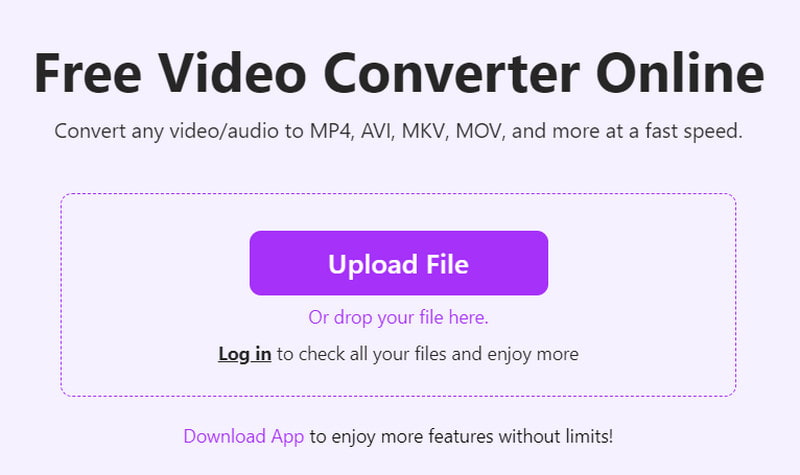
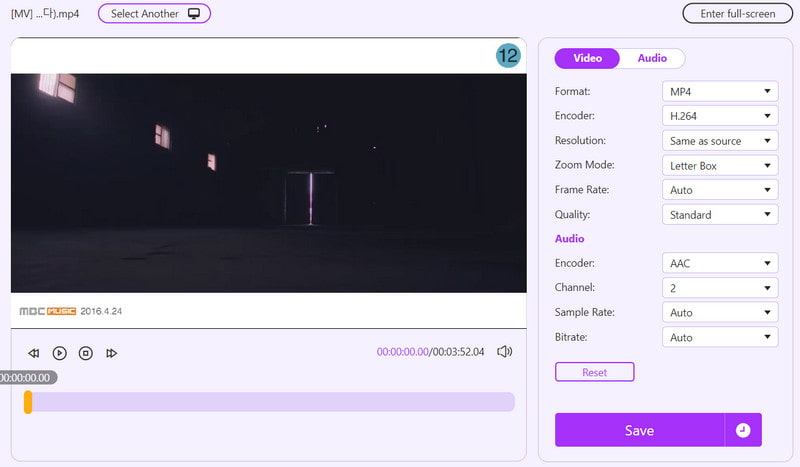
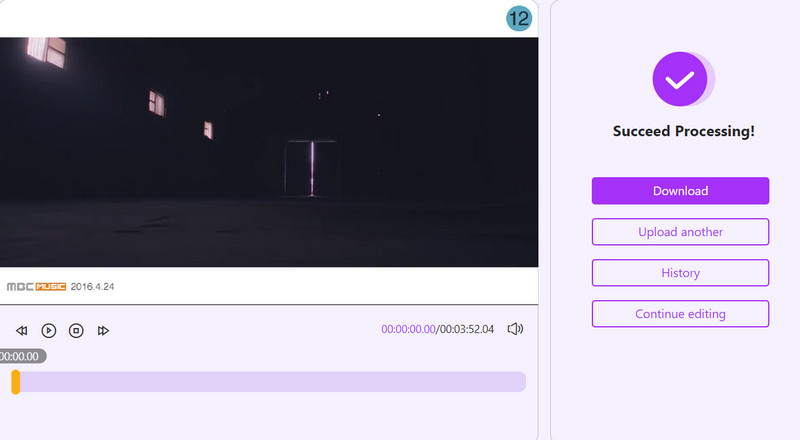
Convertio is one of the WMV to GIF converters you can access online, providing a maximum file size of over 100MB for conversion. The website is also easy to navigate, with fewer ads included. Convertio can be limiting if you upload a bigger file, but you can get more allocation by signing up. Here are the detailed steps for you to turn videos into GIF with Convertio.
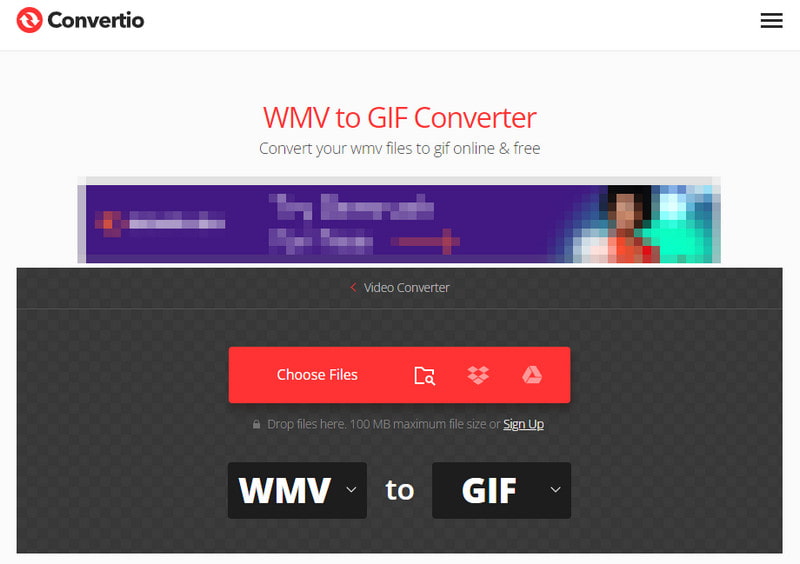
Another online WMV to GIF converter you should try is Zamzar. This video to GIF converter is simple to use while providing excellent quality. It is free all the time, but it requires payment to upload files with bigger sizes. To use Zamzar, follow the steps below:
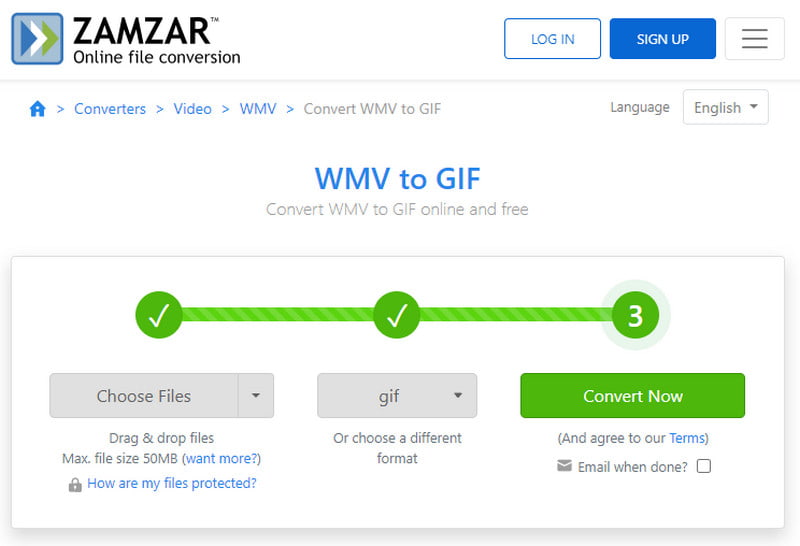
Online-Convert beats most online tools with its optional settings. Aside from converting WMV to GIF, you can compress the video, change the aspect ratio, and edit other settings. It is free and supported by many browsers, making it easy to access anywhere.
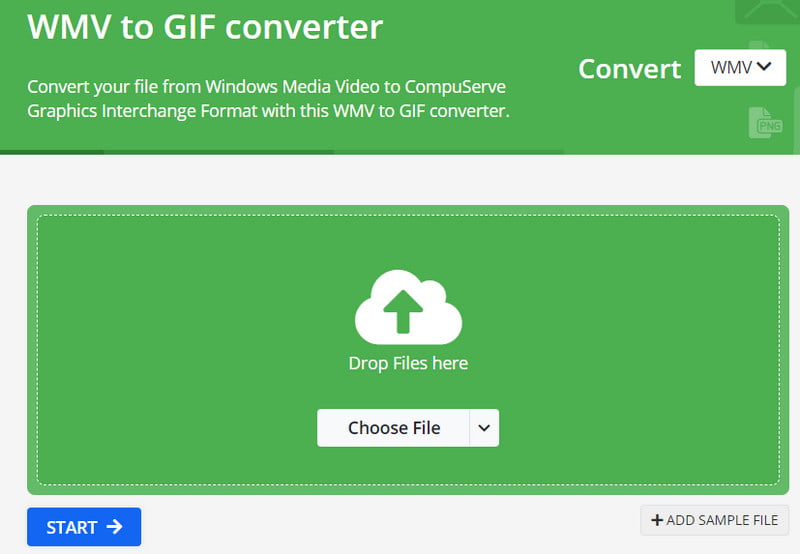
While Adobe is known for its expensive and professional tools, it still has a free online converter for WMV files. You can use it for free unlimitedly with a few requirements, like signing up for an account and a stable internet network. The best part about Adobe is the option to control the file size, ranging from small to large quality.
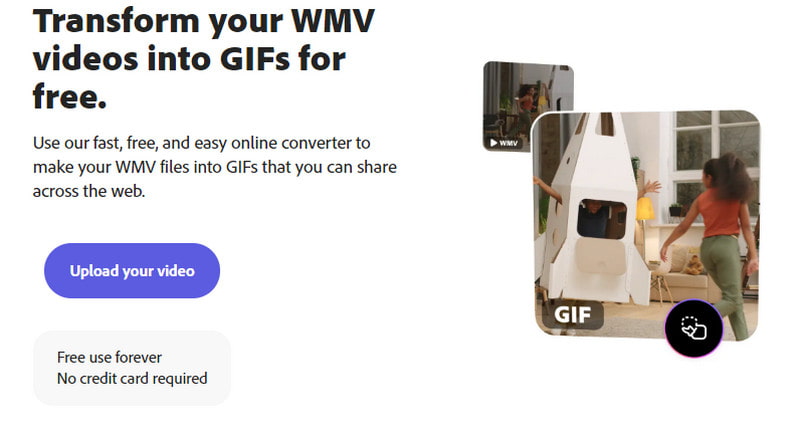
What is the ideal frame rate for WMV to GIF conversion?
For a simple animation, you can commonly set the frame rates on GIFs from 10 to 15 FPS. But if you wish more details, set it from 20 to 30FPS.
Can you upload a WMV to Giphy for a GIF?
Unfortunately, Giphy does not support WMV as an upload requirement. It only allows MP4, WebM, PNG, JPG, and MOV to create GIFs. But you can use one of the WMV to GIF converters mentioned in this article.
How can I convert WMV to GIF with images?
It is better to choose a converter that can include images to convert to GIFs. Aiseesoft Video Converter Ultimate and Free Video Converter Online are both recommended for specific conversion of WMV with images to GIFs.
Conclusion
In conclusion, there are certain WMV to GIF converters that produce excellent outputs. Aside from the online converters mentioned, Aiseesoft Video Converter Ultimate is a professional converter for Windows and Mac with more tools to offer. You can also try Aiseesoft Free Video Converter Online without limitations. These two solutions have AI technology to protect and enhance the original quality. Click the Download button or visit the official video converter to try.

Video Converter Ultimate is excellent video converter, editor and enhancer to convert, enhance and edit videos and music in 1000 formats and more.
100% Secure. No Ads.
100% Secure. No Ads.