As the professional Mac iPhone ringtone creator and manager for Mac users, this software can convert almost all the video and audio formats to iPhone ringtone M4R and upload directly to your iPhone as the ringtone.

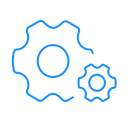

How to get ringtones on iPhone? iPhone Ringtone Maker for Mac lets you convert any audio file from your CD album or iTunes, including MP3, WMA, AAC, WAV, OGG, M4A, RA, RAM, AC3, MP2, etc. to M4R file as the iPhone ringtone. It can also extract free audio from favorite movies or paticular animated movie with catchy tones in AVI, MPEG, WMV, MP4, FLV, MKV, H.264/MPEG-4, DivX, XviD, MOV, RM, RMVB, M4V, VOB, ASF, 3GP, 3G2, H.264, QT, MPV, etc. and create it to M4R audio format as the ringtone.
As the actual Mac iPhone ringtone converter, this software can set the exact or casual time for you to get the music clips. To have a better enjoyment, you can add fade-in and fade-out effect to the output iPhone ringtone. According to your preference, you can manage your added ringtone from your iPhone, iPad and iPod easily on your Macbook, including removing the iPhone ringtone and renaming the ringtone.
Before converting the audio/video file to ringtone, this iPhone Ringtone maker for Mac allows you to pre-listen your created ringtone to make sure that it is the exact one you need. After the ringtone is made, you can export the exciting ringtone from iPhone to Mac directly oriTunes. You are allowed to transfer ringtones to your iPhone, iPad or iPod when pluging the iOS device into Mac. It is really easy to use. The whole making process can be finished in few clicks.
This iPhone Ringtone creator also allows you to batch convert your video or music to M4R iPhone ringtone format. This is really convenient for people who want to make ringtones for iPhone and this function can save you much time. Choose the added videos and music, set the start time and end time one by one, and then choose all to batch generate these videos and music to iPHone ringtome M4R format.
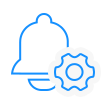
Manage iPhone Ringtones
iPhone Ringtone Maker enables you to manage iPhone ringtones by renaming or removing them easily.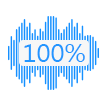
Create Lossless Ringtones
Feel free to enjoy the high quality iPhone ringtone on iPhone after creating iPhone ringtones on Mac losslessly.
Fast to Make Ringtones
You could fast create your iPhone ringtone on Mac. Extracting audio from favorite video can be done in seconds.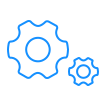
Support macOS and iOS
Be compatible with macOS Sequoia, and iOS 17 devices (iPhone, iPad pro, iPod touch, etc.)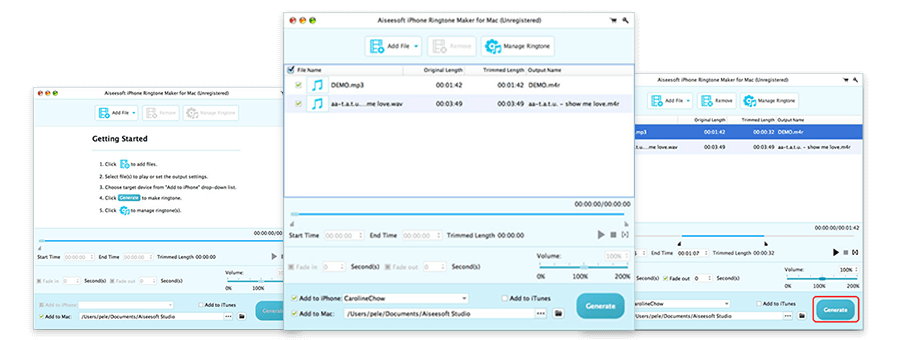
Lifetime License
$14.95$11.96
Use it Lifetime
Use it on 1 Mac
30-Day Money Back Guarantee
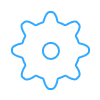
Fix various iOS system issues including stuck on Apple logo, recovery mode, black/white/red screen, etc.
BUY NOWBUY NOW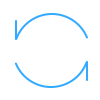
iOS Data Backup & Restore for Mac
Backup your iOS data in one click to your computer and restore iPhone data from your backup.
BUY NOW BUY NOW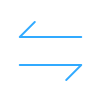
FoneTrans - iOS Transfer for Mac
Transfer photos, messages, contacts, music, videos between iPhone and computer or between iDevices.
BUY NOW BUY NOW