Aiseesoft Zune Movie Converter is the best Movie Converter for Zune, which helps you convert all popular video formats such as MPG, MPEG, MPEG2, MP4, M4V, RM, RMVB, WMV, ASF, MKV, TS, AVI, 3GP, 3G2, FLV, MPV, MOD, TOD, and even HD video fromats to Zune WMV and MP4. This Zune Movie Converter can also convert audio files and extract audio from video files.



Aiseesoft Zune Movie Converter can easily convert any video and HD video to Zune WMV or MP4 video format with high speed and excellent image quality. Besides WMV and MP4, this Zune video converter also supports other popular video formats like MOV, AVI, MKV, FLV, and so on. If you want to convert video for other players or devices, it also can be a great helper.
You could input the same source videos repeated and set different output formats for each. Then you can get several output files with only one conversion.
This powerful Zune video converting software has the capability to convert any audio files and extract audio from popular video files. It can help you convert AAC, M4A, WMA, FLAC, and other audio formats to MP3 for better playback on your Zune. What's more, it enables you to convert video format like MP4, MOV, AVI, etc. to MP3, M4A, FLAC and other audio formats you need.
Besides converting video to Zune, this all-featured Zune Movie Converter also provides many editing functions to help you edit video, adjust output effects and enhance video quality. For instance, you can handily cut any clip of the original video by settings its start and end time or just dragging the slider bar. Also, you can crop video playing area and select the zoom mode, combine several video segments together, watermark your video in the form of text or picture and set its position and transparency. In addition, you are able to adjust output effects like brightness, contrast, saturation, hue and more.
With the adoption of the latest Intel acceleration technology, it offers you a super fast Zune video converting speed. Moreover, there will no quality loss during the video conversion process. You can get a really high quality output file. Thanks to its concise interface, you can handily complete the Zune video converting within just a few clicks. All of them can guarantee you a very comfortable user experience.
Various features are designed in this Zune video converter, you can check this part to get more detailed functions.





1 Month License
$29.00$23.20
Use it 1 Month
Use it on 1 PC
30-Day Money Back Guarantee
Video Converter Ultimate
Lifetime License
$62.45$49.96
Use it lifetime
Use it on 1 PC
30-Day Money Back Guarantee
Multiple-User Personal License
$187.35$79.96
Use it lifetime
Use it on 3 PCs
30-Day Money Back Guarantee
Check what famous editor and our customer talk about our product.


I really love this Zune video converter. It is very fast speed to convert AVI videos to Zune MP4 files. Only in 5 minutes, it complete a 3GB video conversion.
From Joe

Very satisfied with the output quality. I converted 4 RMVB videos for my Zune and the converted files still keep the high quality.
By Kay

So far I am pleased with this converter. I can use it to convert videos, edit effects, and more important, help me to reduce the video shaking. Wonderful.
By Shane

Great helper. It's very annoying that Zune only support several video formats. Thanks to this Zune converter, now I can easily enjoy all my favorite movies on my Zune.
By Shirley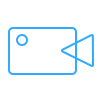
The best video recording tool to easily record screen, meetings, game, webinar, audio, and webcam videos.
BUY NOW
Rotate, clip, crop, watermark and convert video and audio files on your Mac and Windows.
BUY NOW BUY NOW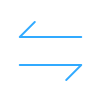
Transfer photos, messages, contacts, music, videos between iPhone and computer or between iDevices.
BUY NOW BUY NOW