Even though you can convert common video files with online video converters, you cannot deny that DivX video converter software does a better job than those online converters. Thus, you had better download and install one DivX video converter on your Mac computer in advance.
Want to convert videos to DivX? Here are 5 different DivX Mac converter software, with which you can convert MP4 to DivX on Mac and achieve other conversions easily. Just read the following paragraphs to get the detail information about DivX converter for Mac.

DivX Converter for Mac
DivX Converter for Mac offers high-quality video transcoding up to 4K. In addition, you can convert most common video files with numerous DivX profiles in high quality. Furthermore, you can achieve content interoperability with over 1 billion DivX devices. Moreover, you can get many other features from this DivX video converter freeware. Moreover, you can convert and play any video on iPhone or iPad.
In addition, you can set bitrate, limit video resolution and adjust other video settings before you convert. And there are four modes for converting HEVC you can choose. As for managing audio tracks, you can edit up to 8 audio tracks and subtitles. All in all, DivX converter for Mac is your smart choice to convert and edit videos on Mac.

You can also choose other good DivX video converter software to convert and edit video files on Mac. The followings are popular DivX Mac video converter programs. You can select one best DivX converter for Mac according to provided features below.
Aiseesoft Video Converter Ultimate for Mac allows users to download, convert and edit videos and audios in a customizable way. To be more specific, you can customize all media files with easy to use filters as a pro. As for converting videos on Mac, you are able to convert 2D, 3D for iPhone, iPad, iMovie, Avid and others.
Furthermore, DivX converter Mac alternative enables users to edit videos before the conversion as well. There is no need to worry whether your video quality will be reduced or not. Actually, Video Converter Ultimate provides the video enhancement feature, with which you can enhance video quality, brightness and remove video noise in one click.
Step 1 Add your video
Free download DivX converter for Mac alternative software on Mac. Launch it and choose "Add File" to import your video file.
Step 2 Select DivX as output video format
Click "Profile" and select "DivX" as the output video format. Otherwise, you can type "DivX" in the search bar to fast locate it.
Step 3 Edit your DivX video
You can click "Edit" in the toolbar to start to rotate, crop, flip, add watermark and do other video editing tasks. Choose "Apply" to save your changes.
Step 4 Convert video to DivX
Set a destination folder and click the huge "Convert" button to convert video to DivX on Mac.
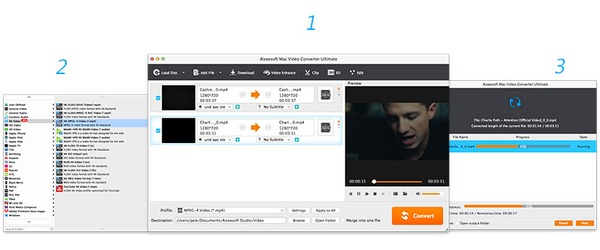
MacX Video Converter enables users to convert common videos to DivX in easy ways. And you can create slideshows and make personal customization of DivX videos on Mac. In addition, it offers intel quick sync video hardware acceleration tech that simplify DivX conversion. If you are not sure whether to use this DivX converter for Mac, you can download a free edition of MacX Video Converter for a try first.
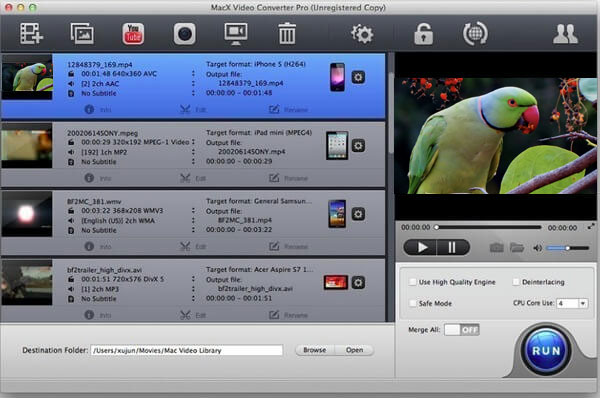
Wondershare DivX video converter for Mac enables users to convert DivX videos to any video format in high quality. Well, you can also use this DivX Mac converter alternative to convert videos to most portable players like iPhone, iPad, Android and others. If you want to convert videos to DivX, you can download videos and then convert to DivX format using Wondershare Video Converter Ultimate for Mac. Well, you can follow the similar operations to convert DVDs to DivX as well.
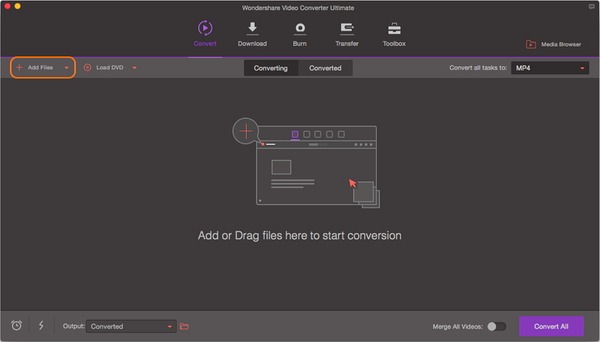
AVC Any DVD Converter is your versatile DivX converter to convert and edit common videos to DivX. Moreover, you can manage all popular video and audio formats in high output quality. By using the preview window, you are able to watch the video effects instantly. As a result, those converted DivX videos can be played perfectly on your iPhone, iPad, Apple TV and other portable players.
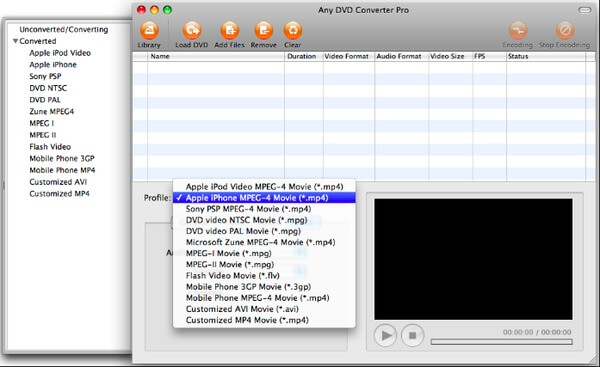
ImTOO DivX to DVD Converter for Mac is a useful tool that you can convert and burn DivX and XviD videos to home DVD movies. Thus, you can regard it as your home DVD maker as well. Therefore, if you want to convert DivX videos to DVD folder or ISO image files, you can try this DivX Mac converter alternative. Well, you can get the basic video-editing filters as well.
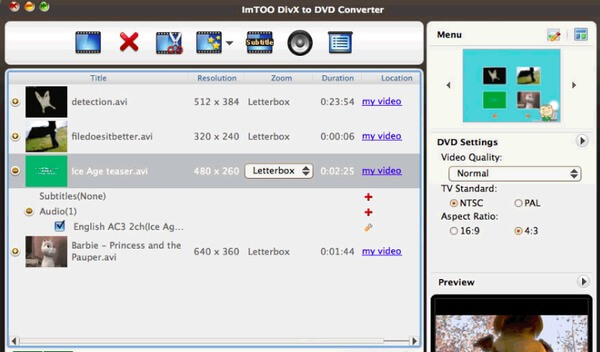
All in all, you can convert and edit DivX videos with above DivX converter for Mac software. Whether you want to convert videos to DivX or convert DivX movies to DVDs, just choose the perfect video converter to process videos on Mac. And it is also supported to convert batch DivX videos. If you only need to convert one video to DivX, then you can choose an online DivX video converter instead.