There is a settings image icon called "Custom Profile" next to the output format you selected.
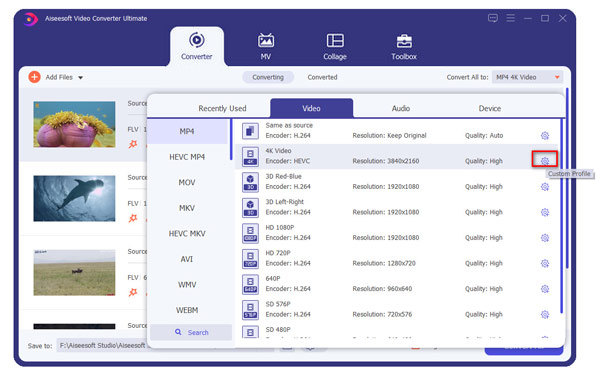
Click it and then you can adjust output video settings such as resolution, bitrate, frame rate, encoder, and audio channels, sample rate, encoder and audio bitrate, as well as the output file quality.
It lets you create your favorite output parameter settings and rename it as you like.
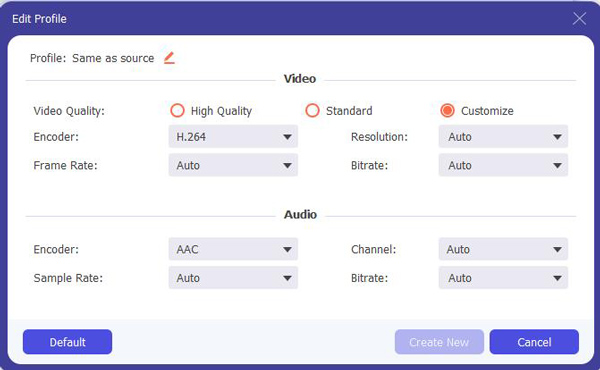

 For Windows
For Windows

 For Mac
For Mac PDF Solutions
PDF Solutions Data Manager
Data Manager Other Tools
Other Tools Free Online Solutions
Free Online Solutions Free Image Tools
Free Image Tools Desktop Freeware
Desktop Freeware

