
Step 1: Click Start Recording to download the Launcher and install it on PC.
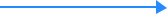

Step 2: In the pop-up interface, choose the mode you need. Click REC to start recording.
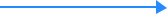
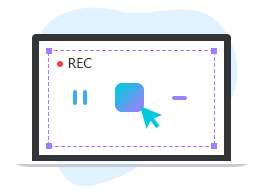
Step 3: Click Stop to finish recording. You can preview it in recorded history.
Record Any Running Video Easily
Aiseesoft Free Screen Recorder Online is designed for recording various running videos. As you see on its interface, you can use this Free Screen Recorder Online to record gameplays, video calls, meetings, video course, MV and cartoons. It even can record your camera screen.
Before recording videos, you can adjust the recording area and change recording settings, like formats and quality. All it offers for you are smooth and easy.

Catch Various Audio You Want Clearly
Apart from videos, audio cannot escape from the clutches. Do you see the last two icons on its interface? Free Screen Recorder Online can catch all kinds of audio on your PC, like built-in system audio and the microphone voices. It would be your best assistant in recording audio and adding narration to videos.


Optional recording quality
In its settings, there are several quality options for you. Lowest, Low, Middle and High.

1-click sharing
In recorded history, you can preview and share files to various communication platforms.

Multiple output formats
In recording settings, there are WMV, MP4, GIF, etc. You can get videos in the right format for different needs.

Preview and manage
Apart from setting the saving path, it also can list all recorded files and help you preview them in one click.
| Free Screen Recorder Online | Screen Recorder Pro Version | |
| Record video |  |
 |
| Record video with audio |  |
 |
| Take snapshots |  |
 |
| Task schedule |  |
 |
| Edit video during recording |  |
 |
| Export video without watermark |  |
 |
| Hardware acceleration |  |
 |
| Sharing to platforms |  |
 |
| Video quality options | Lowest, Low, Middle, High | Lowest, Low, Middle, High, Highest, Lossless |
| Frame rate options | 20 fps, 24 fps | 20 fps, 24 fps, 25 fps, 30 fps, 60 fps |
| Export formats | WMV, MP4 | WMV, MP4, MOV, F4V, AVI, TS, MP3, WMA, AAC, M4A, MOV, M4V, GIF, CAF |
| Set recording length |  |
 |
| More recording settings |  |
 |
| Record Now | Free DownloadFree Download |
Can I use it to record HD videos?
The answer is YES! As the professional screen recorder, Free Screen Recorder Online can record any video or audio, even HD and 4K videos. Furthermore, you can also adjust the output quality of the video in its settings.
How can I upload my videos to the web?
Free Screen Recorder Online can do it for you. After you have finished recording, click the three lines icon. Then it will show you all recorded videos. Choose one of them and click the Star icon on the below. You can see there are many platforms.
Is Free Screen Recorder Online safe?
Absolutely! Aiseesoft Free Screen Recorder Online is a green software. Although you need to download a launcher.exe files, there is no virus in downloading and installing it. And no ads in your using!
Can I add text and lines while recording?
Yes, you can. Just click on the pen icon on the right side of the control bar during the recording process. And you will see various drawing tools that can help you add annotations to your recording.
This video compressor can compress various videos in different formats without quality loss.
A completely free conversion tool that provides a fast and easy way to convert any video & audio formats.
Merge multiple video clips into one complete file for free. There is no need to download any software.