You can play BD folder directly with this player.
To enjoy the Blu-ray ISO images, you need to install a virtual Blu-ray drive on your computer first.
Launch the virtual Blu-ray drive to load the Blu-ray ISO image file, and it can be regarded as a BD disc on your computer.
Then you can load the BD iso file with our software and you will be able to watch the movie with 1080P HD video effect.
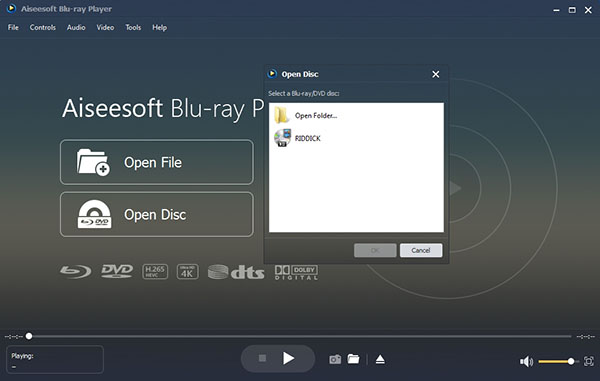

 For Windows
For Windows

 For Mac
For Mac PDF Solutions
PDF Solutions Data Manager
Data Manager Other Tools
Other Tools Free Online Solutions
Free Online Solutions Free Image Tools
Free Image Tools Desktop Freeware
Desktop Freeware

