Convert FLV, F4V or SWF video files to MP4, MOV, AVI, WMV, MP3 and other popular formats compatible with popular portable iOS and Android devices.

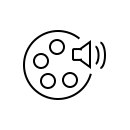
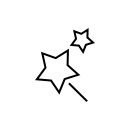
It enables you to convert FLV/F4V/SWF to other video formats, such as MP4, MOV, AVI, VOB, M4V, WebM and more with fast speed and high quality, so that you can enjoy the videos on popular portable devices, like iPhone 11/XS/XS Max/XR/X/8/8 Plus/7/SE/6s Plus, iPad Pro/Air 2/mini 4, iPod touch 7/6/5/4/3/2/1, Samsung Galaxy S7 edge, HUWWEI P9, LG G5, etc.
Aiseesoft Free FLV Converter enables you to extract FLAC from the imported FLV, F4V, SWF video. With the brilliant FLV to MP3 converter, you can easily convert FLV,F4V or SWF to MP3, M4A, WMA, WAV, AC3, AAC without any audio loss.
This Free FLV Converter lets you Edit the videos by selecting the theme you like. It provides you multiple Theme templates to choose. You can select or download the lovely or funny animal theme, or beautiful landscapes throughout the year. And then you are able to add opening and ending title for your videos to share with your friends.
This amazing Free FLV Converter provides users with a plenty of pre-set profiles to choose from. What's more, users can customize the resolution, bitrate, frame rate, encoder, audio channels, sample rate and so on for further customization.
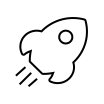
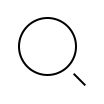
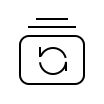
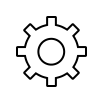
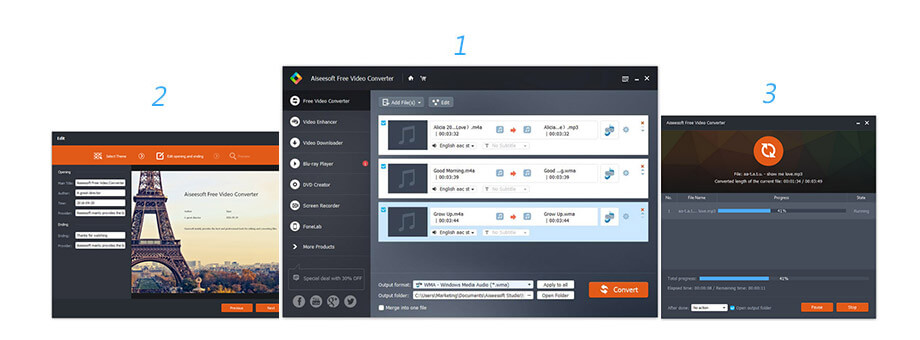
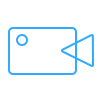
The best video recording tool to easily record screen, meetings, game, webinar, audio, and webcam videos.
BUY NOW BUY NOW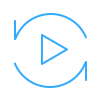
Enhance video, convert videos/DVDs and download videos from any online website.
BUY NOW BUY NOW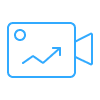
The best solution for upscaling video, denoising video, improving video quality, and even inserting video frames to make a smoother video.
BUY NOW BUY NOW