With more and more people love watch videos and movies online, , FlV and other video formats supported by online sites are more and more popular. So there are some people looking for one FLV editor to edit thier FLV videos for sharing or playing FLV videos on these video websites.
You can find the best way to edit FLV file there.

| FLV Editor for Windows and Mac | Key Features | Price |
|---|---|---|
|
1. One best video editing software that supports almost any video, including FLV 2. Besides editing, it allows you to convert various videos/audio (4K/HD included) 3. Rotate and flip video to the right angle 4. Reduce video shaking, upscale video resolution, remove video noise, optimize video contrast and brightness 5. Adjust video effect, add watermark and 3D effect, as well as crop video black edge. |
$31.50 |
|
1. One best and professional FLV editor that compitable with Windows and Mac 2. It has individual features, like media management, high-quality real-time audio effects, Auto-aware VR settings, etc. 3. Support more native format, including Native QT DNxHD/DNxHR export and RED Helium 4. Most professional editors' choice |
$19.99/month |
|
1. One free and easy FLV editor to edit FLV and other videos 2. Support watermark, trim, crop and special effects 3. The ouput video formats are various, so you can see it as a video converter |
Free |
|
1. One useful FLV editor to import FLV, MP3, F4V 2. It is a video cutter, joiner, splitter, and MP3 to FLV converter 3. Support exporting HTML and SWF files to upload to more websites |
$49.95 |
|
1. One valuable FLV editing app to edit FLV files on Mac 2. Excellent audio and video effects to make editing function better 3. Support various video/audio/image files |
$49.99/month |
|
1. One of few multi-track video editing software to edit open source video - FLV 2. Support any video/audio format, configurable interface and shortcuts, creating 2D titles 3. Support automatic backup. |
Free |
Done with introducing FLV editors, let's see how to edit FLV with FLV Editor. Here we take Aiseesoft Video Converter Ultimate for example. Just download and try it for free!
Step 1Install Video Converter Ultimate on computer
After downloading it on your Mac/PC, you need to install this FLV editor and then run it.
Step 2Load videos into the FLV editing software
When you open Video Converter Ultimate, you can add FLV videos or video folder into it.
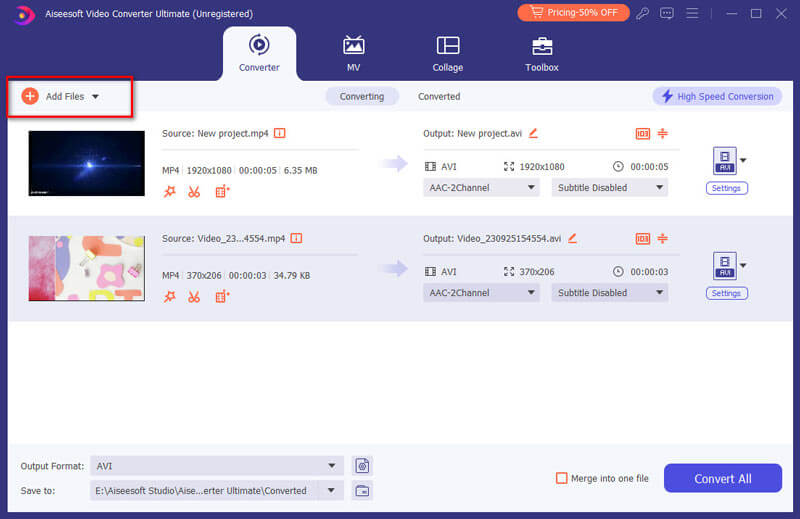
Step 3Edit FLV easily and quickly
Choose one video and click "Edit" button to adjust FLV effect. You can crop, rotate, wateramrk, add filters and adjust the subtitle and audio tracks.
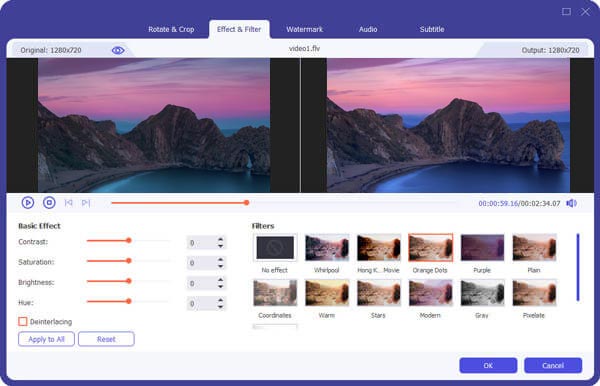
Step 4Convert FLV to suitable video format
Once you have edited your videos, you can choose one video format, like MP4, MOV or other popular video format from "Profile", and then click "Convert All" to get new videos.
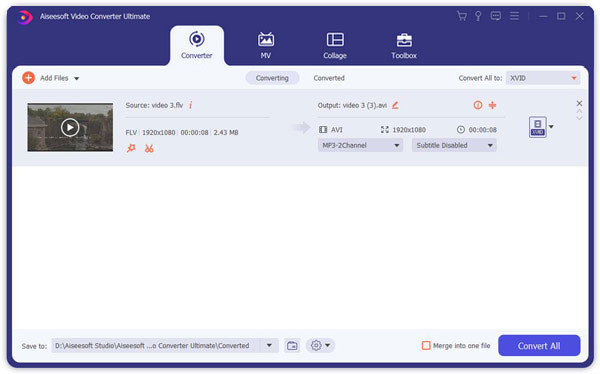


See, it is so easy and quick. Now, with this FLV editor - Video Converter Ultimate, you can edit your FLV videos freely and easily. Now, just do it by yourself!