For various reasons, you will have the need to record voice. Nowadays, you can easily record your voice on portable iOS or Android device with the help of some voice recorder and editor apps. But with so many options in App Store or Google Play, do you know which one you should choose?
Sometimes, you also want to capture audio while the Skype calling or other situations. Do you know how to record your voice on computer? It seems like that you can find many voice recording apps for iPhone or Android. However, there are less and less people will record voice on Windows PC and Mac. So you don't have many choices for the voice recording on computer. Considering your need, here in this post, we will share 10 great voice recorder and editor tools to help you record voice on both Mac/PC and iOS/Android devices.

First, we will introduce you with 4 great voice recording and editing tools. When you want to record voice and edit the audio recording, you can pick any one from them to get the job done. Compared with the voice recorder and editor apps for portable devices, computer software can offer you a better user experience.
Aiseesoft Screen Recorder is specially designed to capture screen and audio with high quality. It can work as a great voice recorder and editor to record your voice on both Windows 10/8/7/XP/Vista PC and Mac. It enables you to capture audio from microphone and system audio card. That means, if you want to record an online music, it can also be a great helper.
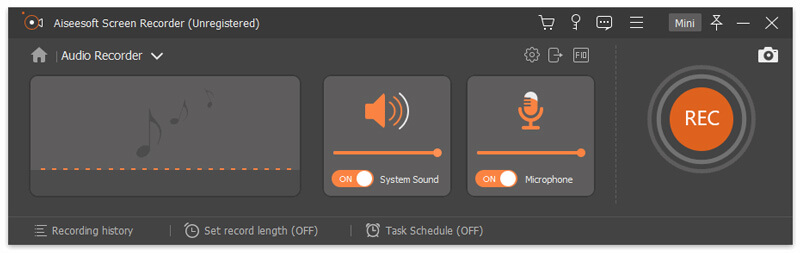
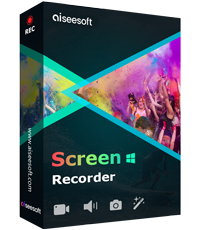
Downloads
100% Secure. No Ads.
100% Secure. No Ads.
Check the video below to learn how to use this voice recorder and editor:


Audacity is a very popular voice recorder and editor which is developed by a group of volunteers and distributed under the GNU General Public License (GPL). It is a free multi-track audio editor and recorder for any popular operating systems.
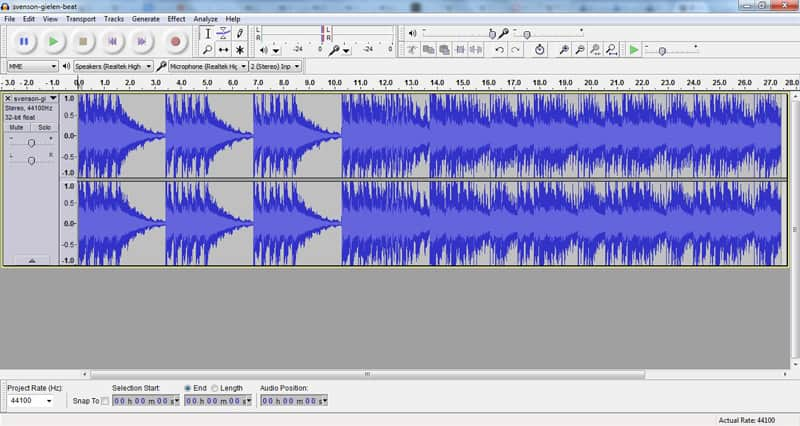
This voice recorder and editor provides a simple way to capture any sound on your computer. There are many effects and plugins to help you easily get the voice recording work done. Besides recording, it carries many useful audio editing functions. For instance, it enables you to cut, copy, splice or mix sounds together with ease. Any popular audio formats like MP3, WAV, AIFF, FLAC, MP2, AC3, M4A/M4R (AAC) and WMA are supported.
Power Sound Editor Free is an all-featured voice recording and editing tool which offers high-quality native voice recording. It is designed with many effects including over 25 built-ins. It also offers the voice breath reduction feature to ensure you can clean up voice recordings.
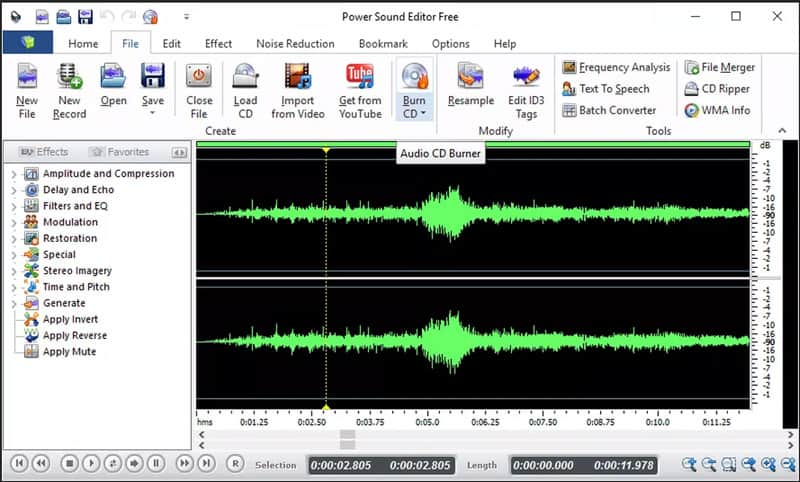
The free version of this voice recorder and editor only allows you to capture sound in WAV format. You need to upgrade it to deluxe version for more additional features. As it mentioned above, Power Sound Editor Free carries many powerful features. So in some cases, it is not an easy-to-use audio recorder and editor.
If you are using a Mac and looking for a voice recorder and editor, thing will be much easier. The built-in QuickTime Player on Mac can be a great voice recorder and editor tool to help you capture audio on Mac.
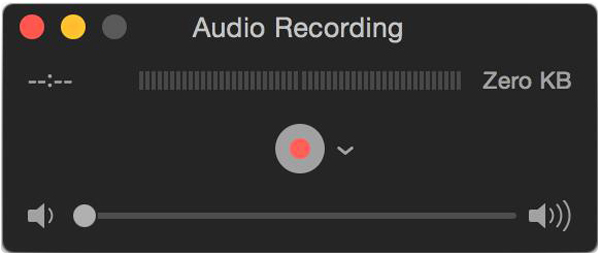
As an official voice recorder, QuickTime Player can offer you relatively the best user experience. Just choose the "New Audio Recording", you can handily start the voice recording. After the recording, you can easily save it on your Mac.
You can also rely on online voice recorder and editor to help you capture voice on computer. If you don't often have the recording need, online tool can be your best choice. However, you could find a large number of audio recording tools are provided on the internet. Many of them won't satisfy your need. Considering that, here we recommend 3 great ones for you.
123Apps Online Voice Recorder is one of the most popular online audio recording tools. It is a free voice recorder which can capture sound from microphone and then save it as an MP3 file. It is designed with a very concise interface that will give you a very good audio recording experience.
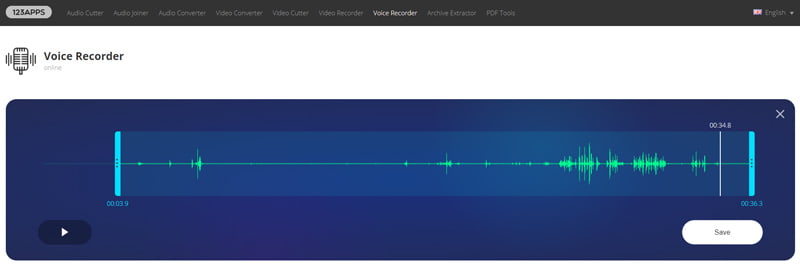
For the editing part, this voice recorder and editor can automatically detect silent fragments at the beginning and the end of your recording and delete them based on your need.
Chirbit is a free web based voice recorder app which enables you to record audio clips or sound bites online. Moreover, it offers a convenient way to directly share the captured voice to your friends through various social platforms like Twitter, Facebook and Google+.
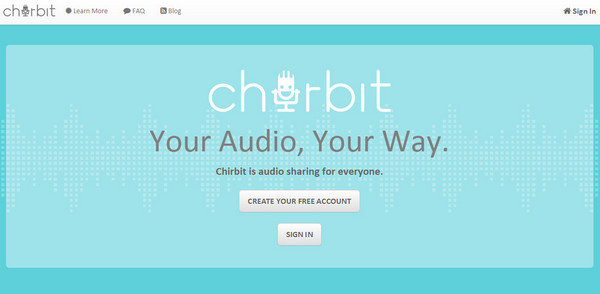
This voice recorder and editor allows you to capture voice online and then save it as MP3 or WAV file. Besides the audio recording, it also has the capability to record video from webcam. It also provides you with iOS and Android apps to help you directly record voice on your portable devices.
SpeakPipe is an online voice recorder which allows you to capture voice on both Windows PC, Mac and iOS/Android devices. It is more like a social app to make audio messages. It offers a quite simple and convenient way to rely to your audiences. That's very benefit for increasing interaction with audience for your own website.
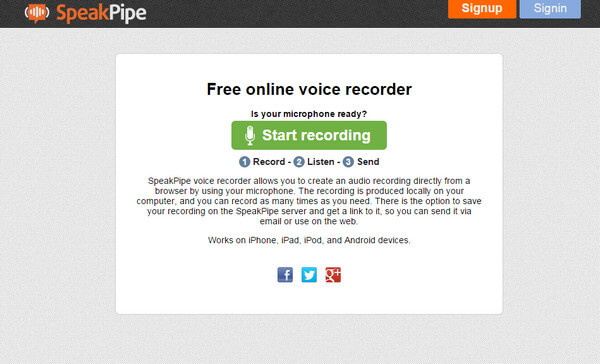
With SpeakPipe, you can easily make a voice recording and then send it as a link. But you should know that, it is only allows you to capture a voice recording less than 5 minutes. If you want to use some editing features, you need to upgrade to a paid version.
If you prefer to record your voice on portable iOS or Android device, you should pay more attention to this part. Actually, some recommended voice recorder and editor apps above also offer iOS/Android versions. Apart from them, we will introduce you with 3 more voice recording and editing apps.
Voice Memo app on iOS device can be the best voice recorder and editor for you to capture voice on iPhone. It can offer a stable voice recording. Moreover, there is no time limitation, and you can get a really high-quality audio recording.

After the voice recording, you can handily edit it. You are allowed to swipe the waveform left or right until the blue playhead is positioned at the beginning of the part that you want to replace. Actually, you can also use it on your Mac. When you get a captured voice file you are satisfied, you can handily share it through message, email and social apps.
iTalk Recorder is a free and all-featured voice recorder for iOS devices like iPhone, iPad and iPod. It provides you with 3 different recording quality options (Good, Better and Best). You can capture your voice according to your need. There is no time limitation to record audio. But you will see some ads if you choose to use the free version. Also, you can't use any editing features for your voice recordings.

iTalk will show you the recording's date and time, size, and length. In addition, it enables you to share the captured voice through iTunes. As a voice recorder and editor, it lets you rename the file and add notes about the recording.
Audio Recorder and Editor is an easy-to-use audio recording and editing app for Android users. It can help you record and edit high quality audio file with ease. It claims that it is the only recorder on Android that allows you to rewind while recording. You can capture voice in WA, AAC, M4A and other audio formats.
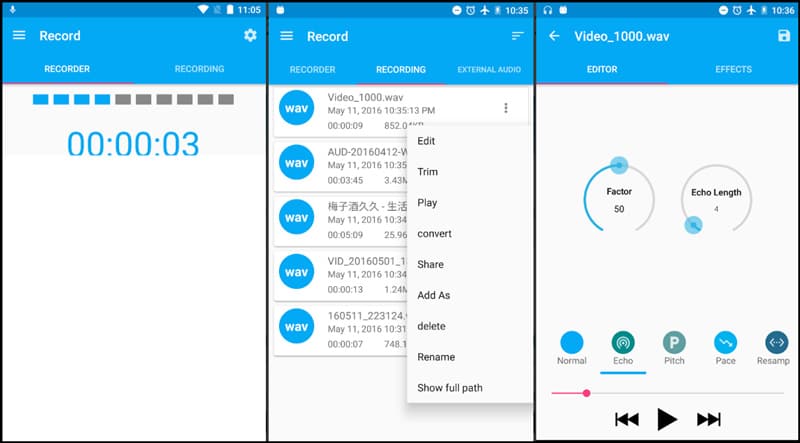
For the editing features, it allows you to merge, trim, and convert the captured voice file. Also, you can boost or reduce recording volume, add echo, adjust pitch and speed. After the voice recording, you can handily change your voice, preview the sound and then save it on your Android phone.
We have shared 10 great voice recorder and editor apps in this page. After reading this post, whether you want to free record audio online, or capture your voice on computer and iOS/Android devices, you can easily find suitable tools. Leave us a message if you still have any questions.
Voice Recorder
Voice Recorder and Editor Top 10 Voice Recorder Apps Available to Computers Running Mac Top 10 Voice Recorders Free to Download for Windows 10/8/7/XP/Vista Best Google Voice Recorders iPhone Voice Recorder Top 10 HD Audio Recorders Worth You to Own for Your Computer
Aiseesoft Screen Recorder is the best screen recording software to capture any activity like online videos, webcam calls, game on Windows/Mac.
100% Secure. No Ads.
100% Secure. No Ads.