Getting Started
Introduction
Are you a videophile or audiophile? Have you recorded some interesting video by your camcorder and wanted to upload it to YouTube but rejected due to the large size? Do you have piles of HD videos but can't watch them on your portable player like cell phone? Have you tried putting your favorite video into MP3 player? Well, you have come to the right place. Here we will discuss how to solve these problems with this HD Converter for Mac.
How to Convert HD Videos on Mac
Step 1 Download and install Aiseesoft HD Converter for Mac on your Mac. Register with the required information to enjoy the full functions.
Step 2 Click Add File and select the video files to load to the program.
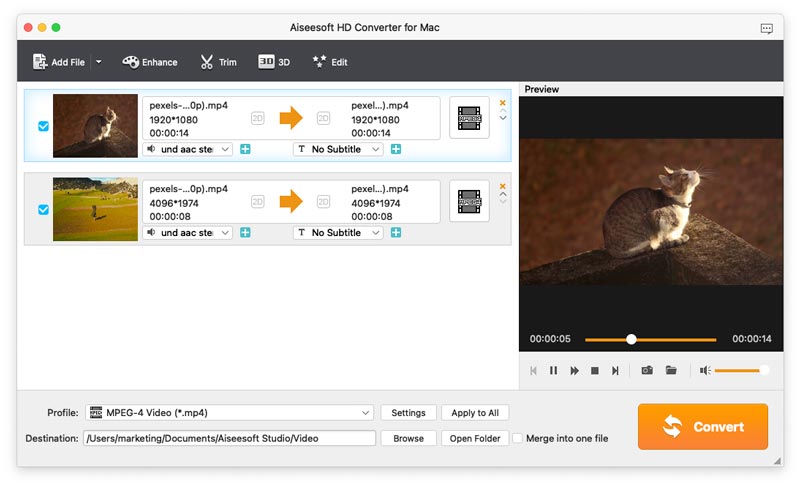
Step 3 Check the video file and click Clip, you can change the video length by setting the start and end time or dragging the slide bar. Click Edit or 3D and come to the edit window. Edit it at your own disposal.
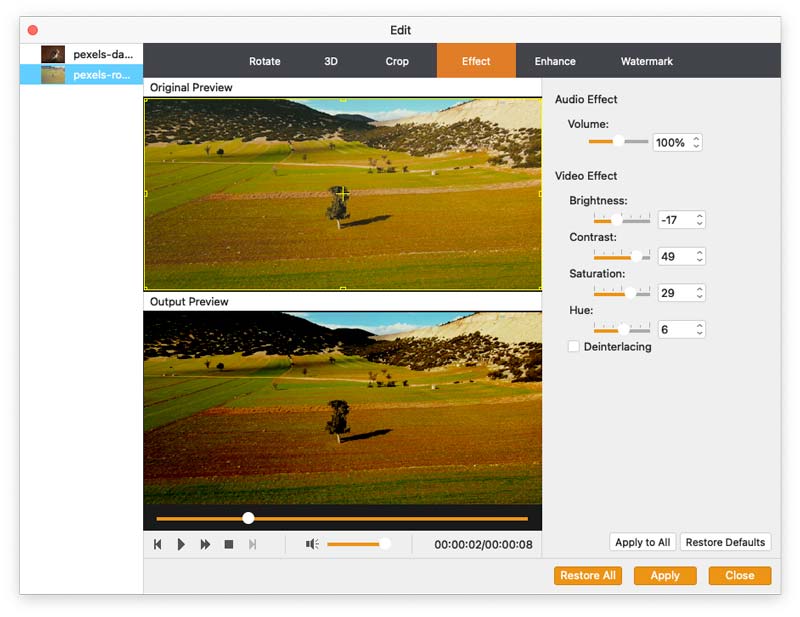
Step 4 Choose Profile and destination.
-
How to Convert HD to PSP easily
This tutorial mainly shows you how to convert HD video to PSP.
 Posted by Jenny Ryan | 11.12.2017
Posted by Jenny Ryan | 11.12.2017 -
Burn HD Video to Blu-ray Disc
Want to burn HD video to Blu-ray disc? This article can help you.
 Posted by Louisa White | 19.06.2014
Posted by Louisa White | 19.06.2014 -
How to Convert and Edit HD video
How can you convert and edit an HD video? Read this article.
 Posted by Jenny Ryan | 11.12.2017
Posted by Jenny Ryan | 11.12.2017 -
5 Best HD Video Players for Windows 10/7/8/XP and Mac [Free Download]
What is the best HD video player? This post lists 5 best full HD video player apps (1080p/720p video player) to help you play media files on Windows 10/7/8/XP and Mac computer with great visual experience.
 Posted by Jenny Ryan | 19.02.2019
Posted by Jenny Ryan | 19.02.2019 -
HD Video Editor: Best Way to Edit HD Videos
How to edit HD Video files? This article introduces you with a best HD Video Editor to help you better edit HD Video files with excellent quality.
 Posted by Jenny Ryan | 17.07.2017
Posted by Jenny Ryan | 17.07.2017 -
Simplest Way on How to Convert HD Video to SD Video File
A guide shows you how to convert HD video to SD video. Free download this HD video converting software to convert HD video to SD video with ease.
 Posted by Jenny Ryan | 11.12.2017
Posted by Jenny Ryan | 11.12.2017 -
Best Method on How to Convert QuickTime HD Video for Free
A guide about how to convert QuickTime HD video to other HD video and SD video. Free download HD video converter to convert QuickTime HD video files for free.
 Posted by Jenny Ryan | 12.06.2018
Posted by Jenny Ryan | 12.06.2018 -
HD to DVD Converter - Easily Create DVD Disc with HD Videos
How to convert HD video to DVD? Learn how to convert HD video (MKV, TS, MTS, M2TS, TRP, TP, TOD) to DVD with HD to DVD Converter in this article.
 Posted by Jenny Ryan | 11.12.2017
Posted by Jenny Ryan | 11.12.2017

