Spotify is a widespread audio streaming platform where you can listen to songs, podcasts, and more. Lots of Spotify content have a reliance on different locations. So when you move to a new country, you may need to change your Spotify location. You can easily change your Spotify country by accessing your account settings. This post will guide you to change your location on Spotify as a free or premium account.

You don't need to change Spotify country if you have Premium. You should know that your Spotify location is based on where you were when you signed up. If your Spotify usually doesn't work or keeps crashing after you travel to a new country, you can follow the steps below to change your location on Spotify through an internet browser.
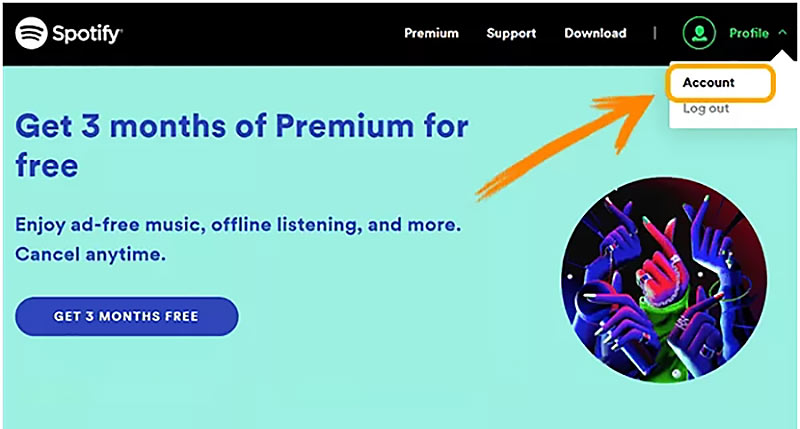
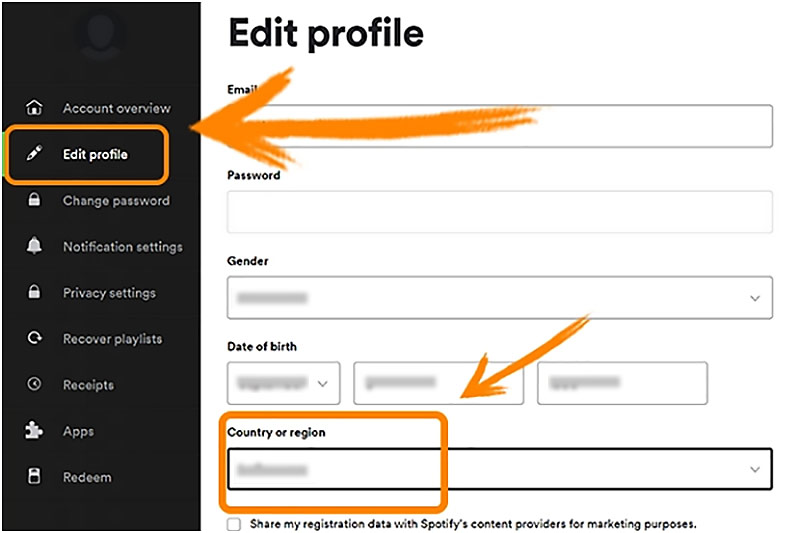
As mentioned above, you are not required to change location on Spotify as a Premium user. You can typically stream music after traveling to a new country or location. If you still want to change your Spotify location to a new place, you can update your payment method issued by the respective country.
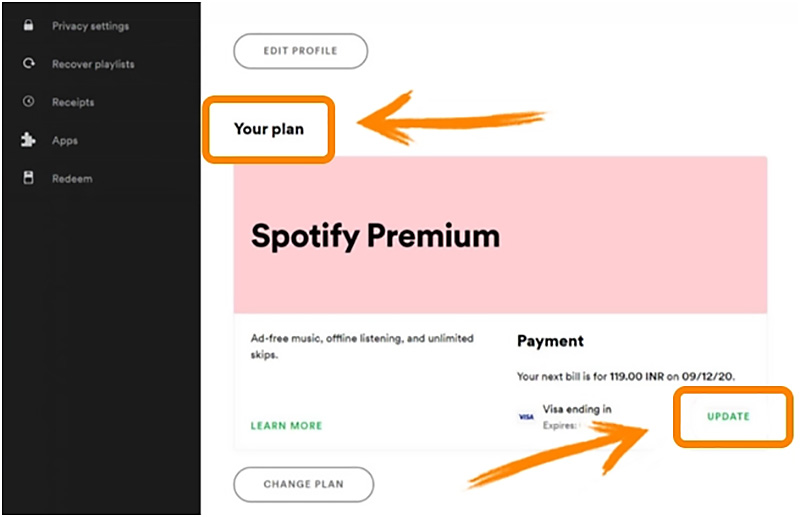
Spotify requires you to sign up for an account based on the country or region where you are. In many cases, you can't use Spotify in your country, or you want to listen to different music recommended in another location you are not physically there. This part will tell you how to trick Spotify's location and bypass the geographical restrictions.
AnyCoord is a famous location changer app for iPhone and iPad. It can set virtual locations for using Spotify, Tinder, TikTok, Facebook, Twitter, Instagram, and other apps. It enables you to change your actual location to any country in the world. You can use AnyCoord to trick Spotify's location with ease.

Downloads
AnyCoord - Trick Spotify Location
100% Secure. No Ads.
100% Secure. No Ads.
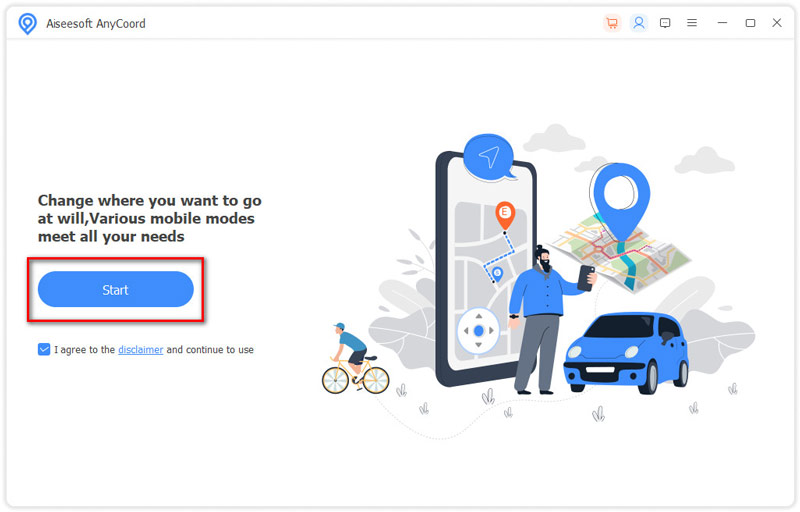
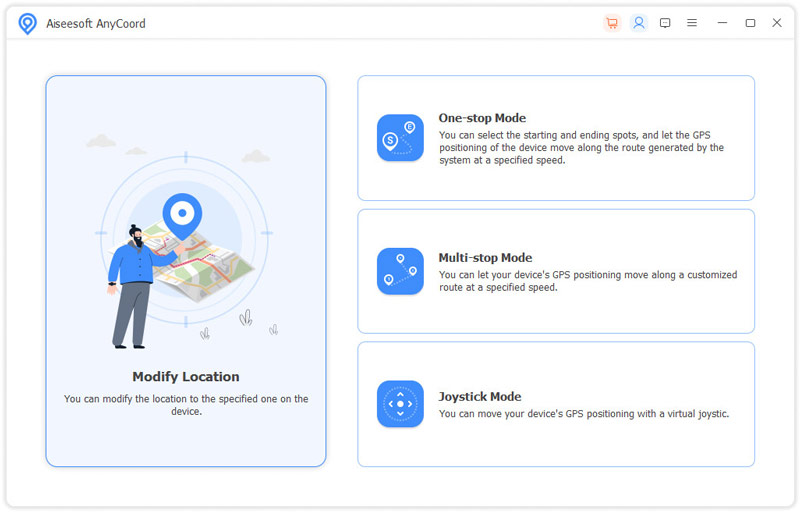
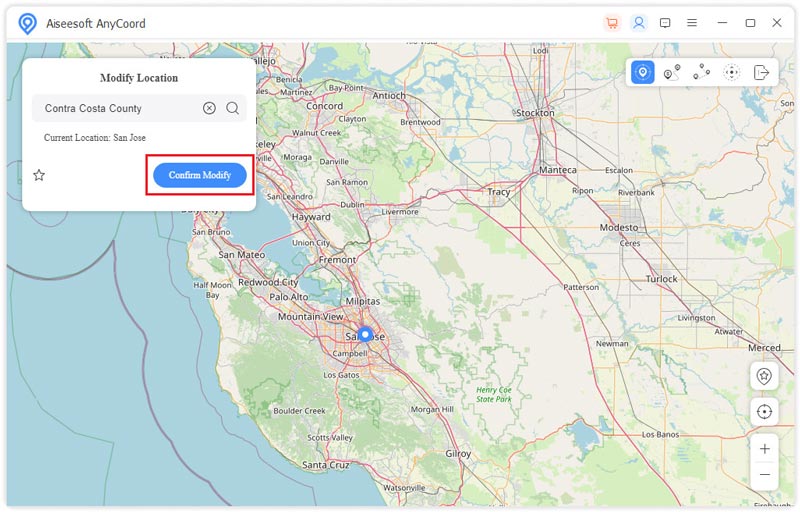
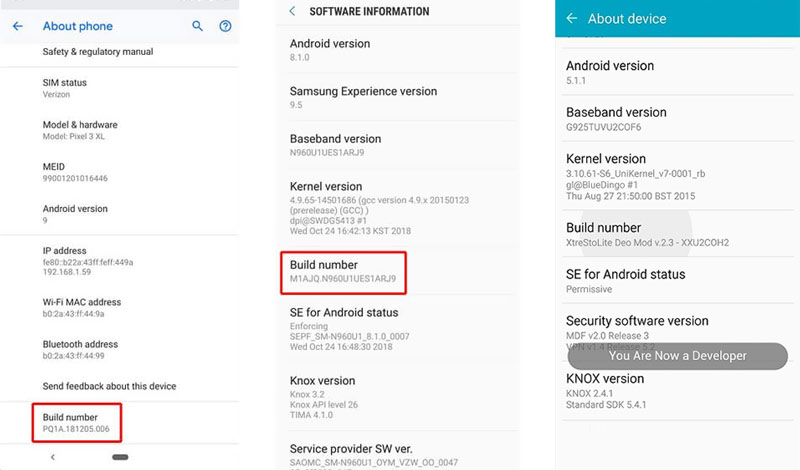
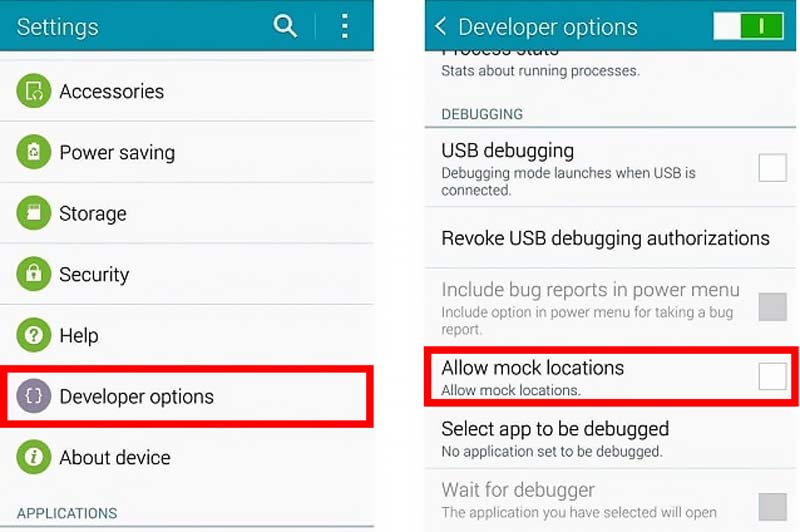
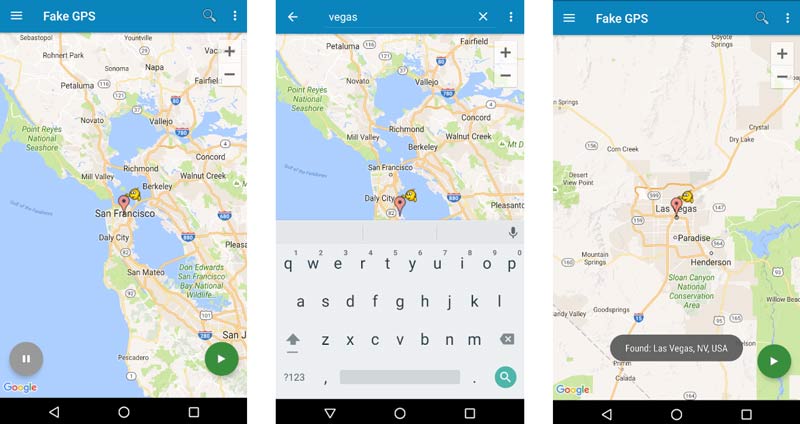
Can I change my location on Spotify with a VPN?
Yes. Similar to location changer apps, many VPN tools offered on the market can help you change your location or country for different needs. If you don't know which one you should use, you can try using popular ones like NordVPN, ProtonVPN, Surfshark, or AtlasVPN to change Spotify location.
Why do I need to change country on Spotify?
Spotify recommends music that is popular in the country or region you are in. Spotify content, including songs, albums, and podcasts, is region-specific. Your actual address will influence your subscription's monthly payment. What's more, Spotify services may not be available in your country.
There is a 14-day restriction for free Spotify accounts. When you get to a new country and continue using Spotify for 14 days, you have to create a new account in the new country or upgrade to Premium.
How does Spotify track my location?
Spotify requires you to enter your country when you sign up for a new account. It will also detect your location when you purchase the subscription. When you use Spotify on an internet browser, it will locate your place through your IP address.
Conclusion
This post gives you a detailed guide on Spotify change location. You can follow the regular method to change your location on Spotify either as a free or premium user. Moreover, you can choose the second method to trick Spotify location if you need.

Aiseesoft AnyCoord can help you hide, fake, or change your GPS location to any other place with ease. You can even plan a moving route if needed.
100% Secure. No Ads.
100% Secure. No Ads.