You can receive YouTube messages from members of the YouTube community. Also, you are allowed to send YouTube messages to other users. YouTube messages can be sent via another user's YouTube channel or from your personal YouTube inbox. While for many people, they still don't know how to send a message on YouTube and where to check the received YouTube messages. Don't worry, we will show you how to check YouTube messages and simple way to send YouTube private messages. You can keep reading to find the best answer.

Sending someone a message on YouTube is a quite easy thing as long as you have a YouTube account. At the first part of this post, we will tell you how to send YouTube messages.
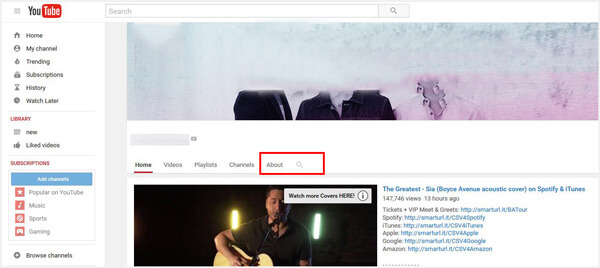
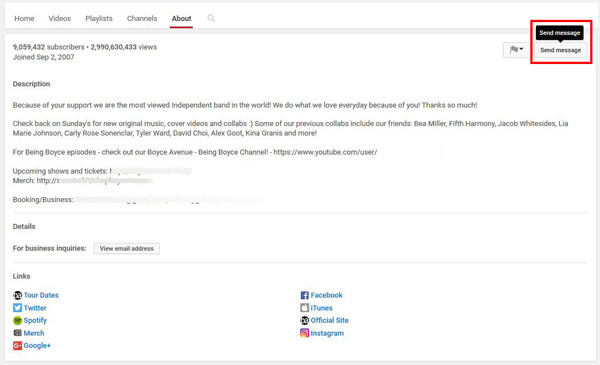
After that, click Send to send your YouTube messages.
Want to read the received YouTube messages? You can take the following guide to check your YouTube messages.
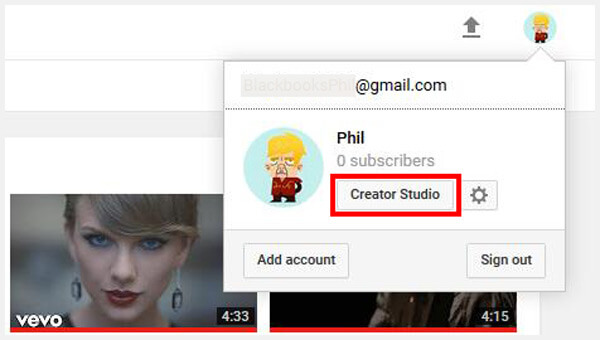

If you want to check YouTube private messages, you should have a confirmed name on YouTube.
Want to recover deleted messages on YouTube inbox? Not like the messages on your iPhone or Android phone, once you delete messages on YouTube, they're gone forever. So you cannot get them back. While if you want to restore SMS messages on iPhone, you can free download FoneLab iPhone Data Recovery to do that.
100% Secure. No Ads.
100% Secure. No Ads.
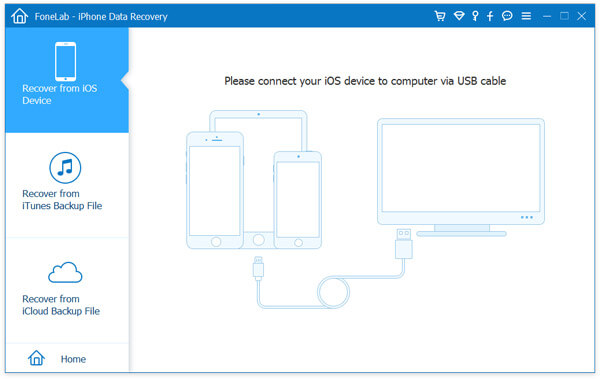
Download, install and open this professional iPhone data recovery software on PC/Mac. Connect your iPhone to it with USB cable. It will automatically recognize your iPhone and show its basic information in the interface.
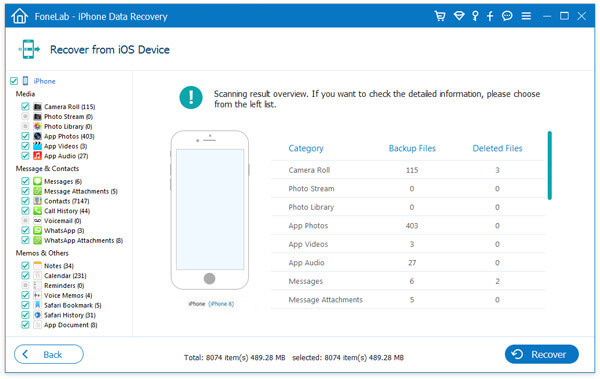
Click the recovering mode Recover from iOS Device and then click the Start Scan button to scan all types of files on iPhone.
After scanning, click Messages on the left control. You can preview the detailed information of the deleted and existing iPhone messages. It's very convenient to choose all the necessary messages.
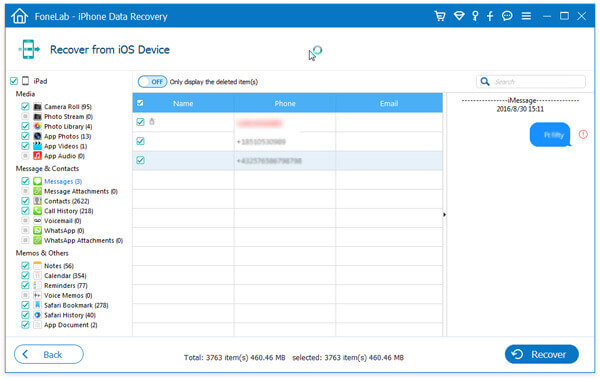
Mark the messages you want to recover and then click Recover button to get the lost data back to your computer.
With this method, you can't recover YouTube messages on iPhone. But if you want to restore iOS messages, photos, songs, videos, contacts, notes, call logs, contacts, etc. it can do you a great favor.
Why can't I post a message on YouTube?
The most common reason is that the user or the uploader of the video does not allow others to send them messages or that the comments feature has been turned off. Sometimes they turn it off to prevent themselves from receiving unpleasant comments if the content they post is controversial.
Can you still send private messages on YouTube?
No, YouTube has gotten rid of private messages and no longer supports anyone sending private messages to others. Officials claim YouTube made this decision after choosing to focus its attention on public conversations.
Can Youtubers see deleted comments?
If you delete your comments before the publisher sees them, then they will not see the deleted comments anymore. But if the YouTubers enable comment e-mail notifications, they may still see them through an e-mail.
Conclusion
In this article, we mainly show you how to check and send YouTube messages. Moreover, we tell you a simple way to restore the deleted messages on iPhone. Hope you find want you want after reading this post.

iPhone Cleaner can clean up useless data on your device selectively. You can also use it to wipe your private data and keep your iPhone/iPad/iPod Touch fast and safe.
100% Secure. No Ads.
100% Secure. No Ads.