When you want to split large MP3 audio files into small segments to only save the useful parts, MP3 splitter can do a great favor for you. For instance, if you want to make your own MP3 ringtones for Android, you can use MP3 splitter to get the ringtones from your favorite songs. Lots of audio editing programs on the internet can work as useful MP3 splitters to clip audio files. And in this article, we will show you how to split MP3 files with online and professional way. If you just have the same demand of cutting MP3 audios, you can keep reading to find a suitable method.

Aiseesoft Video Converter Ultimate offers a great solution to download, enhance, convert and edit videos and audios. With this professional audio editing software, you can trim MP3 files as well as all other audio formats, videos from streaming sites, camera, camcorder or mobile devices. Besides trimming, you can also cut or join your audios or videos, change the voice, adjust speed, add sound effects, add external audio track, multi-audio track or subtitle, extract audio from DVDs or videos, etc. It is easy to use and offers many functions suit user's habit. Let's check the simple guide to see how to split MP3 with this program quickly.
100% Secure. No Ads.
100% Secure. No Ads.
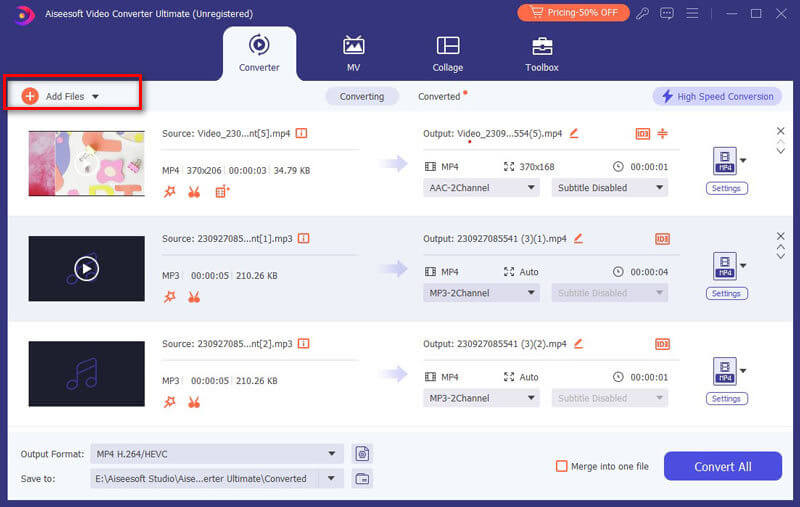
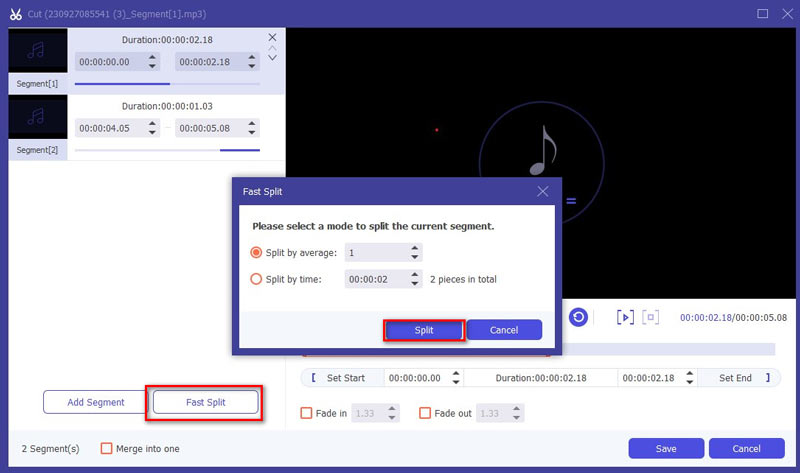
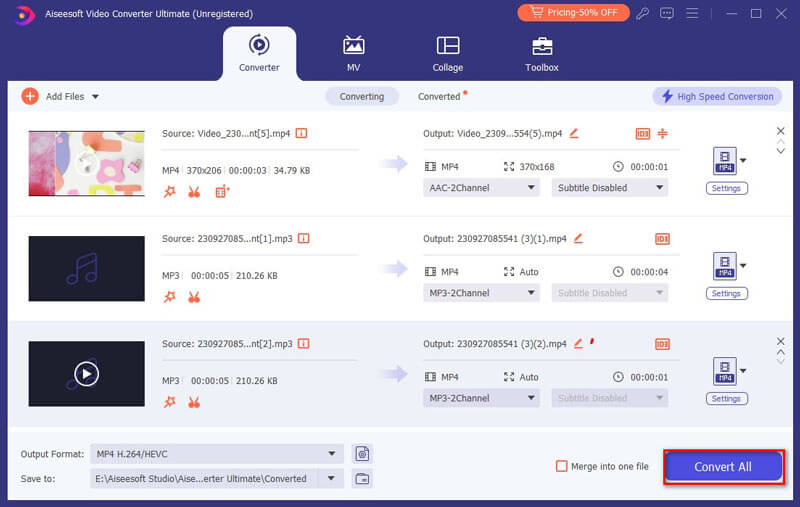
WavePad Audio File Splitter has a good set of features for splitter up MP3 and other lossy and lossless audio files. As it has more than MP3 splitting function, it offers number of ways to split audio files. One of the impressive feature is silence detection which can enable you to split a large audio file containing multiple music tracks. If you rip an audio CD to a large MP3 file, this program would be a great option for your to create individual tracks. It has Windows, Mac, iOS and Android version.

Mp3splt is a free software to split MP3, OGG vorbis and FLAC files without decoding, selecting begin and end time. If the file is an album, you can get splitpoints automatically from internet of a local cue, cddb file. It also supports splitting and trimming by silence detection. For MP3 files, both ID3v1 and ID3v2 are supported using original tags or user defined tags. With its built-in audio player, you can also play the whole audio tracks or preview your MP3 slices. It has Windows, Mac and Linux version.
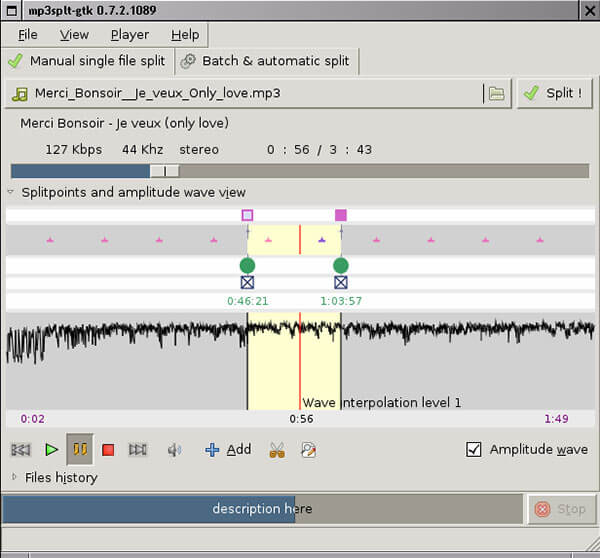
In this part, we will show the simple way to free split MP3 online. If you only have one or two audios to split, you don't need to install a MP3 splitter on your computer, just use the online way to solve your problem.
1. Navigate to mp3cut.net on your browser. Click "Open file" to load the MP3 file you want to split in the pop-up window. It will take you really long time to complete the uploading process.
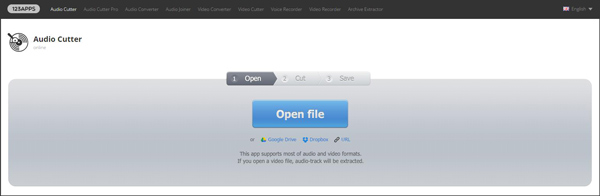
2. After loading, you can freely split your audio file by dragging the left or right process bar. The build-in audio player can automatically play the MP3 file for you, it's very convenient to split MP3 into your preferred parts.
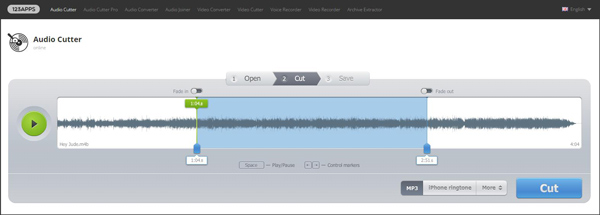
3. Click "Cut" button to split MP3 audio file. Then click "Download" to get the MP3 clip saved on your computer.
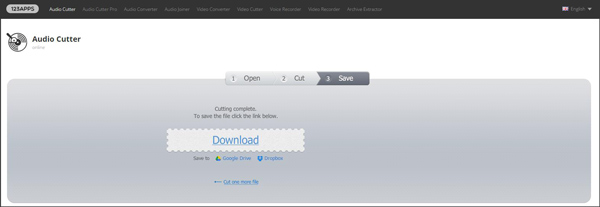
Apart from MP3, this easy-to-use online MP3 splitter also supports other frequently-used audio formats like M4R, AAC, WAV,FLAC and more. With this Audio Cutter, you can also easily make free ringtones for iPhone.
Compared to online MP3 cutting programs, the excellent software can easily split MP3 audio files with super-fast speed. More importantly, the output MP3 can keep exactly the original audio quality, you don't need to worry about the quality loss. So you can choose the way according to your need.
What's the difference between trim, cut and split?
Cut means cutting a piece out of a song from somewhere within the music. Trim means cutting something off the end or the beginning. Split means separate a song into several parts, and all of them keep.
How do I reduce MP3 file size?
The MP3 file size depends on the bitrate and the song duration. You can split MP3 to get several clips and every clip is smaller than the original long file. Moreover, you can adjust the audio bitrate to reduce MP3 size directly.
Can VLC split audio files?
Yes. VLC is not only a free media player, but also an audio splitter to cut music files.

Video Converter Ultimate is excellent video converter, editor and enhancer to convert, enhance and edit videos and music in 1000 formats and more.
100% Secure. No Ads.
100% Secure. No Ads.