After downloading dozens of songs from different websites, they are saved in different formats, but when you want to listen to them on smart phone. Is there any way to convert audio files to MP3 format? According to our research, there are more than a hundred audio formats on market, including commonly used and many are not commonly used. Generally speaking, there are two ways to convert audio files, like online audio converters and desktop audio converter software. Unfortunately, online converters only support limited audio formats and have constraint on file size. So, we are going to tell you the best way to convert audio files to MP3 format on computer in this tutorial.

Convert Audio Files to MP3 Format
As mentioned before, there are a lot of digital audio formats, but it is pretty simple if you understand it all. Here's a quick lowdown on the differences between audio formats:
1. The lossless formats: CD, WAV, FLAC, Apple Lossless, AIFF and more
CDA or CDDA, represents Compact Disc Digital Audio track, is the standard format for audio CD. It contains two-channel 16-bit Linear PCM sampled at 44,100 Hz.
WAV, full name is Waveform Audio File Format developed by Microsoft and IBM. AIFF is also known as Audio Interchange File Format made by Apple. Both are uncompressed audio formats that exactly copy the original source audio.
FLAC means Free Lossless Audio Codec. Unlike WAV and AIFF, FLAC is an uncompressed audio format, so the file size is larger, though the quality is the same.
Apple Lossless, also known as ALAC, is an uncompressed audio format too. It is fully supported by iTunes and iOS, but larger than FLAC file.
2. The lossy formats: MP3, OGG, AAC, and others
MP3, the abbreviation of MPEG Audio Layer III, is the most prevalent lossy audio format, bitrate ranging from 8 to 320 kbit/s.
OGG, is a free and open source alternative to MP3. The biggest advantage is that OGG is not restricted by patents.
ACC is the file extension of Advanced Audio Coding. It is much like MP3, but more efficient.
Now, you should understand the differences among these audio formats, but why you need to convert audio files to MP3 format? First of all, MP3 is a long-standing audio format and almost compatible with nearly every player, including mobile devices. Moreover, as a compressed audio format, MP3 is much smaller in file size and takes up little space. That is important for mobile-first people. And you can share a MP3 song online or with your friend quickly.
Donwload win&mac
It is well-known that MP3 is a lossy audio format and share worse quality than CD and other lossless audios. But that does not mean you cannot enjoy high quality MP3 music. All you need is a professional audio converter, like Aiseesoft Audio Converter Ultimate. Its key features include:
1. Easy to use. This professional audio converter is able to convert audio files to MP3 format in a single click.
2. Lossless audio convert. The biggest benefit is to save lossless audio files to MP3 while keeping the original quality.
3. Higher compatibility. It could handle more than 300 multimedia formats as input and output, including CD, FLAC, MP3, WAV, OGG, ACC, etc.
4. Convert audios for portable device. Once you select a target mobile device, such as iPhone, Audio Converter Ultimate could preset and optimize all parameters automatically.
5. Batch audio conversion. The audio converter utilized multi-thread technology to convert multiple audio files to MP3 at the same time.
6. Offer custom options. Advanced users are allowed to create personalized result by reset extensive parameters, like bitrate, sample rate and more.
7. Download online audios or rip audios from discs and convert them to MP3 files.
8. It is available to Windows 10/8/8.1/7/XP and Mac OS.
In short, it is the best options to convert audio files to MP3 format and enjoy the original audio quality.
Step 1 Add audio files to professional MP3 converter
Download and install the professional audio converter on your computer. When you need to convert audio files to MP3 format, launch the program. There are three ways to add audio files into the converter. To add local audio files, click on the "Add File" button or drag and drop the files into the home window directly. If you want to convert CD to MP3, insert the disc into your optical drive and click "Load Disc" to import audios. When you discover
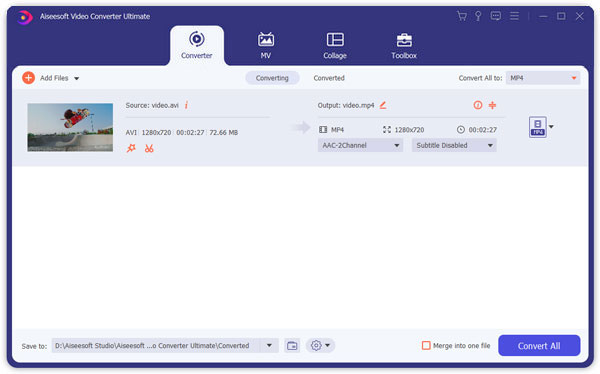
Step 2 Set MP3 as output format
Select all audio files that you want to convert in library panel, then move to the bottom area, click and expand the "Profile" dropdown menu and select "MP3". If you want to listen to the music on your mobile device, select the target device. Next, hit the Browse button and drop a proper location to save the results. To reset other custom options, like bit rate, sample rate and more, click the "Settings" button.
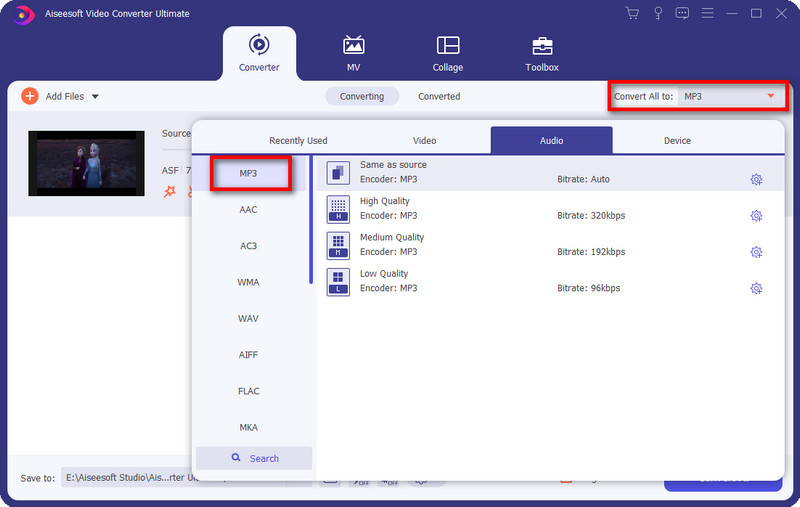
Step 3 Convert audio files without quality loss
If you are ready, click on the "Convert" button at bottom right corner to start converting audio files to MP3 format. When it is done, go back to the home window, here you can listen to the output MP3 with the built-in media player. Note: According to our lab testing, MP3 Converter could converter hundreds of audio files to MP3 in a few minutes.
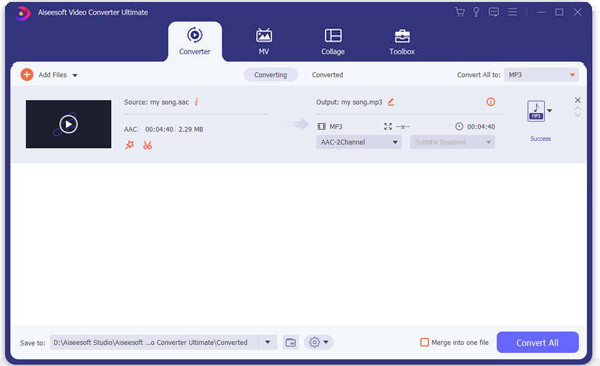
In this tutorial, we have shared basic knowledge about MP3 converting, including why you need to convert audio files to MP3 format and the best way to complete this task. Now, you should understand MP3 and other popular audio container formats. If you want to listen to your CD or music anywhere, Aiseesoft Audio Converter Ultimate is the best way to do convert audio files to MP3 format. It is not only easy to use, but also able to perform lossless converting.