With a Word doc file, altering the information or text on it is easier compared to when you convert it into an image format such as JPEG. Well, converting the file into an image format can be quickly done, and there is no need to turn the Doc into a PDF and then convert the PDF into a JPG file. There are millions of possible ways to convert word to JPG, and we are here to teach you the most effective way to do it. Keep on reading this article to know how to do it.
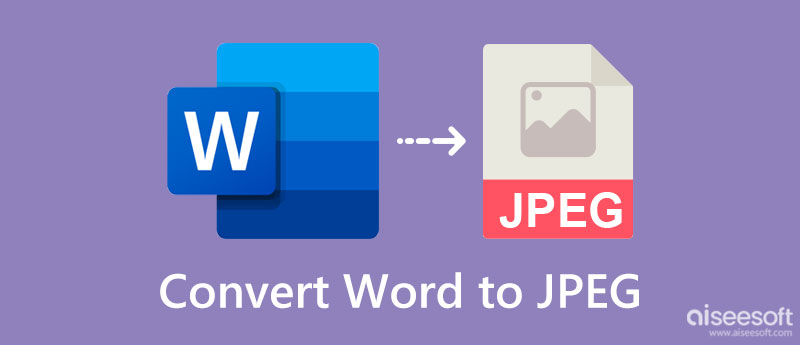
If you are still in this part, you have decided to alter Word to JPG format. Before converting the file, you must understand what factors you need to consider before converting a Doc file. For those who need to see the advantages of converting the doc file into an image format, you better read the information we enlist below.
When you are adding text and characters into a Word and sharing it, the content of it can be easily manipulated with the help of a Doc application, like Microsoft Word. Instances may occur when an app doesn't recognize the syntax and will distinguish it as an error. But converting the Doc to JPG is free from changes and syntax errors. So, the information will be the same despite changing the file extension into an image format.
Though a Docx file can be attached to an email, the advantage of attaching a JPG or JPEG is much better than what the text file can give. Imagine having a file that the content is undeniable by anyone and it is also easy to share with everyone.
Unlike JPG, when a file is in Docx, you need to download a document viewer on your device to open it. Though there are times that the pre-installed text viewer can do the work, there are some characters that the Doc viewer you use can't translate the character or syntax into a word. But, when you convert Docx to JPG, you do not need to use a Doc viewer because even a photo viewer can easily open the JPG or JPEG file.
Yes, DOC and JPG or JPEG can be corrupted, but the chances of having a corrupted Doc file are higher if we compare it to the JPG or JPEG. There are ways to recover corrupted Word files, yet it takes time, so it is better for you to use a JPG or JPEG file rather than DOCX.
How to a word document as a JPEG? The most frequently used application to convert Word files is the Aiseesoft Free JPG Word Converter Online. This converter has speed and supports batch conversion when needed. Its build is understandably simple for every beginner so they can figure out how the process goes. Thus, being an online tool is a disadvantage, as many users think, but it is not, for you can skip the downloading process and start using it instead. So, if you want to try using this app, you can copy the steps below.
Steps on How to Use Aiseesoft Free JPG Word Converter Online:
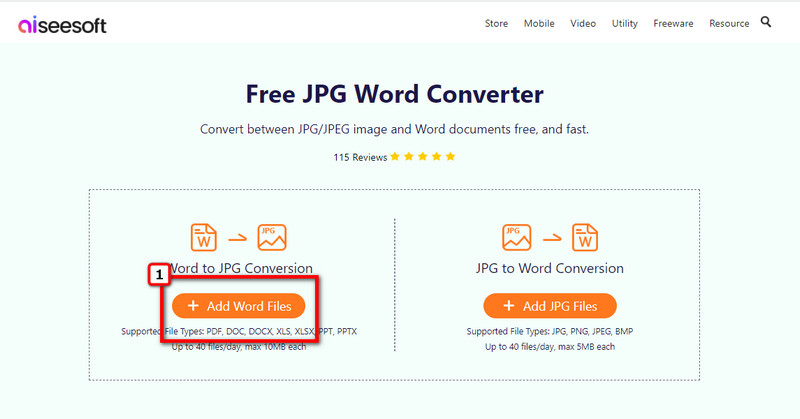


Convertio can be your image to PDF converter, but today this app is your friendly online converter that converts documents to JPG. It is a web-based app, so you will need a stable internet connection to continue using it. This app is an excellent pick-up for those who don't like downloading an app and want to process the DOCX file immediately. Even though the app is an online solution and can convert different files into a new form, this app has limitations like how many files you can convert multiple. Besides that, this app can be helpful, and here's how to use it.
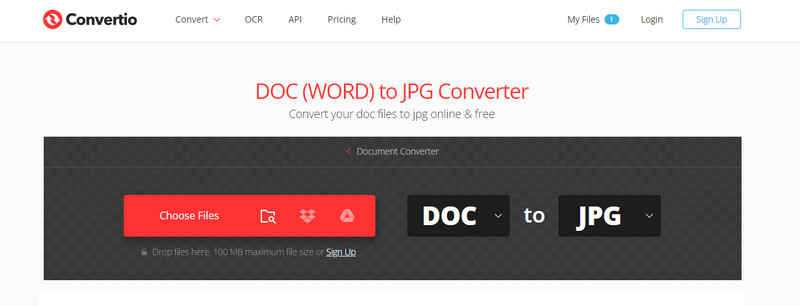
Steps on How to Use Convertio:
Preview App is a pre-installed word to JPG free converter you can use on Mac. If you have a Mac device, you can maximize the potential of using the Preview instead of downloading or using the online tool on the web. However, the app can't directly convert the word file into a raster format like JPG, for you must first process it into a PDF. If you don't mind going to additional steps, then you can go through them by following the steps.
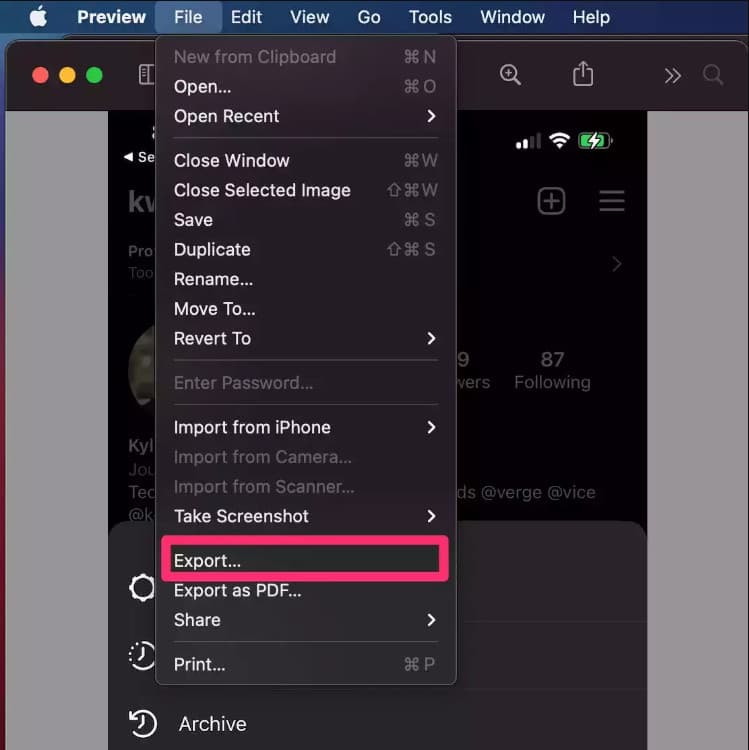
Step on How to Use Preview App:
With SwifDoo PDF, you can convert JPG to PDF document, but it also offers to convert Word Doc to JPG. Though the name suggests it is a PDF converter, it still provides additional features to merge, split, and compress a file, mainly PDF. Before you can use it, you will need to download the application into your system, yet there is no need to worry because its file size is small. For those who want to try using this, download this app first, then proceed to the next steps.
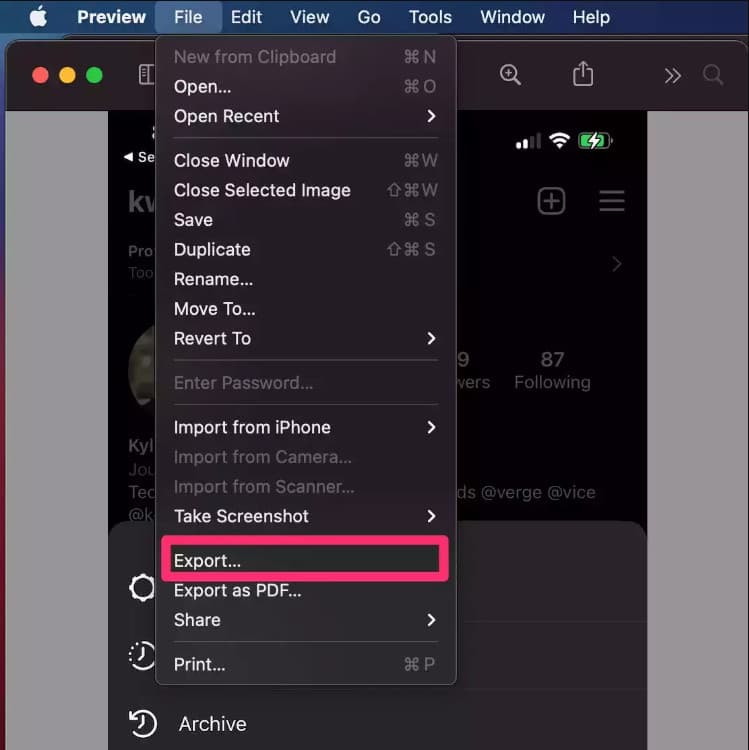
Steps on How to Use SwifDoo PDF:
Are there any ways to retrieve or recover unsaved Word DOCs?
There are different ways to recover unsaved Word documents and solve them, and you wouldn't need a specific skillset to make a recovery.
Does converting Word to JPG preserve the info well?
It does! So, when you convert Word to JPG or any other images to use, the data or the text itself is preserved. So, it is better to check the text, characters, numbers, and syntax before you convert it into a JPG format.
Is using a Word to JPG converter online safe?
Using an online converter to alter Word to JPG is safe, especially when using the first application we included in this article. Though there are more, you better need to read information about them to avoid the problems within the online app.
Conclusion
Finally! You have now grasped the idea that it is necessary to convert or change Word to JPG. It may seem difficult at first, but as we go through the application you can use, we can finally say that we have enough knowledge to overcome the problem. So what can you say about it? Mention it in the comment section to further enhance the information in the future or the following topics.

Video Converter Ultimate is excellent video converter, editor and enhancer to convert, enhance and edit videos and music in 1000 formats and more.
100% Secure. No Ads.
100% Secure. No Ads.