As an online gaming platform, Roblox is popular among kids and elders. Besides, it builds a community for players to participate in games, discuss gameplay, dress up an avatar, create games, and more.
However, more and more parents have grown wary or frustrated with the platform. Kids consume too much time on the platform. Some parents are concerned that the community leaves children vulnerable. It makes sense that some people intend to keep their children away from Roblox. Therefore, this guide tells you how to delete Roblox properly.

It is as easy as removing any piece of software on Windows and Mac, but they have different instructions. We explain the workflows respectively below. It just takes seconds to do the job effectively.
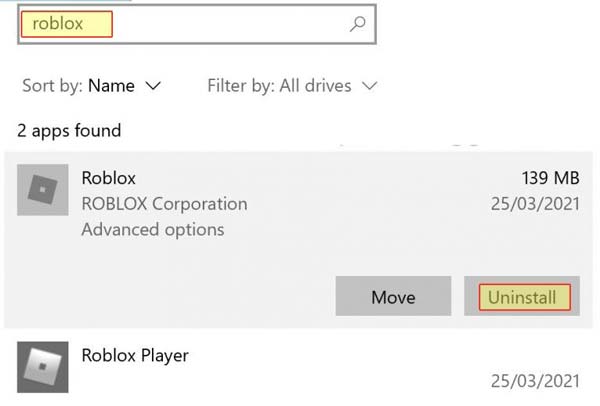
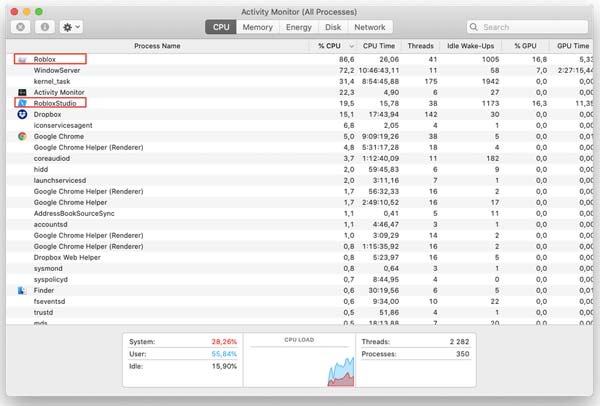
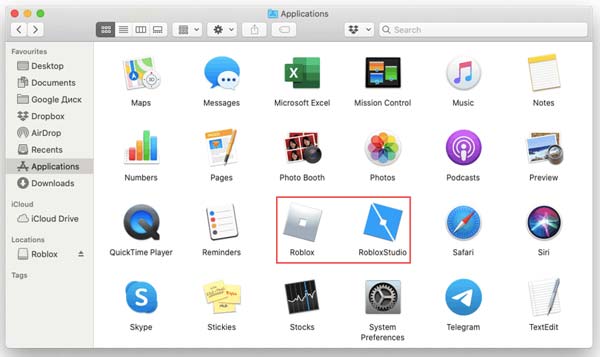
If you are using a MacBook and the manual method is too complex, Aiseesoft Mac Cleaner is a great solution. It can extract all apps installed on your Mac so that you can delete them along with associated files at the same time.

161,522 Downloads
Aiseesoft Mac Cleaner – Best Roblox Uninstaller
100% Secure. No Ads.
Fire up the best app uninstaller after you install it on Mac. Click the Toolkit button in the home interface, and choose the Uninstall option to enter the app scan window.
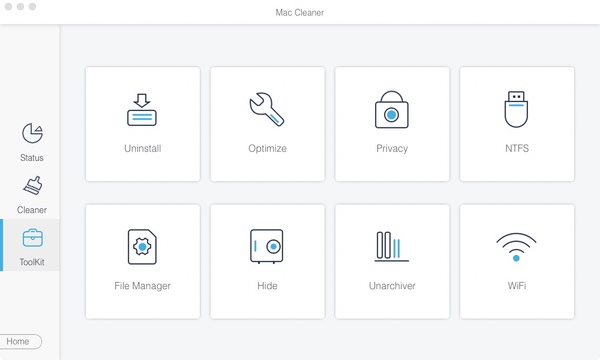
Click the Scan button to begin looking for apps installed on your machine immediately. It takes a while if you have a lot of apps on Mac. When it is done, click on the View button to move on. Now, you will be presented with all apps.
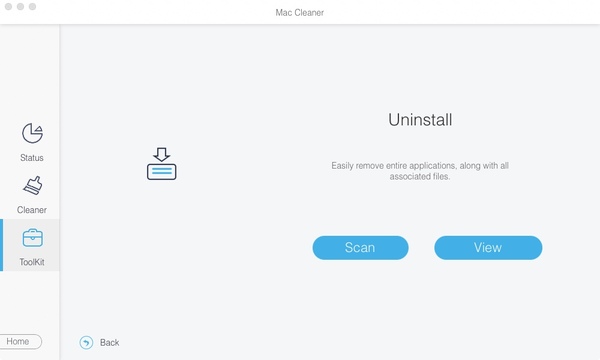
Find and check the Roblox app on the app list and all associated files and folders will appear on the right panel. If you want to completely delete Roblox on your Mac, check the box next to Select All at the top of the panel, and click on the Clean button at the bottom. When prompted, enter your password and confirm it.
Note: Besides, you can check your computer status, delete unwanted files, and manage privacy on your Mac.
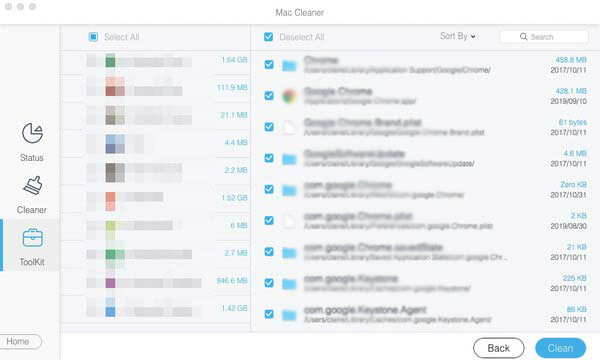
Further Reading
How to Delete Roblox Account
When Roblox is getting deleted, you need to delete the account first. There is no straightforward service for deleting Roblox account officially, but you can try the options:1. Email Roblox customer care2. Call Roblox customer support3. Delete your Roblox account automatically if you do not use it for a year.
Why are my PNG images not transparent?
No. It just remove the app from your hard drive, but your information and games are still in your account. If you intend to get rid of Roblox permanently, you have to delete your account separately.
Is Roblox safe for kids?
According to our research, Roblox is somewhat safe if parents take the time to optimize parental controls, monitor children's use, take basic precautions when your children use the forum. Anyway, it is important to monitor conversations your kids can be having with anyone on the platform.
Conclusion
Now, you should understand how to uninstall Roblox from your computer or laptop. Considering the potential safety issues of Roblox, such as connections with strangers, cyberbullying, inappropriate content, in-app currency, and more, we suggest parents keep kids away from the game platform. Aiseesoft Mac Cleaner is the easiest way to get rid of unwanted apps including Roblox. If you encounter other problems about this topic, please leave a message below this post and we will reply with it as soon as possible.

Blu-ray Player is a powerful player that can play Blu-ray disc, Blu-ray folder, DVD disc/folder/ISO file, acting as common media player for any HD/SD video files.
100% Secure. No Ads.
100% Secure. No Ads.