If you accidentally subscribe to a spam calendar, you may receive unwanted calendar invitations or event notifications on your iPhone. When you see weird appointments or reminders in the Calendar app, what to do?
This post will guide you to delete spam calendar invite on your iPhone. Moreover, you can learn how to stop these annoying spam calendar invites and events appearing on your iPhone and prevent the Calendar app being hacked.

When you get spam calendar invites on your iPhone, you may worry that your iPhone Calendar app has been hacked or you have got an iPhone calendar virus. This part will show you how to delete spam calendar invites on iPhone.
If your iPhone is running iOS 14.6 or a later version, you can go to the Calendar app.
Locate and tap on one of the spam calendar events, and then choose Unsubscribe from this Calendar at the bottom of the iPhone screen. After that, you can simply tap the Unsubscribe again to delete the spam calendar on iPhone.
To delete calendar spam on your iPhone running an earlier iOS version, you should open the Calendar app and tap Calendars at the bottom of the iPhone screen.
Find the spam calendar you want to remove and tap the More Info button next. Please scroll down to locate the Delete Calendar option and choose it.
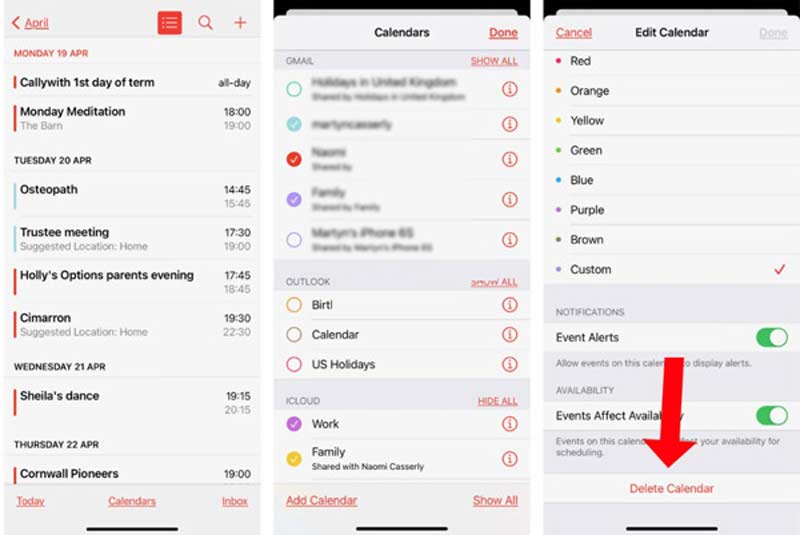
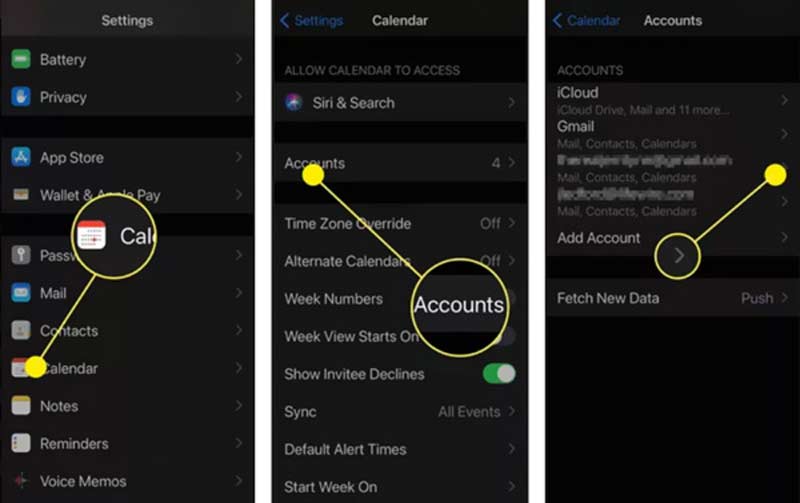
To delete spam calendar invites and events on iPhone, you can also rely on the professional iOS data management and removing tool, iPhone Cleaner. It can easily remove calendar spam, clean up junk files, useless old/large data, uninstall apps, and compress photos.

Downloads
iPhone Cleaner – Delete Calendar Spam on iPhone
100% Secure. No Ads.
100% Secure. No Ads.
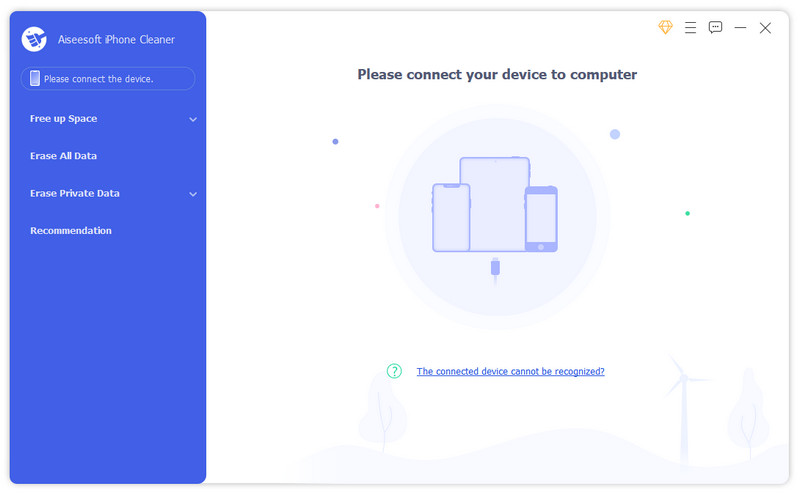
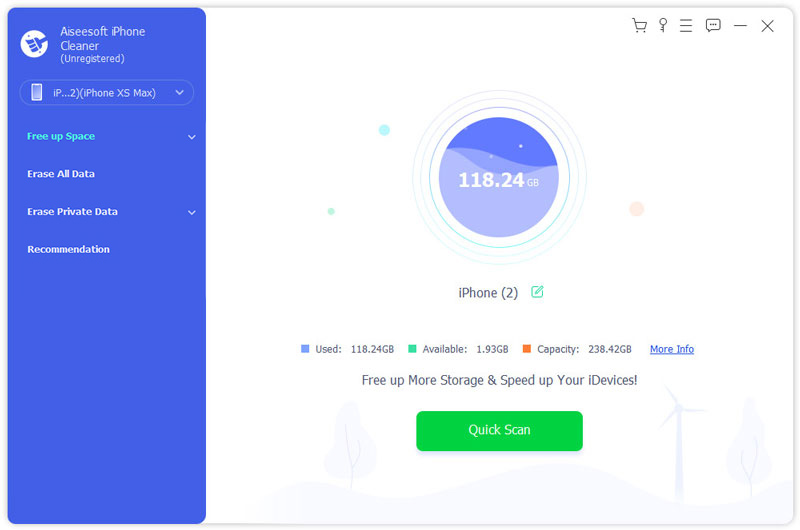
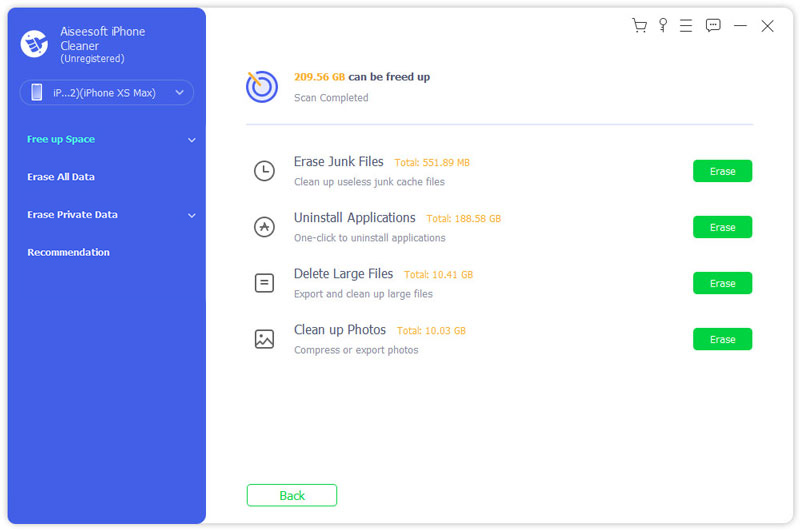
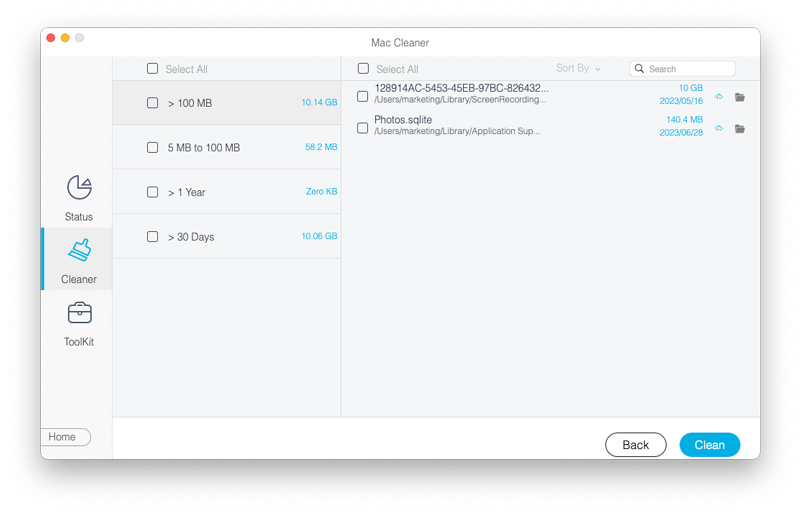
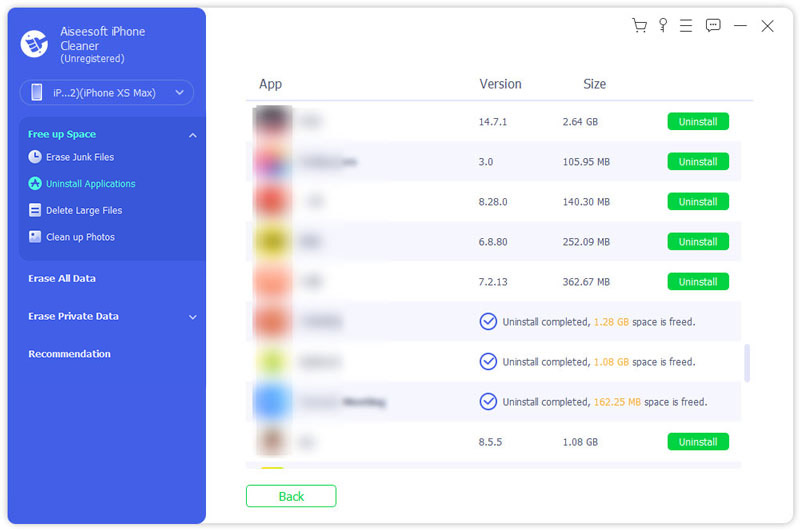
With iPhone Cleaner, you can better manage various iOS files on your iPhone. Besides the calendar spam, you can also rely on it to clear other unwanted data.
Question 1. How to report spam invites in the iPhone Calendar app?
Apple offers a simple way for users to report spam calendar invites. You can open the Calendar app, find the specific spam calendar invite or event, open it and then choose Report Junk. After that, Apple will review the calendar and check if it is indeed spam.
Question 2. Why can't I delete a calendar event on my iPhone?
You may easily face a situation where you cannot delete a calendar event on iPhone. In that case, you can open the Settings app, choose Passwords & Accounts, select the calendar and then tap Delete Account.
Question 3. How to delete spam events in Calendar on Mac?
Open the Calendar app on your Mac, locate the spam Calendar event you want to remove from Mac, and then press the Delete key to confirm your operation.
Conclusion
Apple is trying hard to avoid malware and protect your personal information. But some suspicious apps may still harm your privacy. This post tells how to delete spam calendar invites on iPhone. If you recently got many spam calendar invites or events, you can use the above methods to solve the problem.

Blu-ray Player is a powerful player that can play Blu-ray disc, Blu-ray folder, DVD disc/folder/ISO file, acting as common media player for any HD/SD video files.
100% Secure. No Ads.
100% Secure. No Ads.