Like TikTok and Instagram Reels, YouTube Shorts are short-form videos that can capture viewers’ attention quickly. However, for various reasons, you decide to turn it off. Here in this article, I would like to share five helpful methods to disable YouTube Shorts. You can easily pick your preferred way to get rid of Shorts on YouTube.
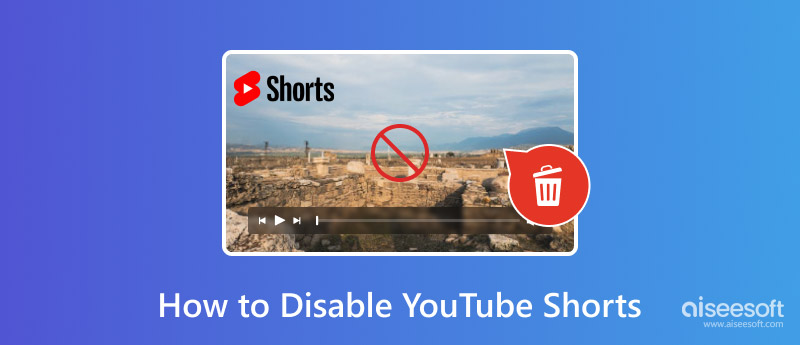
Before telling you the specific solutions to disable YouTube Shorts, I want to discuss some main reasons why users may want to remove it.
If you prefer a regular YouTube viewing experience, you may feel annoyed or interrupted when Shorts frequently pops up. Sometimes, they can be distracting and break your focus. You want to remove Shorts from YouTube and get back the common video watching.
Even though you are a fan of short-form videos, you may feel guilty about wasting too much time on them. To avoid wasting time, you want to disable YouTube Shorts.
Watching YouTube Shorts on a cellular network can quickly cost lots of mobile data. When you don’t have much data left or a limited data plan, you may want to disable YouTube Shorts until your phone connects to a Wi-Fi network. What’s more, if you only want to watch long-form videos on YouTube or are concerned about the quality of the content of the shorts, you will choose to stop them from being shown.
Whatever the reason, when you disable YouTube Shorts, you can follow the steps below to hide or remove it.
Open the YouTube app on your iOS or Android device. Tap your profile picture in the bottom right corner and go to Settings. Tap General and then choose the Shorts option. Now, you can toggle the Shorts switch to the Off position to deactivate it. Tap the Save button to confirm your operation. That will permanently get rid of Shorts on YouTube.
When you see a short video while browsing the YouTube app, tap the three-dot icon next to it and choose the Not Interested option. Then, the YouTube Short will be removed. You can select a reason why you are not interested in the video. That helps YouTube better understand your preferences and not give you similar prompts.
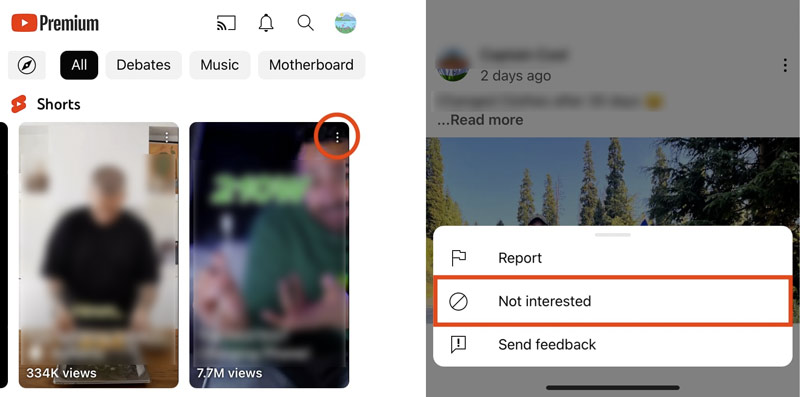
If you are used to watching YouTube videos on your browser, you can turn off Shorts for 30 days by tapping the X button. When you access the YouTube website in a web browser, you can quickly scroll down to locate the YouTube Shorts section. Tap X to get rid of Shorts on YouTube quickly. You can see a prompt saying that the Shorts section will be hidden for 30 days.
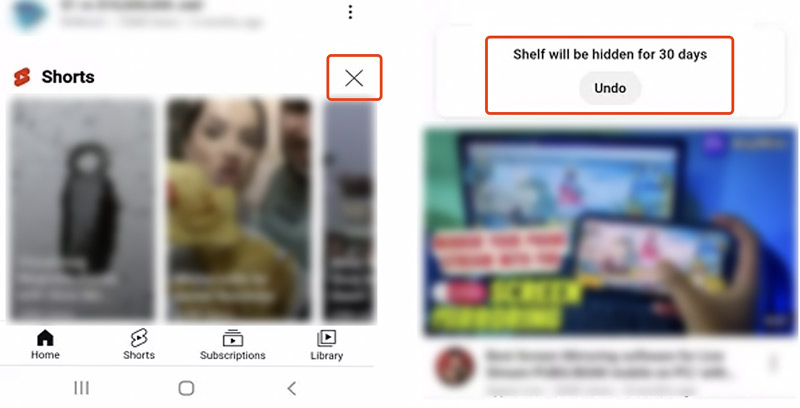
Similarly, when you want to disable YouTube Shorts on a computer, you can click the X icon of the Shorts section.
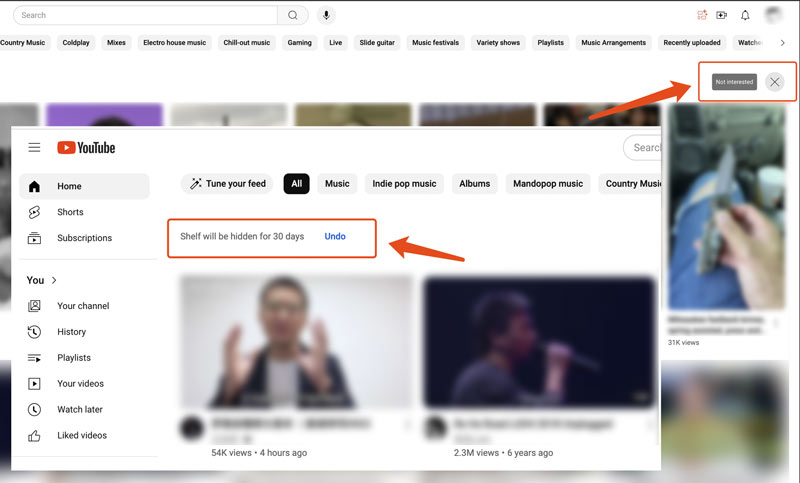
If you only want to turn off some specific channels while viewing YouTube Shorts, you can click the three-dot icon on the right side and then select the Don’t recommend this channel option when you get to the related video. After that, you won’t see any video from the Shorts channel.
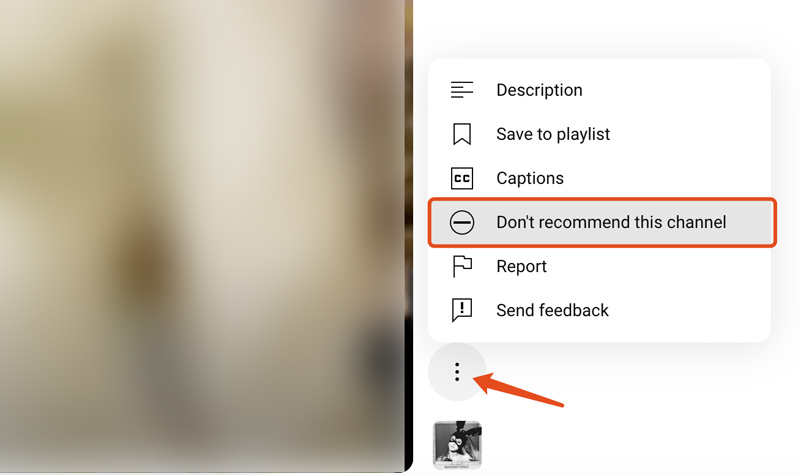
Besides the methods above to manually disable YouTube Shorts, you can also rely on some third-party browser extensions to turn off Shorts. For instance, you can rely on the popular Hide YouTube Shorts, Unhook, or ShortsBlocker to block Shorts and other elements of YouTube based on your needs.
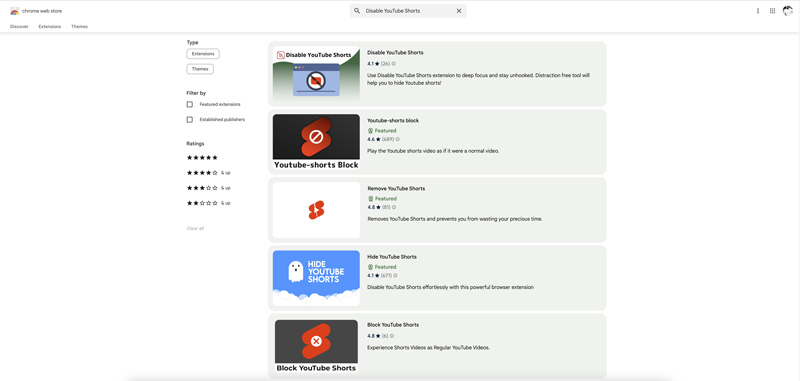
If you are a YouTuber and want to create engaging content for your YouTube or Shorts channel, try using the all-featured Video Converter Ultimate to edit videos and enhance quality. It is designed with many commonly used video editing and enhancement functions.
100% Secure. No Ads.
100% Secure. No Ads.
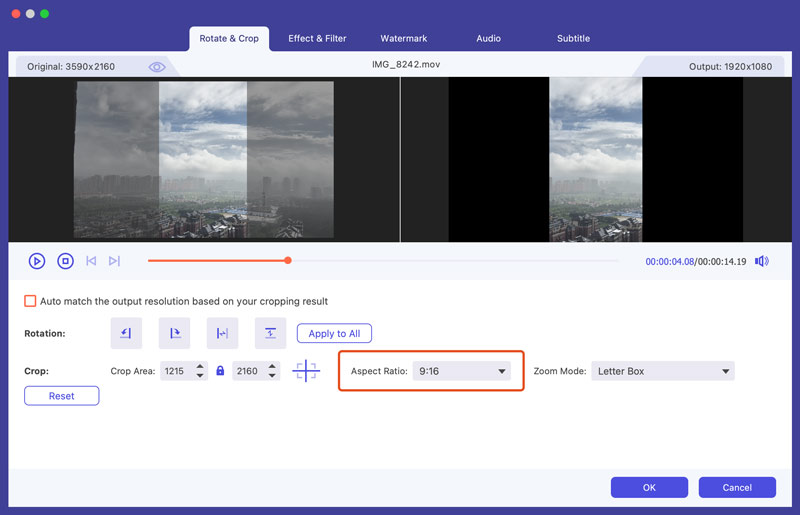
How do I stop my child from watching YouTube Shorts?
Several helpful tips help you prevent your child from viewing YouTube Shorts. First, you can make clear guidelines about how long your child can watch YouTube Shorts. Also, you can use the related parental control features on your phone to limit daily screen time and app usage, including the YouTube app. Please encourage them to join various activities and discover new interests. Let your child watch educational videos instead of YouTube Shorts. Moreover, you can choose to disable YouTube Shorts using the methods above.
How do I turn off the YouTube Shorts overlay?
When you want to turn off the YouTube Shorts overlay on your iPhone or Android phone, you should go to the app's Settings. You can tap your profile picture in the bottom-right corner to locate Settings. Tap General to find the Shorts Overlay option. Then, you can tap the switch to quickly turn off the Shorts overlay.
Why can't I delete Shorts on YouTube?
You may fail to delete YouTube shorts for various reasons. First, check and ensure your YouTube account has no related limitations or restrictions. Then, close the app, wait for a few seconds, and try again. You can also restart your phone to fix temporary technical or system issues. If you are still unable to delete YouTube Shorts, go to the Help Center and contact official support.
Conclusion
This article has shared five effective solutions to get rid of Shorts on YouTube. By following these steps, you can handily disable YouTube Shorts and get the desired viewing experience.

Video Converter Ultimate is excellent video converter, editor and enhancer to convert, enhance and edit videos and music in 1000 formats and more.
100% Secure. No Ads.
100% Secure. No Ads.