Hey, Pokemon GO trainers! If you've been into Pokemon GO since it first came out, or you're just getting started and want to go deeper, you know it's not just about catching cute creatures. Pokemon GO has grabbed the attention of millions by mixing virtual and real-life adventures, getting players to walk, see, train, and battle Pokémon while moving around different places. There's always something cool waiting around every corner. One cool feature that can take your Pokemon GO game to the next level is following routes. Routes are special paths made by players and the game. They lead to places with Pokemon stops, gyms, and hidden treasures. Following these routes get you to check out new spots and catch more Pokemon, but they also come with special rewards, give you extra XP, and help you find some of the rarest Pokemon. In this guide, we will show you ideas on how to find routes in Pokemon GO to help you level up your game and unlock even more of what Pokemon GO offers. Let's dive in!
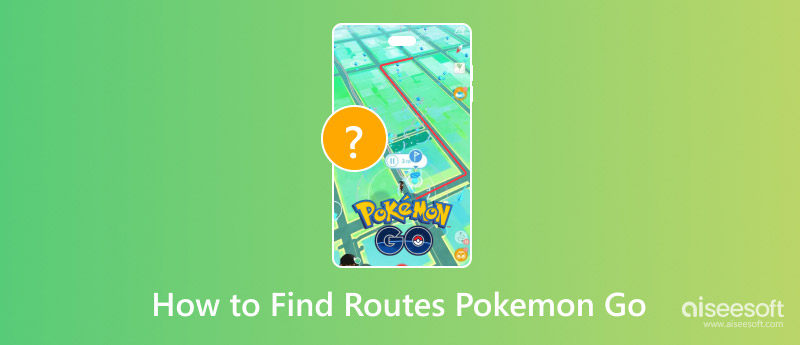
There are many ways to find cool routes that take you to rare Pokemon, special Pokestops, and tough gyms. Here's where to find routes in Pokemon GO using in-game and Pokemon GO route finder.
The simplest and quickest way to figure out paths in Pokemon GO is by using the game's map, which points out the official routes and the cool places everyone likes to go. Here's how to use the game's map to discover these paths:
Step 1. Open up Pokemon GO and head to your map view.
Step 2. Look for the Routes icon on your screen. It may appear as a tiny icon near the Nearby Pokemon tab or in the Special Research area.
Step 3. Tap the icon to see nearby routes. You can find out where each one starts, how far it is, and roughly how long it will take to finish.
Step 4. Once you pick a route, just follow the highlighted path. It'll take you to Pokestops, gyms, and other cool places.

PokeMap is a cool app made by gamers who love Pokemon GO. It's all about helping players find Pokemon spots, gyms, Pokestops, and paths made by other players right when they're out and about. With its detailed and interactive map, PokeMap makes it easy for players to spot Pokemon nearby, look for places where they're likely to find rare Pokemon, and check out new spots with a good chance of finding something special. Since it depends on what users and the community share, PokeMap gets updated often, it is a handy tool for anyone trying to catch tricky Pokemon, figure out the best way to get around, or team up for big battles.
Using PokeMap as a Pokemon GO Route Finder
Step 1. Open up PokeMap's website on your phone or computer. Type in where you are or let PokeMap know your location so you can find Pokemon and cool places nearby.
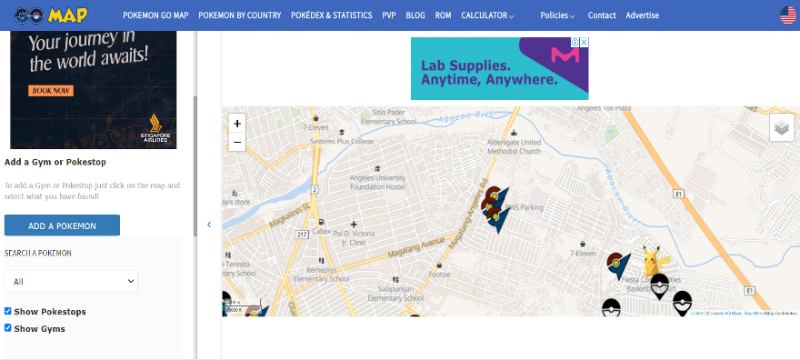
Step 2. Use the map filters to find out what kind of Pokemon you're looking for or specific places you want to visit. Choose a Pokemon and click the Validate to explore.
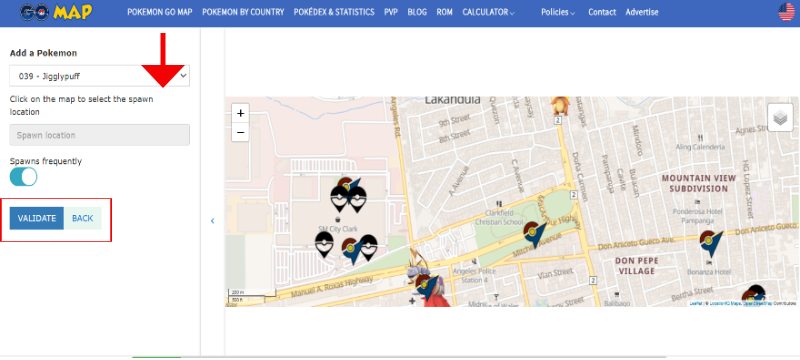
Step 3. Once you've picked a route or spot, explore that area in real life using PokeMap's map as your guide.
PogoMap is a tool made by the community to help Pokemon GO players find where Pokemon are popping up, Pokestops, gyms, and the best paths to take. It uses info from players to keep the map fresh and current, so you can easily spot Pokemon, find good spots to team up with others, and places where you're likely to find a lot of Pokemon.
How to Use PogoMap
Step 1. Open the PogoMap website on your computer or phone. Type in your location to see what's around you. Zoom in and out to see details and spots full of Pokemon.
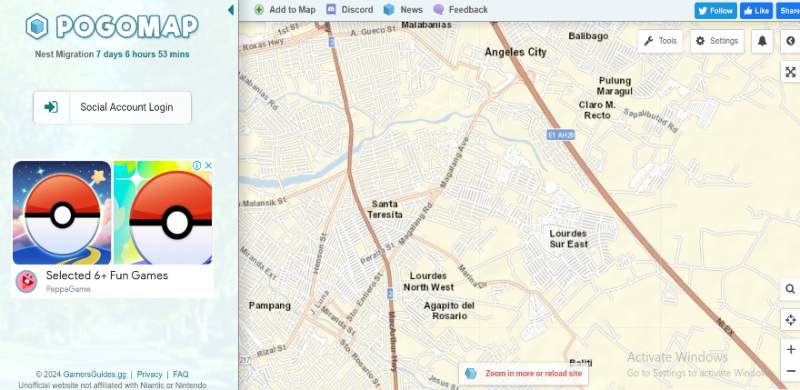
Step 2. It will show you where Pokemon are showing up now, and you can pick which Pokemon you're after. It points out Pokestops and gyms, which are super important for figuring out the best paths in the game.
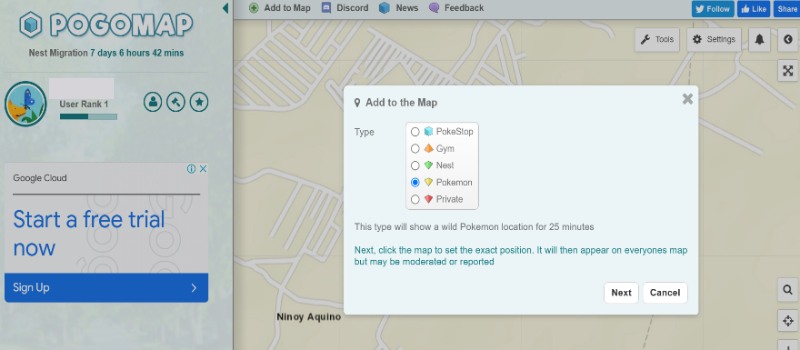
Pokemon Go can't find routes? Discovering paths in Pokemon GO can boost your experience, whether you're hunting for certain Pokemon, taking on gym battles, or just wandering around the game. Here are a few tips and spots to look for paths in Pokémon GO:
• Sites like PokeMap and PogoMap show you where Pokemon are popping up and gyms and PokeStops, making it easy to spot the popular spots around you.
• Niantic's Campfire App: A place where you can hang out with other players, join in on events, and see where everyone else is going.
• The Silph Road Atlas: A community-made map that points out where Pokemon are hiding, where they spawn, and where you might find cool spots to plan your routes.
• Local Groups: Check Discord servers or Reddit groups for tips on where to go and swap stories with other players.
• Wayfarer: Niantic's way to suggest and vote on new PokeStops and gyms, which can open up new paths for you to explore.
• Exploring In-Game: Use the Pokemon GO map to walk from one PokeStop to another, following the natural paths.
• PokeNav:A Discord bot that's always on, giving you the latest on local spots and suggesting new places to check out, especially in community servers.
Even if you have the best gear, you might need help looking for paths in Pokemon GO. Here are a few reasons why you might not see any routes, along with some tips to fix these issues and a cool tool called Aiseesoft AnyCoord that can help you with any location problems in Pokemon GO.
Possible Reasons You Can't Find Routes in Pokemon GO
• If your GPS is off or your internet is weak, you might not see routes on your map. Ensure your GPS is on and your internet is stable.
• Outdated data from community tools can lead to wrong route information. Use the latest tools or check the date of the information.
• Game server problems can stop the map from updating with new routes. Look out for other players' issues or server alerts.
• Some routes are only in certain areas or not available where you are. Areas with less activity might have fewer routes.
• Third-party tools might not work well with the game, especially if they need to be updated or officially supported.
Troubleshooting Tips
• Ensure your phone's GPS works correctly and you have a good internet connection for route updates.
• Keep your map app current since Pokemon GO data changes often. If using community maps, check their update date.
• Restarting Pokémon GO or your device can solve problems with loading routes or connecting to the game's servers.
• Clearing an app's cache can update it with new information and fix any issues or delays.
If you need help finding routes or Pokemon because of location limits, Aiseesoft AnyCoord can help. This tool lets you fake your location in Pokemon GO to get to routes, events, and Pokemon that aren't available in your area. Aiseesoft AnyCoord is a cool GPS trick that lets you switch your device's location without moving.
How to Use Aiseesoft AnyCoord
Step 1. Download the software start-up Aiseesoft AnyCoord and hit Start.
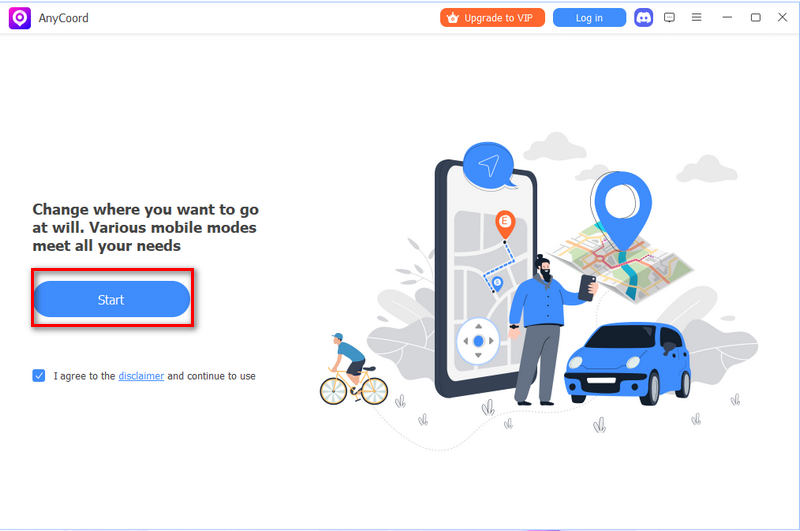
Step 2. Hook up your phone with either a USB or Wi-Fi (for iPhones) or a USB (for Androids) Make sure your phone is in developer mode with the USB debugging feature on. Hit Next and do what's asked.
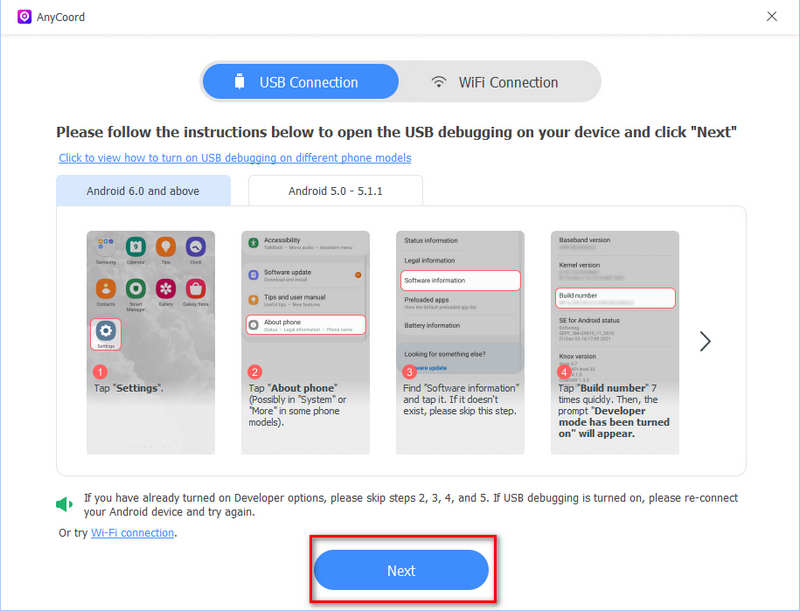
Step 3. To have your phone's GPS follow the route, switch to One-stop Mode.
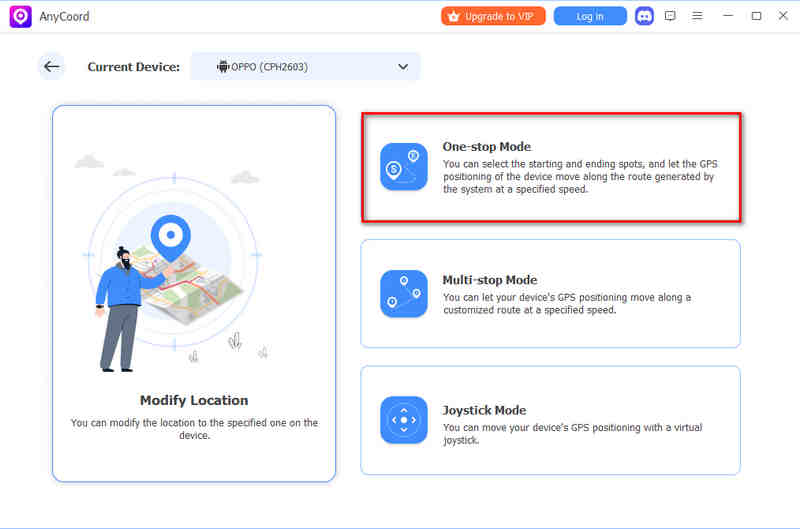
Step 4. Next, use the map or type in the exact spot you want to check out. AnyCoord will figure out and pick a path for you to follow. You can also click on the location on the map and click Use this site.
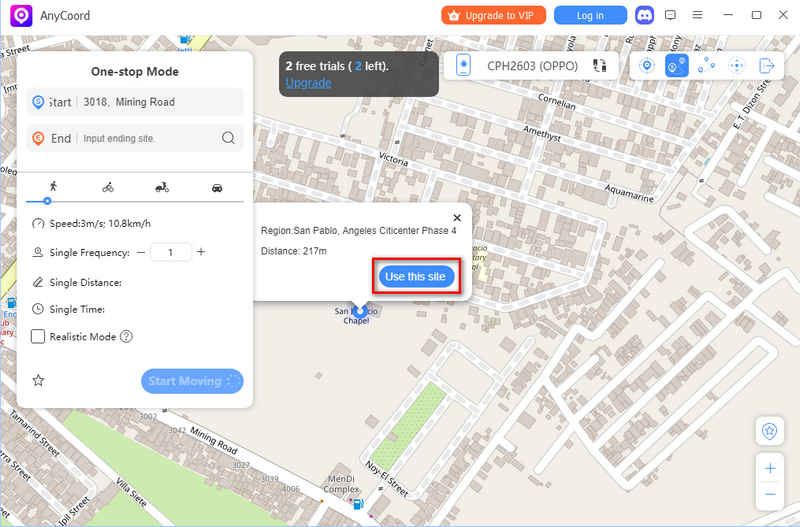
Step 5. Last, you can hit the Start Moving button to make your phone's location follow a fake route. You can also change how fast it moves by sliding the dot on the bar and typing in a number to set how long you want it to move.
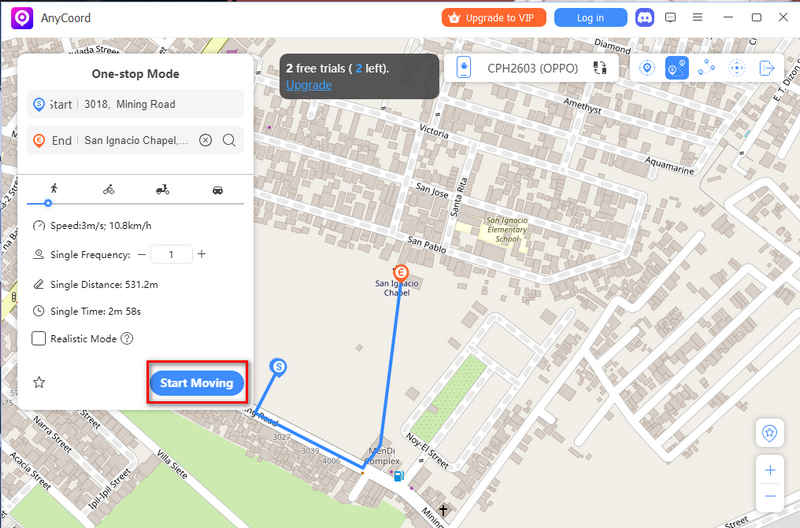
Step 6. The location sets the spot you choose. You can now find and catch Pokemon that are only available in that area, even if they're not normally around where you are.
Then, you can start to move in Pokemon Go without walking and find more Pokemons!
How to find Zygarde routes in Pokemon GO?
To find Zygarde in Pokemon GO, follow these steps: Legendary Raids: Look for Zygarde in Legendary Raids at nearby Gyms. Check the Raids Tab in the app or use the Campfire app and Discord for raid alerts. Special Events: Zygarde might appear during Pokemon GO events like Legendary Raid Weeks or Seasonal Events. Keep up with event schedules through in-game notifications or Niantic’s social media. Nearby Feature: Use the app's Nearby feature to learn about Zygarde raids and other events. Based on community-shared data, PogoMap or PokeMap can help you find nearby Zygarde raids and events. Aiseesoft AnyCoord: Use this tool to teleport to areas with active Zygarde raids or global events. Niantic Announcements: Follow Niantic’s official channels and check in-game notifications for updates on Zygarde events.
How to find nearby routes in Pokemon GO?
To discover nearby paths: In-Game Map: Search for PokeStops and Gyms on your route. These spots create easy paths and appear on the game map. Nearby Tab: Tap the Nearby Pokemon option to find Pokemon and events near you. Third-Party Tools: Try apps like PogoMap, PokeMap, and Aiseesoft AnyCoord to see real-time Pokemon locations, PokeStops, and raids from user-shared info.
Can I discover routes in different areas?
Yes, you can use location spoofing tools such as Aiseesoft AnyCoord to find routes in other regions, especially when events are not available where you are. But, use these tools carefully to avoid getting in trouble with Niantic.
Conclusion
To discover paths in Pokemon GO, use the game's map to find PokeStops, Gyms, and Pokemon locations. The Nearby feature shows nearby Pokemon and the Pokemon GO route finder apps like PogoMap and PokeMap, which offer more route information and event details. Routes are often in busy places like parks and city centers, especially during events like Community Days. If you need help finding routes, check your GPS and internet, or use location spoofing tools like Aiseesoft AnyCoord to find new areas. Keep an eye on Niantic's events for new routes and updates.

Aiseesoft AnyCoord can help you hide, fake, or change your GPS location to any other place with ease. You can even plan a moving route if needed.
100% Secure. No Ads.
100% Secure. No Ads.