SSDs have become increasingly popular thanks to their high performance and reliability advantages. They can offer significantly faster data access and transfer speeds than traditional hard disk drives. Besides the speed, SSDs are better than HDDs in durability, energy efficiency, and reliability. Nowadays, data recovery from an SSD has become a critical topic. You may wonder what the success rates of SSD data recovery are and how you perform the recovery on SSDs.

Before we delve into how successful are SSD data recovery, I would like to guide you to know basic information about Solid State Drives.
SSDs use NAND-based flash memory to store all types of data, unlike Hard Disk Drives (HDDs) that use spinning disks and mechanical read/write heads. The non-volatile storage devices allow for faster data access and transfer speeds. SSDs have no moving parts. Compared to HDDs, they are more durable and less prone to mechanical failure.
SSDs are available in various form factors, including 2.5-inch drives, M.2, U.2, add-in cards, and external SSDs. That ensures they are versatile for different computers and devices. SSDs come with several common types, such as SATA SSDs, NVMe SSDs, M.2 SSDs, PCIe SSDs, and mSATA SSDs. Each SSD type has its connection interface.
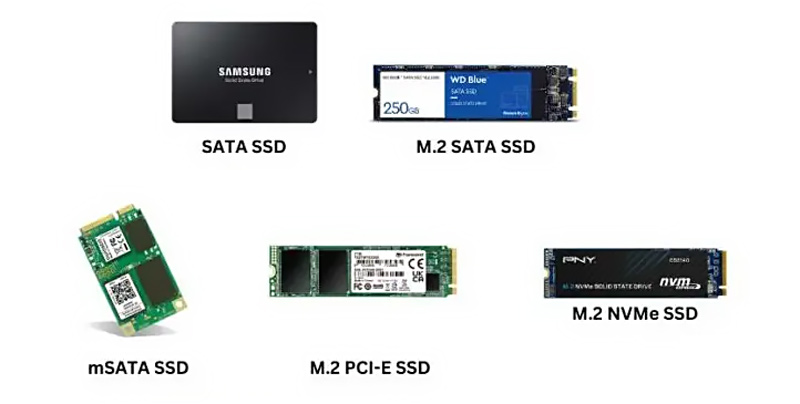
As mentioned above, increasingly modern portable devices use SSDs due to their compact size and energy efficiency. Moreover, they are often used as boot drives to speed up system startup and application loading. Because of their speed and reliability, SSDs are widely used in servers and data centers. Nowadays, more and more users use SSDs to reduce load times and improve performance.
While data recovery on SSDs can be complex and challenging, there are still ways to rescue your lost files. However, you should consider the possible scenarios where you might lose SSD data. Regular data loss scenarios include drive formatting, corruption, physical damage, firmware issues, and accidental deletion. Based on different cases, you should take related recovery steps.
If you mistakenly deleted some important files from an SSD, try restoring them from the Trash or Recycle Bin. Turn to a reputable recovery tool if you can’t find them there. Try using the famous Aiseesoft Data Recovery to scan the SSD for your valuable data. If your SSD data loss is due to formatting or corruption issues, you can also rely on the software to start the SSD data recovery.
100% Secure. No Ads.
100% Secure. No Ads.
Download the SSD data recovery software on another hard drive and launch it. Select the target SSD to scan. Then, preview all the recoverable files and select these important ones. You can search for critical data through the file type, path, or the built-in filter function. Once necessary files are selected, click Recover to confirm the data recovery on the SSD.
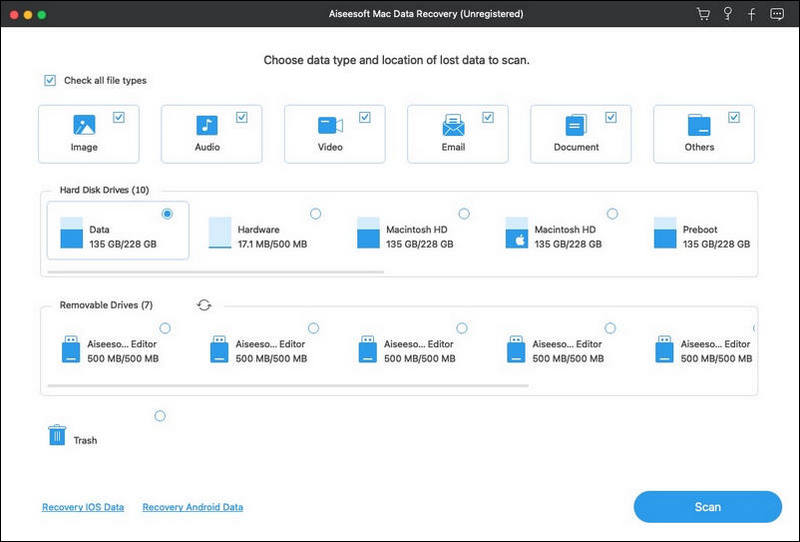
If your SSD is physically damaged, avoid attempting to open the drive yourself. You should handle it properly to prevent further damage. If the controller or NAND chips are damaged, professional services can help you.
Several factors will determine the final success rate of SSD data recovery, including the data loss cause, the SSD condition, specific recovery tools and techniques, and more.
You are more likely to get your SSD files back successfully if they are deleted or the drive is formatted mistakenly. For file system corruption, data recovery software can help to restore files by rebuilding the file structure. When the SSD data loss is caused by firmware corruption or failure, you must repair it or bypass the firmware and perform the recovery.
Physical damage to your SSD can significantly reduce the success rate of file recovery. As mentioned before, you should turn to specialized recovery services. However, the success of SSD data recovery often depends on the expertise of the recovery specialist and the tools they use. If your data can’t be accessed on an encrypted SSD, you must retrieve data using the encryption key.
How can I prevent SSD data from being lost in the future?
You should often create backups to avoid your precious data loss on SSDs. You can maintain several backups on external drives, cloud storage, or NAS in case one backup fails. Select reputable backup software to schedule regular backups automatically. Moreover, you’d better regularly check your SSD’s storage usage and remove unnecessary files. You should also use SMART tools to monitor your SSD’s health and fix issues.
Can I recover my lost data from a dead SSD?
Yes, recovering lost data from a dead SSD is possible, even though the recovery process can be challenging. You can rely on reliable recovery software like Aiseesoft Data Recovery to retrieve data if your SSD fails due to logical issues. However, if physical damage causes the dead SSD, you may need to repair the hardware first. You should turn to professional data recovery services to regain your SSD files. To access and restore data on encrypted SSDs, you are required to use the encryption key. The final data recovery success rates depend on the specific failure cause, your SSD condition, and other factors.
Can SSD data be restored after a hard format?
It can be difficult to recover data from an SSD after a hard format. If you have a recent backup containing these files you want to restore, you can perform the SSD data recovery from the backup. Otherwise, try using the recommended Aiseesoft Data Recovery or other recovery tools to scan your formatted SSD for recoverable files.
Conclusion
This article has mainly talked about how successful are SSD data recovery. To maximize your success rates, you should start recovering files quickly. More importantly, you should seek help from professional recovery services if you are not confident about your recovery actions.

Aiseesoft Data Recovery is the best data recovery software to recover deleted/lost photos, documents, emails, audio, videos, etc. from your PC/Mac.
100% Secure. No Ads.
100% Secure. No Ads.