Recovering lost data from RAID drives can be complex and difficult.
RAID can combine multiple disk drives into one single logical unit for increasing the total storage capacity or improving performance. However, like any storage system, data loss issues can occur on RAID arrays. When you face a RAID array failure and notice essential files are lost, follow the guide to start your RAID data recovery.

RAID (Redundant Array of Independent Disks) is a data storage technology that combines several physical drives into a single logical unit. This configuration brings various benefits. As I mentioned above, RAID can be used to enhance performance and increase storage space.
Some RAID levels can stripe data across multiple drives to increase read and write speeds. This will significantly improve your device's overall performance, especially for heavy tasks.
Compared to traditional individual drives, RAID can effectively increase the total storage capacity. What’s more, some RAID levels like RAID 1 and RAID 5 can mirror data parity across multiple drives. In that case, if one drive fails, these lost files can be recovered from the remaining drives.
RAID 0 (Striping): This RAID level can improve performance by striping data across all drives. It combines two or more drives into a single logical volume. However, the striped set offers no redundancy and increases the chances of data loss.
RAID 1 (Mirroring): This RAID level duplicates data across two or more drives. In that way, it provides excellent redundancy. If one drive fails, the other drives still contain an identical copy of the data. However, it reduces the total storage capacity by 50%.
RAID 5 (Striping with Parity): The RAID 5 level strips data across three or more drives and includes parity information. That allows for data recovery in case of a single drive failure. It offers a good balance of performance and redundancy.
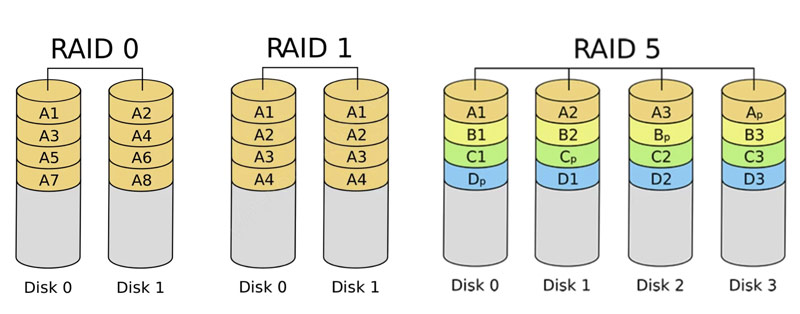
RAID 6 (Striping with Double Parity): Similar to RAID 5, but RAID 6 has two sets of parity information. It allows for data recovery from two simultaneous drive failures. Compared to RAID 5, it has a higher redundancy. RAID 6 is ideal for larger businesses.
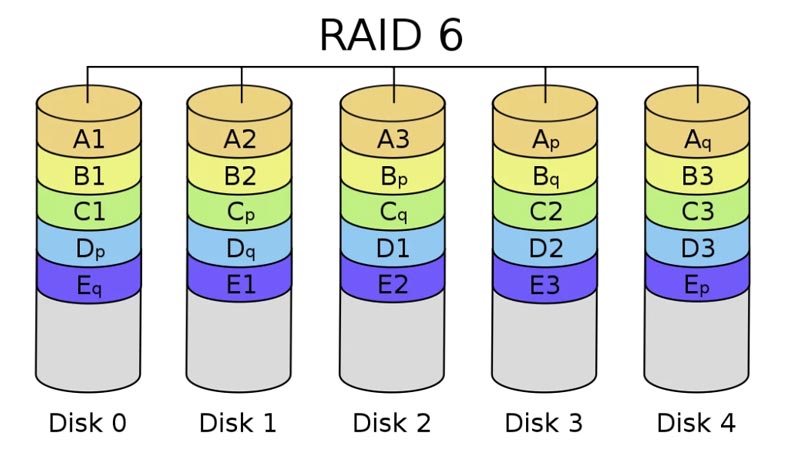
RAID 10 (Mirroring and Striping): The RAID 10 level requires at least four drives. It uses both disk striping and mirroring. So, this RAID type provides both high performance and high redundancy.
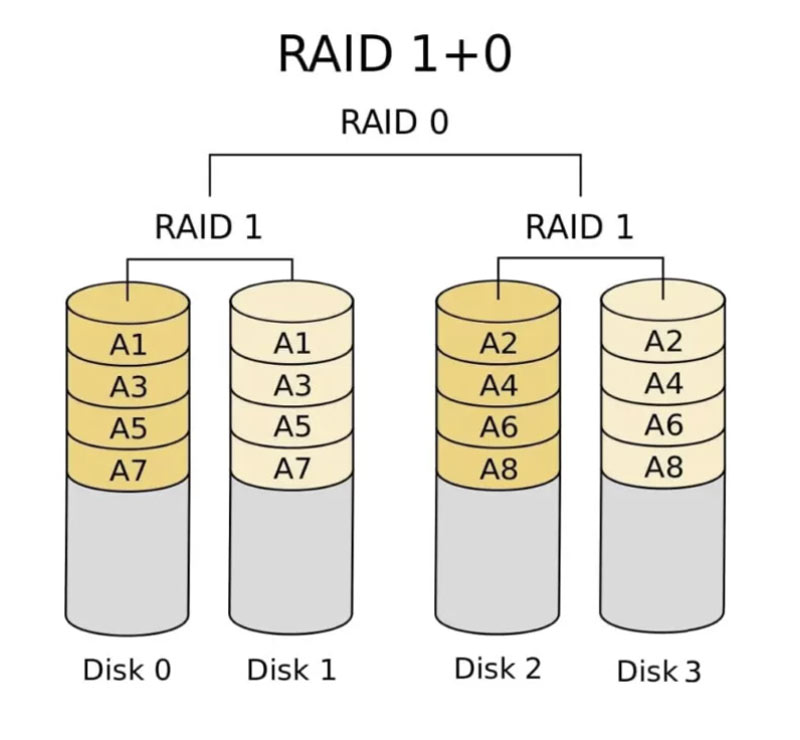
The first step of RAID data recovery is to diagnose the cause of the data loss. You need to check for array configuration, error messages, physical damage, and more. Figure out the condition of your RAID drives and the controller.
When you find that any of the drives are physically damaged or are suspected to be failing, you should clone them to prevent further data loss. After that, you can reconstruct the RAID array based on the level and information. You need to identify the correct drive order and configuration parameters. Replace failed drives and rebuild the RAID configuration. When the RAID array is rebuilt, you can use data recovery software to scan and restore the lost data.
You can easily access related software tools and professional services for RAID data recovery. When you deal with complex cases like severe physical damage, controller failures, or multiple drive failures, turn to professional data recovery services. Sometimes, you don’t want to recover the RAID data yourself in case of further data loss or damage.
Compared to data recovery software, these services usually have a higher success rate of restoring lost RAID data. They have specialized equipment, expertise, and more to retrieve your lost files better. You can directly search for RAID data recovery to get associated information.
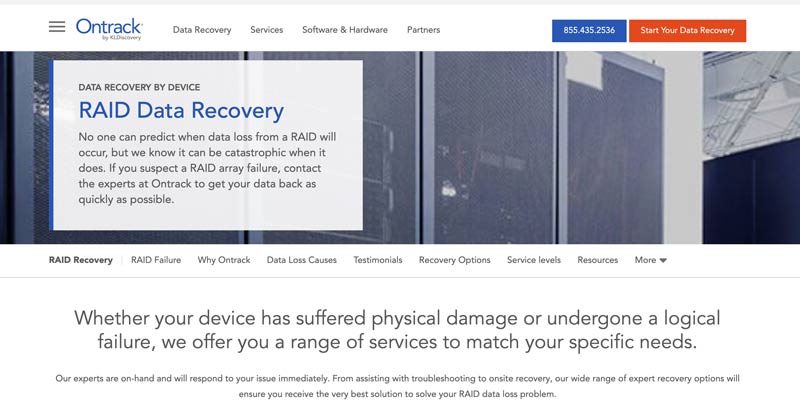
If your RAID system has experienced a hardware failure, you should avoid taking any action. That could cause further damage or data loss. You’d better seek professional data recovery services. If the data loss on RAID systems is due to mistaken deletion or other reasons, you can rely on the powerful Aiseesoft Data Recovery to retrieve lost data safely. It lets you recover all types of files from various storage devices, including RAID drives.
100% Secure. No Ads.
100% Secure. No Ads.
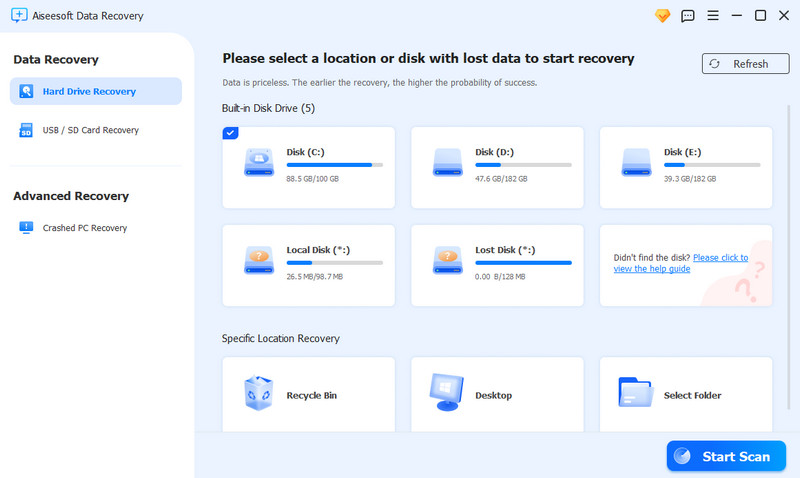
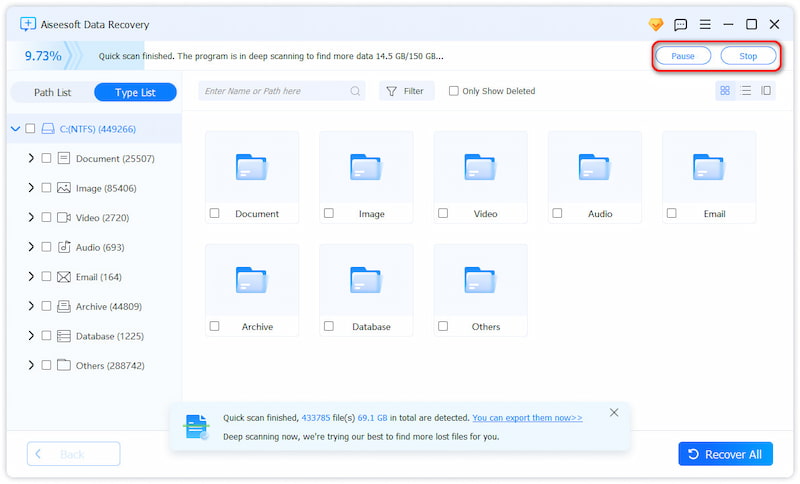
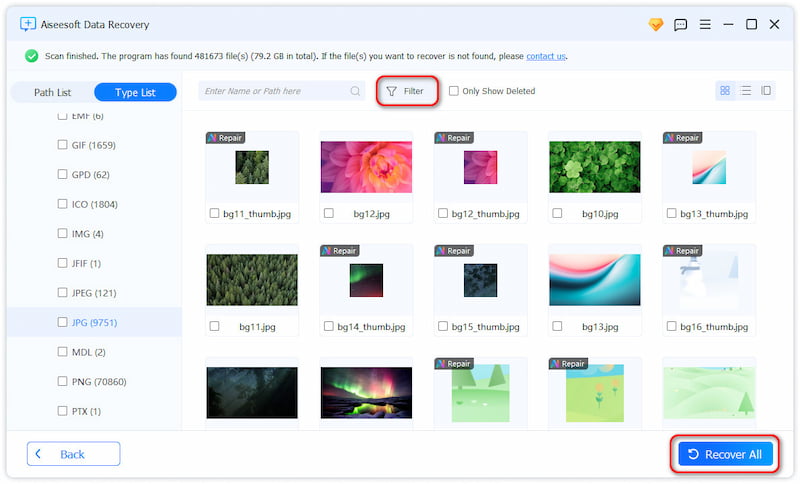
Question 1. How do I recover lost files from a failed RAID 0 hard drive?
When one drive fails in a RAID 0 array, you will lose data from all drives. Unlike other RAID levels, RAID 0 doesn't have any mirroring or parity to reconstruct lost data. So, in most cases, recovering lost files from a failed RAID 0 array is very difficult. You need to rely on some specialized data recovery software like Aiseesoft to analyze the remaining drives and try to find your data.
Question 2. Does RAID rebuild erase data?
No, a proper RAID rebuild does not erase data. The rebuild process reconstructs data on a new drive when a drive within a RAID fails and is replaced.
Question 3. Does removing RAID delete data?
Yes, removing RAID may delete data, especially for RAID 0, RAID 5, RAID 6, and RAID 10. Even if you remove a RAID 1 array, your improper removal operation can cause issues and lead to data loss. As mentioned before, data in RAID 1 is mirrored across multiple drives. In that case, if you properly break the mirror, you can still access your data on either of the drives.
Conclusion
This article gives you a detailed guide to RAID data recovery. If the RAID system is severely damaged, you can choose to connect the individual drives to your computer and restore files separately. Again, when you face a complex RAID failure, turn to specialized data recovery services.

Aiseesoft Data Recovery is the best data recovery software to recover deleted/lost photos, documents, emails, audio, videos, etc. from your PC/Mac.
100% Secure. No Ads.
100% Secure. No Ads.