Your resume is one kind of ticket to landing your dream job, a one-page snapshot of your skills and experience. But there is a lingering question that plagues many job seekers: should I include a photo on my resume? Let's dive into the resume debate, exploring the pros and cons of including a photo, the etiquette of resume photography, and how to add a picture to your resume.
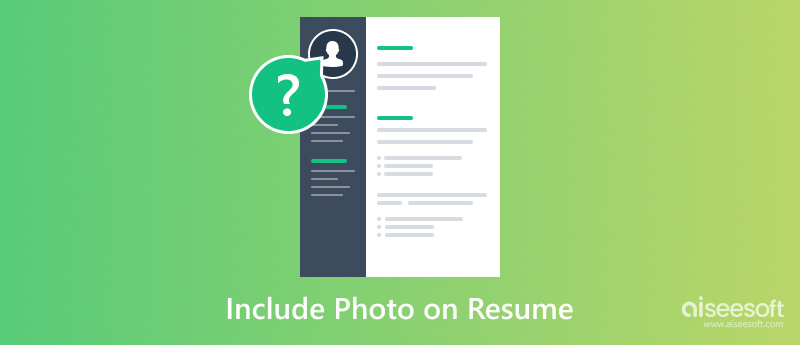
Should you put a photo on your resume? The answer, like most things in life, isn't as simple as a yes or no. It depends on a multitude of factors, from your industry to cultural norms.
Traditionally, resumes in the United States have steered clear of photos. Your skills and experience are the stars of the show. A photo may distract from these key elements. Including a photo on a resume can open the door to unconscious bias based on race, gender, age, or appearance. That can be unfair and disadvantageous to certain candidates.
Recruiters spend mere seconds scanning resumes. A photo, unless exceptional, might distract from your qualifications. In most industries, resumes without photos are the norm. Including one might make you stand out, but not necessarily in a good way.
There are some situations where a photo can be beneficial. In some countries, like India or Brazil, photos on resumes are common practice. In certain fields, like real estate or healthcare, a friendly face can create a sense of rapport and trustworthiness. In creative fields, for actors, models, or other performers, a headshot can be an asset.
In a sea of text-heavy resumes, a professional photo can add a personal touch and make you more memorable. If the job description explicitly asks for a photo, by all means, include one.
If you decide to attach a photo to your resume, ensure it's professional and polished. Here are some tips to optimize your resume picture.
Professional Headshot: Invest in a professional headshot by a photographer experienced in corporate portraits.
Neutral Background: Opt for a plain background, like a white or light grey wall, to avoid distractions. To remove the unwanted background or change the background color, use the Aiseesoft Free Background Remover.
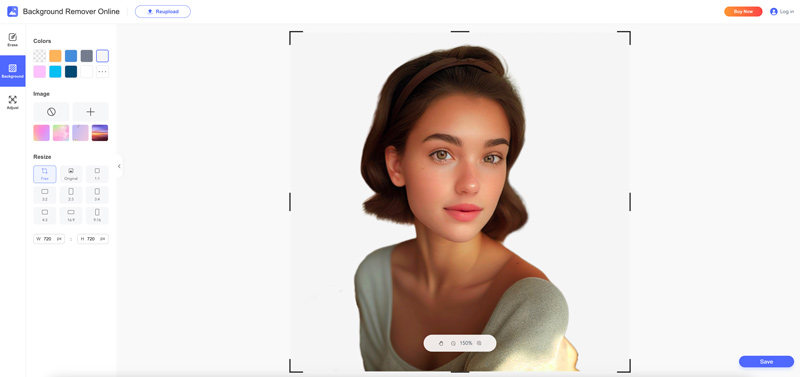
Appropriate Attire: Dress professionally, as you would for an interview. Avoid overly casual or revealing clothing.
Smiling but Serious: Strike a balance between a friendly smile and a professional demeanor. No duck faces or selfies!
Head and Shoulders: Keep the focus on your face and shoulders. Avoid full-body shots or group photos.
High Quality: Use a high-resolution image that appears clear and crisp when printed. To upscale your resume photo and improve its resolution, you can rely on the powerful Aiseesoft AI Photo Editor. It lets you easily repair a blurry or pixelated picture and optimize its whole quality.
100% Secure. No Ads.
100% Secure. No Ads.
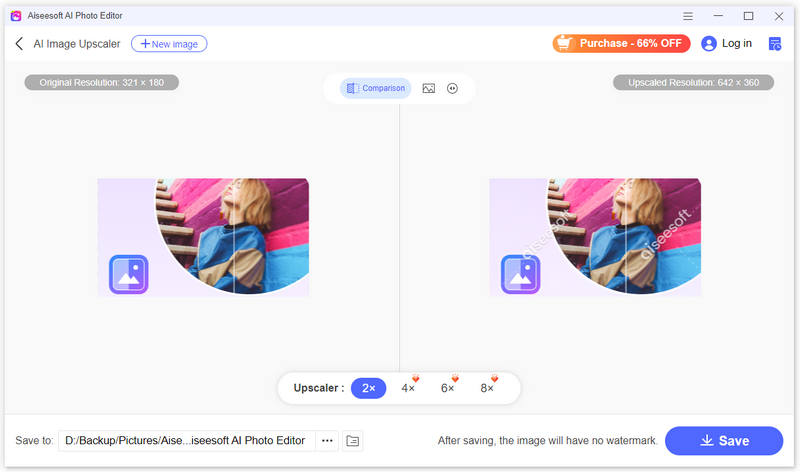
Microsoft Word makes it easy to incorporate your headshot. You can open Word and follow the steps below to attach a picture to your resume.
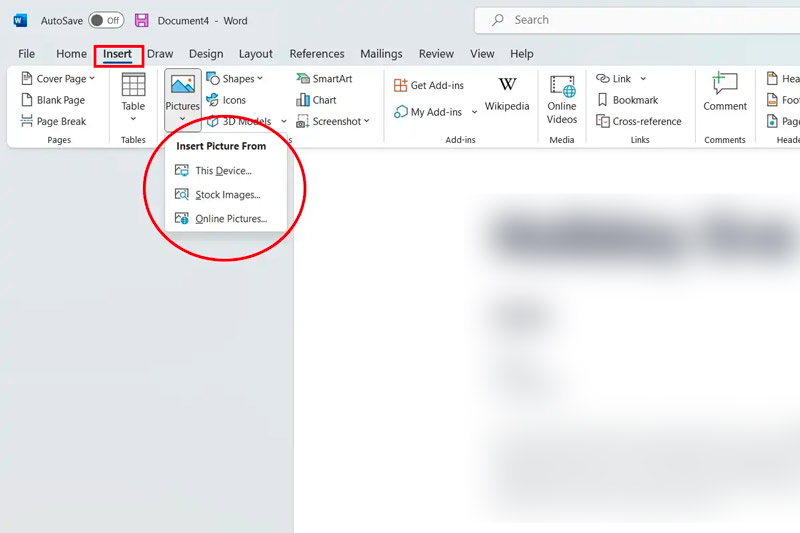
The most common places to put a photo on a resume are the top right or left corner, just below your name and contact information. Ensure the photo is not blocking any important information on your resume.
Can I use my graduation picture in my resume?
Whether or not you should use your graduation picture on your resume depends on several factors, including cultural differences, industry norms, specific job types, photo quality, and more.
What is the best size for a resume photo?
For a clear, professional impression, size your resume photo around 10-15% of the document. In the US, 2×2 inches is perfect, while Europe recommends the standard passport size of 35×45mm. Choose whichever aligns with your country's standards and ensure high resolution for a positive impact.
Is a picture on a resume a good idea?
Consider your industry, job target, and cultural norms. If you choose a photo, ensure it's professional, recent, and sized appropriately.
Conclusion
While a photo can be a nice addition, it's not the only (or even most important) element of a strong resume. Focus on crafting a well-organized document that highlights your qualifications and achievements.

Enlarge and upscale images up to 4K in batches quickly with wide support for various image formats.
100% Secure. No Ads.
100% Secure. No Ads.