Do you love to deceit, create suspicion, or investigate who the impostor is? In Among Us, you find yourself aboard a spaceship or a space-themed setting with a group of players with a twist that some are impostors disguising themselves as innocent crewmates. As a crewmate, the goal is to complete every task and work with the other crewmate to investigate who the impostor is and eliminate it from the game. Conversely, you must deceive and eliminate every crewmate without being detected if you are an impostor.
Indeed the game is full of thrill and fun, so playing Among Us on PC became a popular option for most streamers and game enjoyers. Today, we will give you a heads up on how to play the game on a PC to have a thrilling expiring to the fullest.

In 2020, InnerSloth created a game around social deduction, teamwork, and deception, which is Among Us. You can play it online multiplayer and become part of the crewmate or the impostor. These two types of players are randomly selected from the player in the server you have joined, and each one has a purpose needed to accomplish to win the game.

Crewmates are the primary player who completes a series of task scattered around the place while simultaneously identifying who is the impostor among them. Some of the tasks are simple, but there are also complex challenges that require you to stay focused on the task needed to accomplish. All of them must work together by communicating and observing the behavioral state of each player to determine whom to trust and who is the possible impostor.
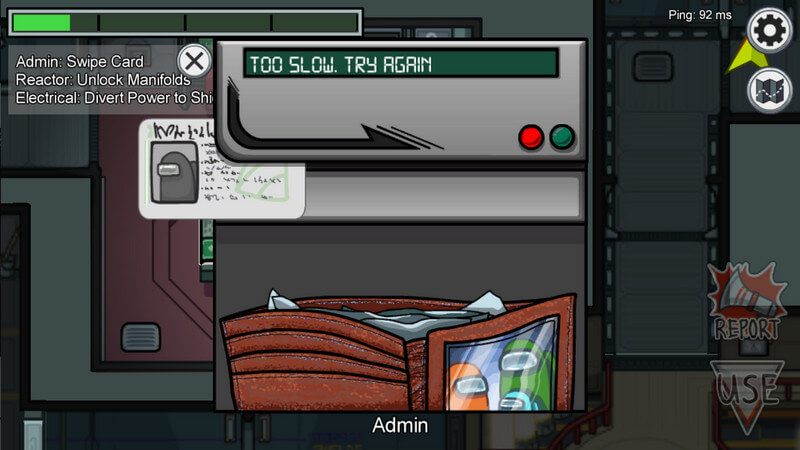
On the other hand, Impostors are the ones who disguise themselves as sabotaging the crewmates by creating chaos, killing each one of them, and creating alibies to avoid suspicion. Their main objective is to stop crewmates from accomplishing the task and eliminate all of them before being caught.
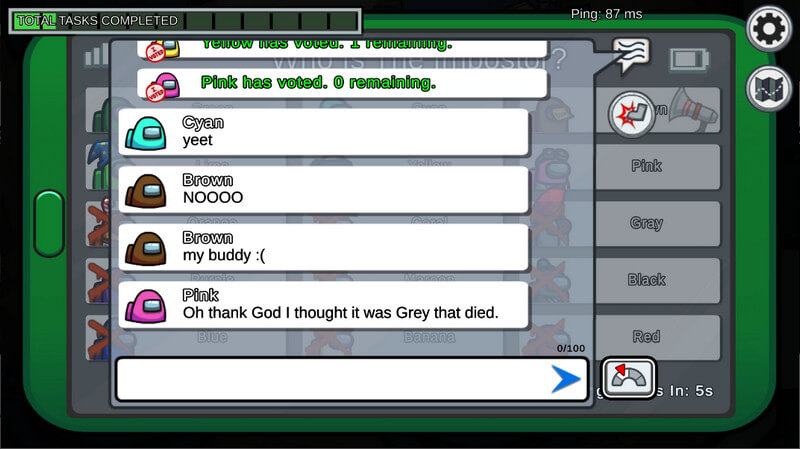
Throughout the game, any player, crewmate, or impostor can call an emergency meeting to discuss suspicious activities of someone and vote the impostor out of the game. The majority of the vote determines the fate of the accused. The game will continue until the impostor is still on board the spaceship or space station. Overall, the gameplay of it is simple to follow, and it applies to anyone of different ages and skills.
Aiseesoft Phone Mirror is the best option if you want to enjoy playing Among Us on PC without limitations. The game offers a high-quality game display on a PC while playing on the phone. Naturally, the main function of it is to mirror your device screen to PC. Still, the app offers additional features such as controlling the mirrored screen, recording device screen, taking screenshots, and wireless connectivity. So, if you want to experience new heights of phone to PC gaming, this is the tool you need and the steps you will need to follow.
100% Secure. No Ads.
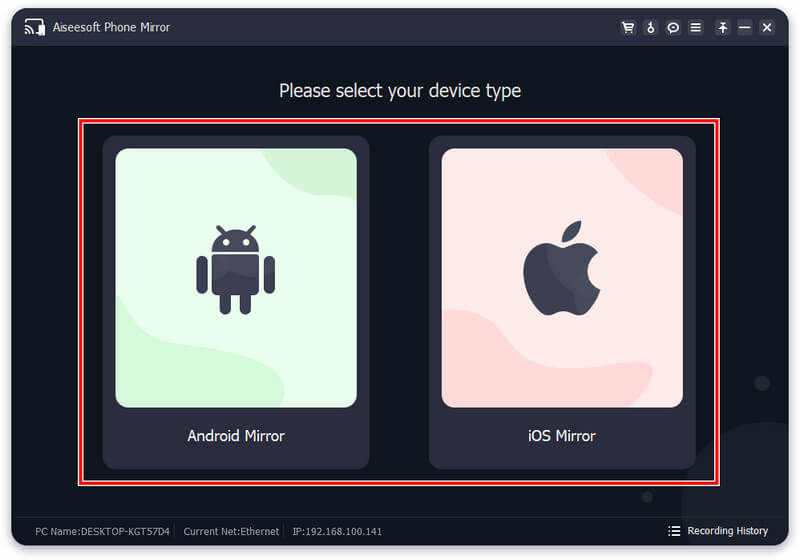
For Android:
Launch the FoneLab Mirror app, click the search button at the middle of the interface, and find and tap the name of your PC device. You will receive a notification box on your Android, then tap Start Now.
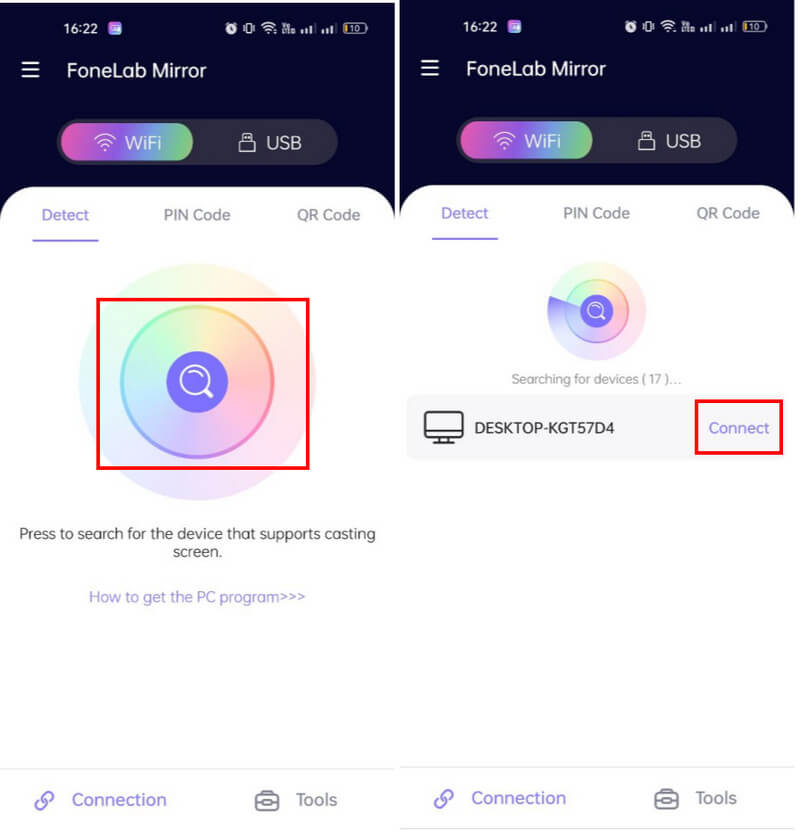
For iOS:
Go to the Control Center of your iOS device, and options will appear on your screen, tap Screen Mirroring. The image looks like a two-square overlay to each other. Wait for it to detect the PC, and click the name of it to be able to connect it.
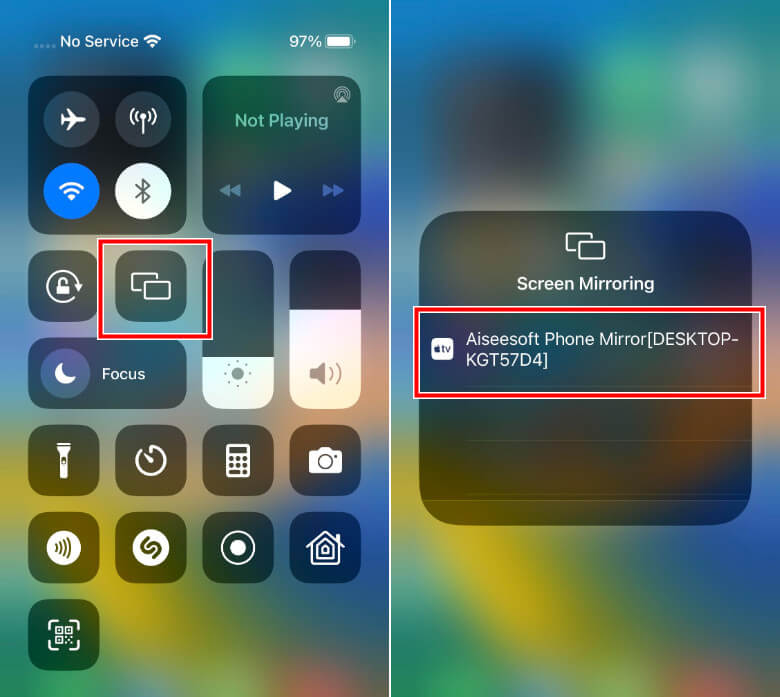
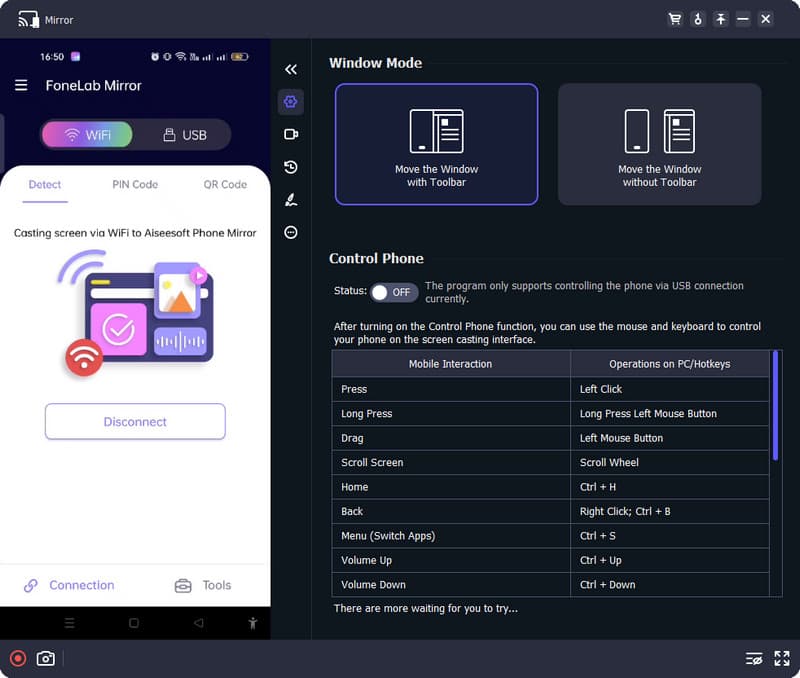
Epic Game Store offers you the Among US PC version. You can follow the indicated steps below on how to have the game downloaded into your PC easily.
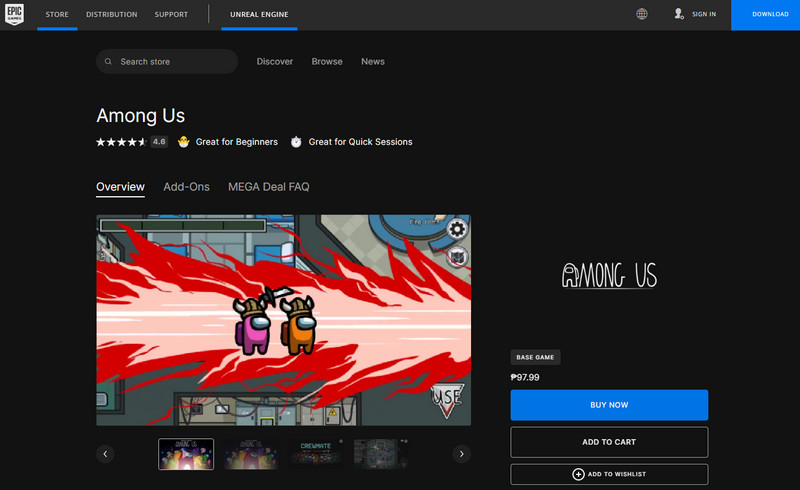
Nox Player Emulator can be a great help whenever you want to play Among Us for PC. It is an emulator that can easily emulate the games used on Android on PC. If you are ready to know how this works, follow the steps below.

Do I need an emulator to play Among Us on PC?
Well, there is no need for an emulator if you are willing to purchase the Among Us on the official website of it or in the Epic Gamestore.
Can I change the language setting in Among Us on PC?
Yes, you can change the language setting in this app. You can open the in-game settings menu and choose the language the app supports.
Is Among Us for PC free?
Sadly it is not, but the price of it is not that expensive compared to other games. But if you want to play Among Us on PC for free, you better download an emulator or use the screen mirroring app mentioned here.
Do I need the internet to play Among Us?
You can play Among Us lan version if you want to play with your friends without the need for the internet. But if you want to play with others, the Internet is needed.
Can I buy costumes on Among Us?
Yes, you can purchase different styles of hats and a pet at your back with real money.
Conclusion
Among Us PC can be downloaded on certified stores such as Epic GamesStore and Steam. But if you do not want to spend money, you can download an Android emulator to emulate the game on your PC. Yet, the best way to play Among Us game on your phone to PC is by mirroring it using the best screen mirroring app. Do you have any questions? Mention it in the comment section below.

Phone Mirror can help you cast your phone screen to your computer for a better view. You can also record your iPhone/Android screen or take snapshots as you like while mirroring.
100% Secure. No Ads.