Does TikTok have a recycle bin? If so, can I recover deleted drafts on TikTok? For the TikTok fanatics reading this article, you better read the information we recorded here. There are still hopes to recover it, and we list ways to do it effectively on your mobile devices.
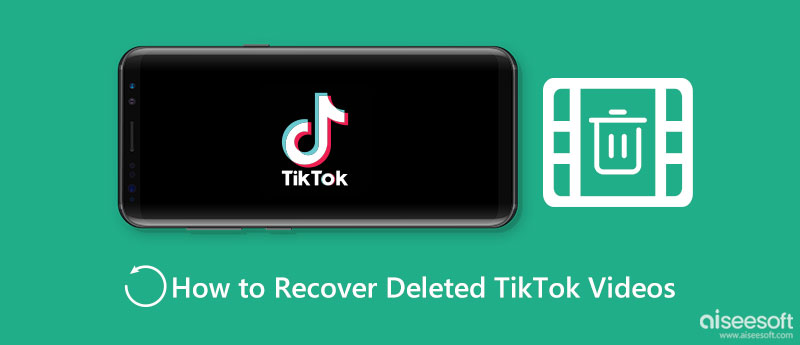
Yes, and it is possible to recover TikTok deleted videos. However, the app doesn't have a built-in feature that allows you to view or recover deleted videos on the app. You can recover it quickly using an application we included here. So choose which one you prefer the most below.
How to recover deleted TikTok videos with ease? After you have filmed the video you want, the app allows you to download the final output on the gallery via activating it. If you delete the videos saved on your gallery, better check the recycle bin or recently delete them by following the steps below.
How to recover deleted liked videos on TikTok? It is a method with limitations because you can't retrieve deleted private videos. But if you have posted it publicly, you can follow the next step below.
Aiseesoft Android Data Recovery is the best app to learn how to recover deleted videos on TikTok. It scans the device entirely to see the files you can recover on an Android device. If you are wondering if it is safe to use, then you can see that the app works best based on the steps we included; interested in how it works? You better use this app to start recovering files.
100% Secure. No Ads.
100% Secure. No Ads.
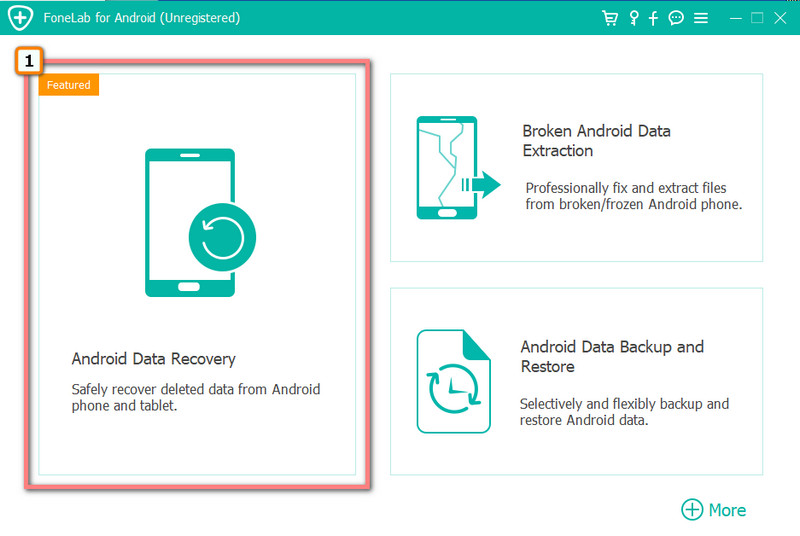
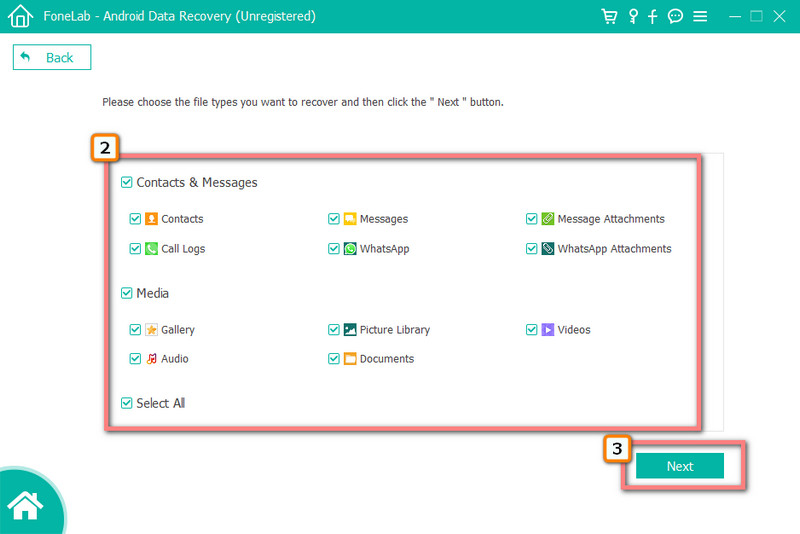
How to recover deleted TikTok videos on iPhone? If you can't find it in the Trash better use the Aiseesoft iPhone Data Recovery to see where the file is. Like the first one, this app is a reliable application that can perform scanning and data recovery only on iPhone. Aside from the TikTok videos, it can recover; you can also restore deleted text messages, contacts, notes, photos, and more. You can learn how this app works by reading the following steps below.
100% Secure. No Ads.
100% Secure. No Ads.
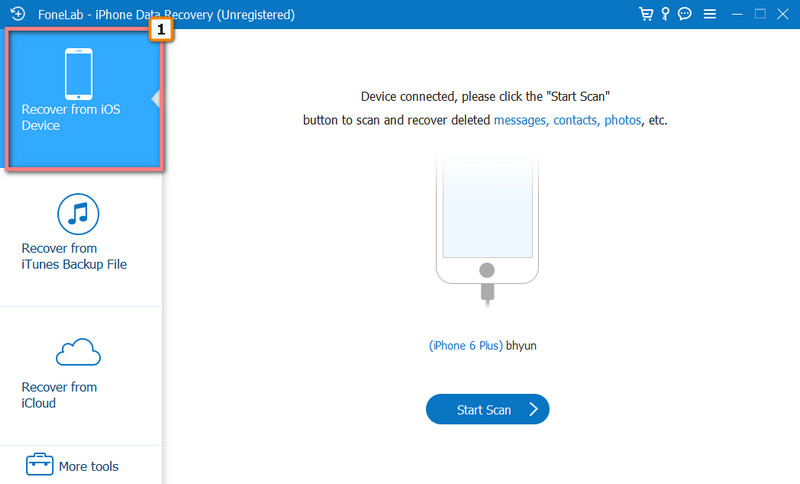
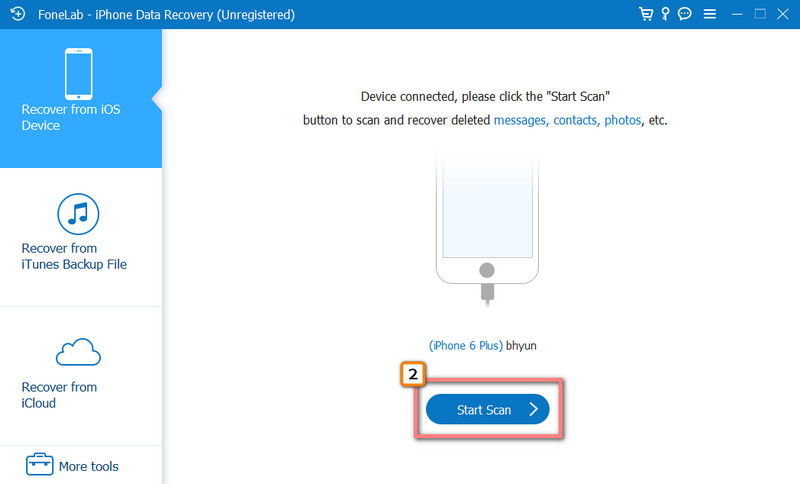
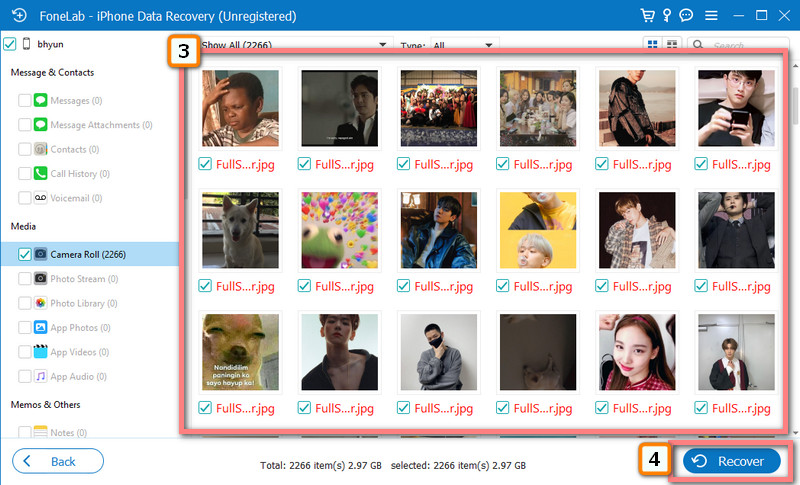
How to recover deleted videos on Android?
You can simply use the Aiseesoft Data Recovery Android to restore the deleted videos on your Android. It is a great application that restores almost all of the deleted or lost data you haven't backed up on your Android devices, but you can find other alternatives that best suit your needs.
Why are TikTok drafts deleted?
TikTok videos aren't automatically saved on TikTok servers, and there are times that the TikTok drafts will be lost. So, if you don't want this to happen, you better post it on the platform and save them in your Gallery or Album to create a copy on your device.
Does TikTok attach a watermark on exported video?
Yes, TikTok does attach a watermark on the exported video, mainly if you export the video on the app. Though you can remove it using a watermark remover app, remember to choose the right one because some watermark remover leaves a smudge on the final product.
Conclusion
How to recover deleted drafts on TikTok? With the information in this article, learning and performing the task is a piece of cake for everyone. There are times that TikTok automatically removes the video on its server, and the only way to retrieve it is by following the steps included here. With the tutorial with the third-party app, you can recover lost videos on TikTok if you use Android and iPhone. If this article helped you figure out what to use or solve this problem, you could leave a comment below. Kindly give us five stars to show that you appreciate us as your helper on digital world problems.

The best Android Data Recovery software to recover deleted files like SMS, contacts, call logs, documents, etc. from Android phone/SD card/tablet on Windows/Mac.
100% Secure. No Ads.
100% Secure. No Ads.