No matter you are watching short-form videos on TikTok or creating your own videos on the platform, it is a big problem that videos stop loading or playing. According to our research, some users have encountered this problem on their handsets. It affects your viewing experience. For broadcasters, it is a disaster too. Therefore, this tutorial shows you verified solutions to fix the problem that TikTok is not loading videos.


Why is TikTok not loading videos? The first reason is your network connection. It cannot work without an internet connection or through a poor network. Therefore, you'd better watch TikTok videos with a Wi-Fi network. If you encounter a problem with Wi-Fi, switch to cellular data and try the video playback again.
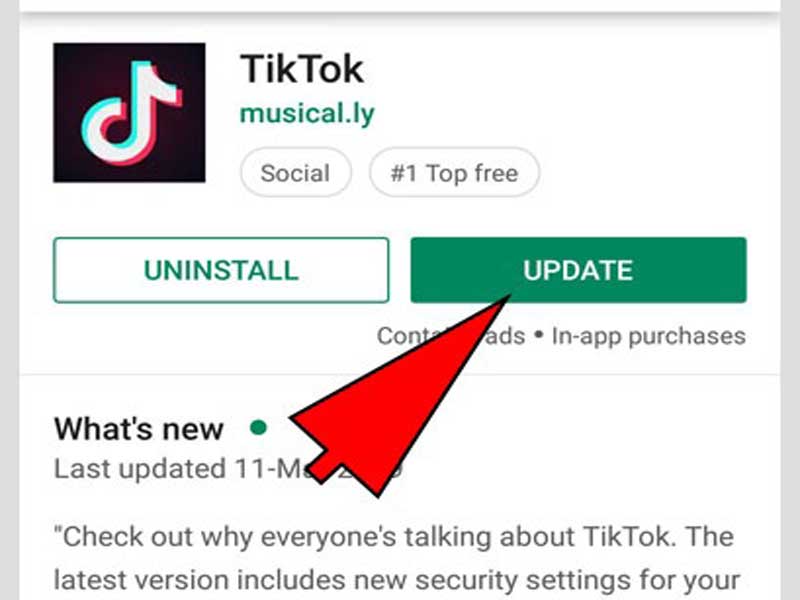
When TikTok is not loading videos, it is properly the time to update your app. The developer usually fixes bugs and introduces new features in the updates to improve the user's experience.
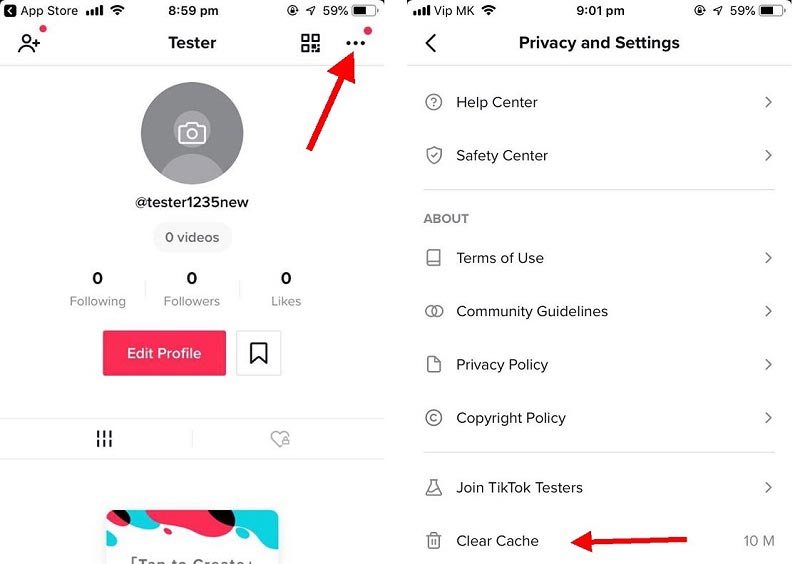
TikTok saves all videos that you have viewed as cache data. Although you cannot open these videos, they take up space in your internal memory. Moreover, cache data leads to a variety of problems, such as TikTok not loading videos. Fortunately, it is easy to clear the TikTok cache.

Sometimes, TikTok not loading videos is due to your handset getting stuck in a specific screen or lacking space. The solution is simple, restarting your device so that the videos should play normally in TikTok.
On iPhone: Press the Side button until the power-off screen pops up. Move the slider to the right side. Wait for the screen to become black and hold down the Side button until the Apple logo appears.
On Android: Hold down the Power button and tap the Restart option.
Next, re-open the TikTok app and the videos should load and play automatically.
If you have tried the common solutions but TikTok videos are still not loading, you will need Aiseesoft iOS System Recovery, which is a powerful tool to resolve the software issues on iOS devices.
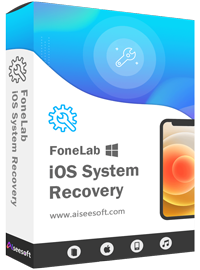
184,902Downloads
Aiseesoft iOS System Recovery – Best iOS Repair Tool
100% Secure. No Ads.
100% Secure. No Ads.
Launch the best iOS system recovery tool after installing it on your PC. Next, connect your iPhone to the same machine and the tool detects your handset immediately. Select a proper mode, here we choose Standard Mode, and click Confirm.
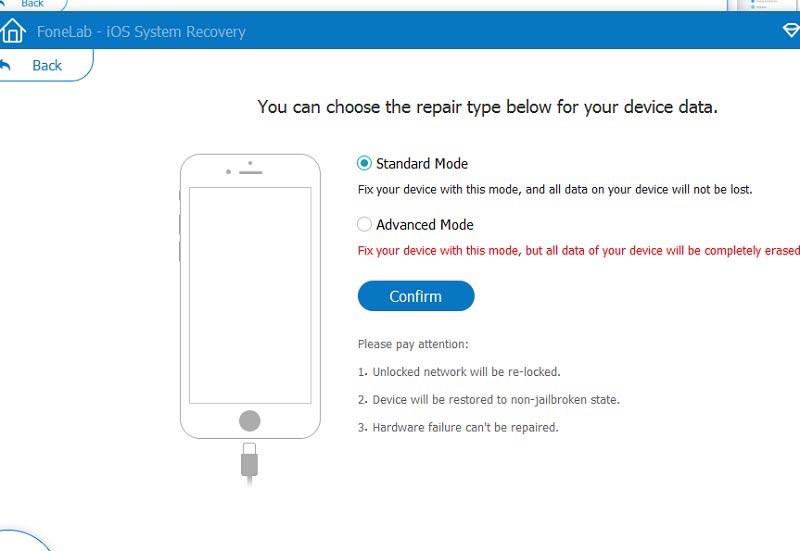
Look at the information and click the Optimize button. Set the iPhone category, type, and model according to your handset. Click the Download button to get the proper firmware. Then the tool will repair your iPhone and resolve the problem that TikTok is not loading.
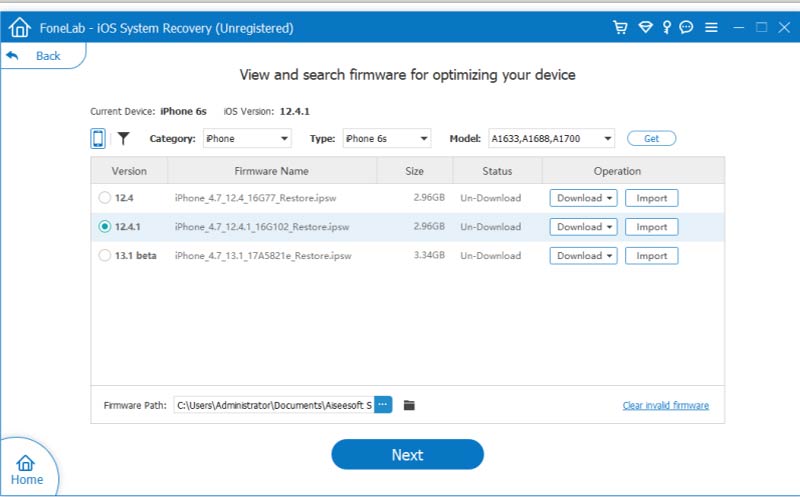
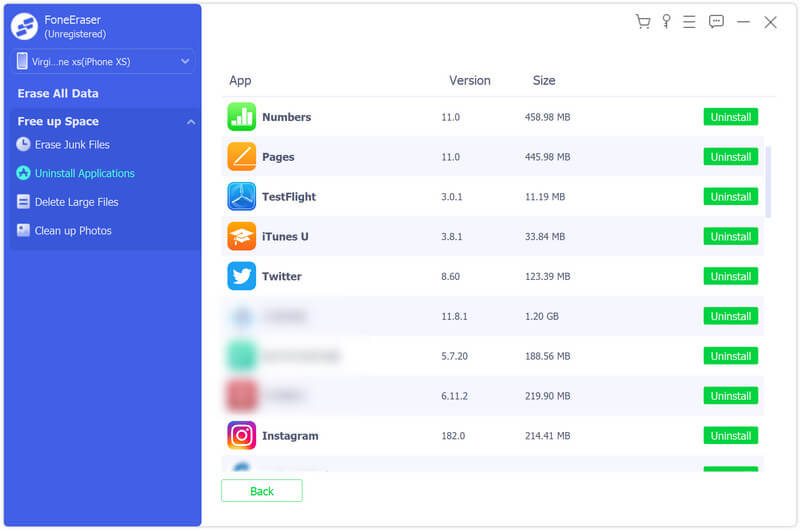
FoneEraser is one of the best iPhone erasing software. It deletes system junk files, clear TikTok cache, uninstalls apps, and more. Therefore, it is an easy way to manage space on your iPhone with a computer.

184,902 Downloads
FoneEraser – Best iPhone Eraser
100% Secure. No Ads.
100% Secure. No Ads.
1. Why is TikTok not working?
TikTok is an online app. If your connection is poor, it won't work as usual. Moreover, the outdated app or software can make TikTok freezing and not working too.
2. How can I make TikTok videos load faster?
Firstly, play TikTok videos with a great Wi-Fi network. Moreover, clear the cache of your mobile device.
3. Why does TikTok need my birthday?
TikTok recommends videos according to users' age, location, and other information.
Conclusion
Now, you should understand what you can do when TikTok is not loading videos on your iPhone or Android phone. Sometimes, videos load very slow or stop loading. You can repair it following our solutions. Aiseesoft iOS System Recovery can fix software issues on iPhone easily. More questions? Please let us know by leaving a message.
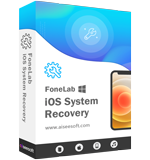
Fix your iOS system to normal in various issues like being stuck in DFU mode, recovery mode, headphone mode, Apple logo, etc. to normal without any data loss.
100% Secure. No Ads.
100% Secure. No Ads.
Congratulations!
You have successfully subscribed to our newsletter. The exclusive 40% off for subscribers is AISEFOKS . Now, you can copy it and use it to enjoy more benefits!
Copied successfully!