It’s quite annoying to capture a sound with an echo. Echo in audio recordings may easily cause a distracting and unprofessional feel. Sometimes, it will hinder the clarity of your message. This article shares three different methods to remove echo from audio. You can get five helpful audio editing and noise removal tools to get rid of echo in audio with ease.

Many audio editors are equipped with a noise reduction feature to easily remove echo from audio. When you search for a way to quickly clean up echo in your audio, you will access multiple online echo removal tools. Popular ones include Voice.ai Free Online Echo Remover, Media.io Noise Reducer, LALAL.AI Voice Cleaner, VEED, and Descript AI voice enhancer. As you can see, some use AI-powered noise reduction functions to remove echo from audio clearly.
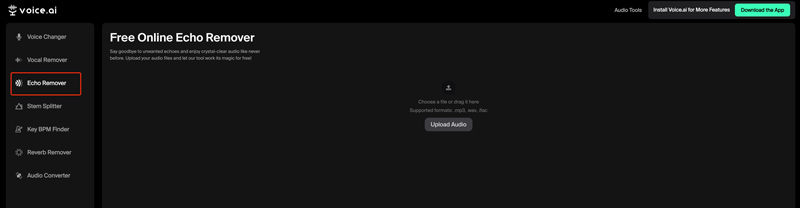
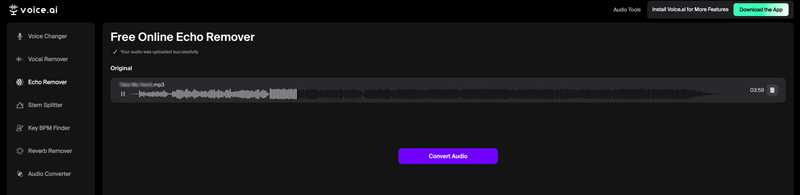
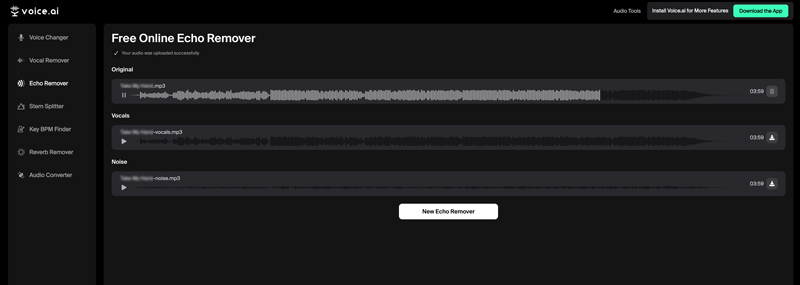
As I mentioned earlier, many AI-powered audio editors can effectively get rid of echoes and other noises. Whether you want to remove echo from audio or erase unwanted background noise from videos, you can rely on the all-featured Aiseesoft Video Converter Ultimate. It has an individual Noise Remover to accurately clean up echo in your audio and video files.
100% Secure. No Ads.
100% Secure. No Ads.
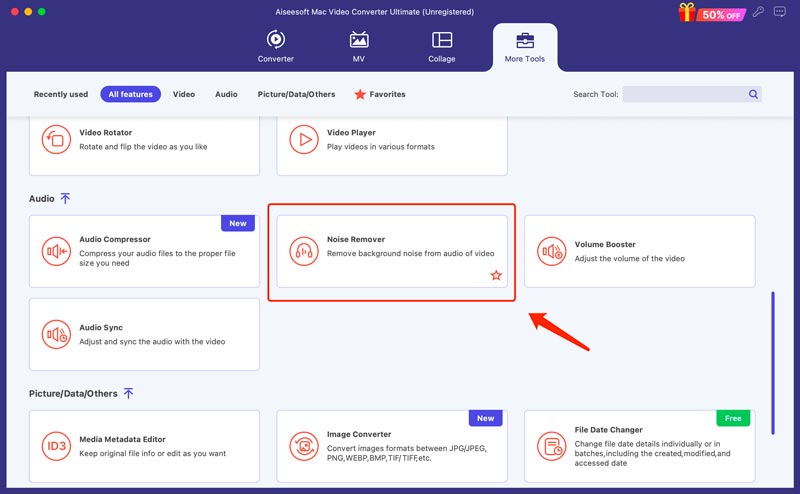
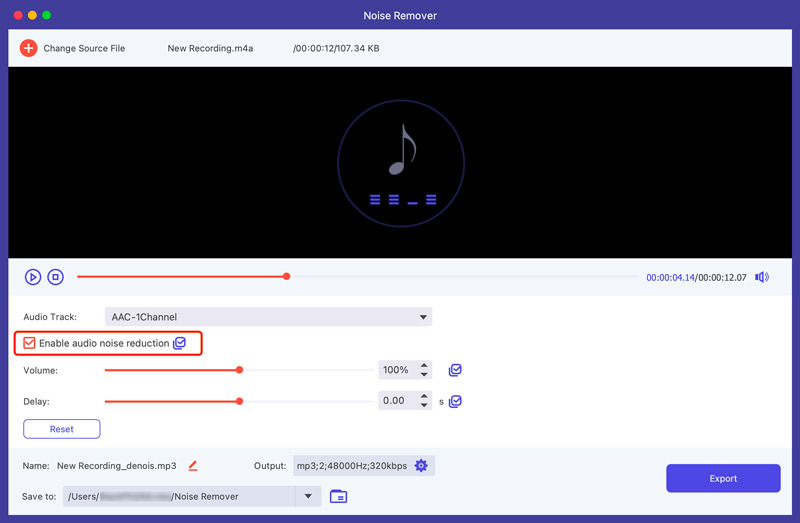
When you want to remove echo from audio, you can also rely on some professional audio editing software, such as Audacity, Premiere, and Adobe Audition. They offer more advanced echo reduction tools.
Download and open Audacity. Click the File menu and use the Open option to add your audio. Select the whole audio track or the specific duration that contains the echo you want to remove. Go to Effect, click Noise Removal and Repair, and then take the Noise Reduction function to remove the echo in Audacity.
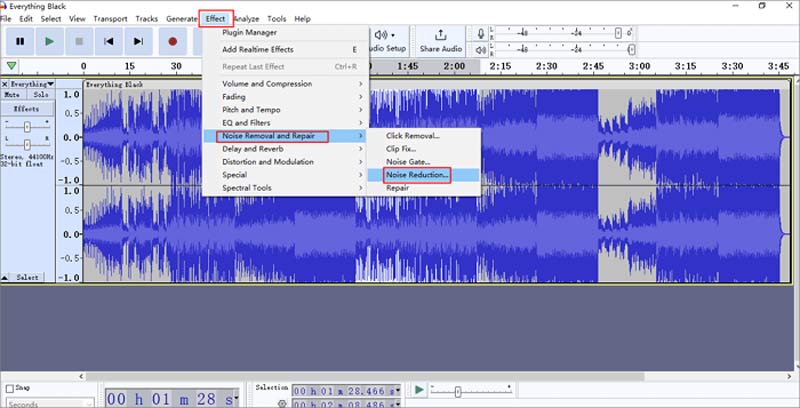
You can use the DeReverb effect in Premiere Pro to easily get rid of unwanted echo and reverb from audio. First, you should open Premiere Pro, go to Audio under the Effect Controls. Under the Noise Reduction/Restoration section, locate DeReverb. Once the audio with echo is loaded into Premiere, you can drag and drop the DeReverb effect onto the audio track. That will easily clean up echo in audio.
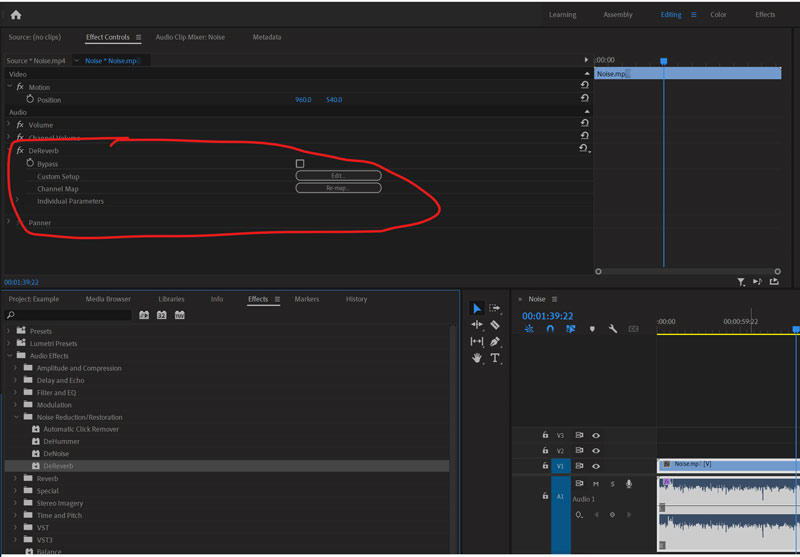
Like Premiere Pro, Adobe Audition also offers a DeReverb function to remove echo and noise from audio. You can go to Noise Reduction Restoration from the top Effects menu bar and then access the DeReverb option from its dropdown. You can now drag the slider to control the echo reduction.
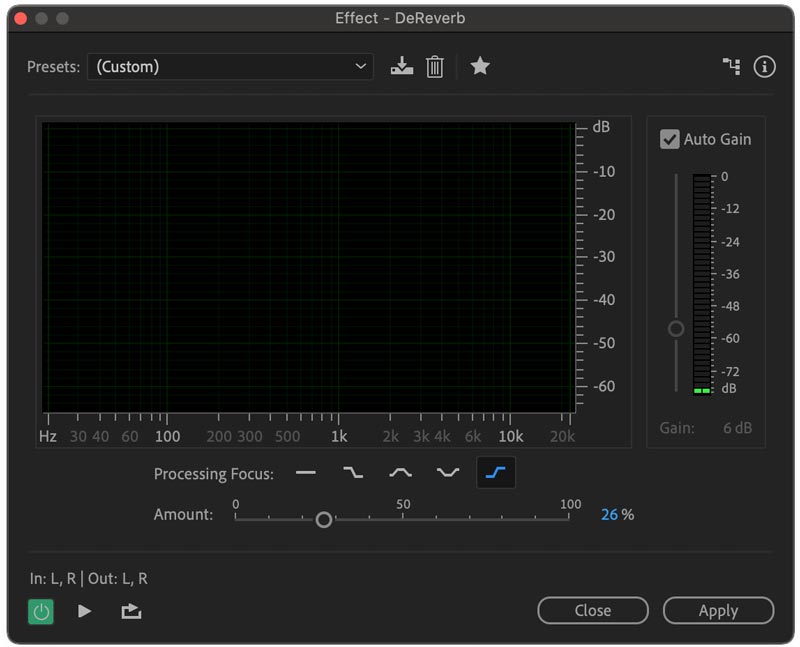
How do I fix my speakers and get rid of echo?
Several helpful tips exist to get the echo off your speakers. For instance, you can try lowering the speaker volume, adjusting the microphone position, and customizing your computer's sound settings to fix echoing speakers. If you have enabled the audio enhancement or microphone boosting function, try disabling it to check if the echo is gone. Sometimes, hardware or software issues will also cause an echo in your speakers.
Why is my audio so echoey?
When your speakers are too loud, or the microphone is too close to each other, audio with an echo may easily be generated. In some cases, sound reflecting off walls or other hard surfaces can also create an echo. Also, incorrect settings for your microphone and audio output device may cause an echo sound.
How do I record audio without echo?
To capture high-quality audio without echo, you should care about both the recording environment and the microphone device. Select a quiet space with soft furnishings. Don’t record audio in a room with bare walls, tile floors, or a lot of hard surfaces. Also, you can try putting your mouth closer to the microphone to reduce background noise and echo. Also, you can move the microphone closer to the audio source. Some noise-cancelling microphones are available to effectively eliminate echo. For recorded echoey audio, you can use some professional software like Aiseesoft Video Converter Ultimate, Adobe Audition, or Premiere to easily clean up echo in audio.
Conclusion
You can get five useful tools in this article to remove echo from audio. You can try different methods to get the best echo reduction result.

Video Converter Ultimate is excellent video converter, editor and enhancer to convert, enhance and edit videos and music in 1000 formats and more.
100% Secure. No Ads.
100% Secure. No Ads.