Under many circumstances, you want to root your Android phone. Whether you want to get more accessibility and make the better use out of the device, or just delete some unwanted pre-installed applications, you can easily do it through rooting your phone. If you are a HTC One M8 user and wonder how to root HTC One M8, you are at the right place. We will show you some best Android rooting tools to help you root your HTC One M8 phone. Just keep reading to find the best answer.
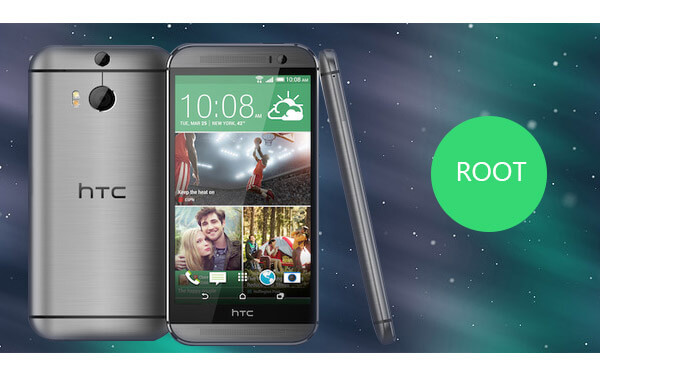
Before you start to root your device, you should know more about the Android rooting process. If you know much about root an Android phone, you can skip this part.
Root, also rooting, as the Wikipedia explained, is the process of allowing users of smartphones, tablets and other devices running the Android mobile operating system to attain privileged control (known as root access) over various Android subsystems. You can overcome the limitations that carriers and hardware manufacturers put on the devices by rooting.
Benefits: Rooting Android can give you more privileged control of your phone. You can check, uninstall and install applications or files pr-installed by the manufacturer.
Risk: A failure rooting may cause your phone turn to brick. So you had better take care of rooting your phone and choose the trust-worthy rooting software.
Kingo Root
Price: Free
Platform: Windows, Android
Features:
✎ KingoRoot offers you the easiest and fastest Android rooting experience for almost all devices and has the highest success rate. If you want to root HTC One M8, it can be a good option.
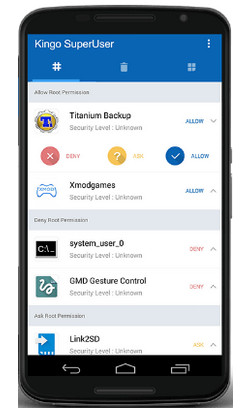
KingRoot
Price: Free
Platform: Windows, Android
Features:
✎ It can work well with almost all Android devices and Android systems from 2.x to 5.0.
✎ This root tool also enables you to unroot HTC One M8 phone by clicking the button of the menu of KingRoot.
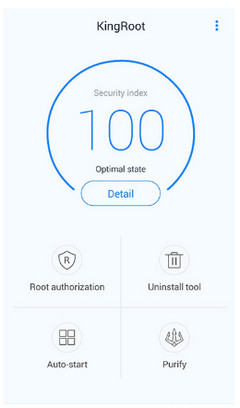
One Click Root
Price: Free
Platform: Windows
Features:
✎ Repair annoying Android problems and fix your Android device.
✎ Speeds up your device and free up space by uninstalling bloatware.
✎ It can instantly get access to your Android's root files and unlock its full potential.

Here we take One Click Root as an example to show you how to root HTC One M8.
Step 1 Download One Click Root
Download, install and launch One Click Root on your computer.
Step 2 Set USB debugging
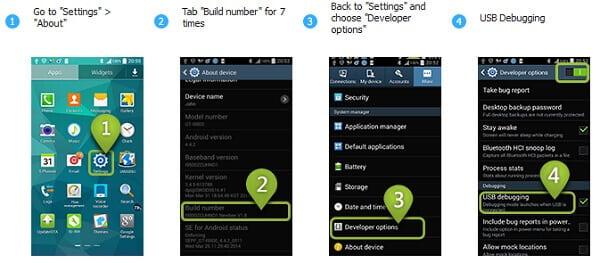
Unlock your HTC phone, debug USB mode by tapping "Settings" > "Develop options" > slide "USB debugging" to ON. This step will enable you to manage your phone without notifications on computer.
Step 3 Connect HTC One M8 to PC
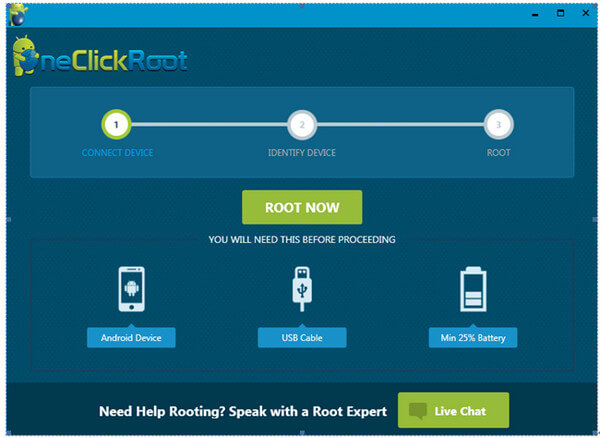
Connect your HTC One M8 phone to computer with USB cable. One Click Root will automatically detect your phone.
Step 4 Root HTC One M8

If your Android files like contacts, messages, videos, photos and so on get lost, you may need this:
FoneLab for Android is the professional data backup app to extract data from Android devices.
Click "ROOT NOW" button to start to root HTC One M8. The rooting process will take some time, you should wait patiently. When the rooting process is finished, your phone will reboot itself.