Snapchat has become a big hit on social media, making it a great place to have fun and connect with buddies with snaps and stories. If you're wondering how to find out where someone is on Snapchat, there are many ways to do it. We'll show you how to see someone's location on Snapchat, provide some easy tricks for tracking someone on Snapchat, and talk about how privacy works. It will teach you to use Snap Map or check out snaps someone else shared to see where they are. Options include using third-party apps that track location and the usual reasons why someone's location might not appear. Plus, we'll share the best ways to keep your privacy safe. It'll help you get the hang of Snapchat's location features while keeping your info safe.

There are a few key things you need to think about when checking out where someone is on Snapchat. Snapchat's location-sharing options keep things private, so you can only see someone's location if they've turned it on and you're friends with them on the app. In this part, we'll cover the main things you need to do before you can see where someone is, like making sure they've got Snap Map on and that you're both friends. Getting the hang of these basics will help you find your friends on Snapchat.
• You can only see someone's location on Snapchat if you're friends with them. If you're not friends, you won't be able to see where they are.
• The person you're trying to track needs to have Snap Map on and let you know they're sharing their location.
• Snapchat needs to be able to use your phone's location.
• Snapchat knows where you are and how often you use the app. If you have used it, your last location is current.
• The person you're tracking must set up their privacy settings to share their location. They might only let you see where they are with a few friends, which could mean you're not included if you're mutual friends.
Snapchat has many features that make it simple to see where someone is, whether you're looking for a friend or just checking in on family? The main tool is Snap Map, which shows where your friends are in real-time if they've let you see their location. There's also Snap Map, where you can see snaps from friends you have, look at Snapchat Stories and posts with location tags, or even ask someone directly for their location through the app. These options let you find someone's location without giving up your privacy.
Snap Map is the key tool for seeing where someone is on Snapchat. Here's how to find person location on Snapchat.

If Snap Map can't find someone's spot, checking out Snaps from friends you both know is another way to go. Sometimes, people post Snaps or stories that let you know where they are.
How to find location of someone on Snapchat by viewing a friend’s snap
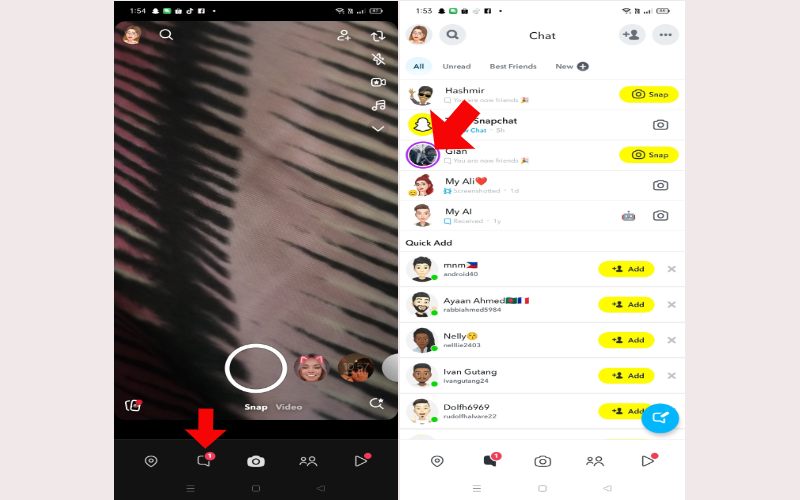
If you want to know where a friend is and they have not told you on Snapchat, you can just ask them for their location. This feature lets you ask your friend where they are right now, ensuring you're being open and keeping their privacy in mind. Here's how to see friends location on Snapchat.
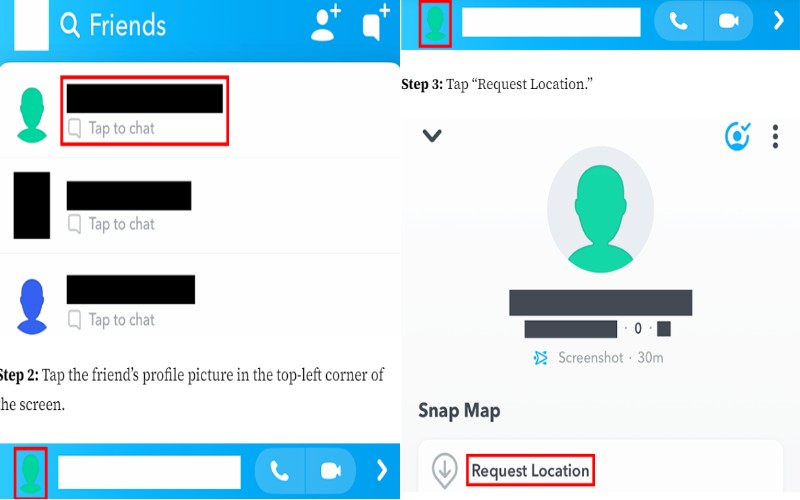
Determining someone's Snapchat location without their consent can be challenging and may invade their privacy. But, if you need to know someone's location for a good reason, like making sure a friend is okay, using a track location on Snapchat can help you get the info you need without being too obvious. One of the top tools for this job is Geo Tracker. This app lets you watch Snapchat locations without the person knowing. This section will discuss how to use a Snausingtion tracker like Geo Tracker correctly.
How do I see someone's location on Snapchat using Geo Tracker?
Link your Snapchat by entering your login details. Let the tracker see your Snapchat information.
The app will show the user's current location on a map without their knowledge. You can tweak the app to send location updates whenever you want.
Sometimes, you might try to see where your friend is on Snapchat, but it won't appear. It could happen for a few reasons, most of which concern your friend's privacy settings or the app's technical issues. Here's why you might not be able to see your friend's location on Snapchat:
Ghost Mode is On. If your friend has activated it, their location is off-limits to everyone. Ghost Mode lets users use Snapchat without letting others know where they are.
They've Turned Off Location Sharing. Your friend could have turned off location sharing for their account, for now or forever. With location sharing, Snapchat will show up where they are on Snap Map.
You're Not on Their List of Approved Viewers. Snapchat lets you share your location with certain people. If you're not on your friend's list of people who can see their location, you won't see where they are, even if they share it with others.
Their Location Isn't Up-To-Date. When you open the app, Snapchat only updates your location. If your friend has not started using the app much, their location needs to be updated, making it look like you can't see where they are.
There's an issue with Their Account or the App. Sometimes, problems like account bugs, old app versions, or getting online can stop location updates from showing up. Ensure you and your friend have the latest Snapchat version and that the app is working right.
If you're worried about keeping your location private and don't want people tracking where you are on Snapchat, there are a few easy ways to do it. A better option is to use a tool like Aiseesoft AnyCoord. This tool lets you change your location to keep your privacy while using Snapchat. Aiseesoft AnyCoord is a pro tool that simplifies changing your phone's GPS location. It means you can trick Snapchat into thinking you're somewhere else, keeping your real location a secret from anyone trying to track you. It's a great way to avoid monitoring while using Snapchat.
Main Features
• Pick a fake location on your phone that Snapchat and other apps will think is your real one.
• Create a route that looks like you're travelling from one place to another.
• Use different options like One-stop Mode, Multi-stop Mode, and Loop Mode to make your movements look natural.
Whether you have an iPhone or an Android, Aiseesoft AnyCoord works with both.
How to Use Aiseesoft AnyCoord to Change Location on SnapChat:
100% Secure. No Ads.
100% Secure. No Ads.
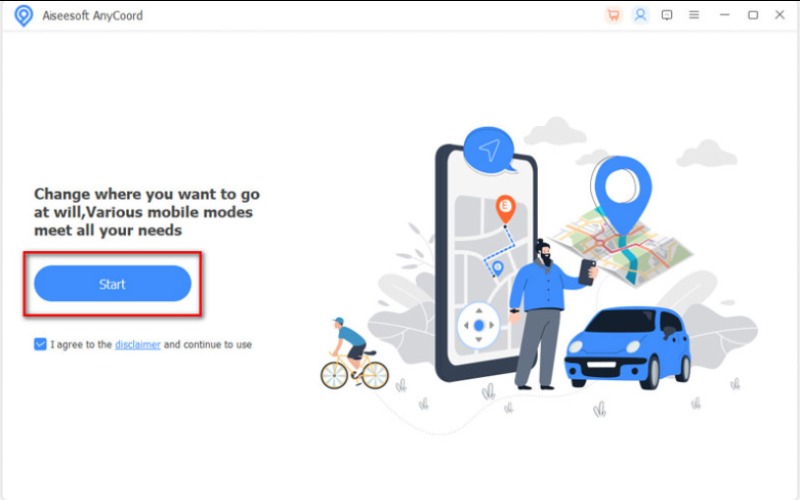
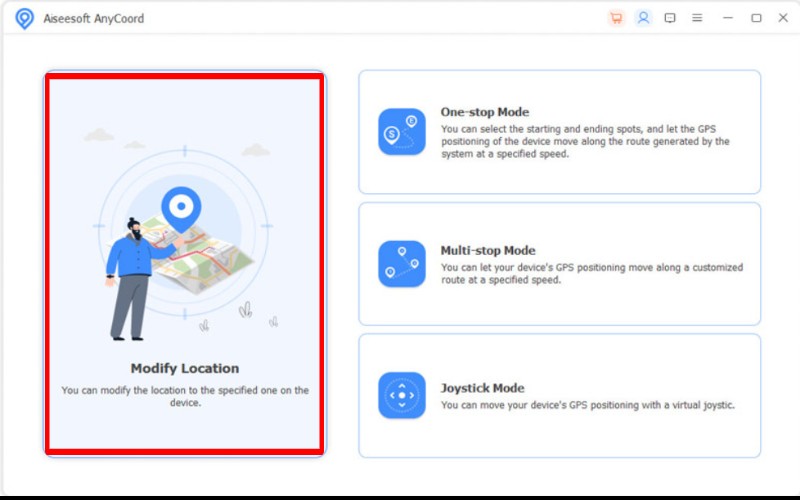
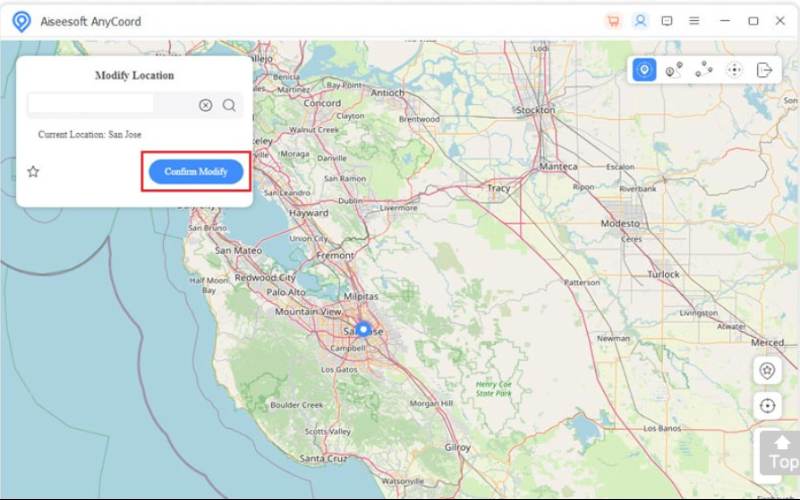
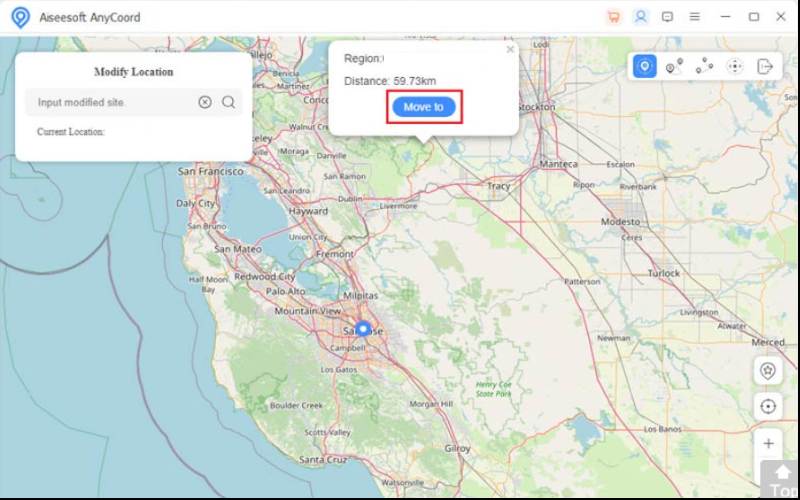
Does Snapchat notify when you look at someone's location?
No, you can see a friend's location without them knowing. Snapchat will send alerts for other actions, like taking a screenshot, but not for location checks. Remember, you can manage who sees your location by changing your privacy settings or using Ghost Mode to stay anonymous.
Can you see who viewed your location with Snapchat Plus?
With Snapchat Plus, you can check who's seen your location on Snap Map, thanks to a feature called Ghost Trails. This feature only allows subscribers to see friends who've checked in within the last 24 hours. You must share your location and have your friends do the same to use this. However, if you're in Ghost Mode, your location hides, so you can't see or interact with others' locations.
How to tell if someone checked your location on Snapchat?
If you use Snapchat often, you can't tell if someone has looked at your location on Snap Map because Snapchat doesn't tell you or keep a record. But, if you have Snapchat Plus, you can check who looked at your location using Ghost Trails, a feature only available to Plus members and only if you've allowed location sharing. For regular users, the only way to control who can see your location is through Ghost Mode or privacy settings.
Conclusion
How do I see someone's location on Snapchat? To find a friend's location on Snapchat, you must be friends and have Snap Map turned on. You can track their location, see their snaps with mutual friends, ask for their location, or use a tracker for secret tracking, but this raises ethical issues. If you can't see a friend's location, it could be because they have privacy settings like Ghost Mode. To keep your location private, apps like Aiseesoft AnyCoord let you manage or fake your GPS, keeping your Snapchat location private.

Aiseesoft AnyCoord can help you hide, fake, or change your GPS location to any other place with ease. You can even plan a moving route if needed.
100% Secure. No Ads.
100% Secure. No Ads.