As a parent, we have to keep our children safe, far from sickness, and satisfied in their life. Yet, the reality will strike upon us that we can't be with them 24/7 because there are things we need to accomplish, like a job. Do you know what's arduous? When they didn't call us back, and that was the time wherein we started to panic, knowing what are current events happening lately. Are we overreacting? Probably.
But today, we will teach you how to track your children's phone location using a phone location tracker without them knowing it. Knowing where they are will make us calmer than before, right? Read the information below if you want to know how to do it.

Google Find My Device is an application you can download to track lost cell phones remotely and can also be used to track phone locations easily. Incredibly, the app's purpose doesn't end in tracking the device. If you have lost it or someone stole it, you can erase all of the data inside as long as it is connected to the internet. So, if you want to use the app, better read the following information that we have added below this.
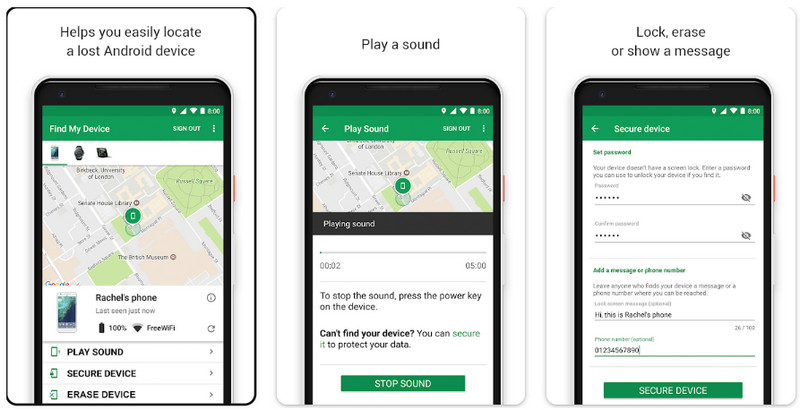
Find My iPhone can track cell phone locations for free but is limited to iOS devices. This app is dedicated to finding where the lost iPhone is once it is set up correctly. Unlike the app you can download on Android, this app is pre-built, so you don't need to get the app. However, you will need to set this app up before you can use it, and for that, you can follow the steps we have added below.
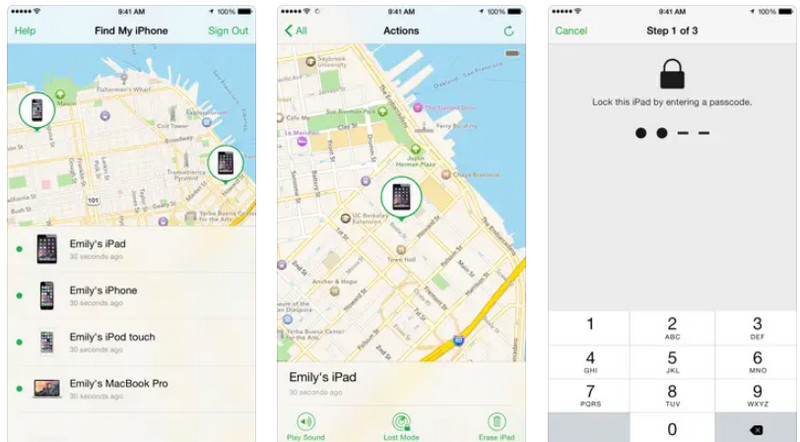
What if someone is trying to track your cellphone location, but you don't like it? Well, there are different and easy ways for other users not to track your device, and we include the most used tricks below.
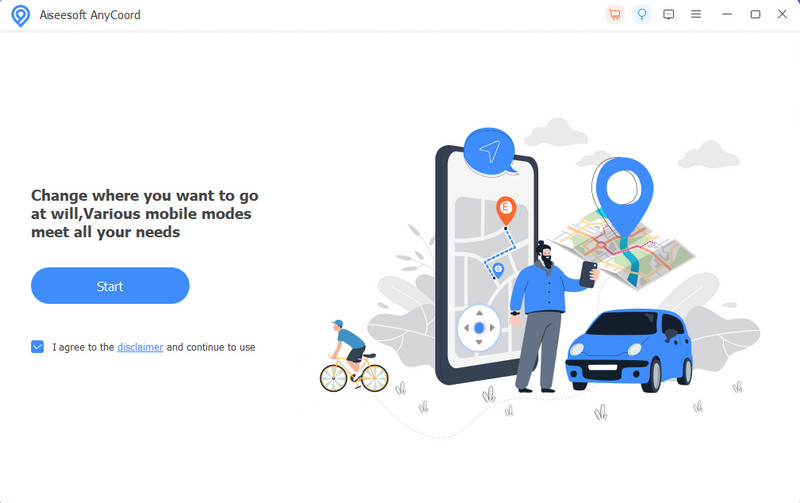
What could be the easiest way to do it? Well, that is to create a fake location. This method works well on different devices, but we suggest iOS users use the Aiseesoft AnyCoord to fake a location. Thru this app, you can set a location anywhere in the world, and it has various modes that can help you, such as One-stop Mode, Multi-stop Mode, and Joystick Mode. So, if you want to fake your location using a GPS joystick, this app could be a solution.
100% Secure. No Ads.
100% Secure. No Ads.
Aside from faking your location, you can also turn off your location or GPS and continue it with the internet. These are the important recipes that are needed to track someone's location. However, other users can still see where the last activation is.
On Android; no one is allowed to track you unless you give them your exact account connected to your phone. But if you use the default tracker on iOS, you must not accept anyone's invitation to share your location, especially if you don't know them.
What could be the easiest one not to track phone location? Well, you can forget your device anywhere that is safe so that no one can trace you. If your connection is open and the location is open, then the user who wants to track you will be able to track the device, not the owner. However, leaving the phone isn't the best option for emergency purposes.
Is it possible to trace iOS calls?
Obviously, the answer is yes because of our technological advancement in today's era. You can download it on your device application, such as iMap, GPS Tracker, and Number Locator. Aside from this app, you can effortlessly search the market for the best ways to track an iPhone number with a tutorial.
Does tracking someone illegal?
Yes, it is illegal in some ways, especially if the person you are tracking isn't your family, because that is a form of stalking. But in some cases or specific scenarios, tracking someone is legal and doable with the help of the applications we added to this article.
Can I know if someone is tracking me?
Well, you can turn off your internet connection or mobile data. If there is an unusual spike in internet usage, then there is a possibility that someone is tracking you. If you want to prevent that, you better read the tips and tricks we added in Part 3.
Conclusion
Indeed! Learning how to track phone location is possible, even using Android and iOS devices. It is scary for some to think that tracking the phone is possible with the technology. However, there are still ways to prevent it. But the most effective way to not let anyone track you is by creating a fake location so no one can know where you are. With the Aiseesoft AnyCoord creating a fake location on your iOS is possible and easy to do once you have used it, even if it is for the first time. Better give your reaction below and let us know more about the problem you might have encountered so that it will be an eye-opener for us.

Aiseesoft AnyCoord can help you hide, fake, or change your GPS location to any other place with ease. You can even plan a moving route if needed.
100% Secure. No Ads.
100% Secure. No Ads.