Are you fed up with being stuck at your local Pokemon GO gyms and PokeStops? Do you wish you could catch those hard-to-find Pokemon from all over the globe without even stepping outside? Well, you've found the perfect spot. In this guide, we will teach you how to spoof Pokemon GO on iPhone, look at the newest tricks, talk about the risks, and give you all the steps you need to get started. This guide will give everything to help you make smart choices about spoofing because we will provide the good and bad aspects of spoofing in the location of Pokemon GO. Get ready to grow your Pokemon collection and take your Pokemon GO game to the next level!

Many Pokemon GO players still use GPS spoofing to cheat by pretending to be somewhere else. Despite Niantic trying hard to stop this, players use special tools to teleport, catch rare Pokemon, and join events worldwide. To answer your question, can Pokemon GO spoof iOS? The answer is Yes! You can still cheat in Pokemon GO, but it's risky and has limits. Niantic, the game's maker, is strict against cheating with GPS spoofing, breaking the game's rules. They use smart ways to spot and remove accounts using cheating tools.
Risks of Spoofing in 2024:
• Permanent Bans: Players who use spoofing apps might face warnings, temporary bans, and even permanent bans.
• Better Anti-Cheat Systems: Niantic has strengthened its anti-cheat systems, making it more difficult for spoofers to hide. If players frequently move locations or their movements don't match, their accounts could be flagged.
• Security Issues: Some spoofing apps or methods involve changing phone settings, using VPNs, or installing other apps, which could put your device at risk.
Spoof on iPhone Pokemon GO is a popular way for players to reach far-off areas, catch rare Pokemon, or join worldwide events. But Niantic keeps improving its anti-cheat methods, so players need to use the right tools and follow steps to avoid getting banned. A useful tool for safe spoofing is Aiseesoft AnyCoord, a trusted GPS changer for iOS that lets users change their location in games like Pokemon GO. It's easy to use on iOS and helps players move around in the game or anywhere in the world.
Functions of Aiseesoft AnyCoord that let your iOS Pokemon GO GPS spoof safe
• Quickly move to any place in the world for exploration without leaving your location.
• Act like you're walking, biking, or driving, making your movements look real.
• Make your paths, choosing where to go and how fast, making it harder to spot unusual movements.
• Control your GPS precisely, choosing locations to find rare Pokemon or join raids.
• Move between multiple spots on the map like you're exploring the game.
How to spoof in Pokemon GO without getting banned iPhone via Aiseesoft AnyCoord
Step 1. Visit AnyCoord and get the tool for your device. Click the Register button and put your email.
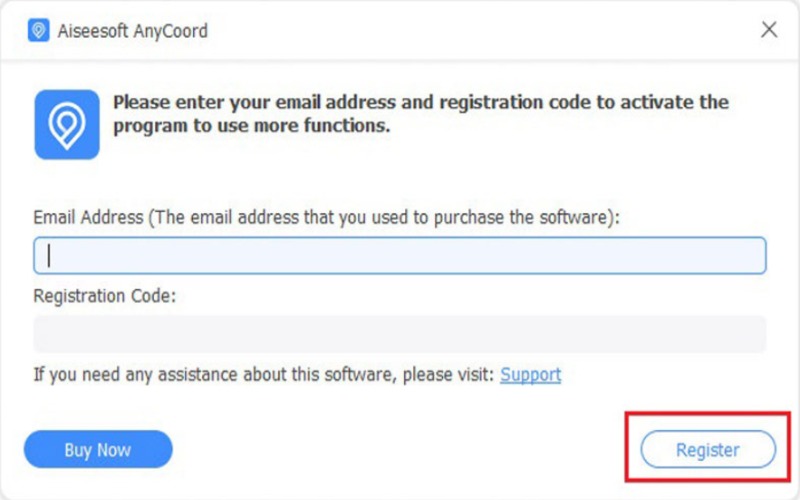
Step 2. First, you must link your iOS device to your computer with a USB cable. After that, click the Start to begin.
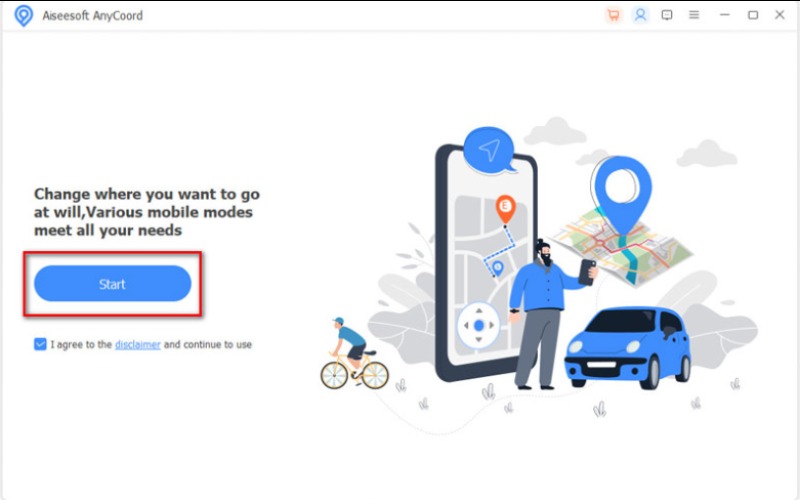
Step 3. Choose the spoofing mode you want for Pokemon GO. I prefer the Joystick Mode for this step because it offers unlimited routes.
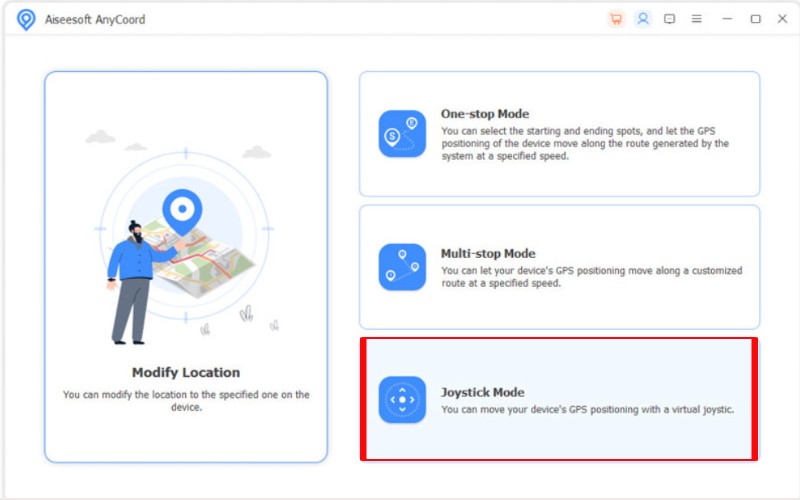
Step 4. Adjust the speed of walking, cycling, or driving. Use the mouse or keyboard to direct your phone's movement and change the location you want to spoof. To use the keyboard, select Free Mode. To control the route with the mouse, choose Mouse Mode.
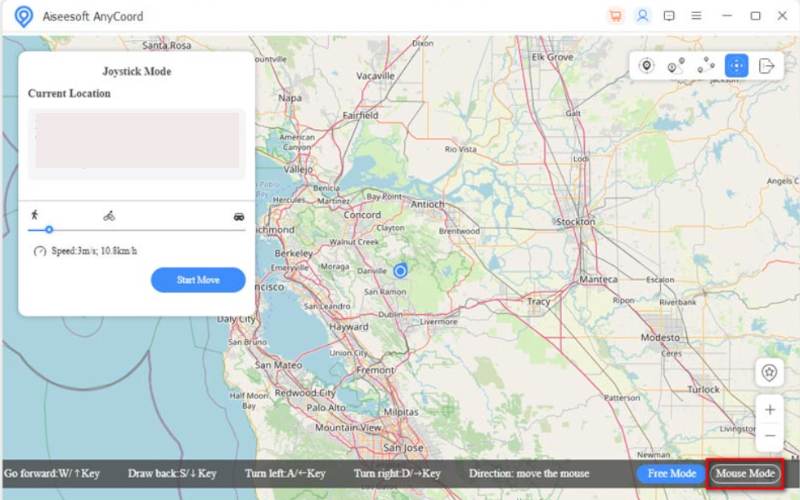
If you have an iPhone and play Pokemon GO, the iAnyGo app makes it easy to trick the game into thinking you're somewhere else without needing a computer. You can move around or change your location in the game without any extra help. Even though Niantic checks for fake locations, using iAnyGo carefully can help avoid getting caught or banned. It has different settings for quick teleportation, realistic movements, and custom routes to make your actions look real. The app is easy to use, so you can quickly switch between these settings on your phone.
Key features of iAnyGo app for safe spoofing
• You can quickly change your iPhone's GPS to any place in the world with just one tap, ideal for catching Pokemon or joining worldwide events.
• You can choose walking, cycling, or driving speeds to make your movements in the game look real, reducing the risk of being spotted.
• Plan a route with several stops, making your movements in Pokemon GO seem more natural and believable.
• Use iAnyGo to spoof from your iOS device, making it easy to carry around.
• Control your character's movements in real-time with a virtual joystick, enhancing your experience in the spoofed location.
How to spoof Pokemon GO iOS without computer
Step 1. Open iAnyGo on your iPhone, choose a place on the map, or type in the address you want to visit. Tap the first button at the bottom right to change your location.
Step 2. Click the third button at the bottom right to choose the Multi-Spot Movement. Use the map to select or look for points to set your route. Press the undo button to go back or clear all points.
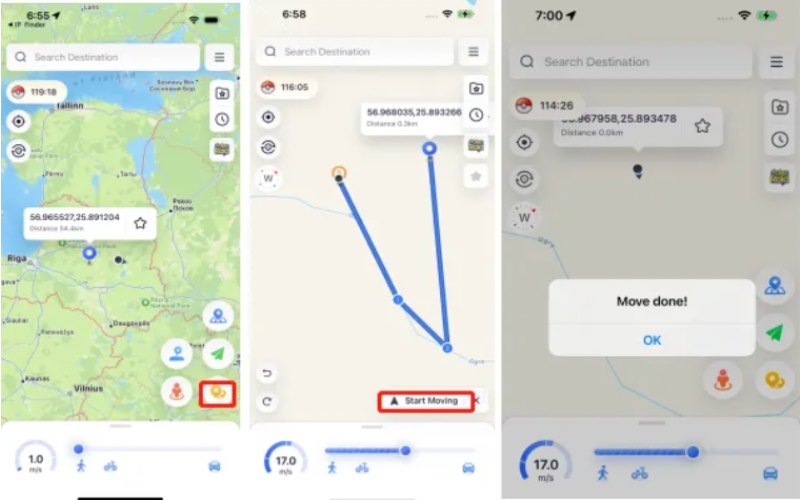
Step 3. In the Speed section, adjust the program's speed. Click Start Moving, and it will follow your route at the chosen speed.
Step 4. You can move again on this path, returning to the start or making a loop. You can decide how many times to do it.
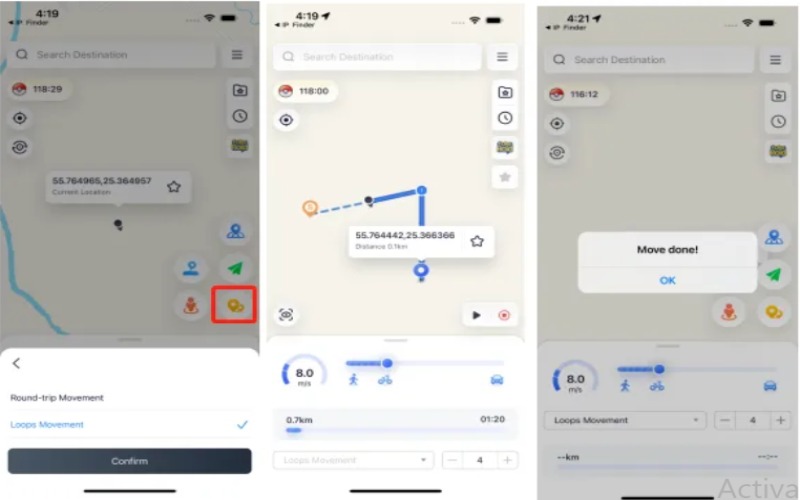
Playing Pokemon GO on an iPhone without jailbreaking is a common way for players to visit new areas, find rare Pokemon, and join worldwide events. Jailbreaking your iPhone is risky, so many choose safer options that don't need jailbreaking. Luckily, there are safe ways to change your GPS and play Pokemon GO without changing your iPhone. Dr.Fone Virtual Location, created by Wondershare, is a tool for iOS and Android users to change their GPS location easily. It lets you track your location in Pokemon GO without jailbreaking your iPhone, keeping your device safe and giving you complete control over your in-game actions. This app is trustworthy for changing your location in Pokemon GO.
Main features
• You can quickly move your iPhone's location to any place in the world by entering coordinates or choosing an area on the map.
• It lets you act like you're moving naturally between places, making it harder for Pokemon GO's servers to spot unusual activity.
• You can create your own path by picking two or more places on the map, and the software will show you how to get from one to the other at your own speed.
• This tool is safe for your iPhone and doesn't need jailbreaking, so you don't have to worry about security issues.
Steps on how to spoof location Pokemon GO iPhone using Dr.Fone Virtual Location (Without Jailbreak)
Step 1. Download it for your PC or Mac and open the Dr.Fone Virtual Location app. Click on the Get Started button to begin.
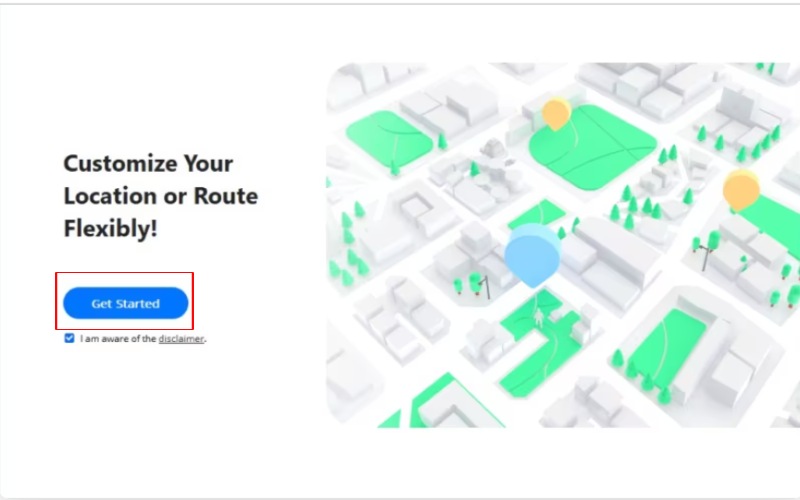
Step 2. Choose the iOS device, and it will connect directly to Wi-Fi.

Step 3. A map will appear, showing your location. You can pick a spot by picking spoofing options. Choose the Joystick Mode to control the location on Pokemon GO manually. Open the game, and your avatar will appear in the spoofed location.
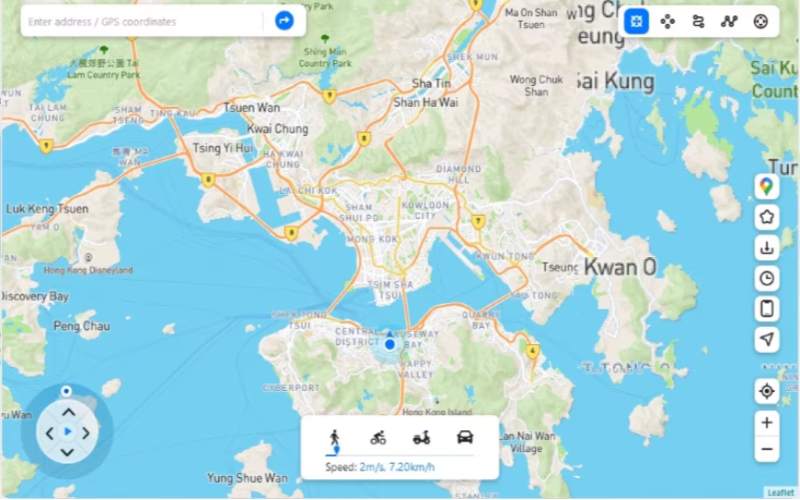
Can I spoof Pokemon GO on an iPhone without jailbreaking?
You can trick Pokemon GO into thinking you're in a different place on your iPhone without breaking it. Tools like Aiseesoft AnyCoord and Dr.Fone Virtual Location let you do this without risking your device's safety.
Is it safe to use spoofing in Pokemon GO on an iPhone?
Spoofing is risky as it breaks Pokemon GO's rules. But, by using reliable Pokemon go spoofer tools and being careful, like not overusing them and not moving too fast, you can lower the risk of getting banned.
How does cooldown time work in Pokemon GO spoofing?
Cooldown time in Pokemon GO spoofing is when you must wait before you can do in-game actions like catching Pokemon or spinning PokeStops after teleporting to a new spot. This time varies based on how far you've moved, and not following it could result in a temporary ban, stopping you from using PokeStops or catching Pokemon.
Conclusion
Pokemon GO spoof iOS in 2024 can still use spoofing to move around safely, but it's risky. Using apps like Aiseesoft AnyCoord, iAnyGo, and Dr.Fone Virtual Location, and moving naturally, helps avoid being caught.

Aiseesoft AnyCoord can help you hide, fake, or change your GPS location to any other place with ease. You can even plan a moving route if needed.
100% Secure. No Ads.
100% Secure. No Ads.