Find My Friends is an old app released by Apple in 2011. It is mainly used to check the locations of friends and family members accurately. But you may easily face the no location found on Find My Friends issue. Now Apple has combined the Find My Friends and Find My iPhone apps into its Find My app. While using the Find My app, you may also get the no location found error. This post covers the causes and solutions when Find My Friends says no location found.

When opening the Find My Friends app and you want to check your friend's current location, you may encounter a No Location Found or Location Not Available message. The no location found on Find My Friends problem may be due to a variety of different reasons. Before we show you how to fix it, we want to list some main causes.
The Find My Friends no location found the issue is often caused by the improper functioning of location services. When the Find My Friends app says no location found, you should ensure the Location Services are enabled on your iPhone or iPad. If the Find My or Share My Location are turned off, you will also get the No Location Found error. In some cases, the leading causes of Find My Friends no location found are the outdated iOS or app version and network issues.
Conversely, your friend may have the wrong date on their iOS device. When your friend's device is powered off or it isn't connected to a stable cellular or Wi-Fi network, you can't see the location information in the Fine My app. If your friend has not signed in to the Find My Friends app, turned off Location Services, or enabled the Hide My Location in Find My Friends feature, you will also get the no location found prompt.
Based on the causes above, you can use related solutions to fix the no location found on Find My Friends issue. Before troubleshooting the problem, you should ensure you and your friends have turned on the location services. You can contact your friends to confirm that.
When you see the No Location Found or Location Not Available message, you should close your Find My app and open it again. You can power off your iPhone and restart it if the problem is still there.
You can press and hold the side Power button to raise the Power off slider and then turn off your iPhone by dragging it to the right. Wait for a few seconds, and then reboot it. After that, you can open the Find My app and recheck your friend's location.
When you encounter the No Location Available error, you can choose to give the Find My app permission to access Precise Location.
Open the Settings app, scroll down to choose the Privacy & Security option, tap the Location Services, and then locate the Find My app. You can enter the main interface of Find My to customize location settings and allow apps to use your specific location.
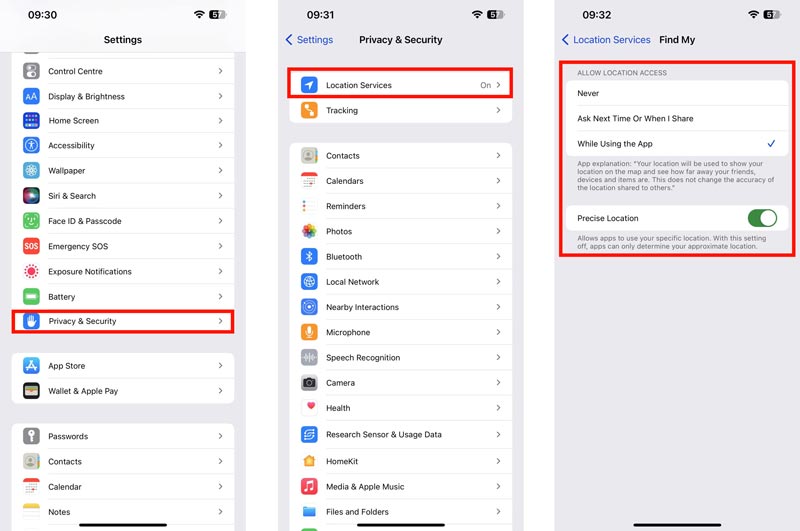
As mentioned above, an incorrect date and time may cause you can't find your friend's real-time location. You should know that the Find My app uses your friend's date and time to sync location details. You will get the no location found error when the date and time are wrong.
To correct or reset the date and time on an iPhone, please enter the Settings app, tap General, and then tap Date & Time. In the Date & Time interface, you can manually or automatically set the time. You should also ask your friend to do that.
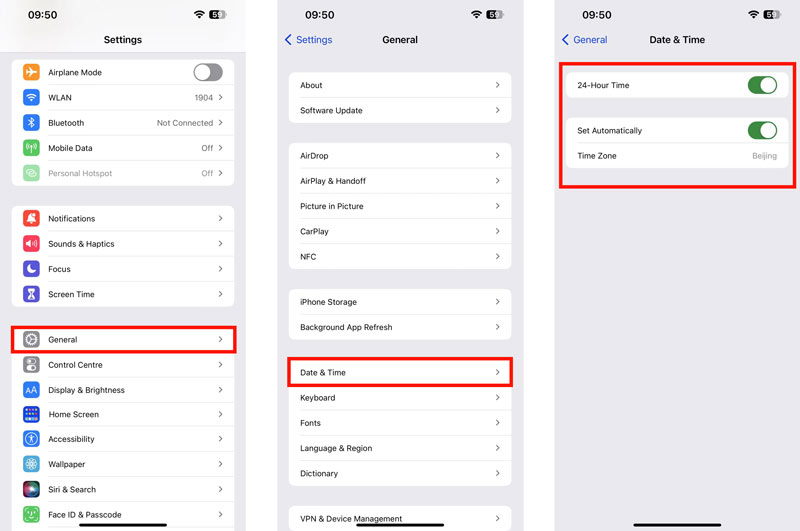
If you are under Airplane mode, you should turn it off to make various apps, including Find My, work normally. To do that, please raise the Control Center and tap on the Airplane icon.
You should also ensure that your iOS device is connected to a good and stable cellular or Wi-Fi network. You can go to the WLAN and Mobile Data in the Settings app to check your network connection.
If the no location found issue continues after trying the methods above, you can reset the Location and Privacy settings to their defaults.
Open the Settings app, tap General, and then scroll down to the bottom screen to choose the Transfer or Reset iPhone option. Tap on the Reset button to display more reset options. Here you can select Reset Location & Privacy and do as the on-screen instructions said to reset them.
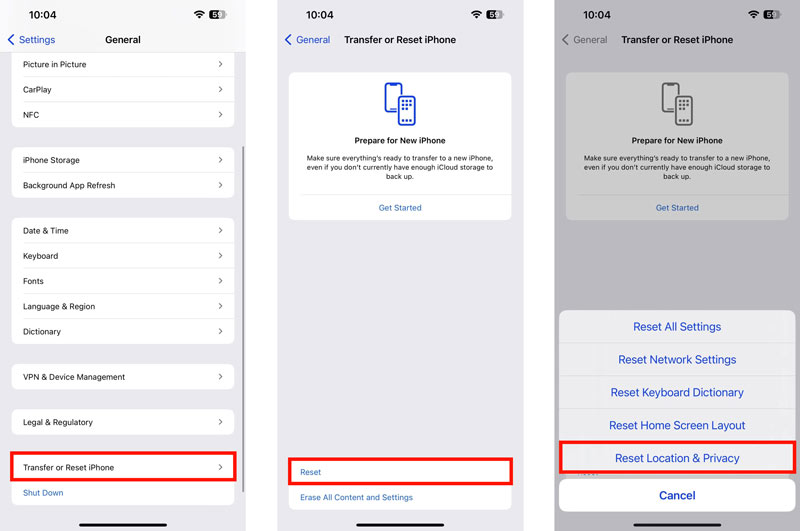
With the helpful tips above, you may easily remove the no location found error. If the problem still can't be solved, you can check if there is an available iOS update. Make sure you are using the latest iOS version. What's more, you should ensure that your friend does not turn off the Share My Location feature in the Find My app.
To protect your privacy and other reasons, you may want to change your real location. Here we strongly recommend the easy-to-use AnyCoord for you to set virtual locations for different needs. It enables you to prevent others from tracking your location, use region-based apps, and more.

Downloads
100% Secure. No Ads.
100% Secure. No Ads.
Where to turn on Location Services on an iPhone?
If the location services are switched off, your iPhone can't detect your location. To turn on Location Services on your iOS device, you can open the Settings app, go to Privacy, and then toggle on Location Services.
How do you share your location with Find My Friends App?
Open the Find My or Find My Friends app on your iPhone, tap People on the bottom screen, and then tap on the Start Sharing Location button. Under Share My Location, you can select a contact or enter the phone number to share your location. You can control the time you will share your location.
How to tell if your friends have stopped sharing their location with you?
When there is a Location not available message on the Find My App, it is mainly because your friends have switched off their location services. In that case, you are unlikely to see your friend's icon on the built-in map in the Find My app.
Conclusion
When the no location found error pops up on the Find My Friends app, you can use the five methods above to fix it. You can message us for more questions about Find My Friends no location found.

Aiseesoft AnyCoord can help you hide, fake, or change your GPS location to any other place with ease. You can even plan a moving route if needed.
100% Secure. No Ads.
100% Secure. No Ads.