Are you inspired by the podcast you have listened to but don't know how to start a podcast? Strictly speaking, you will need a guide to help you become the podcaster you want to be because climbing to the top podcasters isn't easy. Instead of rushing recording for your podcast, why don't you first read this article as we give you failproof advice that could help you become a successful podcaster instantly? If thousands of podcasters became successful in this area, you could be part of that too.

A detailed podcast plan helps you assess everything critically or see a clear picture of what will happen in the podcast. Before becoming a successful podcaster, you will need to know your goal, audience, theme, or topic, and the name of your podcast so that everything will go smoothly. As a preparatory on how to create a podcast, read the detailed information below.
First, you will need to set a goal on where the journey of becoming a podcaster will take you, starting and ending points. A time frame can help you determine what needs to be accomplished on a specific date or period. Of course, you can start at a small first instead of creating an extensive plan immediately, especially when you are just starting. Ensure that your goal of becoming a podcaster is possible and straightforward; you'll need to follow it no matter what. If you don't know what your goals are, then the list below could become one of your goals as a podcaster;
Is how to record a podcast the next step? Nope, you ought to identify the individuals you want to reach out to. Who is your podcast for? Typically, these are your devoted listeners. Give love to the podcast you are creating and make sure that they feel that you are talking to them, even the reality, they are listening to your podcast, and you are talking to the mic. Engaging the listener can help you build a loyal and solid fanbase that will keep listening to your podcast whenever they want to and support you throughout your journey.
After gathering the information for your goal and audience, the next one you need to be listed on your plan is the main topic. What would be the main topic of your podcast? Not all mainstream topics are the best choice, especially if that isn't your forte, expertise, or passion. Just imagine if you chose to podcast sports like basketball because it is the trend, but you are not so good at analyzing play-by-play, then the chances of your podcast becoming popular is zero. It is essential to know the topic or theme of the podcast because this will be the heart since all your content will be based here. If you aren't sure about your chosen topic, answer this question.
For the final touch of the plan, you will need to align the title to your theme so listeners can quickly comprehend what's your podcast all about. Usually, titles consist of 4 words or fewer, and it needs to be succinct so that audiences can easily remember your podcast. It is a crucial stage in a plan because the title creates the first impression. In creating a title, some creator uses a creative approach such as Freakonomics Radio, Reply All, FireNuggest Podcast, Dad Joke Loading… and more. The title will embody the podcast content if the topic is the heart. So before you start learning how to do a podcast, you will need to have the perfect title inside the plan you are creating.
In some podcasts, 30 minutes per episode is enough to give the listeners the necessary information. But over time, some podcasters record 40 minutes up to an hour per episode, depending on the subject. It is important to remember that the time you are speaking, you'll need to deliver relevant information, engage, and entertain them all at once. Remember, the longer the podcast is, the longer the editing time will be, so if you are reaching a quota, it would be better for beginners to start at least 20-30 minutes per episode. Well, you can use an audio splitter to work on the duration of the podcast if you need to shorten it.
According to the plan you created earlier, how often now will you upload a podcast on hosting platforms, websites, or directories? In this stage, three things need to be considered; the planning of the episode, recording, and editing. Usually, podcaster uploads podcasts almost twice a week because they need to go into the production and post-production stages. They add a three-day interval for each upload which helps them reach the quota they want. Reaching the deadline or your target date is only possible with an interval. You will need to add information on how often you upload a podcast and be particular about it. Never delay it!
Aside from naming your podcast, adding a podcast title to each episode is important because it helps users quickly glance at what that episode will talk about. Choosing the right word that describes the sum-up story of the podcast episode is crucial, and it should be relevant and not only some rumble-jumble words. Also, in assembling a title for your episode, you must make it as simple as possible so listeners won't be extravagated by what you are pointing out and the things highlighted in the said episode.
The podcast format will help you organize your show's flow so that you can deliver the context in a clear vision. Organizing your podcast is necessary to build consistency, so you can be spontaneous about what you say while recording. It takes skills to do an impromptu, but it wouldn't hurt to create a podcast structure you'll need to follow. If you don't know the types of podcasts, here we have listed the most commonly used format until today, and after that, we will now teach you how to set up a podcast in the next part.
Now that the plan has been finalized and the format, you next need the equipment you will use to start recording. There are three essential things you will need when you want to start a podcast: the recording device (such as a recorder, phone, desktop, etc.), microphone(s), and headphone(s). But if the podcast you want to do is for video, you will need to add a camera for recording. Extensive equipment, such as an audio mixer and audio interface, transfers signals into your recording device. Also, do not forget the software you'll use to record audio, like what we have added in this part.
You'll need to follow no strict criteria when creating a script; the basic intro, body, and conclusion or ending statement will do the trick. Other podcasters mention sponsorship that supports them. Sharing your created podcast script in the comment section would be helpful to millions of readers.
Aiseesoft Screen Recorder is the best digital audio workstation that you can use to record the podcast you are about to do. The app highlighted its prowess in recording the signals it gets from the microphone you set up and the system sound it produces on your device. With it, you can activate the noise cancellation and mic enhancement, especially when you have the premium version. Aside from that, you can also record no limitations when you have the pro version. Please follow the steps below for a guide on how to record a podcast with the app.
100% Secure. No Ads.
100% Secure. No Ads.
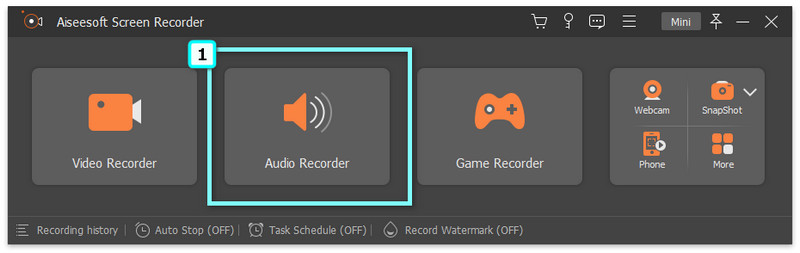
Optional: if you want to use the noise cancellation and microphone enhancement, you will need to click the speaker icon. Under the sound system, tick the boxes and press OK. This method is only available if you purchase the app's premium version.
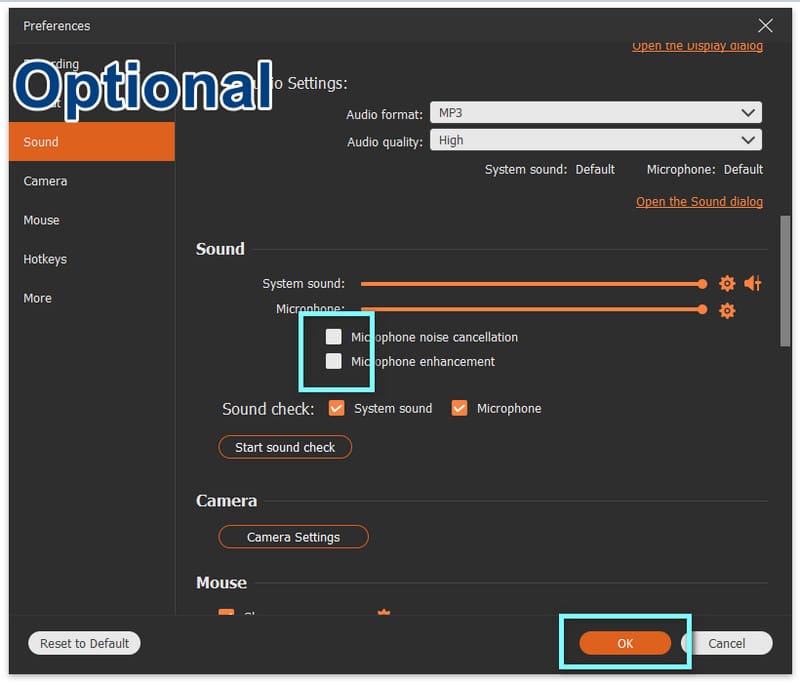
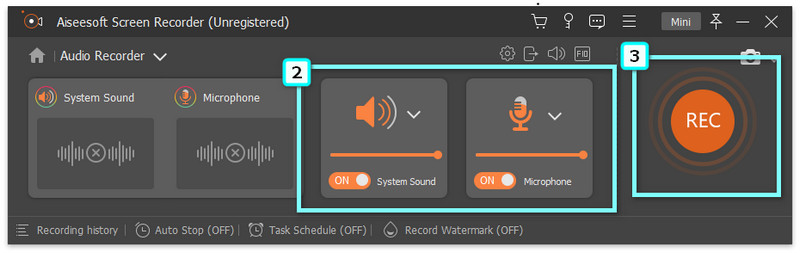
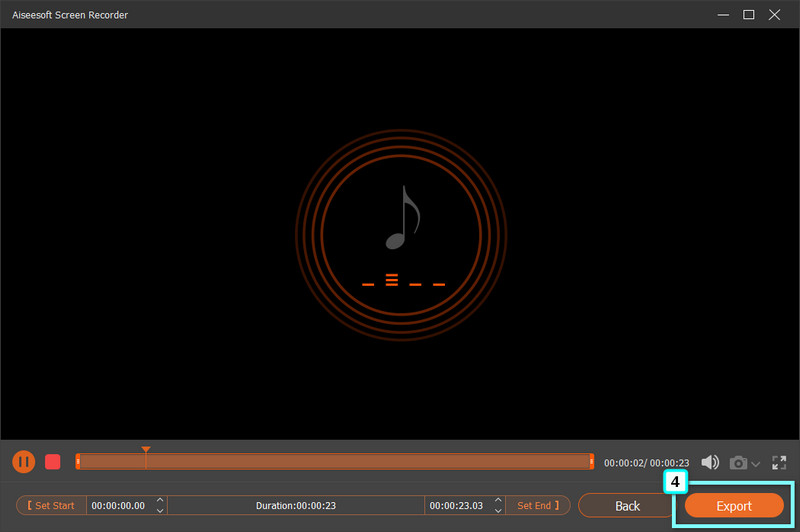
Another Aiseesoft product you can utilize to finalize the podcast is the Aiseesoft Video Converter Ultimate. The app has all the tools you will need for your podcasting. After understanding how to do a podcast, you will now need to go thru the post-production, wherein you edit it with the ultimate app.
100% Secure. No Ads.
100% Secure. No Ads.
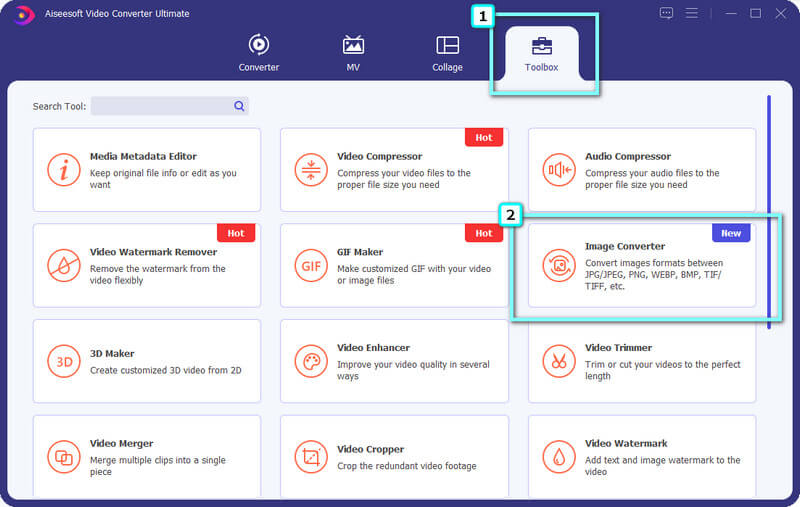
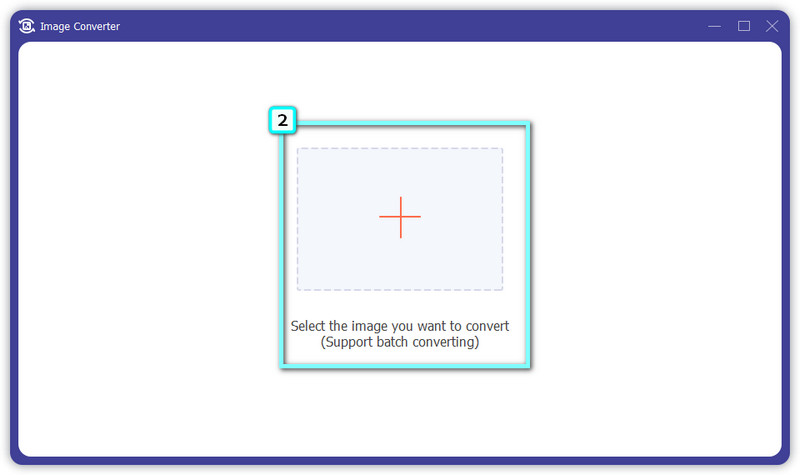
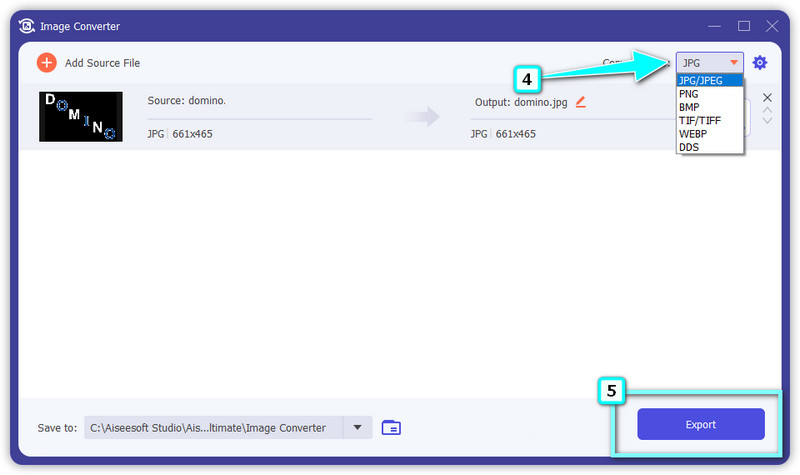
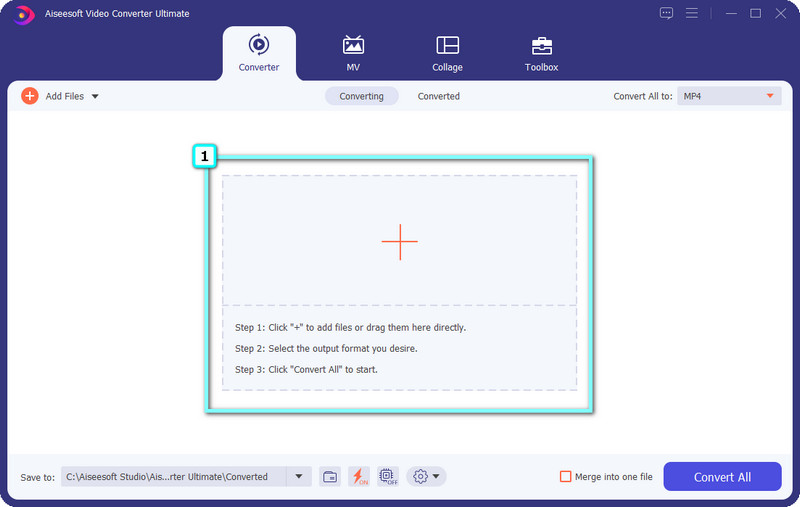
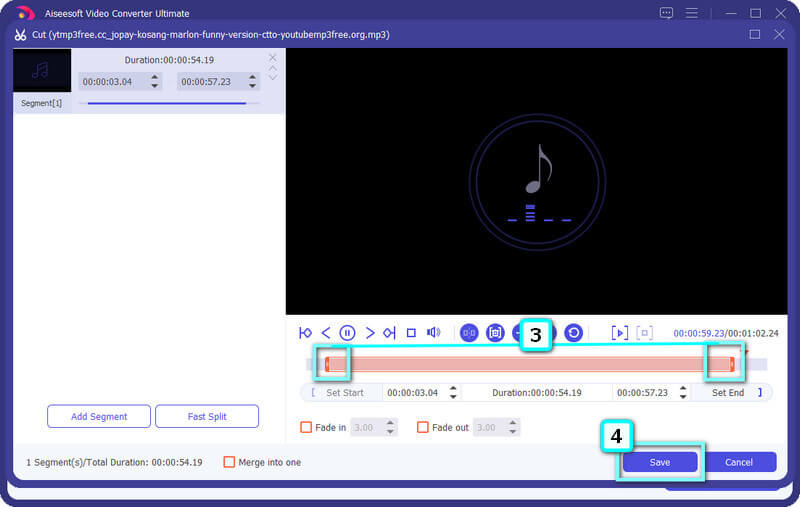
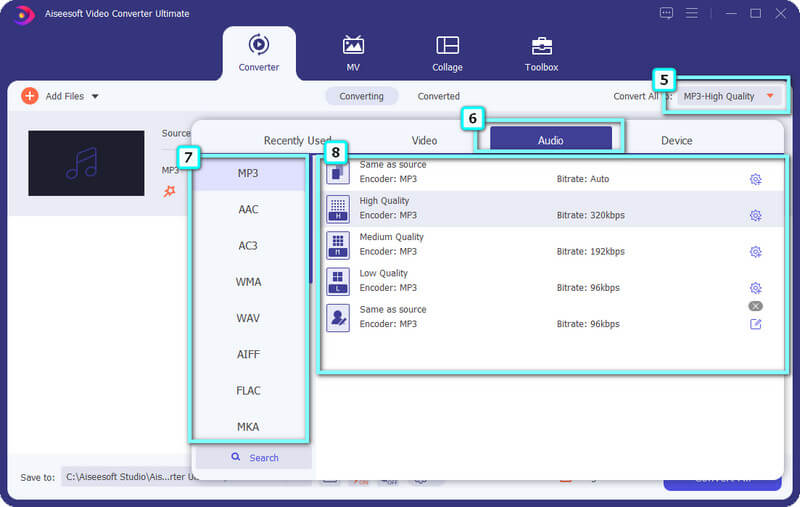
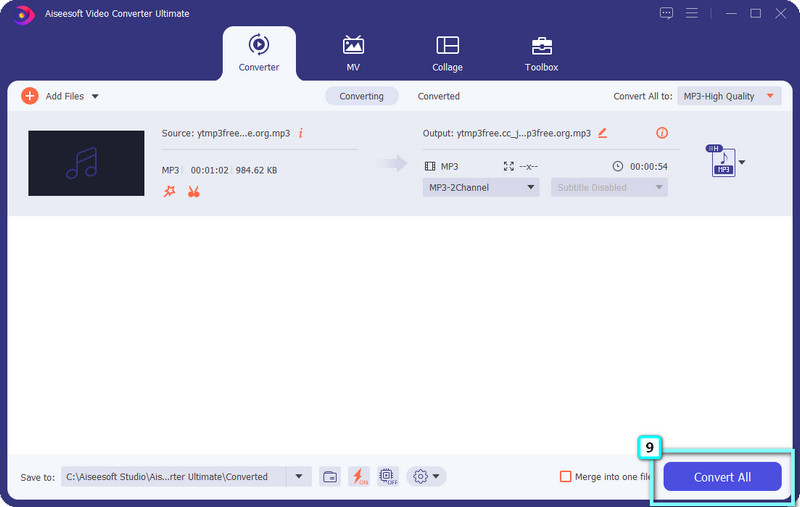
Podcast Hosting Platforms and Podcasting Websites can generate a lot of listeners for you; this is where your podcast will be posted. But what are the differences between each? In simple words, the Podcast Hosting Platform is where you can upload or store the podcast episode on a hosting site. With it, you can easily earn thru the content you have posted because it facilitates ads placement, brand networking, and brand partners. Here are the samples of Podcast Hosting Platforms that you can use;
While the Podcast Website improves the searchability and marketing of your podcast brand. Unlike the Hosting Platform, with the website, you can publish on your own accord, which means you can decide to add additional features such as merchandise, paid content, and more. You are in complete control of the management and can earn money here. If you want to know what apps you can use, here is the list;
Like the other two, Podcast Directories can help you connect to your audiences easily using a listening app. If you want to spread your product over the internet, then you will need to learn how to promote a podcast using the listed app below;
It would be better if you post them in multiple directories to help you quickly increase the population of your podcast listeners and fanbase.
How to delete multiple podcasts on your iPhone?
You can go with the traditional way by selecting all podcasts and then clicking Delete All, but there are still other best ways to free up some space to delete podcasts on your iPhone that are more effective than by default.
Is FM player the best Android podcast app?
Some say yes, but others say no. With simple podcast recording, the app is sufficient in this area, but there are times that it needs some features that are only available thru the other apps. You can search for the top Player FM alternative that you can use that offers more than the Player FM itself because there are a lot.
Does Windows have an internal recorder for recording remote calls?
Portable? Sadly, Windows doesn't support internal audio recording, but other apps support recording internal audio on Windows.
Conclusion
How to start a podcast? This question has already been answered throughout this article. Do you have other tips concerning creating a podcast? If so, we would appreciate it if you wrote it under the comment section.

Aiseesoft Screen Recorder is the best screen recording software to capture any activity like online videos, webcam calls, game on Windows/Mac.
100% Secure. No Ads.
100% Secure. No Ads.