Pattern lock is the type of screen lock that requires you to draw a pre-set pattern to unlock the phone. It’s a way to lock your phone with more fun compared to a PIN code, yet similarly forgettable, and can’t be unlocked if the screen of your phone is broken. A factory reset can unlock your phone forcefully, but if the phone also has problems with the buttons, which is not a rare case for a screen-broken phone, then there is no way to do a factory reset via operating on the device. So how to unlock Android phone pattern lock without factory reset? This article will show you the tricks.

If you’ve forgotten the pattern you previously set, and have tried three or four times with different shapes and lines until the phone gives you the warnings, this question will certainly pop out in your mind: How to bypass Android lock screen pattern? Luckily, we have a perfect way of solving your problem: Using Aiseesoft Android Unlocker. This software is recommended for being able to:

Downloads
100% Secure. No Ads.
A simple guide is here for you to use Aiseesoft Android Unlocker to unlock your Android device:
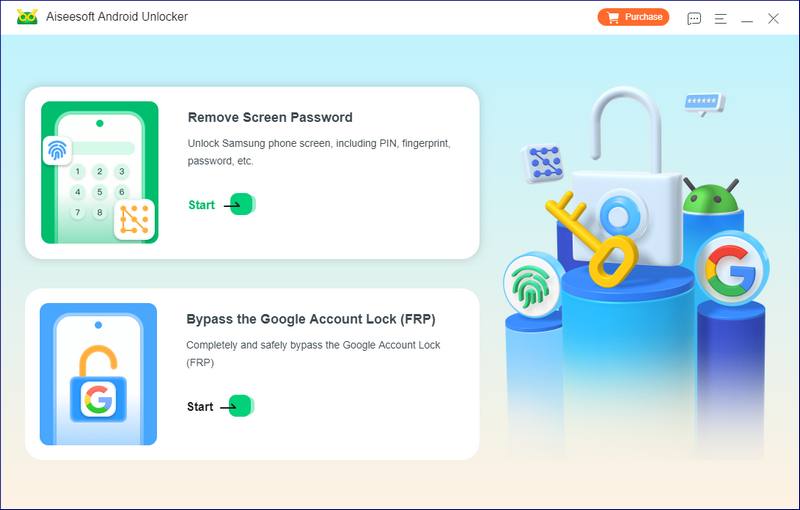
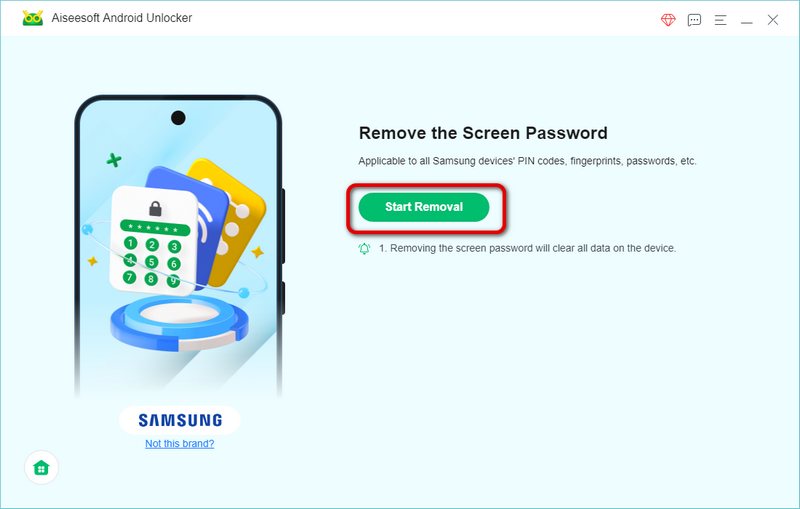
If you cannot connect your phone to the computer normally via a USB cable, follow the instructions on this picture to let your phone enter Recovery Mode.
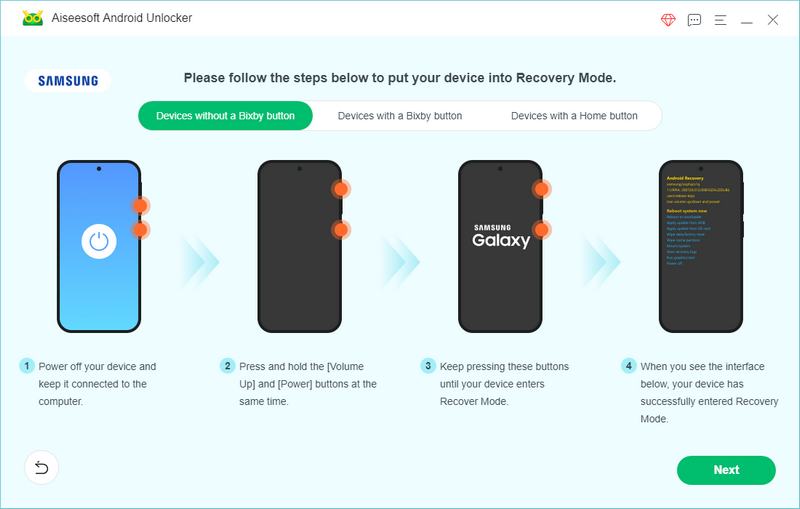
If your phone is a Samsung and has installed an Android system with a version lower than 4.4, and you have a Google Account previously signed in on the phone, then you can try this method. The hinted message or menu display may differ according to your system version.
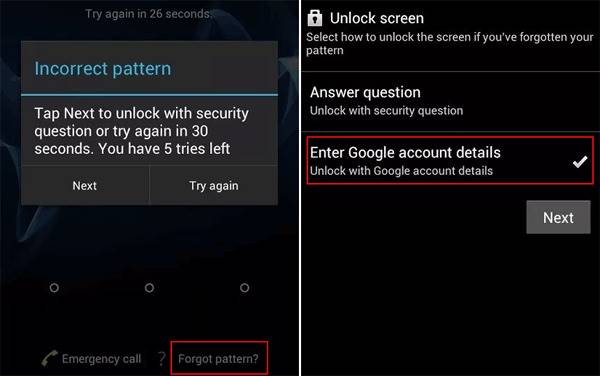
This method only helps you unlock Samsung phone pattern lock and needs your Google Account. If you want to know how to unlock Android phone pattern lock without Gmail, Aiseesoft Android Unlocker also provides a way to bypass Google FRP lock with one simple click, have a try if you need it!
How to open pattern lock in Android if the device screen is too broken to operate on? You can try opening it with ADB (Android Debug Bridge). ADB is a tool in Android SDK (Software Development Kit) that allows you to simulate the control or to actually control Android devices via a USB cable or Wifi connection. With ADB, you can control your device without pressing or tapping on the hardware.
This command will list all Android devices connected to your computer. If your phone is connected successfully, you should find it in the output list. If any driver installation is required, install it. If no such requirement appears, and your phone is not on the list, you should get a driver from your manufacturer’s website, install it on your phone, and try again.
(a). “adb shell input keyevent 26” for pressing the lock button.
(b). “adb shell input touchscreen swipe 930 880 930 380” for swiping up.
(c). “adb shell input touchscreen swipe XXX XXX XXX XXX” for your position of figure touching on the screen.
The Xs represent the coordinates of points on your phone, from left to right they should be
adb shell "input touchscreen swipe 126 459 413 472 & input command touchscreen swipe 413 472 407 769".
Remember for different screens the points may have different coordinates. Try with patience and search for specifics on the internet of your model to help identify what works for you.
(d). “adb shell input keyevent 66” for pressing enter/ok/confirm.
The ADB is a useful tool for developers, but it needs the user to be patient and skilled to complete the work, if you are not familiar with computers or codes, it might not be your best option.
Is it possible to break pattern lock in Android?
If you mean “delete” by “break”, then conducting a factory reset from the recovery mode can wipe out all the data from the phone completely including the pattern lock. Or you can try Aiseesoft Android Unlocker.
Does every Android phone have Forgot Pattern feature?
The Forgot Pattern feature protecting the phone from brute-force attack is a function added in Androids at a very early stage, it is safe to say all the smartphones on the market now have similar features.
How do I reset my phone without email?
You can do a factory reset using the recovery mode. Or You can use Aiseesoft Android Unlocker to reset your phone with one simple click. It also provides a way to bypass Google FRP lock for Samsung products.
Conclusion
This article introduces 3 methods responding to the question of how to unlock Android phone pattern lock without factory reset, including using Aiseesoft Android Unlocker, using a Google Account to unlock your phone (only works on Samsung phones with a system lower than 4.4), and using the ADB and debug mode to unlock your phone. The latter two methods have either a limit for the type of phone or a requirement for the user’s computer skills thus not being the most recommended method. To unlock your pattern lock with ease and guaranteed success, use Aiseesoft Android Unlocker.

Compatible with all Android OS versions, this unlocker provides a secure and easy way to remove screen lock of any kind and bypass FRP quickly.
100% Secure. No Ads.