In today's technological era, phone locks have become increasingly convenient, and we almost always use fingerprint locks. But bad things happen; if you accidentally scratch your finger or your original fingerprint has been erased, how can you unlock the fingerprint lock without using your finger? The solutions are very easy; keep reading the following content.

When we face the difficulty of not using the finger but having to pass the fingerprint lock, what can we do? We recommend a useful software: Aiseesoft Android Unlocker. It is a useful and efficient tool designed to help you regain access to your device. You need to download this program onto your computer desktop, and it is suitable for all Android systems. The user-friendly interface can help you know clearly how to unlock the fingerprint lock without a finger. With this powerful tool, you can bypass your fingerprint lock effortlessly. So how to do it exactly? Here are the detailed steps.
100% Secure. No Ads.
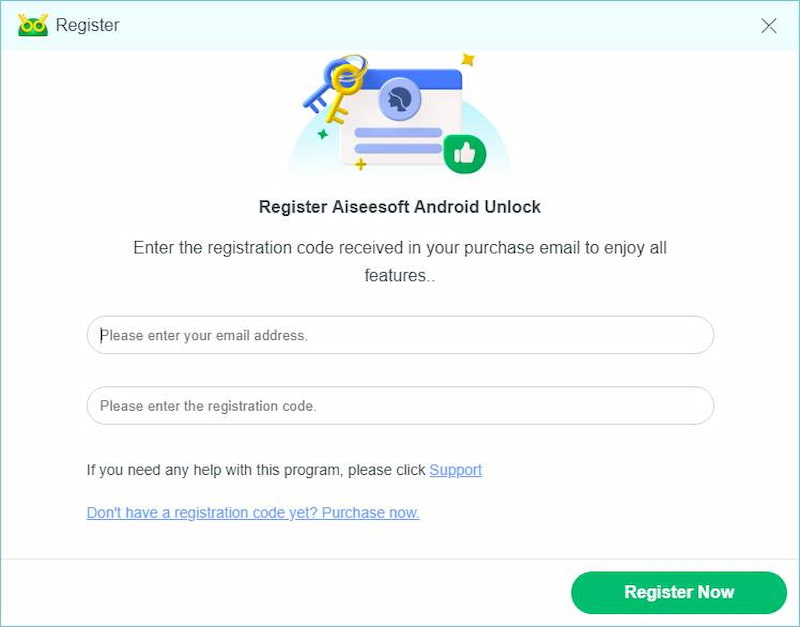
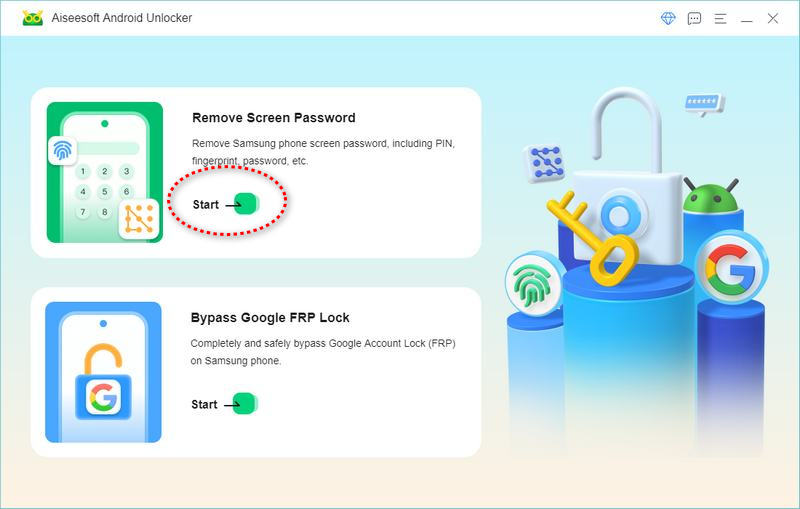
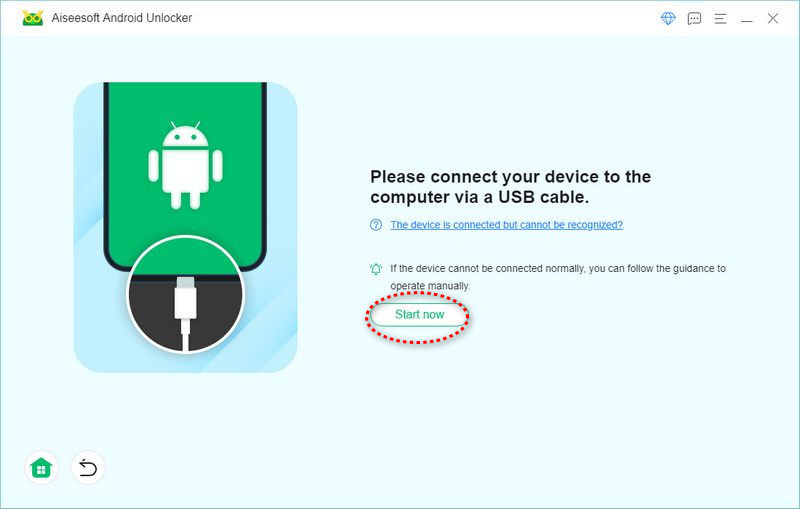
After successfully connecting your device to the computer using a USB cable, Click Start now and carefully follow the instructions to put your device into recovery mode to save your phone’s data.
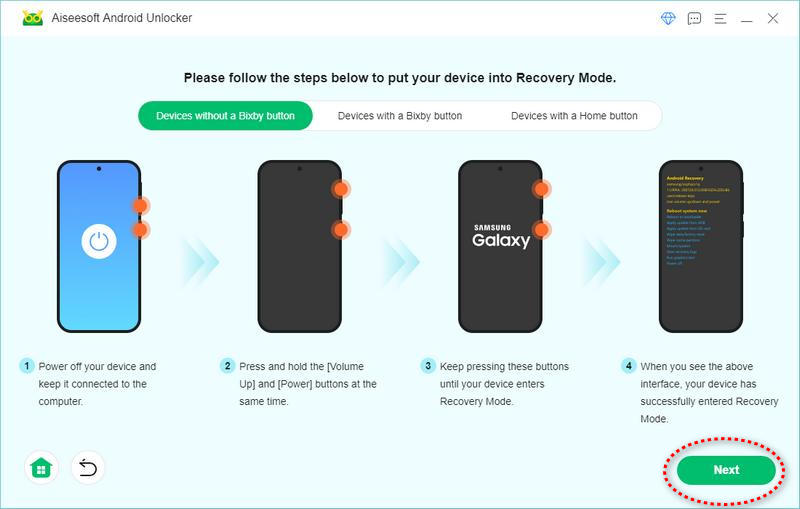
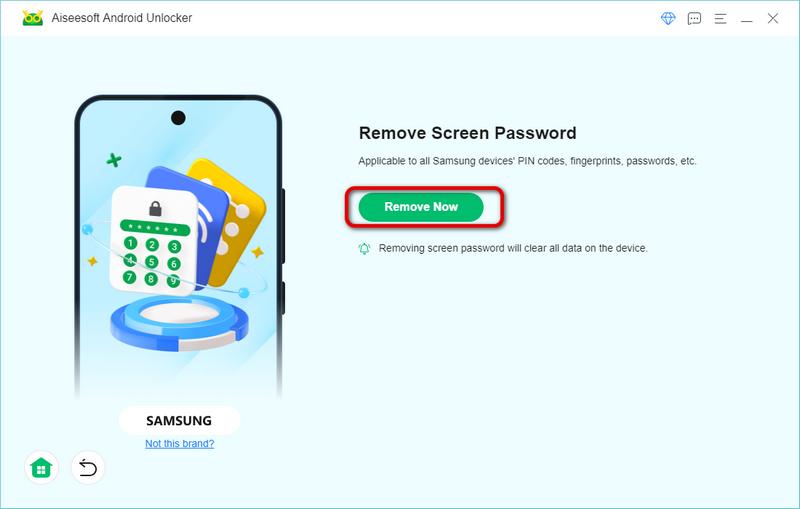
Now, the Android unlocker program will start removing your fingerprint; you have to wait a few seconds.
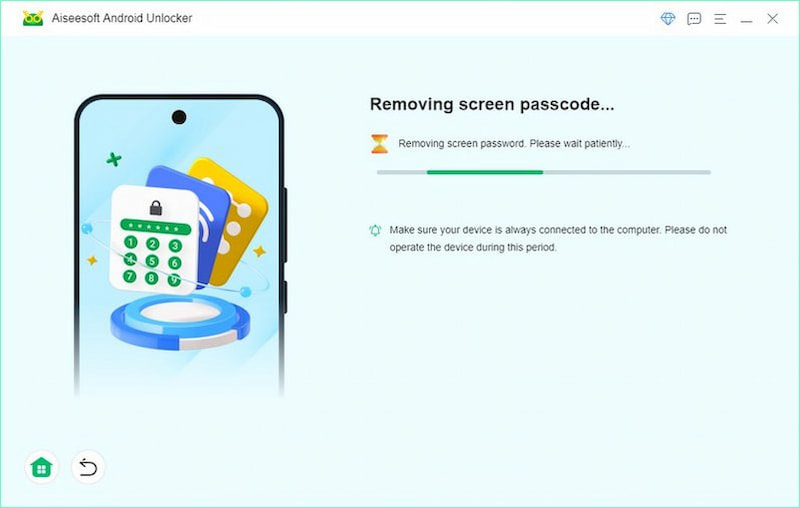
Finally, you can see your fingerprint locker has already been successfully removed.
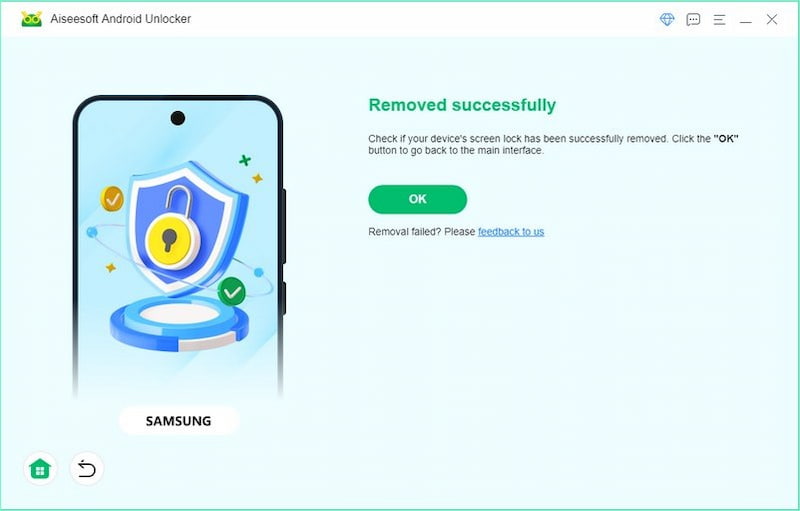
In situations where you need to remove the fingerprint lock without using your fingers, Aiseesoft Android Unlocker offers a convenient and effective solution. With its easy-use instructions and reliable unlocking functions, it has been recognized by a large number of users. It can help you solve the problem of not being able to access the device. You can use Aiseesoft Android Unlocker for all your unlocking needs.
If you want to know more about bypass fingerprint lock methods, here are two ways to help you.
If your Android system’s version is 4.4 or lower, here's how to unlock your phone and bypass the fingerprint lock with a Google account.
After that, you can log in to your Google account for authentication and bypass the fingerprint lock to access your phone's main page.
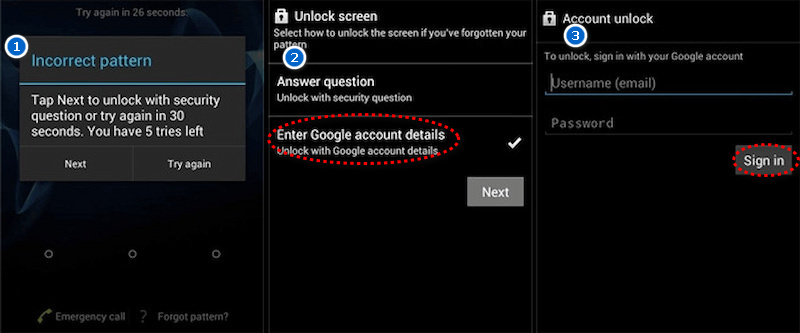
If your phone is above Android 4.4, here are the instructions for you.
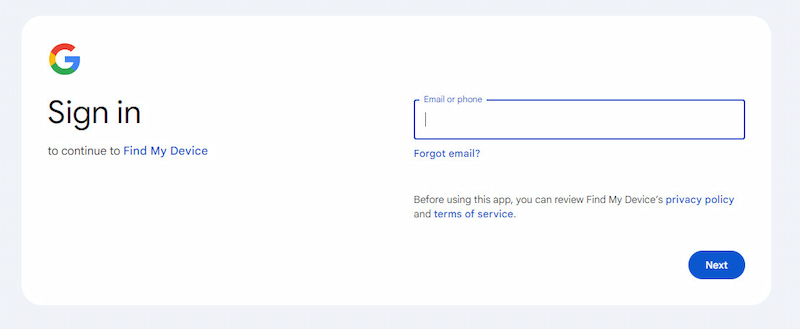
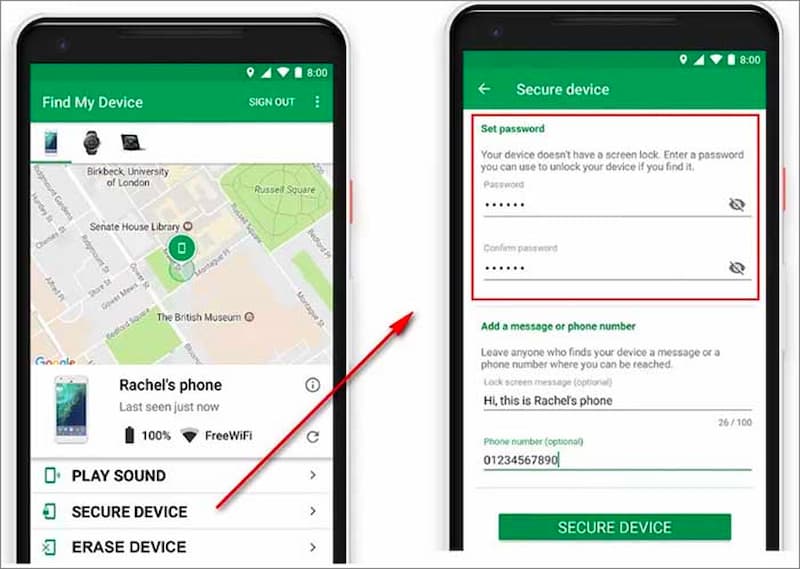
The above describes the method of using a Google account to remove the fingerprint lock without a fingerprint, but what if the locked phone is not logged in to your Google account? No worries; an account can also help you solve the Samsung-locked situation.
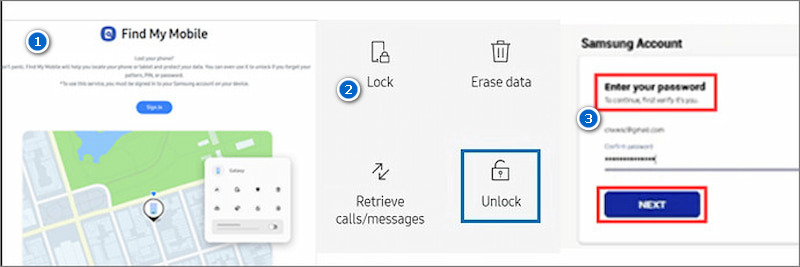
To conclude, these two ways, to some extent, can help you solve the problem of how do I remove fingerprint lock without password. However, none of them are as clear and convenient as the recommendations Aiseesoft Android Unlocker, with its simple interface and powerful functions. Easily help you solve the fingerprint lock screen lock.
This Safe Mode solution works with Android devices running version 4.1 or later, as well as third-party app lock screens. The steps are as follows.
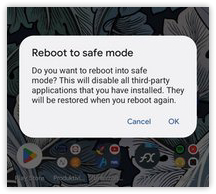
Then, you can finally remove the fingerprint lock without a password.
Why is my fingerprint not working on my Android phone?
There are several possibilities. First, consider that the fingerprint sensor is dirty and the recognition is no longer sensitive. Please clean it up to solve the problem. If it still doesn't work, consider it a sensor failure or even a hardware problem with your phone. Also, you can get a fingerprint password manager to manage your fingerprints.
Can you copy a fingerprint with tape?
It's hard. Tape is a flat surface. Nowadays, mobile phones use 3D scanning technology to record fingerprints. Therefore, even if part of the fingerprint is copied with tape, it is probably unusable and incomplete.
How do you disable fingerprint unlock?
You can open your phone's settings, select lock screen and security tools, delete all saved fingerprints, and turn off the fingerprint unlock function under this option.
Conclusion
The methods in this article can help you unlock fingerprint lock without finger. Aiseesoft's Android Unlocker can help you solve the problem seamlessly whether you don't want to use your finger or when you encounter fingerprint problems. Other approaches have their limitations and specific use situations, and they are not a one-size-fits-all solution. I hope you can find this article helpful. If you are interested in this program, you can click the download button to learn more about it.

Compatible with all Android OS versions, this unlocker provides a secure and easy way to remove screen lock of any kind and bypass FRP quickly.
100% Secure. No Ads.