Apple devices are known for their tight security with various lock methods, such as passcode, Face ID, and Touch ID. Another way to create a protective measure on an iPhone is to use the iCloud lock. While it helps secure personal information from the device, you must learn to remove the iCloud activation lock. This is because there are a few issues a user will encounter with it. For example, a second-hand iPhone is inaccessible if the previous owner forgot to sign out of his iCloud account. Another scenario is that someone can access your iCloud password and change it. But in this case, try these solutions to unlock the iPhone.

iCloud Lock or Activation Lock is another protection system offered by Apple. It is one of the functions of the Find My iPhone feature, which generally implements a much wider protection to the device. Since the US supervises the Smartphone Theft Prevention Act of 2015, manufacturers must have a "kill switch" that will allow users to remotely erase data from their phones. It also helps to reduce smartphone theft and the resale of stolen devices. Thus, it is made to prevent someone from bypassing the iCloud Activation Lock.
So, how does it work? The Activation Lock is activated once you turn on the Find My iPhone option on an iOS device. Apple will link the Apple ID to the phone’s ID on its activation servers. Then, if it’s misplaced, the feature will require Apple ID credentials or passcode to deactivate the iCloud Lock, which is impossible for a thief. The best part is it is programmed to prevent other people from reactivating the phone without the original owner’s permission, even if they reset the device through DFU mode.
Since it discourages theft or use of stolen devices, you can remotely lock your iPhone. A locked device is only accessible when you enter the Apple ID password or passcode. Another usage for this feature is it will erase data remotely. See how to lock your iPhone with the iCloud Lock:
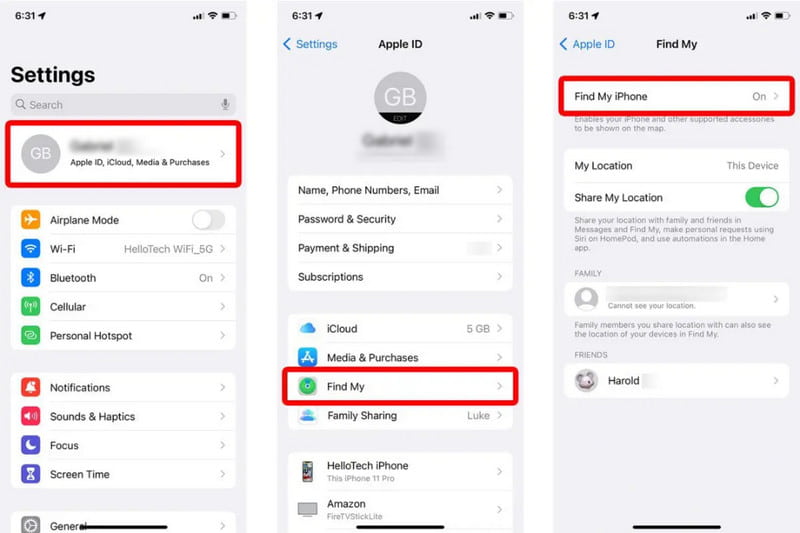

In addition to locking your iPhone, iCloud Backup allows you to restore your iPhone and retrieve data such as apps, messages, photos, contacts, and more. It is really a convenient feature to protect both iPhone and data security. But since the new iPhone 15 is coming, you might want to sell the old iPhone for a new one, it is better to remove the iCloud activation lock before selling it.
Apple values its users’ personal information, so it offers many security programs on iPhones, iPads, Apple Watches, and other products. In some situations, you want to sell your old iPhone, and you need to delete the data. In one case, you bought an iPhone, but the Activation Lock is not properly deactivated. So you are in search of iCloud lock removal solutions, and this part will show solutions you can try.
When you decide to sell or give away your iPhone, you will take the route of erasing the data, including accounts, pictures, videos, and other personal information. It also means you have to deactivate the Activation Lock to allow the next user to access the device completely. The good thing is that if you are the owner, the steps only require your Apple ID and password. Without further delay, follow the instructions on how to remove the iCloud Lock:
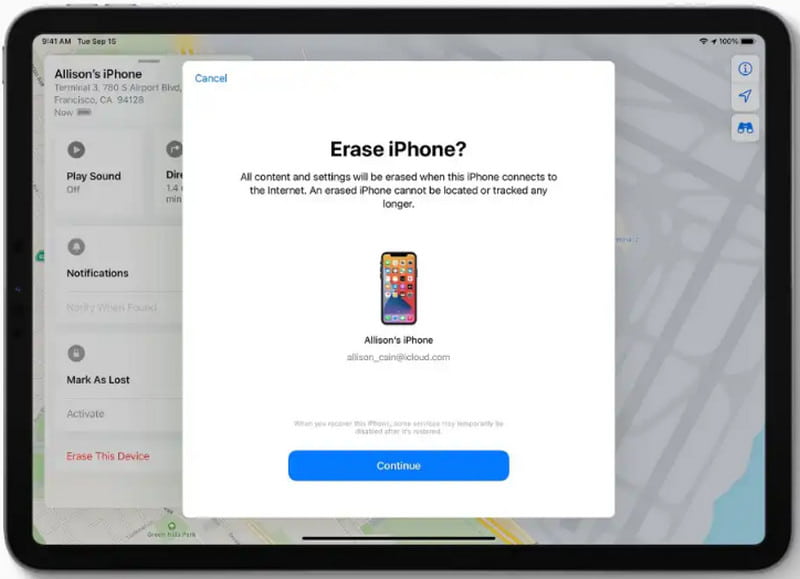
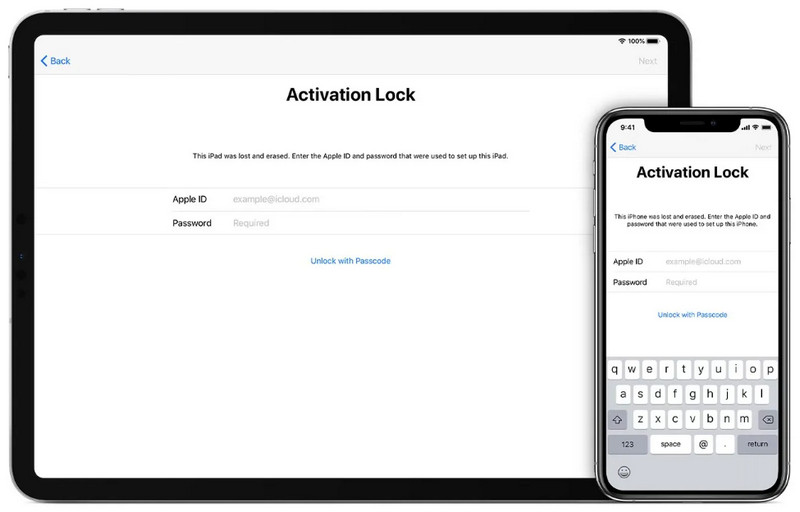
One thing to do when you have a second-hand iPhone is to connect with the previous owner. This will make the process quicker than any other method. The procedure is easier if the user is physically present with the device. The only thing you need to do is:
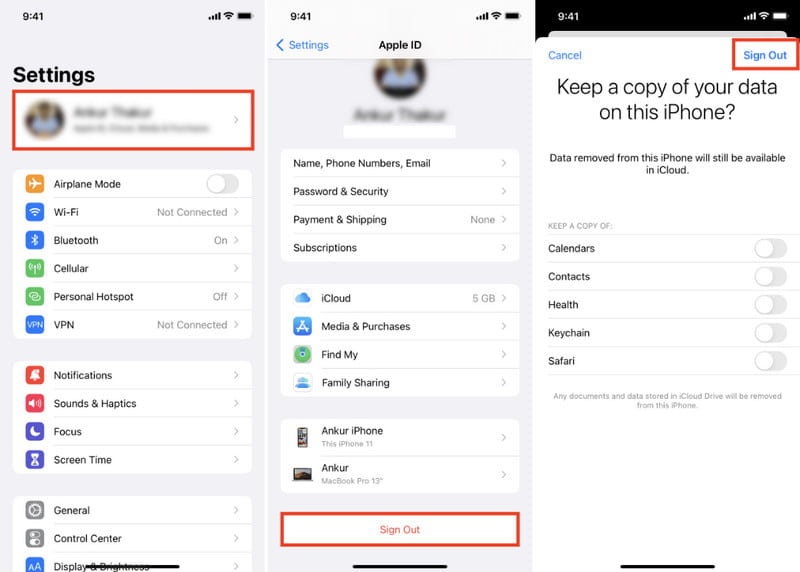
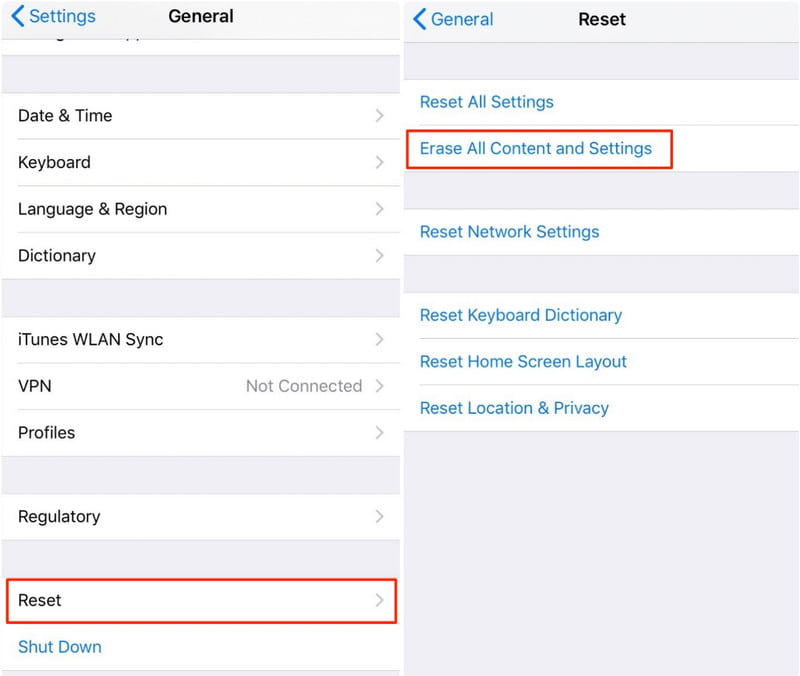
What if the original owner is in another place, and they can’t physically do the method above? Then, you can ask them to sign in to the iCloud website and remove the iCloud Activation Lock. And don’t worry; it will only take some time to access the device once the lock is disabled. Here’s what they need to do:
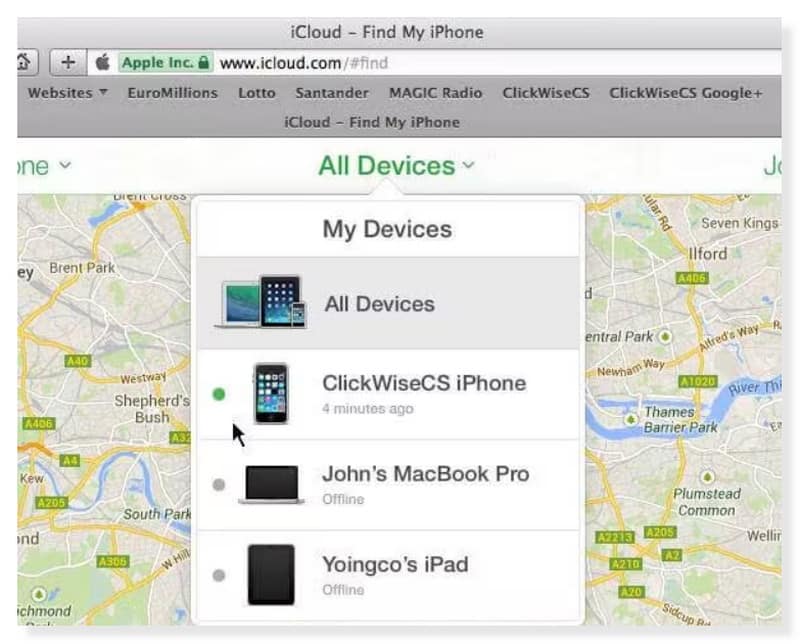
If there is no way to unlock the iCloud Lock from the device or the previous owner is unreachable, it is best to contact Apple. If you have the receipt as proof of purchase, then they might help you remove the lock.
Don’t bother with the difficult process of removing the iCloud Lock because Aiseesoft iPhone Unlocker will help you access the device quickly. The software is programmed to unlock iPhone 16 Pro Max, 14, 13, 12, 11 Pro Max, and other mobile units while it also supports all the iPad models. In just a few clicks, the device will be fully accessible to the user, including changing the password, setting a new Apple ID, and resetting all settings. Meanwhile, the iPhone will not be traceable, nor the previous owner can remotely erase the device using the old Apple ID. Other uses of Aissesoft iPhone Unlocker include:

Downloads
100% Secure. No Ads.
100% Secure. No Ads.

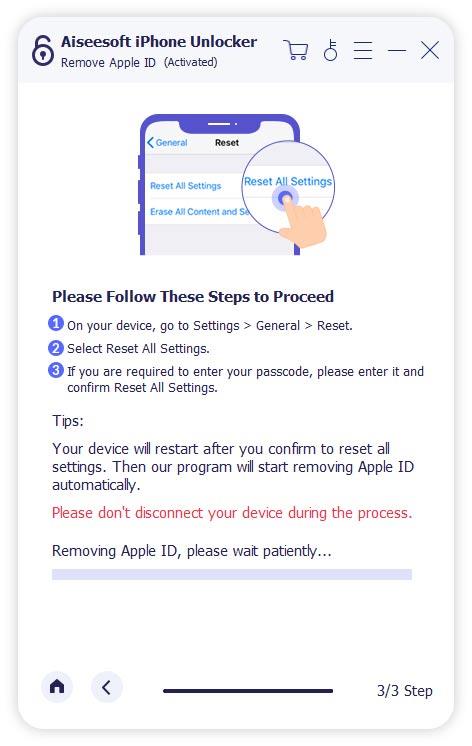
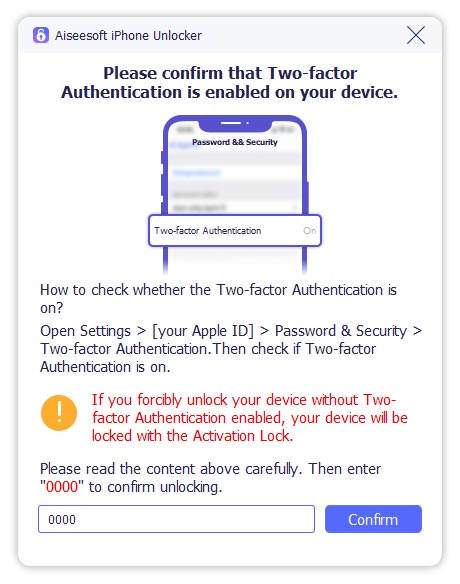


How to do iCloud Lock removal on an Apple Watch?
Put the Apple Watch and your iPhone near each other. Launch the Apple Watch app on the mobile device and tap the My Watch button. From the All Watches menu, press the Info button of the Apple Watch, then tap the Unpair Apple Watch button. Input the Apple ID password, and it’s done.
Is it hard to unlock an iCloud-locked iPhone?
Yes. It is an effective protection measure purposely designed to reduce mobile theft. Unless you don’t remember your account email and password, you will need more tools to remove the iCloud Lock.
Is it possible to remove the Activation Lock without the previous owner?
DNS bypass is the most recommended method to remove iCloud Lock, but it is not workable for every device. If possible, you can use Aiseesoft iPhone Unlocker to access the device safely, but it will remove the data and reset everything.
If Apple removes the Activation Lock on my iPhone, how long does it take?
Usually, it will take a few weeks for the department to reset the device. But it differs in time, so you can only check for a response from the email you provided them.
What are the restrictions on an iCloud-locked iPhone?
Important features are inaccessible when a device has iCloud Lock. You cannot erase the settings or data. It will restrict you from signing a new Apple ID, and updating it with the latest version is impossible.
Conclusion
When you need to sell an iPhone, ensure to do an iCloud Lock removal to allow the next user access to all the features. If you bought a used iPhone, it is suggested to reach out to the previous owner and ask them to unlock it for you. If these tips are not working, Aiseesoft iPhone Unlocker will help you open the device. Click the Download button to open the locked iPhone or iPad easily.

Aiseesoft iPhone Unlocker ![]()
The world’s first tool to support iOS 17.1 iCloud Activation Lock removal.
iOS Activation Lock
Bypass iOS Activation Lock
Unlock iOS Screen
iCloud Tips

To fix iPhone screen locked, wiping password function can help you a lot. And you also can clear Apple ID or Screen Time password easily.
100% Secure. No Ads.
100% Secure. No Ads.