Communication has become increasingly reliant on digital platforms in today's interconnected world. WhatsApp is one of the most popular messaging apps that boasts over 2 billion active users worldwide. Its user registration process typically requires a valid phone number, which can pose a challenge for those who don't own a phone or prefer not to use their number for messaging purposes. Fortunately, there are effective workarounds to bypass the traditional phone number requirement and access WhatsApp.
This post gives a comprehensive guide on how to use WhatsApp without a phone number, exploring the login requirements and providing practical solutions to bypass this constraint.

Upon launching WhatsApp for the first time, users are prompted to enter their phone number to initiate the registration process. The phone number works as a unique identifier and is used to verify the user's account. WhatsApp subsequently sends a six-digit verification code via SMS to the provided phone number, which the user must enter to complete the account setup.
While the phone number-based verification system enhances security and prevents account duplication, it can also pose limitations for certain users. For instance, individuals who don't own a phone or prefer to maintain privacy may find this requirement inconvenient.
Despite the standard login requirements, several workarounds allow you to use WhatsApp without a phone number. Whether you are seeking privacy and flexibility, or simply want to expand your communication options, this part will equip you with the knowledge and tools to navigate the world of WhatsApp without a phone number.
Temporary or virtual phone numbers are generated through specialized services and act as disposable phone numbers for a specific period. These numbers can be used to receive verification codes, enabling users to create and verify WhatsApp accounts without linking their personal phone numbers. Click here to learn how to delete WhatsApp accounts on iPhone.
Several providers offer temporary or virtual phone numbers, including TextNow, Hushed, and FreeTone. These services typically involve creating an account and subscribing to a plan to obtain a temporary phone number. Once acquired, this number can be used to verify the WhatsApp account.
Virtual phone numbers may have expiration dates, so renew your number if necessary to maintain WhatsApp access. Some virtual phone number providers may offer limited SMS reception, so check their policies before using them for WhatsApp verification.
WhatsApp allows verification using landline numbers, although this method may not be available in all regions. If you have a landline phone, you can use its associated number to register for a WhatsApp account. To verify your WhatsApp account using a landline number, simply enter the landline number during the registration process and wait for WhatsApp to call you and provide the verification code.
WhatsApp's Linked Devices feature allows you to connect a secondary device, such as a tablet or another phone, to your existing WhatsApp account. This method doesn't require a new phone number but instead utilizes the verification already established on your primary device.
To link WhatsApp to a second device, open WhatsApp on your primary device and navigate to Settings. Go to Linked Devices and choose Link a Device. Then, scan the QR code displayed on your primary device using your secondary device. Once the QR code is scanned, WhatsApp will be linked to your second device, allowing you to use it without the need for a separate phone number.
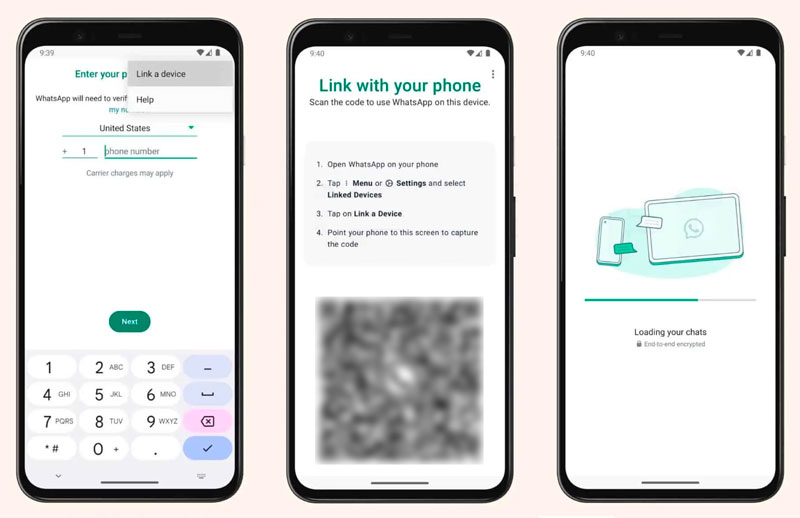
The WhatsApp Business API is a platform designed for businesses to interact with customers through the WhatsApp messaging service. While primarily intended for commercial purposes, the API can also be used by individuals to create a WhatsApp account without a phone number. However, this method requires technical expertise and may not be suitable for all users.
Aiseesoft FoneTrans is a versatile mobile data management tool that allows you to seamlessly backup, restore, and transfer files on your devices. Among its various functionalities, FoneTrans excels in backing up WhatsApp messages, ensuring you never lose precious conversations and memories.

Downloads
FoneTrans - Backup WhatsApp Data
100% Secure. No Ads.
100% Secure. No Ads.
Open FoneTrans on your computer and connect your iPhone. Once detected, click Messages on the left to view all messages, including WhatsApp messages. Select all files you want to back up and export them to your PC.
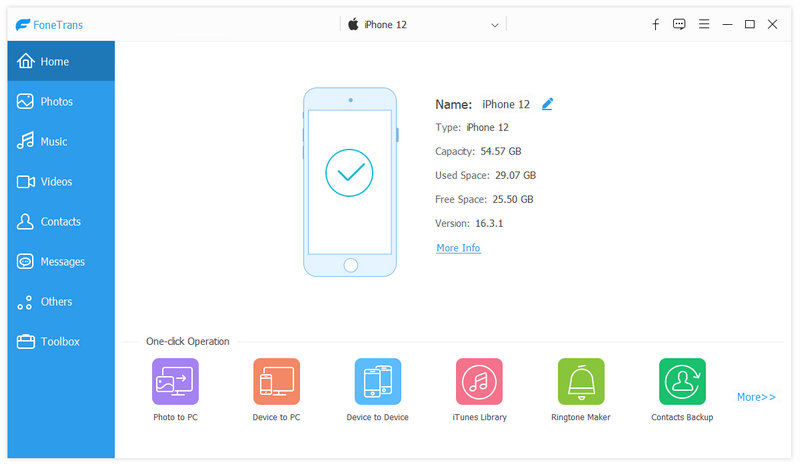
If you want to quickly create a backup of all your device data, go to its Toolbox, select the specific data types you want to copy, and click the Start button.
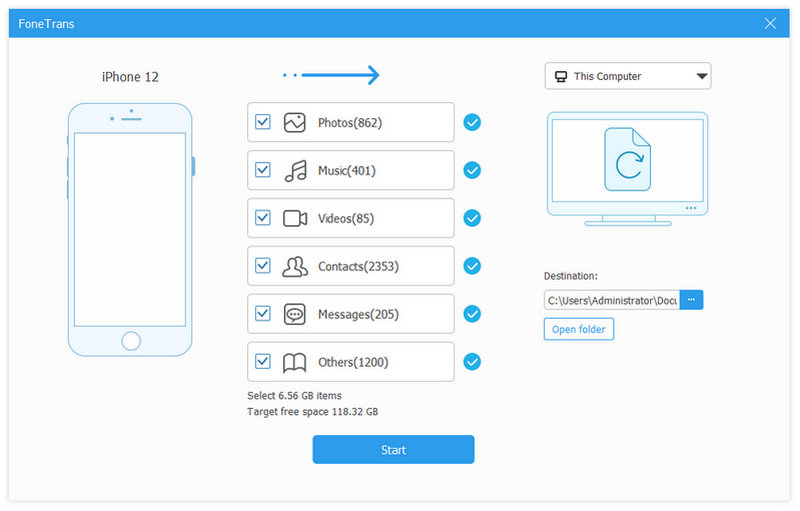
To back up all WhatsApp chats, you can also rely on the specially-designed WhatsApp Transfer. It lets you easily back up and restore your WhatsApp data to a computer or another phone. You can export WhatsApp chats in CSV and HTML.
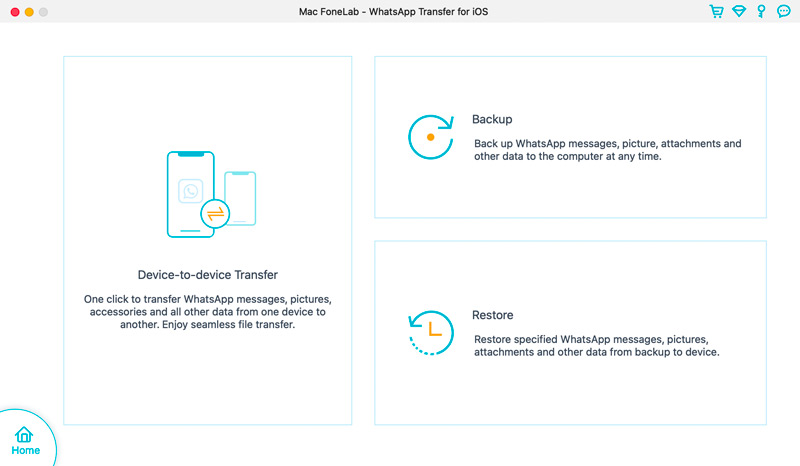
Does WhatsApp share your phone number?
WhatsApp does not directly share your phone number with other users or third-party companies. Your phone number is primarily used to verify your identity and link your account. However, there are certain instances where your phone number may be indirectly shared or exposed. For instance, when you join a WhatsApp group, communicate with a business using WhatsApp Business, or use third-party integrations with WhatsApp, your phone number may be shared or exposed.
Is phone number verification the only way to log in on WhatsApp web?
Yes, phone number verification is the only way to log in on WhatsApp Web. Because WhatsApp Web is an extension of the mobile app, it relies on the mobile app to authenticate your identity. When you scan the QR code displayed on WhatsApp Web using your phone, you are essentially linking your phone to the web session. That can ensure that only the authorized user will access your WhatsApp account on the web.
Can you access WhatsApp with an international phone number?
Yes, you can access WhatsApp with an international phone number. WhatsApp supports phone numbers from over 200 countries and territories, including most major countries around the world.
Conclusion
While a phone number is the standard method for registering for WhatsApp, several effective workarounds allow you to utilize the messaging app without one. This post shares four helpful methods for seamless communication on WhatsApp. You can use them to use WhatsApp without a phone number.

The best iOS Transfer software to manage and transfer iOS files from iPhone/iPad/iPod to your computer or reversely without running iTunes.
100% Secure. No Ads.
100% Secure. No Ads.