Summary
Want to know how to convert AVI to iPad? Check the best Free Video Converter in this post, and learn how to convert AVI to iPad with ease.
Summary
Want to know how to convert AVI to iPad? Check the best Free Video Converter in this post, and learn how to convert AVI to iPad with ease.
When you download AVI video online or take some AVI movies with your camera, you need to play AVI on iPad. If you are looking for the best solution for watching AVI files on iPad, Aiseesoft AVI to iPad Converter should be the right choice for you.

Once you download AVI to your computer, you can transfer AVI to iPad with iTunes. You can copy AVI file to iTunes library and sync AVI file to iPad. But importing AVI to iPad might be a problem, since usually the AVI format is much larger than MP4 format. If you wanna watch Game of Thrones on the go, even 64 GB iPad might not have enough space for transferring AVI to iPad.
When you use Aiseesoft AVI to iPad Converter to convert AVI to MP4, you can convert AVI to iPad for a smaller size. The program also empowers you to compress the MP4 file in order to transfer more converted AVI to iPad.
If you import AVI directly to iPad, you can realize it is not the only reason that you need to use Aiseesoft AVI to iPad Converter when you play AVI on iPad. Actually, iPad is only compatible with Motion JPEG (M-JPEG) up to 35 Mbps, 1280×720 pixels, 30 fps (frames per second), audio in ulaw, PCM stereo audio in .avi file name extension. If the AVI format does not work on iPad, Aiseesoft AVI to iPad converter provides you the best video quality and the fastest conversion speed when converting AVI to iPad.
Step 1 Load the AVI file to AVI to iPad Converter
Click the Add File button to load AVI video files or drag-in-drop AVI files to the program.
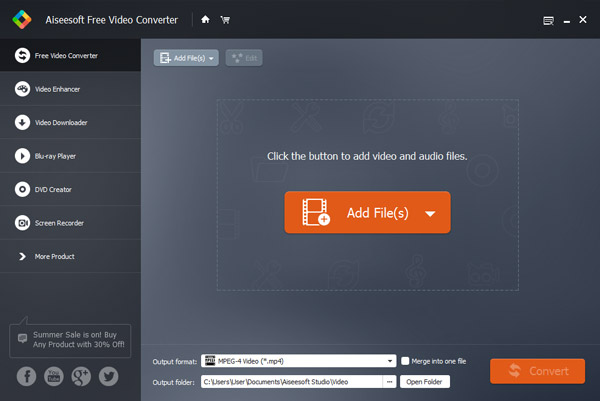
Step 2 Adjust the video settings of the output video
You can compress the video resolution to compress video before importing AVI to iPad.
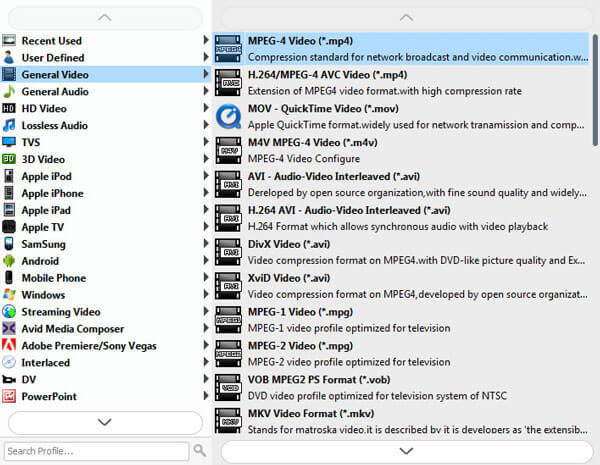
Step 3 Select an output format
Click the "Profile", and then choose the iPad type from the "Apple iPad" option to convert AVI to iPad.
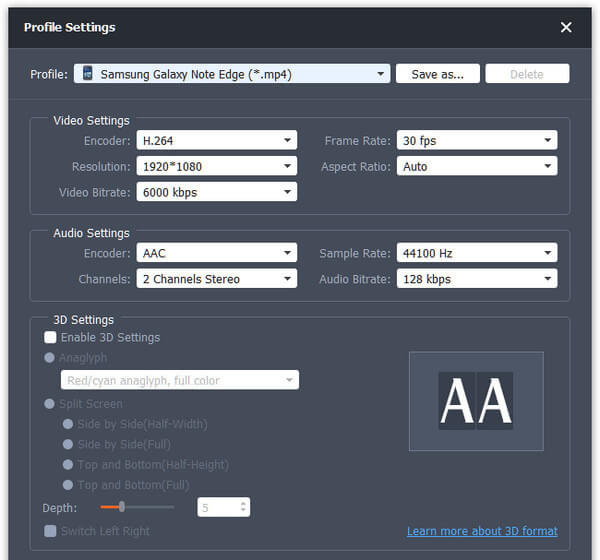
Actually you can convert AVI to MOV to be compatible with Apple devices as well. When you want a better preview experience, you can also adjust the effects when converting AVI to iPad.
Aiseesoft Video Converter Ultimate is a dedicated video converting software for you to convert various videos formats (including MOD, TOD, AVI, WMV, FLV, MOV, MKV, VOB, etc.) to video format on PC/Mac, so that you can watch more interesting videos on the go.
You can check the video tutorial as below:

