The tutorial provides the method to convert AVI to TS video for DVD Player or HDTV. When you transcode AVI file to the alternative format TS, a format encoded with MPEG-2 compressed video, Aiseesoft AVI to TS Converter should be your first choice.

1. Provides the broadest video formats and optimal presets.
2. Multiple editing effects and personalization features.
3. Support 3D and 4K video formats for converting.
When you convert AVI to TS, you can also transcode AVI to WMA or change AVI to ASF with Aiseesoft Video Converter Ultimate easily accordingly.
Step 1 Launch AVI to TS Converter
Just download and install the latest version AVI to TS Converter, and then you can open the program to load the AVI files as the screenshot.
Step 2 Load the AVI format
After that you can click the "Add Files" button to import AVI Files or Folder to TS. You can also drag-and-drop the AVI formats to the program.

Step 3 Select the output format
1. Choose the different TS formats for converting AVI to TS. The presets provide the detail usage about the TS format accordingly.
2. Select the Xbox 360 or VCD file to transcode AVI to TS compatible devices accordingly. The program provides the optimal video files.
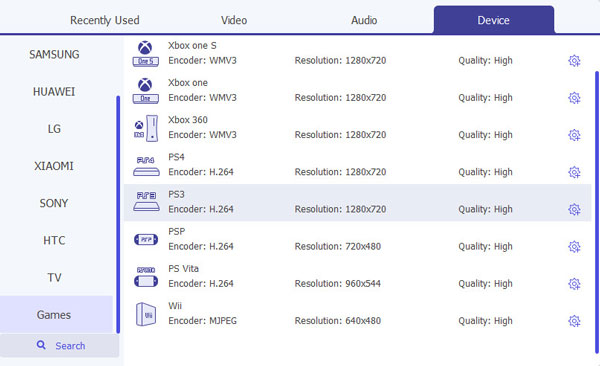
Step 4 Convert AVI to TS
When you confirm the detail, you only have to click the "Convert All" button to change AVI to TS. You can use the video files for devices accordingly now.

You can use the Zamzar or other online AVI to TS Converter. And then you can change AVI to TS with the following procedure.
1. Select files or URL to convert: It should be restrictions for the size of video files.
2. Choose the format to convert to: Import the AVI file to TS. You cannot convert to certain format.
3. Enter the email address to receive converted files: After converting AVI to TS, you can receive the files with the email.
4. Convert you file now: Click the "Convert" button to change the AVI file to TS online with the tool.
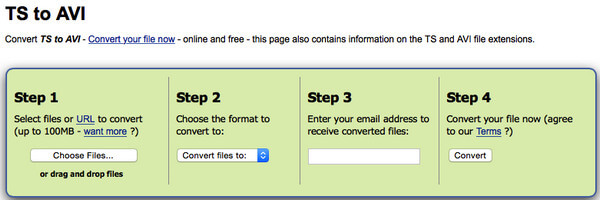
You can also find other free AVI to TS Converter. The different procedures are provided for converting AVI to TS with the different programs. But you cannot edit the video file or have to pay extra money in order to get the desired effects.
If you want to play TS file on your iPad or iPhone, just convert AVI to MP4.
You can check the video tutorial as below:

