Apple is always launching new stuff beyond all our expectations. The new-released Mac Pro is the latest surprise. From the unprecedented cylinder shape, to the upgradable CPU, this Mac Pro is really a breakthrough in the history of Mac. The most attracting points to the editor are concluded as follows.
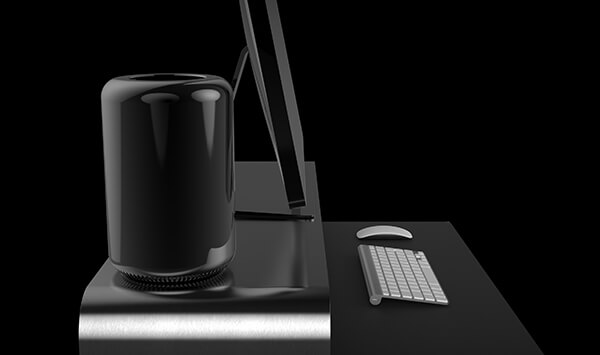
1. The cylinder-shape appearance. Surprising yet reasonable. Unlike the square-shape case, the new Mac Pro doesn't waste any inch of space due to the single product line and integration of hardware and software.
2. PCle-based flash storage, advanced Thunderbolt 2, latest Xeon processors with up to 12-core processing power, ultrafast memory, dual AMD Firepro workstation-class GPUs supporting 4K video, the new Mac Pro is better fit for professional users.
3. The unified thermal core. Unlike common multiple heat sinks and fans, the new Mac Pro is designed with a single piece of extruded aluminum to maximize airflow as well as thermal capacity. This is also an important reason why the cylinder shape was adopted.
Apart from what have been mentioned above, the new Mac Pro also has many other professional designs. However, our expectation for its Blu-ray playing function is still not fulfilled. Rather than placing our hopes on the functions in far future, I think we prefer to make best of what we have in hand. Aiseesoft Mac Blu-ray Player shoule be a perfect solution for the Blu-ray playing problem on Mac Pro.
Aiseesoft Mac Blu-ray Player is a good choice to help you play and watch Blu-ray movies on Mac.
Step 1 Install and run the program
Download Mac Blu-ray Player from the official site and then install it on your Mac according to the instruction.

Step 2 Load your Blu-ray disc
Connect the BD drive to your Mac Pro with USB interface. Insert the Blu-ray disc to the BD drive. Click Open Disc and load the disc you have inserted.
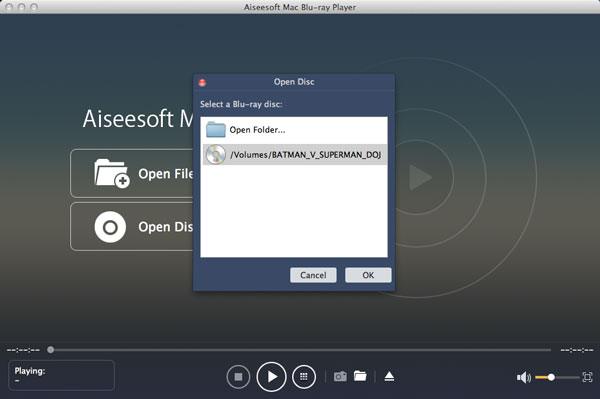
Step 3 Load Blu-ray folder/file
If you have made backup of Blu-ray disc, you can skip the second step and click Open File and load the Blu-ray folder or Blu-ray ISO Image file to the program.
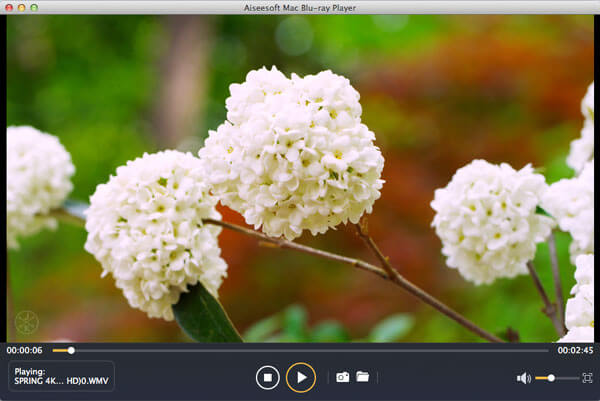
Step 4 Adjust the movie by yourself
If you want to get better playing effect on this player, you can make following adjustments according to your own wish. After loading Blu-ray, you are allowed to choose audio tracks and subtitles freely. And there are more audio settings if you click Audio in the tool menu. Under Video column, you are offered with choices for video track, subtitle track, screen aspect ratio and deinterlacing.
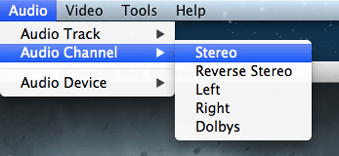
It's very easy to play Blu-ray on Mac Pro, right? With this professional Mac Blu-ray Player, you can easily play Blu-ray disc, folder or ISO file on your Mac Pro and even other Mac computer. Just download it today and enjoy playing your Blu-ray movies on your Mac.