Getting Started
Introduction
Currently, plenty of films and other video content are available in the Blu-ray Disc. Prices for movies continue to go down with more and more studio releasing content in the Blu-ray Disc format. Maybe you have many Blu-ray discs and want to play Blu-ray movies on Mac with its stunning Rentia display, however, confused about how to do that. Well good news, you are in the right place!
Part 1. Load Blu-ray Movie
Step 1. An external Blu-ray drive is necessary. Just connect it to your Mac via USB.
Step 2. Download and install Aiseesoft Mac Blu-ray Player software on your Mac.
Step 3. Insert your Blu-ray disc to the Blu-ray drive.
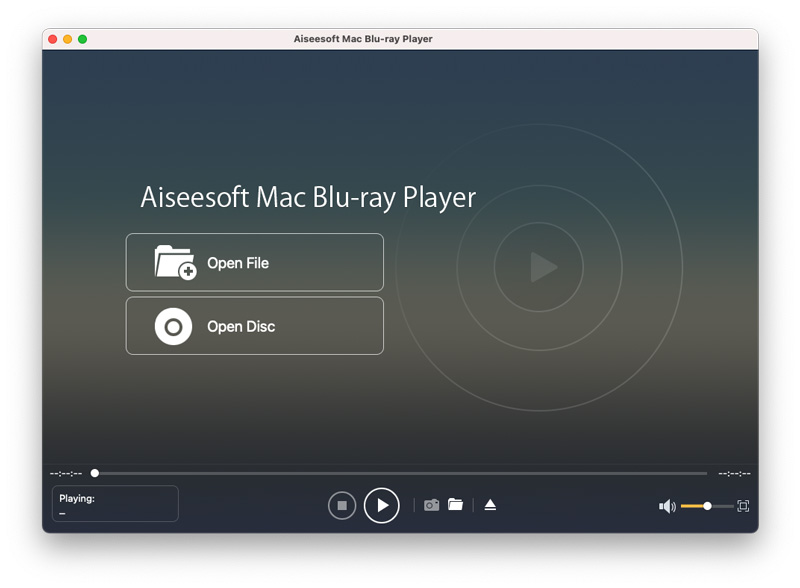
Step 4. Click the Open Disc button to load Blu-ray disc.
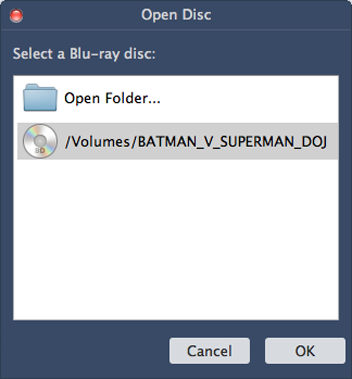
Click the OK button to start to play your Blu-ray disc.
Step 5. Now enjoy endless Full HD 1080p entertainment.
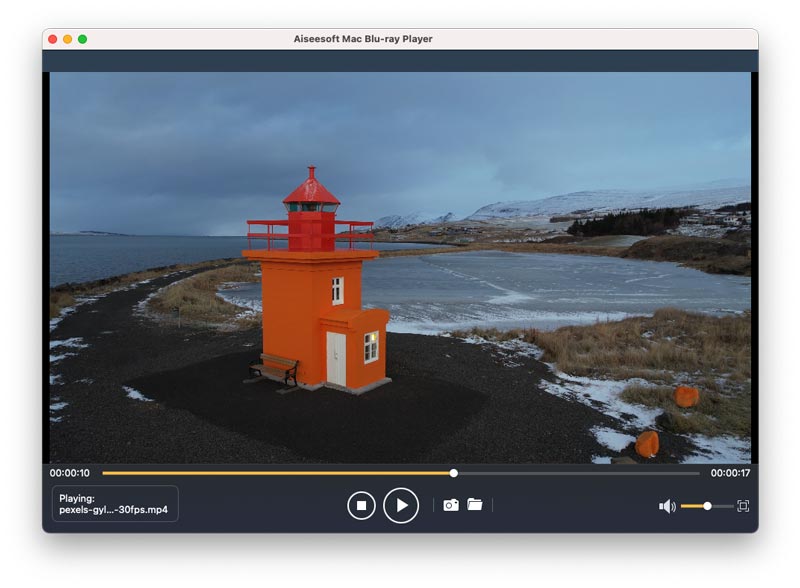
Note:
Click the Stop button to pause to playback the video, while clicking the Play button to continue the playing. Moreover, click the Snapshot button to take your favorite pictures and these pictures will be found effortlessly.
Part 2. Play Customization Options
A few options will prompt out by clicking the Navigation panel at the bottom of the player interface, and the options are including Play Movie, Chapter, Audio, Subtitle and Other Titles. The video play time can be set up by selecting from the Chapter menu. And a satisfactory audio track can be found in the audio menu.
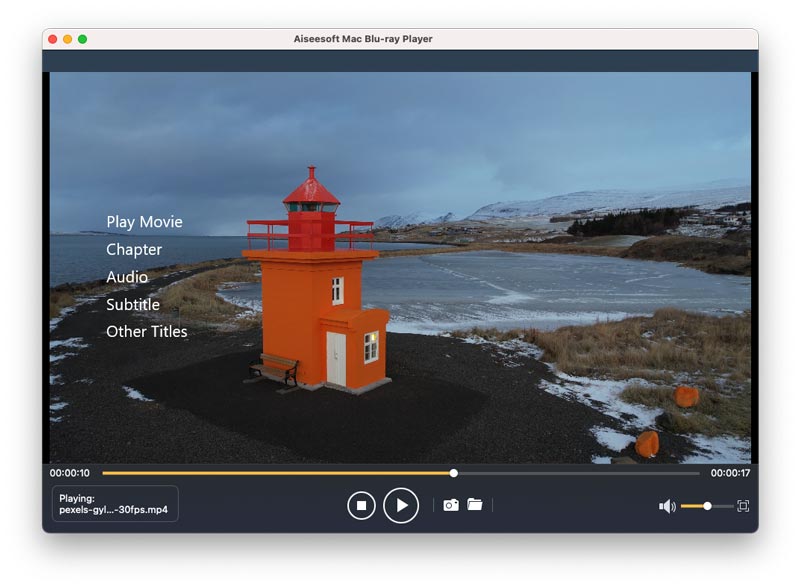
There are more settings functions on the toolbar.
From the Audio pull-down menu, the audio track, audio channel and audio device are free for your choice.
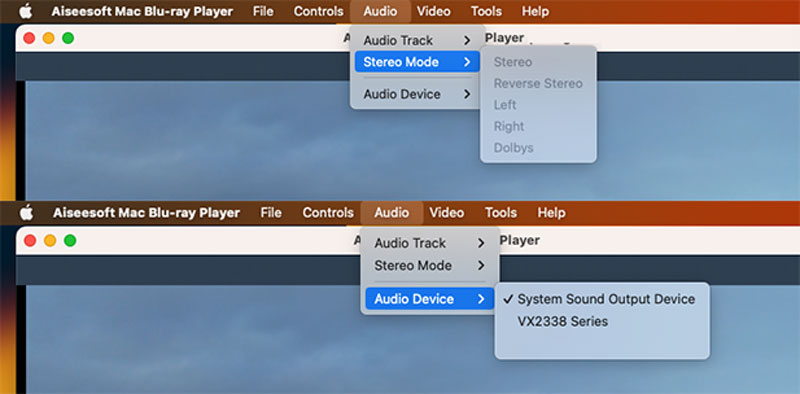
And you can adjust the screen size of this Player by choosing from the Video pull-down menu.
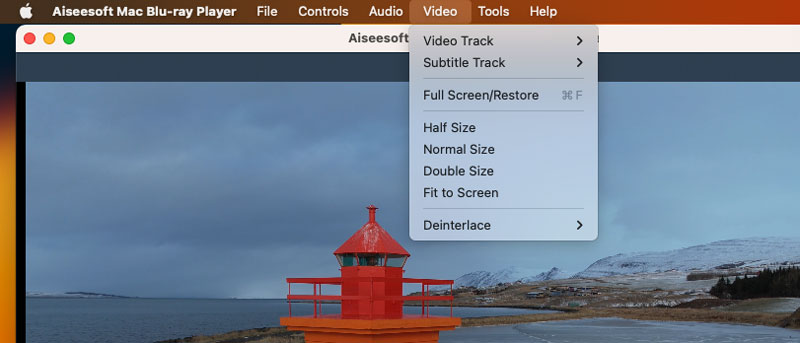
What's more humanized is that you are free to personalize the storage path of your snapshot folder and its format in the prompt window of Preference.
Also, you can click the Open File button to add and play local video files.
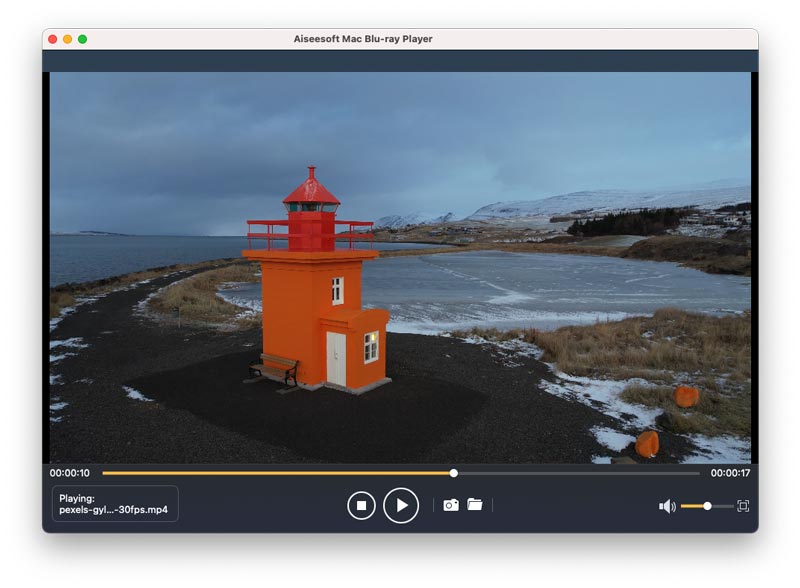
-
How to Play DVD Movies on Mac
This articles share with you how to play DVD movies on Mac with/without DVD Drive and DVD Player software.
 Posted by Jenny Ryan | 23.08.2019
Posted by Jenny Ryan | 23.08.2019 -
Two Ways to Play 4K Videos & Blu-ray Movies on Windows/Mac
This article mainly introduces the best 4K media player and tells you how to play 4K videos and Blu-ray movies on PC and Mac with it.
 Posted by Jenny Ryan | 29.05.2018
Posted by Jenny Ryan | 29.05.2018 -
Best AVCHD Player to Play AVCHD/MTS Videos
Do you have any idea to play MTS videos on Mac or Windows computer? You may need an MTS Converter to convert MTS files to MP4 and other popular video formats.
 Posted by Jenny Ryan | 15.05.2018
Posted by Jenny Ryan | 15.05.2018 -
How to Play Blu-Ray ISO Image Files on Computer
This guide will show you how to enjoy Blu-ray ISO image files with this Blu-ray Player step by step.
 Posted by Jenny Ryan | 18.06.2020
Posted by Jenny Ryan | 18.06.2020 -
How Do I Play MKV Files With VLC
Does VLC play MKV? How to play MKV videos smoothly on VLC Player? To answer people's question, this article helps you find the best solutions to allow VLC play MKV files easily.
 Posted by Jenny Ryan | 24.12.2020
Posted by Jenny Ryan | 24.12.2020 -
Get the Best MP4 Video Player for Playing MP4 Movies
What MP4 Player can do for you and how to pick a MP4 Player. Also provide resolution for media player not supporting MP4 format.
 Posted by Jenny Ryan | 28.05.2018
Posted by Jenny Ryan | 28.05.2018 -
Which One is the Best 3D Blu Ray Player
Here are top 3D Blu-ray/DVD Players, including Samsung, LG, Walmart and Sony Blu-ray player as well as 3D Blu-ray player software for PC/Mac. Just read this article.
 Posted by Jenny Ryan | 20.05.2018
Posted by Jenny Ryan | 20.05.2018 -
Play Video with Blu-ray Video Player
This guide shows you how to play videos with video player for windows, such as playing MTS, M2TS, MXF, TS, TRP, MKV, MPEG, FLV, WMV, MP4 and HD video with fantastic video effect.
 Posted by Jenny Ryan | 11.11.2020
Posted by Jenny Ryan | 11.11.2020 -
Best 5 MP3 Music Players in 2017
What factors have made an MP3 player one of the best? Read this article and learn about top 5 best MP3 music players in 2017 and their secrets.
 Posted by Jenny Ryan | 15.12.2020
Posted by Jenny Ryan | 15.12.2020 -
Simple Guide to Play Blu-ray on the New Mac Pro
Play Blu-ray disc, Blu-ray folder and Blu-ray ISO Image file fluently on the new Mac Pro.
 Posted by Jenny Ryan | 15.08.2018
Posted by Jenny Ryan | 15.08.2018 -
Simple Guide to Play MXF Files on Windows
This is a step-by-step guide that will tell you how to play MXF files on Windows.
 Posted by Jenny Ryan | 05.06.2020
Posted by Jenny Ryan | 05.06.2020 -
Simple Method to Play Blu-ray Disc on PC
This article describes the way to play back Blu-ray disc on PC with Blu-ray player software.
 Posted by Jenny Ryan | 15.08.2018
Posted by Jenny Ryan | 15.08.2018 -
How to Play Video on Xbox 360 from Mac
It is easy to stream video on Xbox 360 from PC, while how about playing video from Mac on Xbox 360? Is it easy too? Learn how to connect Mac to Xbox 360 to play video here.
 Posted by Jenny Ryan | 28.06.2018
Posted by Jenny Ryan | 28.06.2018 -
Simple Guide on How to Play Blu-ray ISO File on Mac
This article shows you how to play Blu-ray ISO file on Mac with Blu-ray Player software for Mac.
 Posted by Jenny Ryan | 17.12.2020
Posted by Jenny Ryan | 17.12.2020 -
Three Ways to Play M2TS Files
How to play M2TS files fluently and clearly? In this article, we will show you how to play M2TS videos with different ways on Mac or Windows computer.
 Posted by Jenny Ryan | 15.05.2018
Posted by Jenny Ryan | 15.05.2018

