Mac FoneTrans allows you to transfer files from iOS devices (iPhone/iPad/iPod) to iOS devices easily.
With this iOS data transfer, you can quickly sync data from your iPhone, iPad, or iPod to your Mac.
Mac FoneTrans offers the easiest way to move files from Mac to your iOS devices without iTunes.
Photos
Music
Contacts
Voice Memos
Movies
TV Shows
Music Video
Podcasts
iTunes U
Ringtones
Audio Books
Camera Shot
Playlists
Albums
Books
ePub
Photos
Music
Contacts
Voice Memo
Text messages
Movies
TV Shows
Music Video
Podcasts
iTunes U
Ringtones
Audio Books
Camera Shot
Playlists
Albums
Books
ePub
Photos
Music
Contacts
Voice Memos
Movies
TV Shows
Music Video
Podcasts
iTunes U
Ringtones
Audio Books
Camera Shot
Playlists
Albums
Books
ePub
This iOS transfer software can help to transfer media files (music, videos, audio books, voice memos and ringtones) between Mac and iOS device. And when it copy media files from Mac to iOS device, it will automatically convert the file format that is not supported by your iPod/iPad, to MP4/MOV/MP3/WAV/AIFF, etc.
It's quite a useful function to preserve the valuable messages for everyone. Mac FoneTrans can transfer your SMS text messages and MMS from iPhone to Mac as CSV, HTML and TXT files. You can view all your messages from the displayed list before you choose the important ones to keep.
This iOS files transfer can provide you a better experience to check the PDF files or read a favorite ePub novel on the go at any time. With its help, you can transfer ePub/PDF files to iPad/iPhone/iPod from Mac quickly. Also, it affords an effective way to export important PDF files or ePub files to your Mac or iTunes Library for reserving.
You can use this iOS transfer tool to sync contacts to your Macbook by saving as a format of CSV files(Hotmail/AOL) and vCard files(Yahoo/Gmail). And you can easily add/edit your contact lists before you restore your contacts to new iPhone. De-duplicate function makes it simple to delete duplicated contacts when you transfer contacts to new iPhone.
Maybe you've spent so much time in organizing the playlists, so when you transfer songs to your iOS device (iPhone/iPad/iPod) or iTunes, you always want to get the same playlists. Mac iOS Transfer makes it possible to sync the playlists to your device. In addition, it is convenient to manage your iPhone playlist by adding or deleting in one click.
Mac FoneTrans enables you to transfer all types of pictures from your iPhone/iPad/iPod to Mac with ease. Any frequently-used image format is supported, such as JPG, PNG, BMP, GIF and so on. Moreover, you can rely on it to transfer photos between different iOS device in one click. Even you have the need to copy photos from Camera Roll and Photo Library, you can easily do that.
Full of Great Features
Aiseesoft Mac FoneTrans boast powerful and excellent tools. You can backup and restore contacts, make customized ringtones, convert HEIC photos to JPG, and more.
Photo to Phone
It allows you to switch files like photos, videos, music, contacts, and more from your iOS devices to iOS devices.
Device to Mac
You can easily transfer data between an iPhone/iPad/iPod and Mac, including messages, songs, photos, etc.
Contacts Backup & Restore
It lets you save all your contacts in one single tap and restore them from backup on any device.
Ringtone Maker
You can create customized ringtones for your iOS devices from MP3, FLAC, AAC, or other audio files.
HEIC Converter
You can convert HEIC photos from the camera to JPG or JPEG files so that you can share them on social media.
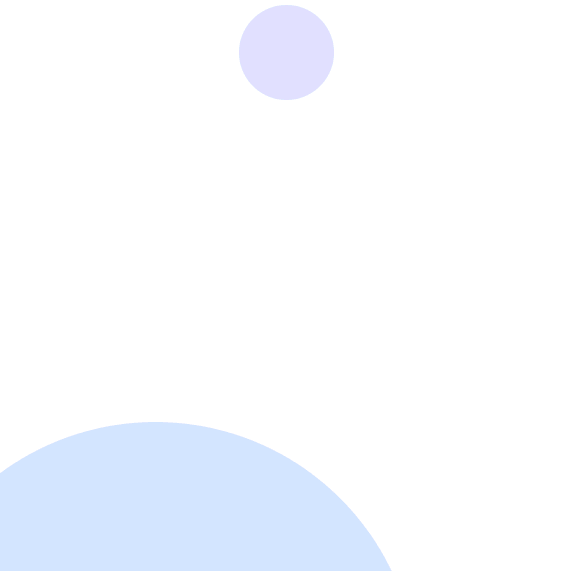
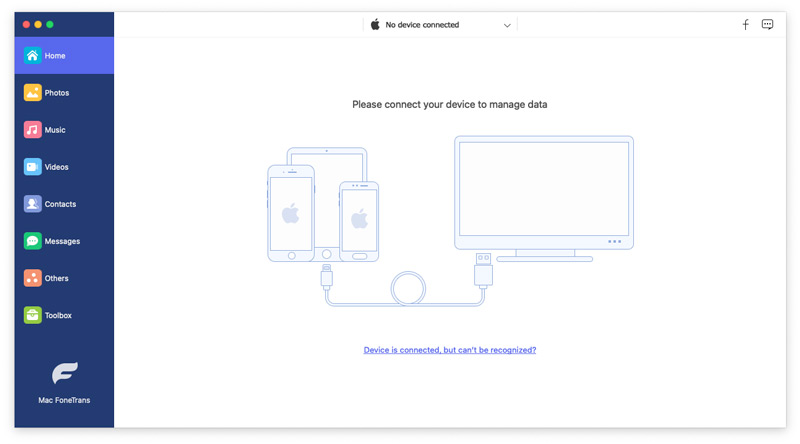
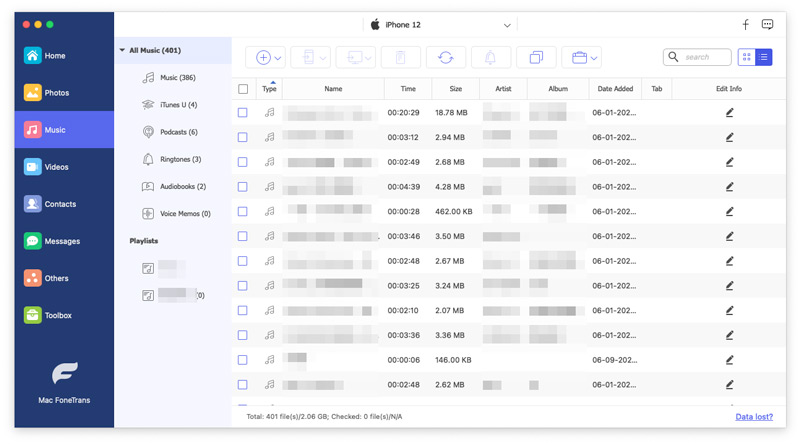
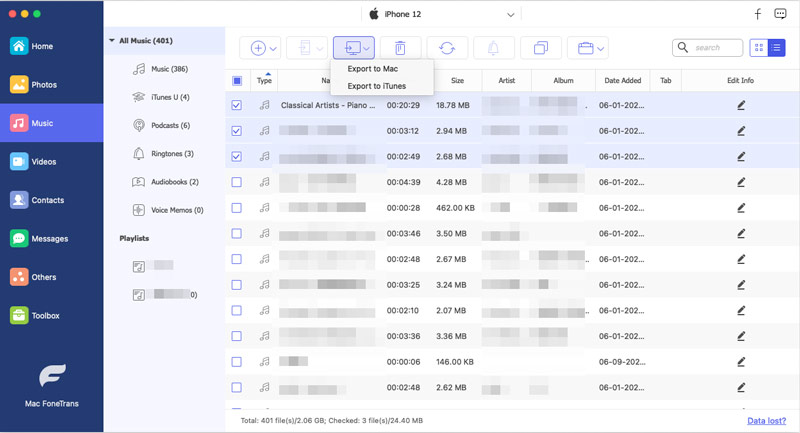
Step 1
Connect two iOS devices to Mac with USB cable, and wait this tool for detecting your devices.
Step 2
Choose file type, like contacts, photos, etc. "Export" > "Export to XX" to transfer files between two iOS devices.
Step 3
Click "Add" to import music or photos, etc. from your Mac to iPhone, iPad or iPod for portable pleasure.
Lifetime License
$62.45$49.96
1-Month License
$31.20$15.60
Recover deleted data from iPhone directly or from iTunes and iCloud backup file on your Mac easily.
 iPhone Unlocker
iPhone Unlocker
Get into the locked iPhone by wiping iPhone passcode, removing Apple ID and Screen Time restrictions.