
How to deal with the question, when you meet problem to play MTS files on their computer or finding difficult to upload videos to the Internet, can now seek help from MTS to AVI converter that converts MTS to AVI with perfect quality and fast conversion speed.
Aiseesoft MTS Converter is the ideal conversion tool that not only freely and easily converts MTS files to AVI but also offers several editing functions like cropping video dimension, trimming file length, adjust playing effects, etc. The converted AVI videos are well supported by mobile phones and different portable devices.
Today I will share with you how to convert MTS, TS, M2TS video to normal video formats.
To start the conversion of MTS to AVI the users need to download and install Aiseesoft MTS Converter. After the software has been installed the user can proceed with the conversion process.
Step 1 Import the MTS files
Run this program on your computer and then click on "Add Files" button to load the files you want to convert.

Step 2 Choose output AVI format
Click the "Convert All to" drop-down list and choose the "AVI" from the "Video" tab.
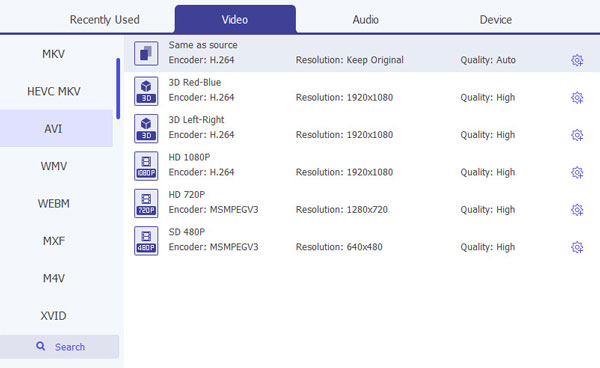
Step 3 Start the conversion
In the end, click on "Convert All" button to begin the conversion process. Within few seconds the conversion process will be completed.

Check the video below to learn how to convert MTS to AVI:


Using this MTS to AVI Converter, users get the opportunity to edit MTS files before starting with the conversion process. MTS video files can be trimmed, cropped and adjusted to have the desired effects. Users can also change the settings of audio and video by clicking on settings button that allows changing the resolution and bitrates of the videos. The settings of both audio and video can be changed by the settings button.