I have some music videos in AVI format on my computer and I just want to extract and convert the audio tracks to MP3 from these videos, so that I can save them to an audio CD. Is there any better AVI to MP3 converter?
You may also encounter such situation like Ada when you have several videos in AVI format, but you only want to listen to them. And MP3 is the most usually-used audio format, which is playable for any computer or portable devices, like iPhone, iPod, Android smartphone and so on. In some other cases, people want to convert AVI videos into MP3 files to free up space from computer. Indeed, AVI videos take up more space than audio files, especially on portable devices. Also, AVI files can't be added into iTunes. No matter what instance you might have, you will need a flexible and reputable AVI to MP3 converter in order to extract the audio from your AVI video file. Fortunately, there are various available software for AVI to MP3 conversion. In this article, we would like to introduce you with the best Free AVI to MP3 Converter.
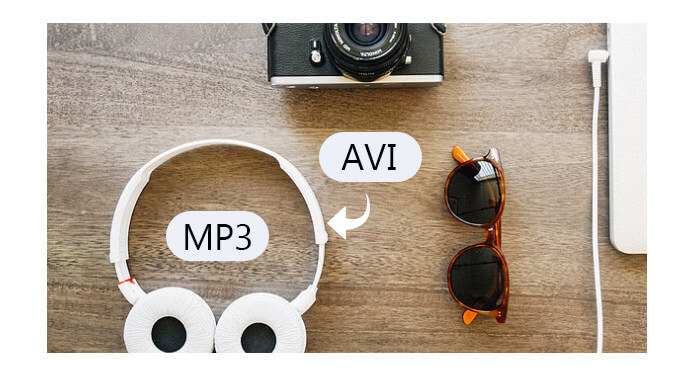
To free and securely convert AVI files to MP3, you should try the most professional Free AVI to MP3 Converter. With this program, you are able to extract the audio file from video in not only AVI, but also MP4, WMV, FLV and more. The converted MP3 audio will keep the high quality of the original audio track.
Step 1Install AVI to MP3 converter software
Download, install and open this powerful AVI to MP3 converting software on your PC/Mac.
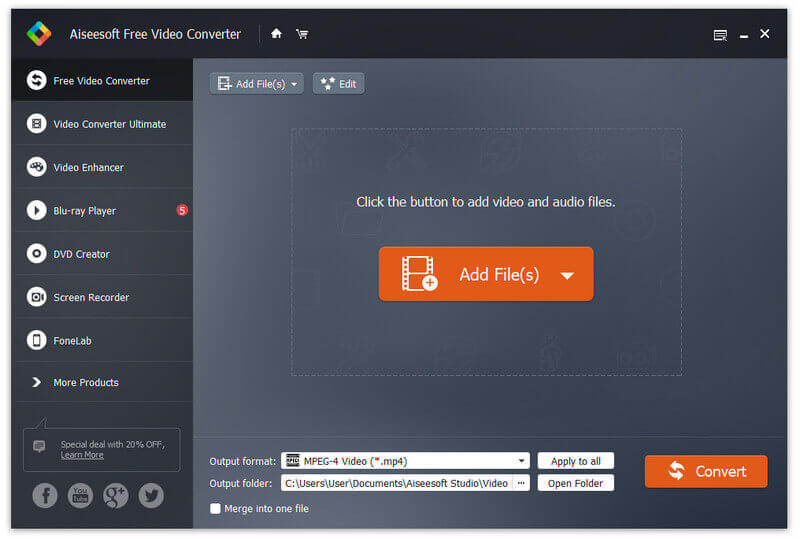
Step 2Add AVI video(s)
Click "Add File(s)" button in the menu and input one or more AVI videos you want to convert to MP3.
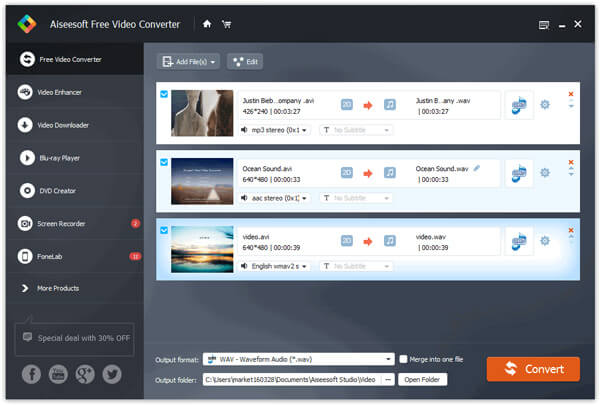
Step 3Convert AVI to MP3
Select "MP3" format from the drop-down list of "Output format" option. You are able to freely select the destination file folder for the converted MP3 audio files. Finally, click "Convert" button and convert your AVI videos to MP3 in bulk without any limitation.
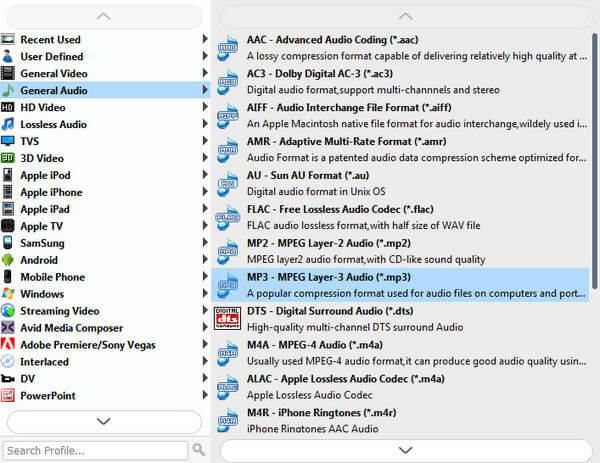
Soon, the whole AVI to MP3 converting process will be completed. Besides converting AVI to MP3, you can also use this free video/audio converting software to make the conversion from video to video and from audio to audio, including AVI to MP4, FLV to MP3, M4A to MP3, etc.
If you don't want to download any desktop-based software on Windows PC or Mac, you may consider free online AVI to MP3 converter. There are many online services to help you convert AVI to MP3, such as media.io, Zamzar - AVI to MP3, convertio.co - AVI to MP3, coolutils - AVI to MP3 and so on. In this part, we will show you how to use media.io to change AVI to MP3 step by step.
Step 1Visit media.io site.
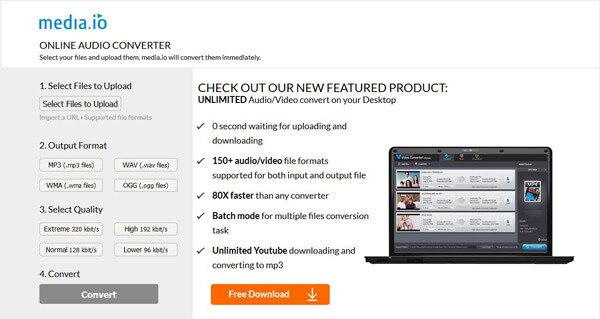
Step 2Click "Select Files to Upload" button in the interface and upload the AVI video you want to convert to MP3.
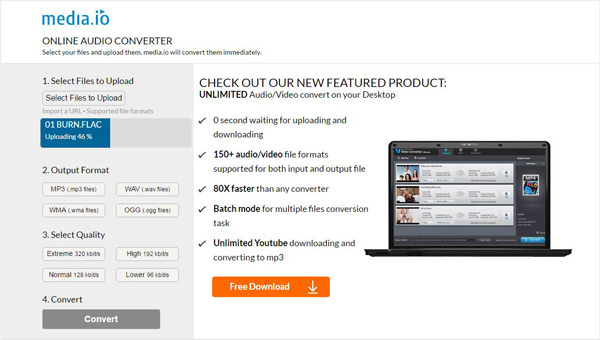
Step 3Select "MP3" as the output format and then choose the suitable audio quality.
Step 4Click "Convert" button to upload the AVI video to this online AVI to MP3 converter. It will take you longer to compete the loading. Then you need to click "Download" button to save the converted MP3 file to your computer.
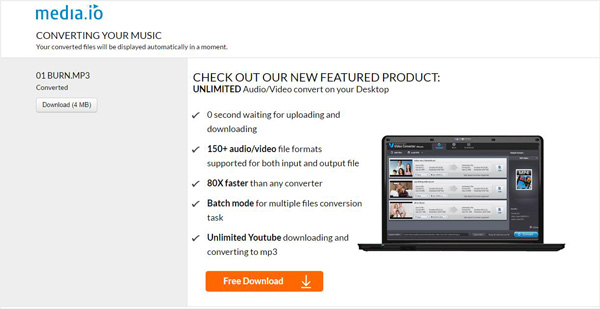
You are advised to install the professional AVI to MP3 converter, as online AVI to MP3 converter will not allow you to convert multiple AVI videos. And the uploading process will also cost your much time if you input a large-sized video. Many online AVI to MP3 converter has the file size limitation. You'd better try the Free AVI to MP3 converter recommended above.
In this article, we mainly show you two free ways to convert AVI to MP3. If you want to make format conversion from AVI to MP3, you can choose either one according to your need.