When you search for a tool to jailbreak your iPhone or manage all types of iOS data on the internet, you may easily get the 3uTools recommendation. It is a popular data management tool for iOS devices. Besides, it can help to upgrade and downgrade the iOS version. This post gives a detailed 3uTools review to explain its key features, pros, cons, pricing, download, and other related information.

3uTools is an all-in-one files management tool for iOS devices like iPhone, iPad, and iPod. It lets you check and manage various iOS data, including photos, music, ringtones, videos, books, apps, etc. It shows your iOS device's current statuses like activation, jailbreak, battery, iCloud lock, and hard disk capacity. It also has other useful tools, such as RT & WP, Smart Flash, Backup/Restore, Realtime Screen, and iTunes Utility.
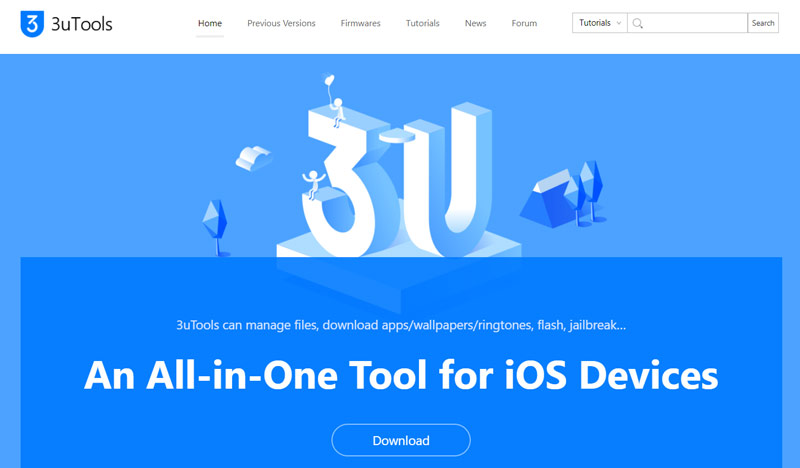
3uTools is mainly used to manage all types of iOS files and apps. As mentioned above, it supports commonly-used data, including pictures, songs, videos, books, contacts, messages, call history, notes, voice memos, and reminders. Moreover, it allows you to manage your installed apps, update, and uninstall them. 3uTools also lets you check popular apps and games on the market and directly install them on your iOS device.
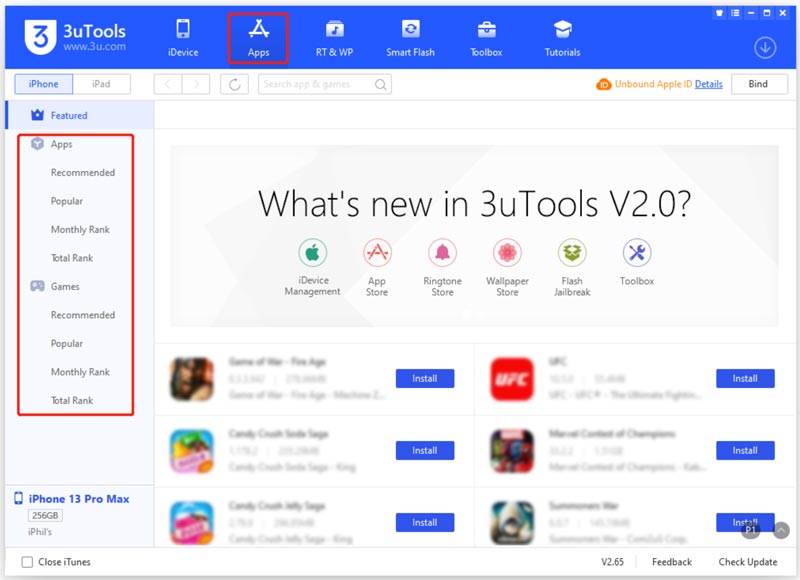
3uTools has a Smart Flash feature to update or downgrade the iOS version based on your need. Moreover, it can perform an iTunes Flash or Pro Flash. 3uTools can also be used for jailbreak.
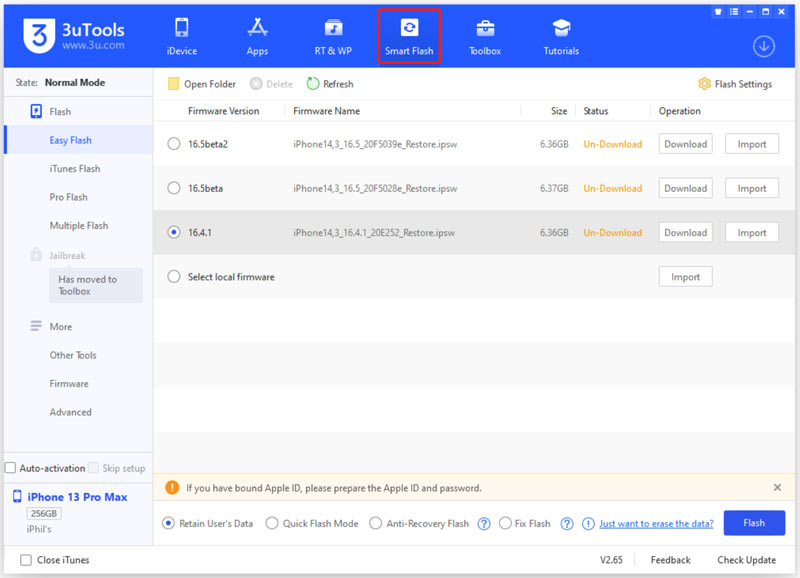
3uTools collects many high-quality ringtones and wallpapers for you to download. It offers a search function to find your preferred items quickly. Ringtones and wallpapers are listed in categories on the left pane. You can view, play, and save them as you like.
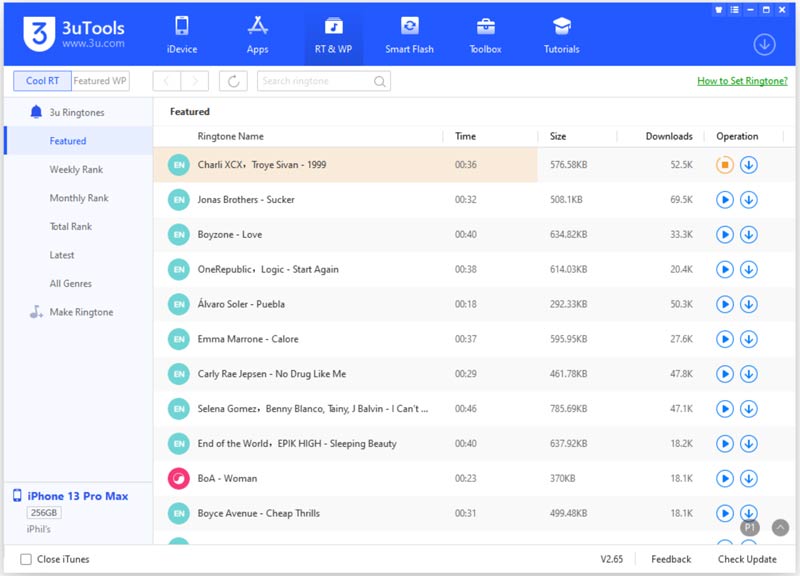
3uTools designs other helpful tools in its Toolbox, such as Backup/Restore, Erase All Data, Virtual Location, Jailbreak, 3uAirPlayer, Batch Activation, Convert HEIC, Update IPCC, Stop iOS Update, Clean Garbage, and others.
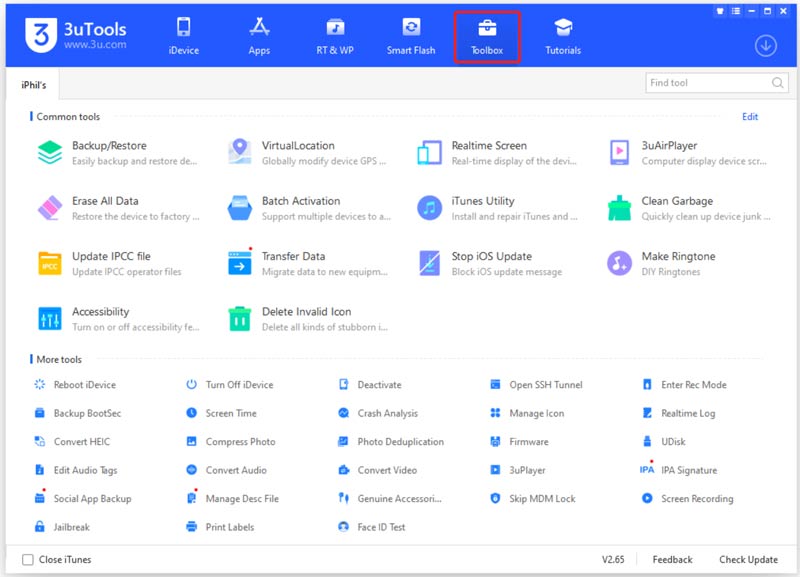
You can easily download 3uTools from its official website. When you reach the page, click the Download button to install its latest version on your Windows computer. You can also click the Previous Versions tab to download other 3uTools versions.
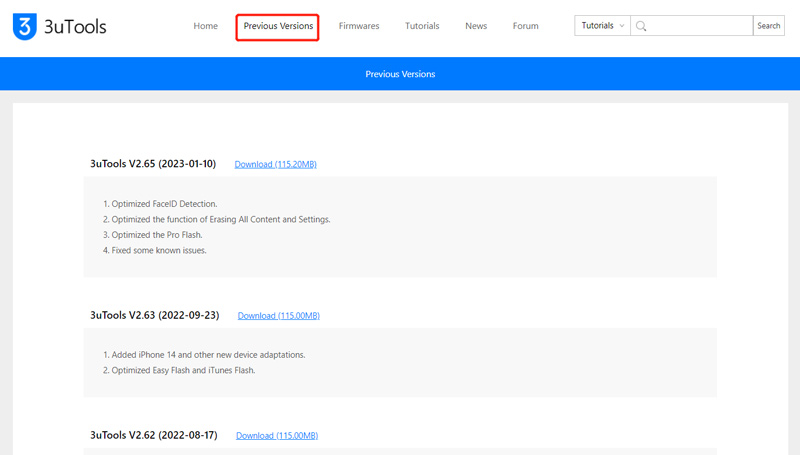
3uTools is free to use and carries many useful features. It is designed with a concise interface to access and use all its functions easily. It offers a convenient way to manage all types of iOS files. You can flash iOS devices without data loss. It supports all commonly used iOS versions and product models.
3uTools is not compatible with macOS. Even though you can find some 3uTools for Mac downloads online, they are from something other than official. It may display the wrong device information and status. For instance, you can see an incorrect hard disc capability, product type, iOS version, battery life, or jailbreak status. Sometimes, 3uTools can't detect all iOS files on your device. Some reviews reported that it is not safe to manage data and jailbreak your iPhone using 3uTools.
After downloading 3uTools on your computer, launch it, and follow the steps below to manage various iOS files on your iPhone.
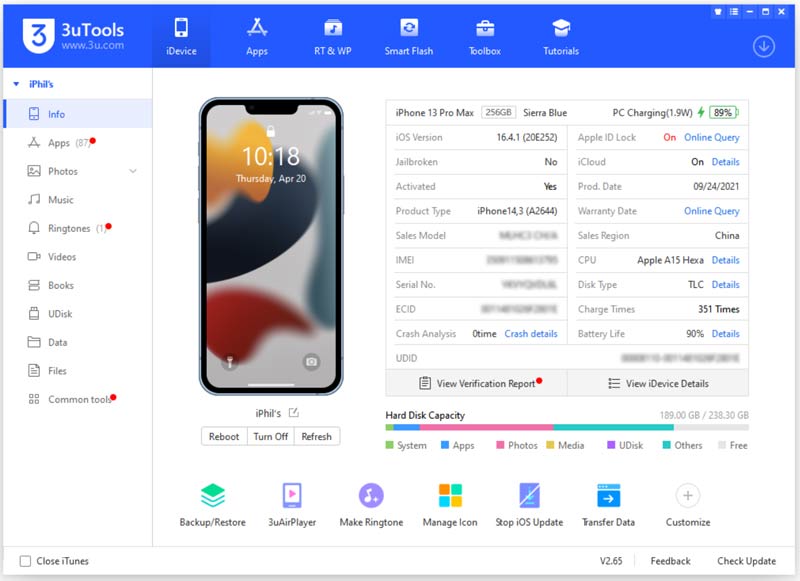
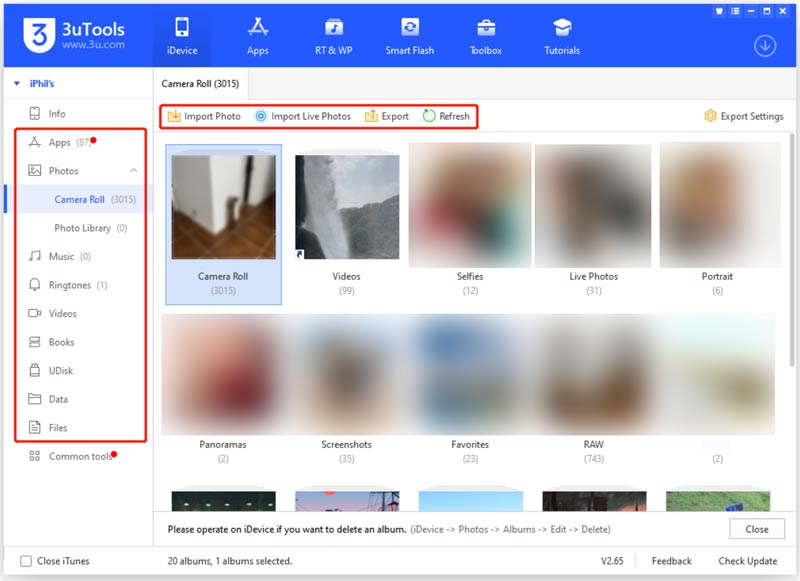
You can use similar steps to manage your iPad or iPod data. You can download ringtones and wallpapers from RT & WP, install apps from Apps, upgrade/downgrade iOS from Smart Flash, and access more tools in Toolbox. 3uTools also offers a Tutorials tab for you to access its functions, fix issues, and better use it.
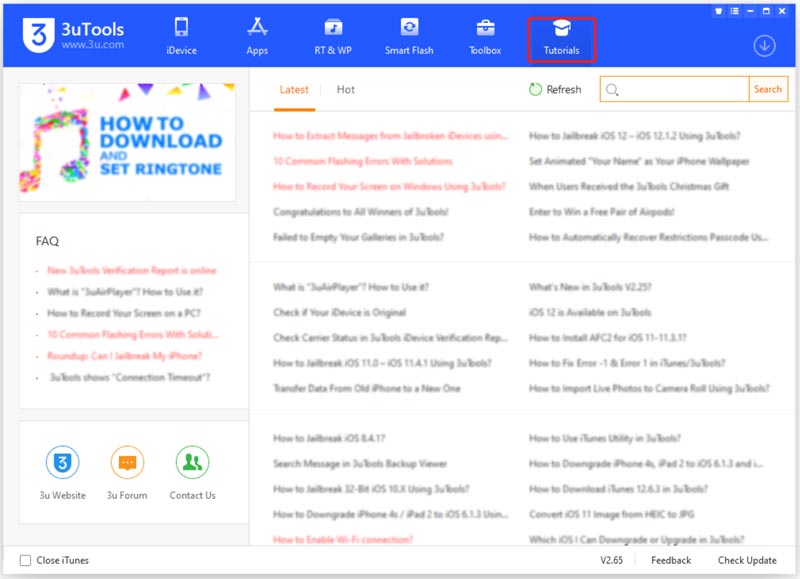
If you want to manage your iOS files on a Mac, you can rely on the best 3uTools alternative, FoneTrans. It is a famous iOS data transfer and management tool for both macOS and Windows users. This 3uTools alternative supports all frequently-used iOS data types, including photos, music, videos, contacts, call logs, messages, notes, books, calendars, and various app data. It lets you transfer files between iPhone, iPad, iPod, iTunes, Mac, and Windows PC.

Downloads
FoneTrans - Best 3uTools Alternative for Mac
100% Secure. No Ads.
100% Secure. No Ads.
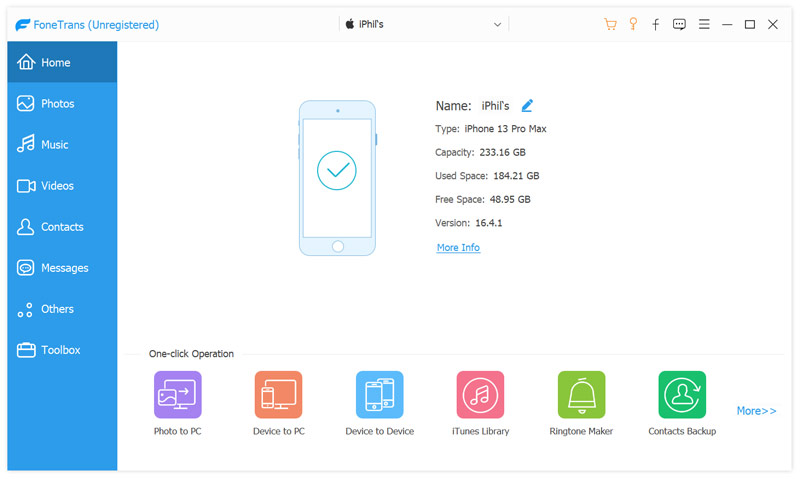
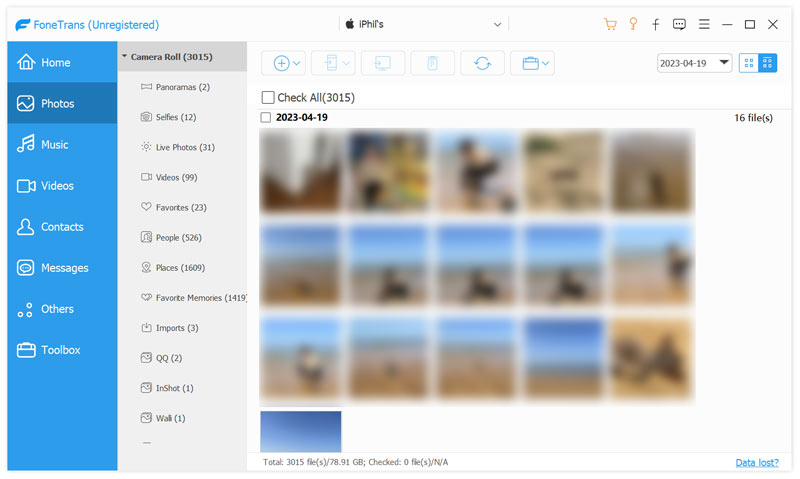
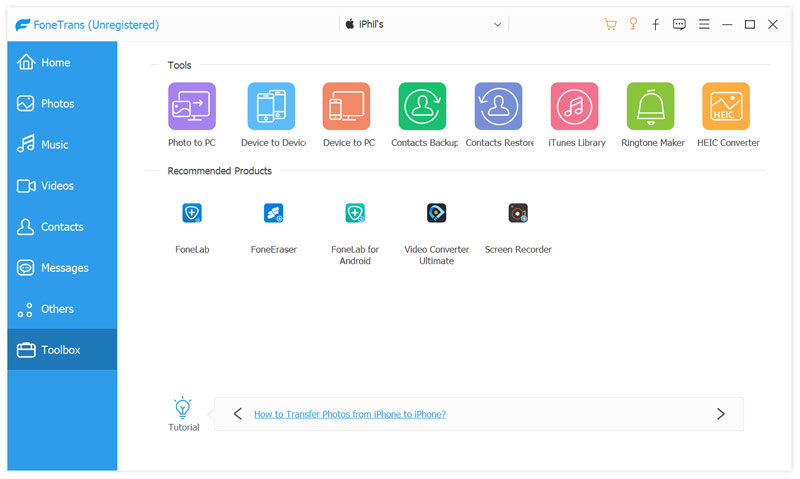
3uTools can't help you bypass the iCloud activation lock. You can turn to the easy-to-use iPhone Unlocker to unlock iCloud or remove your Apple ID passcode. It can be a 3uTools alternative to remove the Apple ID password, wipe forgotten passcodes, and bypass Screen Time.
Moreover, it can bypass MDM from your iPhone without data loss. In the newly released 3uTools, the developers have removed the MDM bypass feature. But you can turn to the powerful 3uTools alternative instead.

Downloads
100% Secure. No Ads.
100% Secure. No Ads.
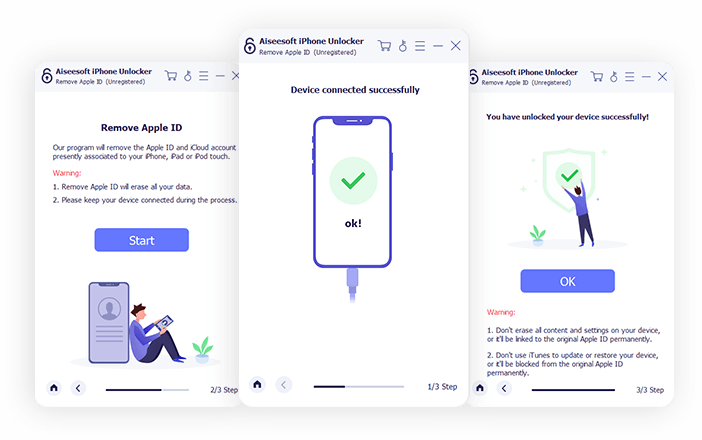
Can I use 3uTools on an iPhone?
3uTools is a data management tool for Windows. It does not offer a mobile app for iPhone or iPad. You need to download 3uTools on a Windows computer to manage your iPhone data and apps.
Can I use 3uTools without iTunes?
No. You need to install iTunes on your computer to use 3uTools. If you don't have iTunes installed, you will be prompted to download it to make 3uTools work. It requires iTunes to make the connection between your iOS device and computer.
Is it safe to use 3uTools?
3uTools is safe to download from its official website. Ensure you don't install it from some app-downloading platforms. Also, you'd better not jailbreak your iPhone using 3uTools.
Conclusion
This article fully reviews 3uTools regarding its key features, pros, cons, and best alternatives. For more questions about 3uTools, you can leave us a message.

To fix iPhone screen locked, wiping password function can help you a lot. And you also can clear Apple ID or Screen Time password easily.
100% Secure. No Ads.
100% Secure. No Ads.